Key takeaways:
- Web development requires a balance between aesthetics and functionality to create an engaging user experience.
- Prioritizing functionality, such as intuitive navigation and responsive design, significantly enhances user engagement and satisfaction.
- Adopting a mobile-first approach and establishing a consistent visual hierarchy improves usability and content accessibility.
- User feedback is essential for refining designs and ensuring they meet audience needs while maintaining both beauty and functionality.
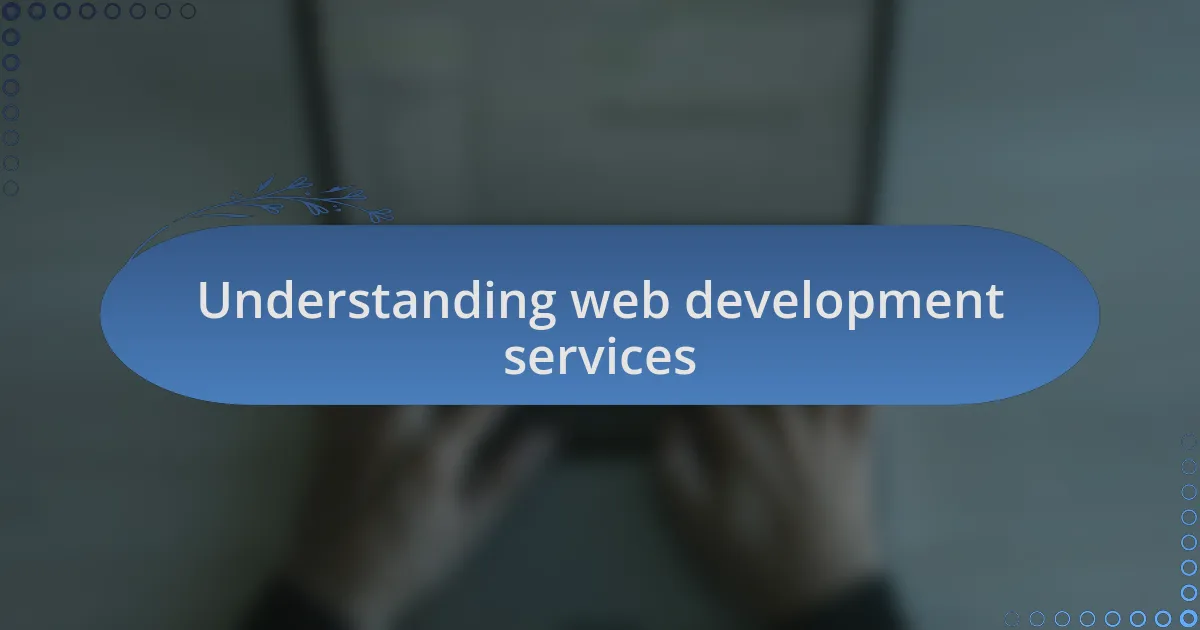
Understanding web development services
Web development services encompass a broad range of activities aimed at creating and maintaining websites. From designing the user interface to coding the back-end functionality, I often find myself reflecting on how each aspect plays a crucial role in delivering a seamless user experience. Have you ever clicked on a website only to feel lost? That experience is often the result of poor web development practices.
When I first dove into web development, I remember the excitement mixed with anxiety. The sheer amount of knowledge required can be overwhelming, especially when balancing aesthetics with functionality. It’s fascinating how a well-coded website can look great and perform flawlessly, but it makes me wonder—what happens when one is prioritized over the other?
There’s an emotional component to web development that isn’t often discussed. It’s not just about lines of code; it’s about creating an online space that resonates with users. I believe that a successful website reflects the vision of its creators while meeting the needs of its audience. The key is not simply combining beautiful design and robust functionality but understanding how they work together to engage and retain users.
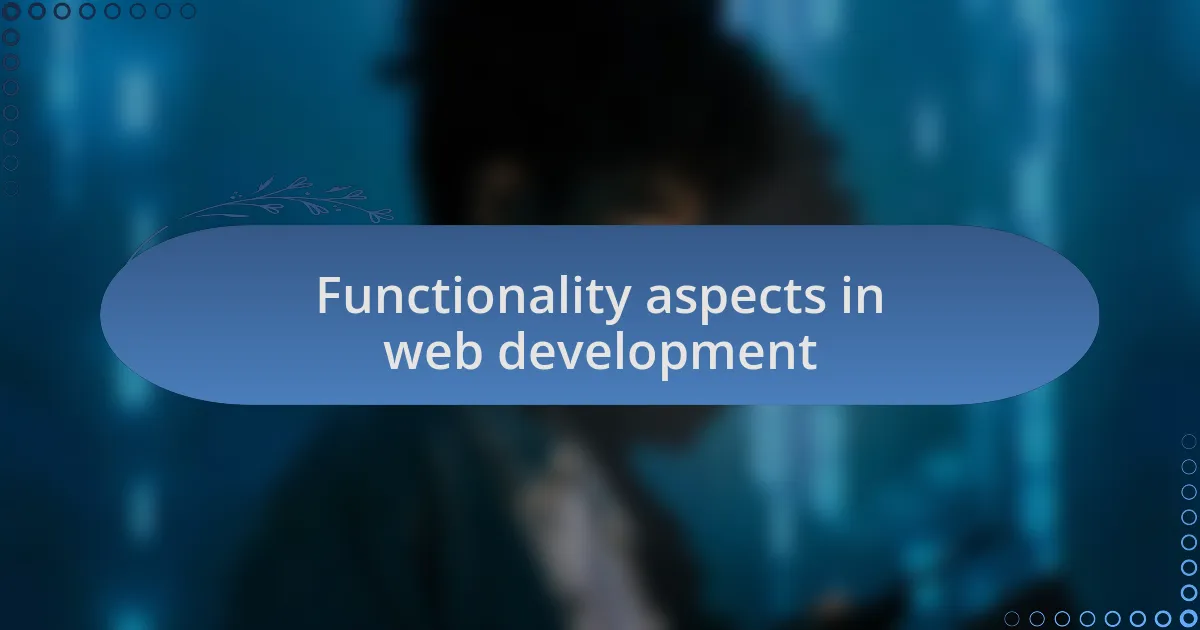
Functionality aspects in web development
Functionality is the backbone of any website, and I cannot stress enough how crucial it is to prioritize it in the development process. I often think about the last time I encountered a site that loaded slowly or had broken links; it was frustrating. Such issues not only disrupt user experience but can also lead to high bounce rates, impacting overall traffic and conversions.
In my experience, integrating features like intuitive navigation and fast load times has been a game changer. During a recent project, I implemented a responsive design that adjusted seamlessly across devices, which significantly improved user engagement. It felt rewarding to see analytics showing that users were not just visiting but staying longer, exploring more pages. Isn’t it amazing how just a few functional tweaks can transform user interaction?
While aesthetics draw users in, it’s the functional aspects that keep them coming back. I remember launching a site with a stunning layout but realized later that complicated forms hindered user interactions. That revelation was enlightening; even the most beautiful design can fall flat if it doesn’t function well. Balancing these elements is an art form, and it’s one that I am continually striving to master.
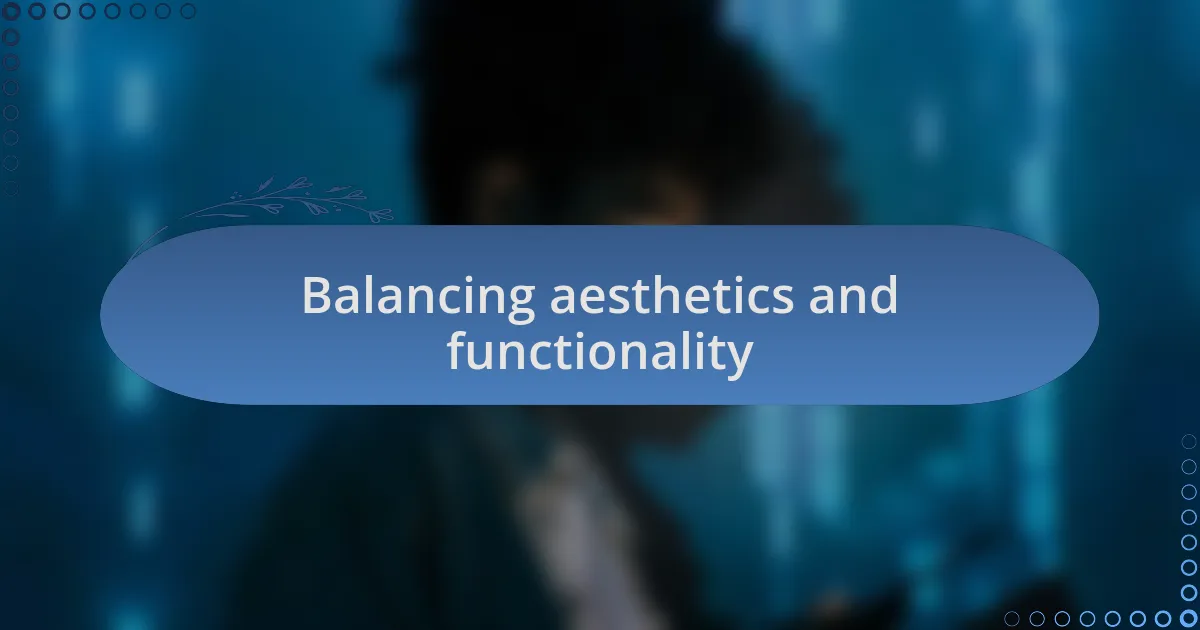
Balancing aesthetics and functionality
Achieving a balance between aesthetics and functionality is often where the magic happens in web development. I recall a project where I focused heavily on sleek visuals; the graphics were eye-catching, yet I soon realized that the navigation bar was cluttered. Users expressed confusion in their feedback, and I learned that no amount of beauty can compensate for clarity. Have you ever navigated a beautifully designed site only to become lost? It’s frustrating, isn’t it?
Sometimes, I find that I have to strip down a design to its essentials to enhance functionality. In one instance, simplifying a landing page led to an unexpected spike in conversions. The clean, focused layout brought attention to the call-to-action, and it was gratifying to see how the shift transformed user behavior. This experience reiterated that while visual appeal grabs attention, it’s the user journey that inspires loyalty and engagement.
In my view, the best websites are those where design and functionality coexist harmoniously. I remember visiting a portfolio site that combined stunning visuals with a straightforward interface, making navigation a breeze. It made me reflect on how crucial it is to approach every project with a mindset that values both aesthetics and functionality. How do you find that balance in your projects? It’s an ongoing journey, and I believe we all can learn from each step we take.
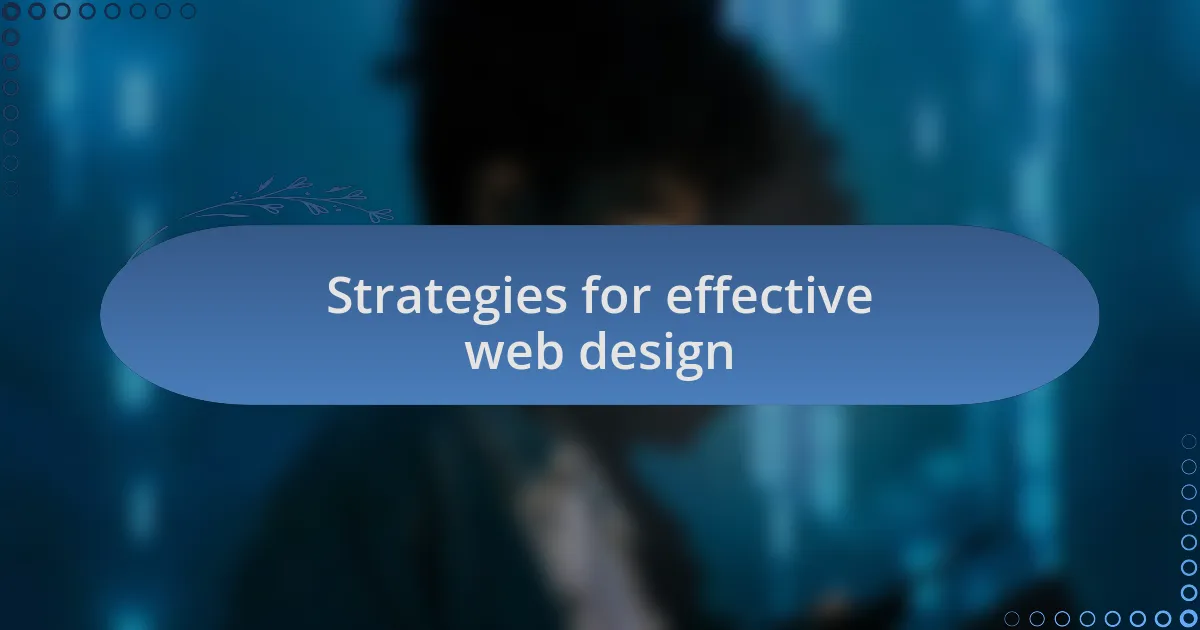
Strategies for effective web design
One effective strategy I often use is adopting a mobile-first approach. When I first implemented this mindset on a recent project, the results were eye-opening. Designing for smaller screens meant prioritizing essential content, which naturally filtered out unnecessary clutter and led to a streamlined user experience. Have you noticed how frustrating it can be to navigate a site that wasn’t optimized for mobile? Making mobile a priority not only enhanced aesthetics but also drove engagement significantly.
Creating a consistent visual hierarchy is another crucial tactic. I remember working on a site overhaul where I experimented with font sizes and colors. By emphasizing headlines and calls-to-action through larger fonts and vibrant colors, I was able to guide users’ eyes to important information seamlessly. This not only made the site visually appealing but also improved usability. Have you ever been overwhelmed by too much information on one page? A strong visual hierarchy can be a game changer in reducing that cognitive load.
Lastly, I’ve learned the importance of user feedback in refining a web design. In a past project, I launched a beta version and encouraged users to share their thoughts. Their input revealed pain points I hadn’t considered, like button placements and color contrasts. This step was vital for making design adjustments that resonated with users. Have you ever been surprised by user feedback? Engaging your audience ensures that the final product meets their needs while maintaining that perfect balance between beauty and functionality.
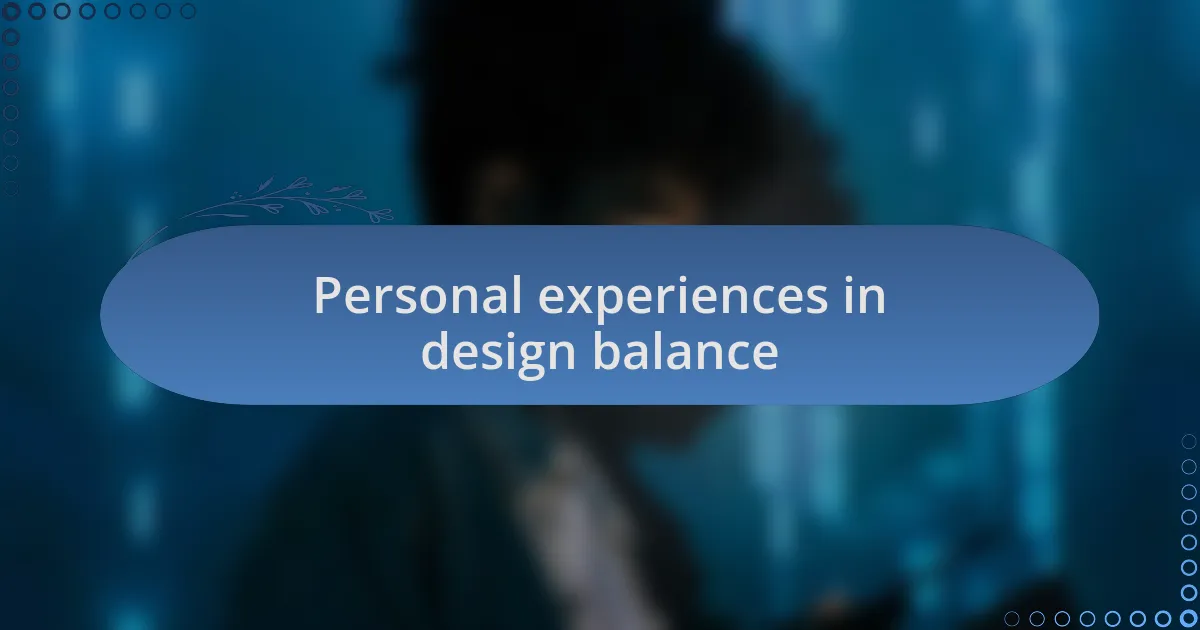
Personal experiences in design balance
When I first delved into web design, I grappled with the tension between aesthetics and functionality. There was a project where I insisted on using a vibrant color palette because I thought it would elevate the user experience. However, after a few testing sessions, I witnessed users struggling to read critical texts against the bright background. It was a painful realization; beauty without clarity can be a crucial misstep in design. Have you ever been so enchanted by a design that you missed the message it was trying to convey?
In another instance, I designed an interactive landing page filled with animations. Initially, I was thrilled with how visually engaging it looked. Still, I soon received feedback that the animations were distracting and caused longer loading times. From that project, I learned that while eye-catching elements can draw users in, they must serve a clear purpose, enhancing rather than detracting from usability. Isn’t it fascinating how a single design element can flip the user experience from delightful to frustrating?
I also recall my experience integrating user-generated content in a gallery section of a website. The balance between showcasing stunning visuals and ensuring easy navigation was tricky. I found that by allowing users to filter results based on their interests, I could present a beautiful display without overwhelming them. This taught me that interactivity can enhance aesthetics and functionality. Have you ever clicked through content only to feel lost? Creating pathways for users to explore can elevate both the look and feel of a site tremendously.
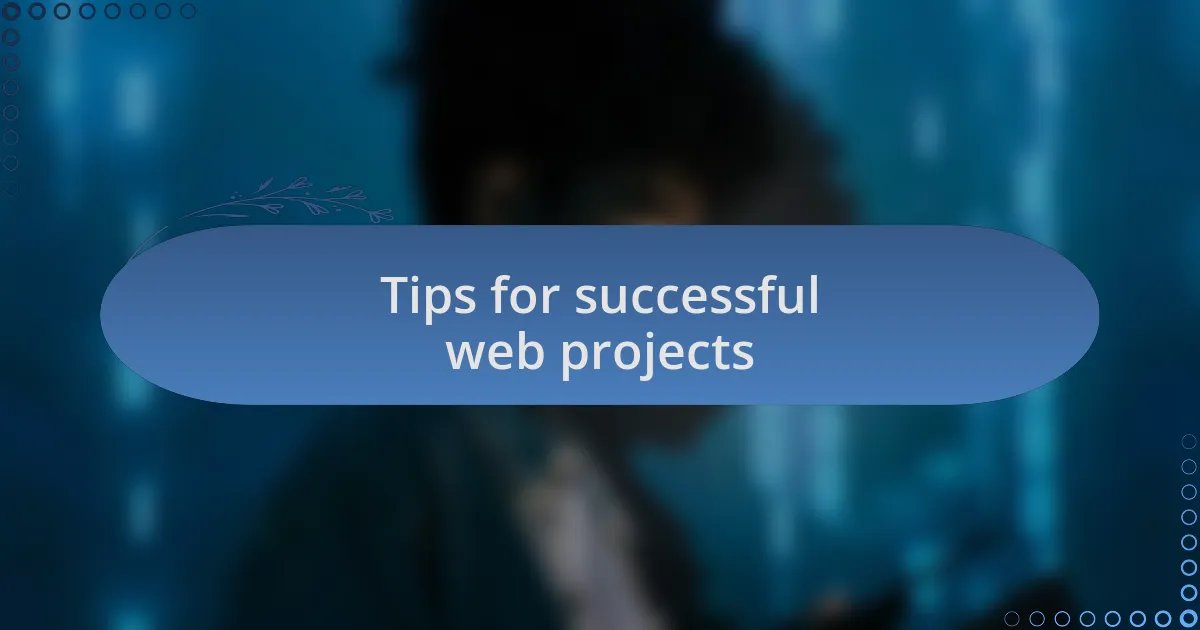
Tips for successful web projects
When working on a recent e-commerce site, I discovered that a clean, organized layout can significantly impact user behavior. By prioritizing a straightforward navigation menu, I noticed a remarkable increase in the time users spent on the site. Have you ever felt frustrated trying to find a product buried under complex categories? A well-thought-out structure addresses that problem before it arises.
I remember a project where collaborating closely with content creators transformed the entire website. Their insights on user needs led to refined visuals paired with clear messaging. It struck me how essential it is to maintain open channels of communication in a team. Have you found that cross-functional teamwork often sparks the best ideas? I genuinely believe that collaborative brainstorming sessions can bridge the gap between aesthetics and utility.
Another challenge arose when I wanted to integrate social media feeds into a client’s site. Initially, I worried that it might clutter the page. However, by implementing a simple, cohesive design, I was able to create a dynamic yet harmonious look. This experience made me realize that sometimes less is more. How often do we let our enthusiasm for features overshadow their purpose? Balancing them can create a seamless user experience that feels both functional and visually appealing.