Key takeaways:
- Understanding the client’s vision is essential for innovative web designs that exceed expectations.
- Accessibility is vital in web development, empowering users with disabilities and fostering inclusivity.
- Responsive design is crucial, utilizing flexible grids and media queries to enhance user experience across devices.
- Tools like WAVE and Axe improve accessibility, helping developers identify and rectify usability issues effectively.
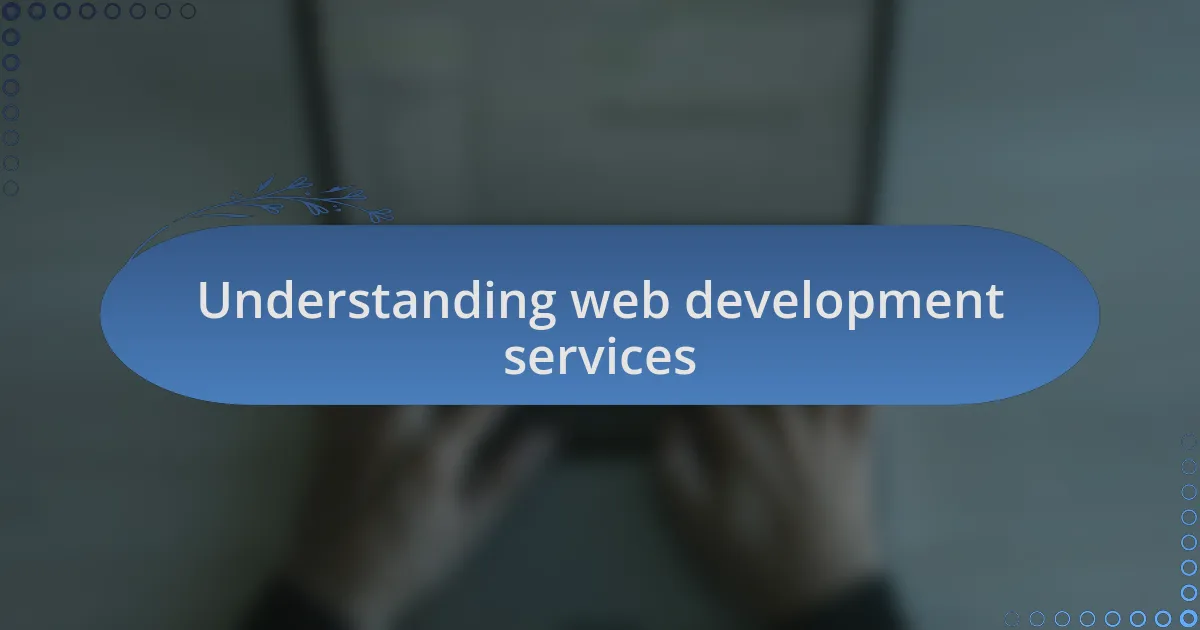
Understanding web development services
Web development services encompass a range of tasks involved in creating and maintaining websites, from coding and programming to design and usability. I remember the first time I dove into this field, feeling both overwhelmed and exhilarated by the endless possibilities. Each project felt like a new adventure, as I tried to translate complex concepts into user-friendly interfaces.
Beyond the technical aspects, I believe understanding the client’s vision is crucial in web development. Have you ever experienced a website that resonated with your needs perfectly? That connection comes from a deep understanding of what the client seeks, and it’s something I’ve learned to prioritize. Collaborating closely with clients can lead to truly innovative designs that not only meet but exceed expectations.
Moreover, the landscape of web development is constantly evolving, with new trends and technologies emerging all the time. I often find myself experimenting with the latest tools, driven by the excitement of improving user experience. This adaptability is vital; it’s not just about creating a functional website anymore, but rather an engaging and accessible platform that captures the essence of a brand.

Importance of accessible designs
When I first began to explore accessible designs, I underestimated their importance. But I quickly learned that accessibility isn’t just a feature—it’s a necessity. Imagine crafting a website that someone can’t use due to a visual impairment; that thought made me realize the profound impact our designs have on real people’s lives.
As I worked on projects targeted at diverse audiences, I saw how accessible designs could open doors for users with disabilities. It felt rewarding to hear from users expressing gratitude for an experience that was seamless for them. Isn’t it fulfilling to know your work can empower individuals and broaden your audience?
Additionally, accessible designs foster inclusivity, which is essential in today’s digital space. I recall a project where implementing alt text for images not only improved usability for screen reader users but also enhanced the overall SEO of the site. So, why not prioritize accessibility? It not only enriches the user experience but also aligns with a widespread commitment to equity in the digital realm.
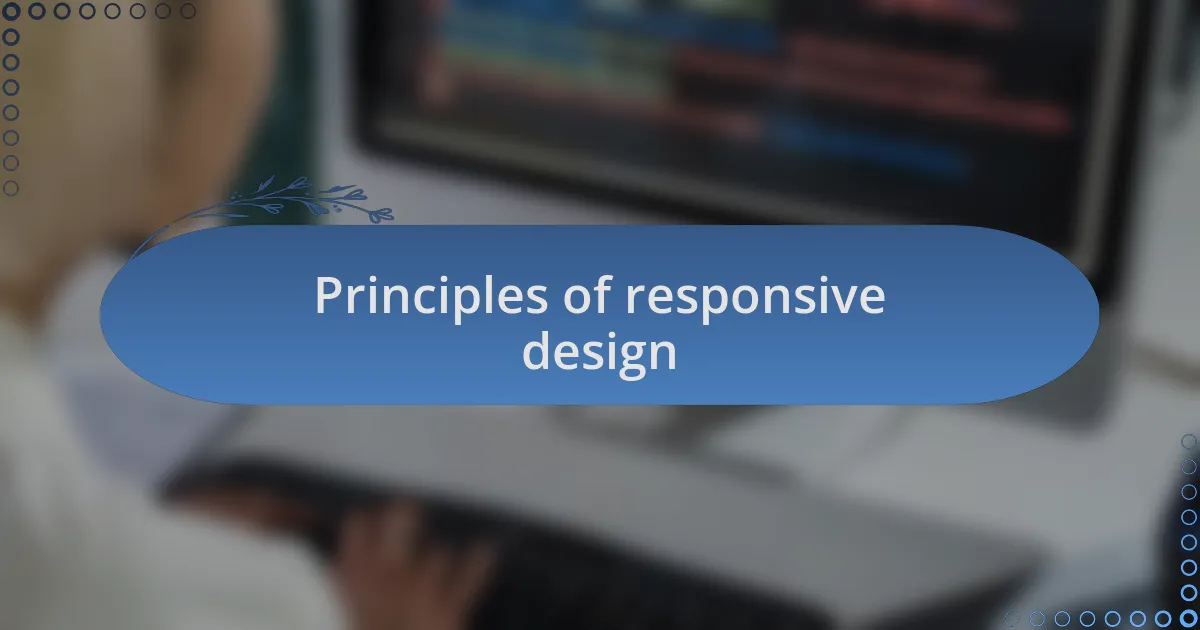
Principles of responsive design
Responsive design hinges on the concept that layouts adapt fluidly across various devices. I remember the first time I adjusted a site to fit seamlessly on mobile, tablet, and desktop screens. It was exhilarating to see how a little coding finesse could transform the user experience across platforms. Have you ever considered how frustrating it can be to zoom in and out just to read text? That’s where the beauty of responsive design comes in.
One fundamental principle is the use of flexible grids, which I often implement to create layouts that resize relative to the screen dimensions. This approach not only enhances usability but also minimizes the need for horizontal scrolling—something I believe can cause users to abandon a site in seconds. After all, who has time for that? It’s fascinating how a well-structured grid can keep navigation intuitive and engaging, boosting overall user satisfaction.
Another critical aspect is the incorporation of media queries, which allow me to apply different CSS styles based on the device’s characteristics. The excitement I felt when I first set up a media query was palpable—it was like unlocking another level in web design! It’s incredible to think how a few lines of code can tailor the experience for a smartphone user differently than for someone browsing on a large monitor. Shouldn’t every user enjoy a polished experience, no matter their device? I wholeheartedly believe that responsive design is not just a trend; it’s an essential practice for any web developer dedicated to creating inclusive digital spaces.
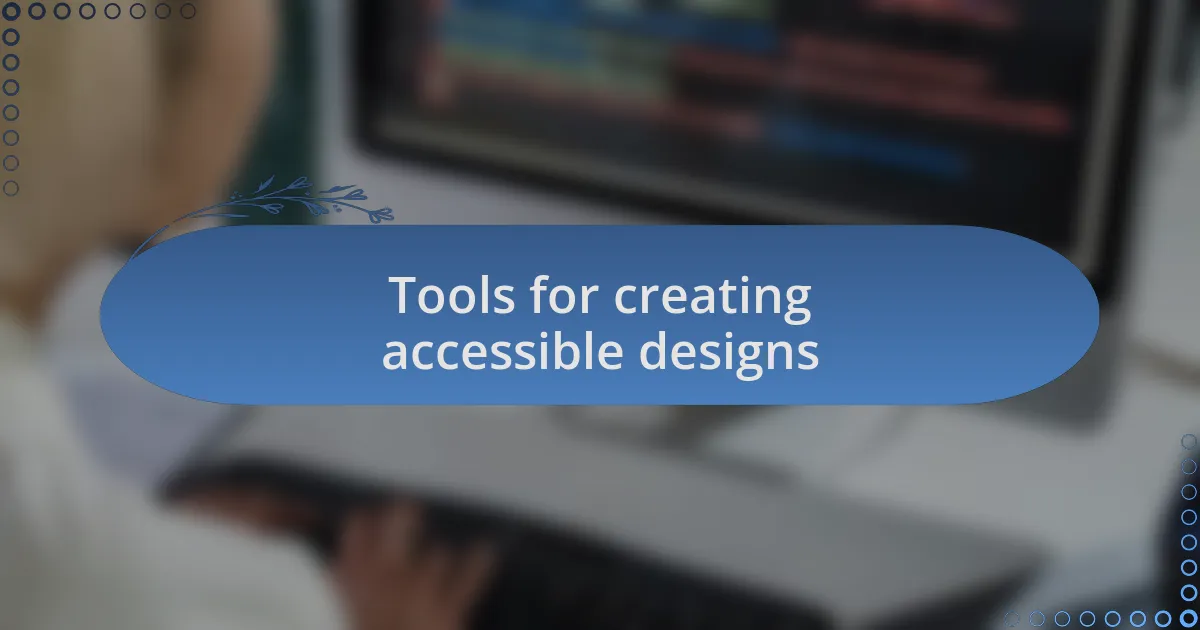
Tools for creating accessible designs
When it comes to creating accessible designs, specific tools can significantly simplify the process. One tool that I’ve found invaluable is the WAVE web accessibility evaluation tool. Each time I run a new project through WAVE, I am often amazed by the insights it provides. It highlights potential issues like missing alt text for images or inadequate color contrast, making it easier to address these problems head-on. Have you ever run into issues where something seems visually appealing but fails in usability? WAVE has saved me from numerous accessibility pitfalls.
Another tool I frequently rely on is Axe, a powerful accessibility testing engine integrated into your browser. Using Axe feels like having an extra set of eyes on my project, catching things I might overlook in my excitement to launch. I remember a specific instance when Axe flagged a button that could have been confusing for screen reader users. Fixing that not only enhanced the user experience but gave me peace of mind knowing my site catered to all users. Have you thought about how minor adjustments can make such a significant difference?
For live collaboration, I recommend using Figma, which provides design accessibility features. I remember a project where our team needed to ensure color choices were friendly for individuals with color blindness. Using Figma’s built-in accessibility tools, we could simulate different visual impairments and make informed design decisions. It’s rewarding to contribute to a project that feels inclusive, and using Figma made that possible. Doesn’t it feel great to engage in a design process that actively considers all your audience members?
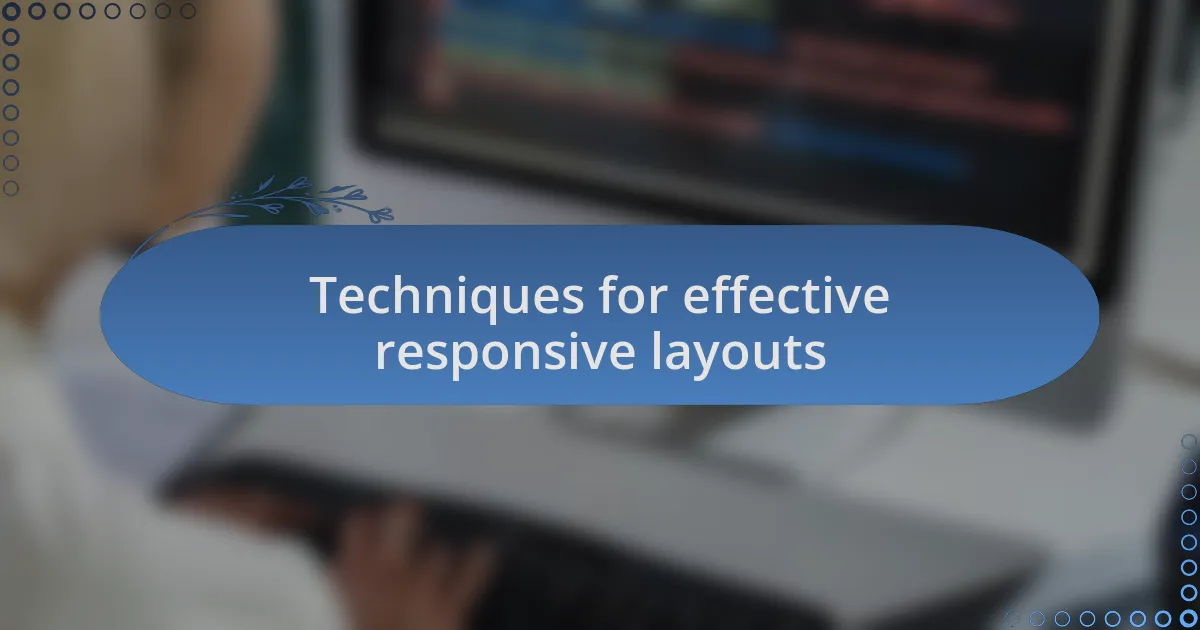
Techniques for effective responsive layouts
To create effective responsive layouts, I often turn to grid systems. Setting up a flexible grid not only structures my designs but allows elements to flow smoothly based on screen size. I remember working on a project where adjusting the grid based on breakpoints made the layout adaptable, enhancing user navigation. Isn’t it fascinating how something as structural as a grid can change the user experience so profoundly?
Another technique I’ve found useful is the implementation of flexible images and media. Using CSS properties like max-width: 100% ensures that images resize responsively, maintaining their clarity without distorting the layout. I can recall a situation when I placed an image that was too wide for mobile screens. By making it flexible, I not only improved the aesthetic appeal but also kept the focus on the content, which is always my priority. Have you ever seen an image disrupt a beautiful layout just because it wasn’t set up correctly?
Lastly, utilizing media queries has become a staple in my toolkit. They allow me to apply specific styles based on the device’s characteristics, from screen width to resolution. I once had a challenging project where mobile users needed a simplified navigation menu. By leveraging media queries, I transformed the desktop layout into an intuitive format for smartphones, ultimately enriching the experience for those users. Don’t you think it’s rewarding to see how these techniques can make a tangible difference in users’ interactions?
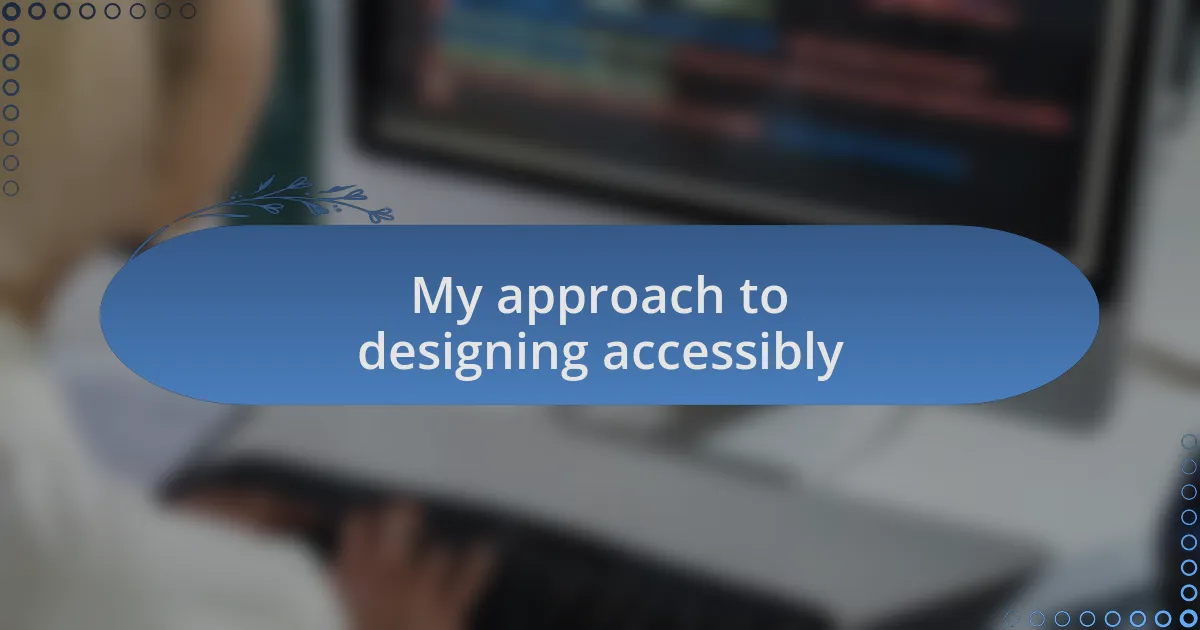
My approach to designing accessibly
When it comes to accessible design, I prioritize understanding the diverse needs of users. During a recent project, I spent time reviewing tools that assist users with disabilities, such as screen readers. It was eye-opening to experience how vital proper HTML structure and ARIA (Accessible Rich Internet Applications) roles are. Have you ever thought about how non-compliance could alienate a segment of users simply wanting to access information?
Another essential aspect of my approach is ensuring color contrast meets accessibility standards. I recall a time when I designed a website with a stunning palette but soon realized its readability was compromised. This moment taught me that beauty and functionality must coexist. It’s invigorating to find a balance where users can engage with the content comfortably while appreciating the design. Who wouldn’t want a visually appealing site that everyone can navigate?
I also emphasize easy-to-use navigation. In one of my projects, I implemented keyboard navigation alongside traditional methods. Witnessing users with different abilities maneuver through the site swiftly was gratifying. It reaffirmed my belief that inclusivity should never be an afterthought. Have you considered how minor adjustments can pave the way for a more welcoming online experience?
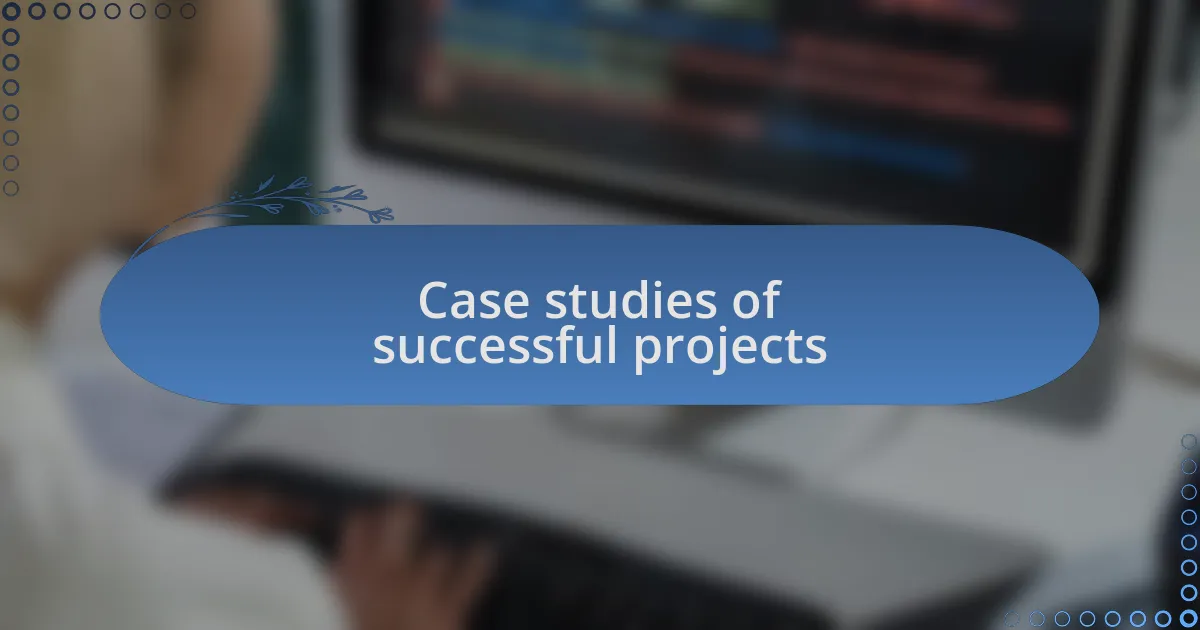
Case studies of successful projects
When I look back at a project for a local nonprofit, I remember how my commitment to accessibility transformed their website. Their previous design didn’t cater to users with visual impairments, but by incorporating keyboard shortcuts and improving the layout, we saw increased engagement. It was incredibly rewarding to hear feedback from users who finally felt they could participate in their community’s events without barriers.
Another memorable case was a collaboration with a tech startup that aimed to launch a product for individuals with cognitive disabilities. We held focus groups to gather insights from our target audience, which led to significant adjustments in the user interface. Seeing users navigate the site with ease and confidence was a powerful reminder of why I pour my heart into accessible design. Have you ever experienced the joy of making a difference in someone’s life through your work?
In a recent project for an educational platform, I integrated responsive design principles that worked seamlessly across devices. Observing students using their smartphones and tablets to access content without frustration was a highlight. It reinforced my belief that accessibility should be integrated into every phase of design. When you create with empathy, you don’t just build websites — you create pathways for learning and connection.