Key takeaways:
- User journeys analyze how users interact with websites, revealing important touchpoints that shape their experience.
- Identifying pain points and user emotions can enhance design to improve user satisfaction and loyalty.
- Tools like Lucidchart and UserForge help visualize user journeys and create detailed personas for better alignment with user needs.
- Heat mapping tools, such as Hotjar, provide insights into user behavior, helping prioritize design elements effectively.
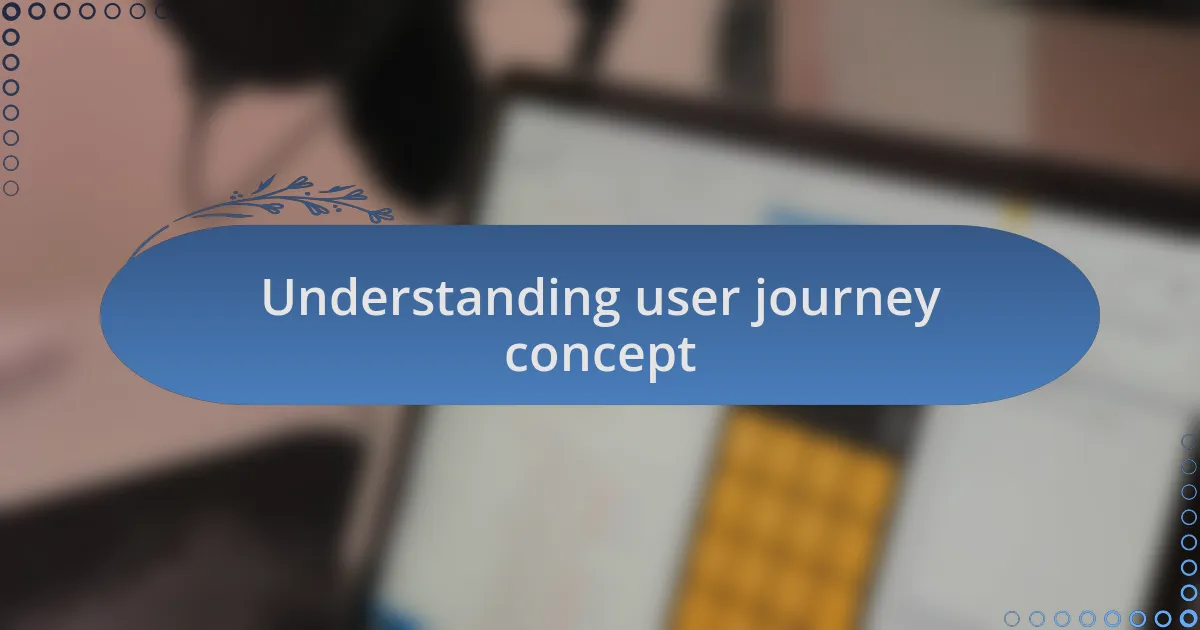
Understanding user journey concept
Understanding the user journey concept is all about appreciating how users interact with a website from their first encounter to the final action, be it a purchase or signing up for a newsletter. I remember the first time I analyzed a user journey for a project; the insights were eye-opening. It made me wonder, how often do we overlook those little steps that significantly impact a user’s experience?
Every touchpoint along the journey is critical, shaping users’ perceptions and feelings about a brand. One time, I noticed how a single confusing webpage led to frustration for users, prompting them to abandon their carts. It struck me—are we truly listening to the signals our users are sending through their interactions?
Exploring user journeys helps us identify pain points and opportunities for improvement. For instance, I often guide my clients to reflect on questions like, “What emotions do users experience when they land on our site?” This reflection can lead to more empathetic design decisions that create a seamless experience, ultimately enhancing user satisfaction and loyalty.
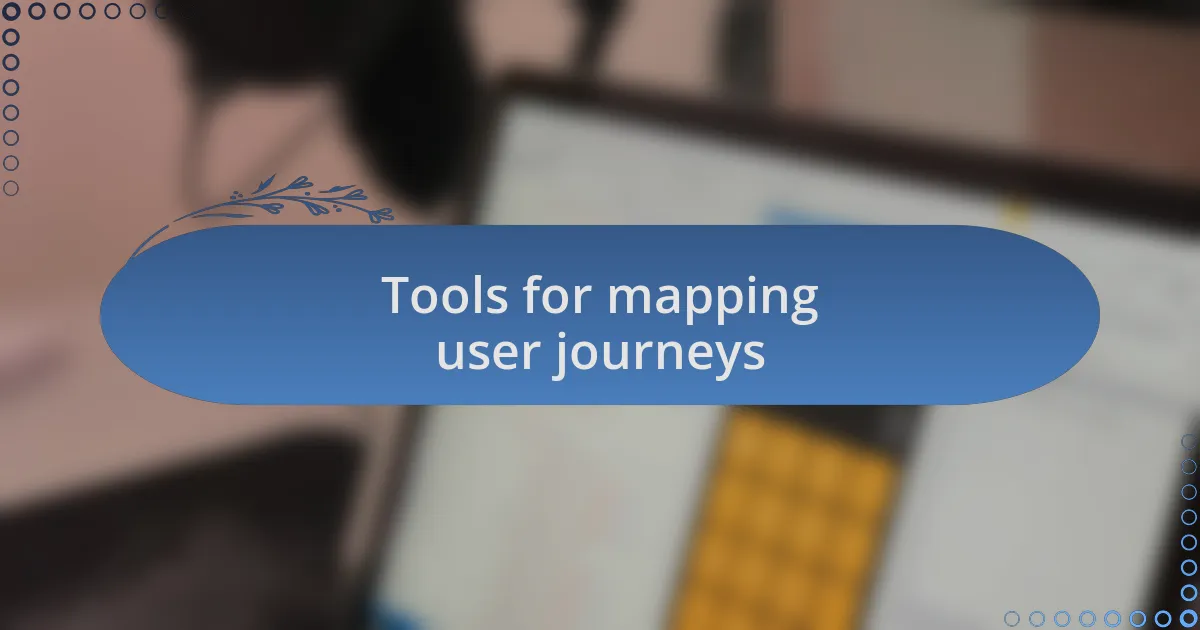
Tools for mapping user journeys
When it comes to mapping user journeys, various tools can transform raw data into visual narratives. I’ve found platforms like Lucidchart particularly helpful for sketching out flowcharts that illustrate how users navigate through different website pages. It’s amazing how visualizing the journey can highlight unexpected paths and potential drop-off points that I might not have considered otherwise.
Another tool that has proved invaluable to me is UserForge. It allows for the creation of detailed personas and scenarios that reflect actual user behavior. I remember using it in a recent project, and it was a game changer — by focusing on real user stories, I could tailor the web design to meet specific user needs. This made me realize: how can we expect to connect with our audience if we don’t fully understand who they are?
Heat mapping tools, such as Hotjar, also offer a treasure trove of insights. Observing where users click or scroll can tell you so much about their interests and frustrations. Just last week, a heat map showed me that users were drawn to a particular section of the page, which hadn’t received much emphasis in the design. It made me rethink everything: Are we prioritizing the right elements in our design, or are we placing all our eggs in one basket?