Key takeaways:
- Responsive design enhances user experience across various devices, increasing engagement and retention.
- Effective web development is crucial for attracting and retaining customers, impacting brand credibility.
- Tools like Bootstrap and Flexbox simplify the implementation of responsive design, improving efficiency and results.
- Client education through hands-on workshops and personalized resources strengthens understanding and enhances collaboration.

Understanding responsive practices
Responsive practices are about creating a seamless user experience across a variety of devices, ensuring that a website looks great whether it’s viewed on a smartphone, tablet, or desktop. I still remember the first time I saw a website transform beautifully on my phone’s screen—it was an eye-opener. Have you ever struggled to navigate a site that wasn’t optimized for your device? It can be frustrating, and that’s why understanding responsive design is crucial.
At its core, responsive design uses flexible grids and layouts that adapt to the user’s screen size. I once worked with a client who insisted on maintaining a complex layout without considering how it would translate on smaller devices. The moment we implemented responsive practices, their engagement metrics soared. It’s amazing what a few adjustments can do to enhance user retention!
When I explain responsiveness to clients, I emphasize that it’s not just a technical requirement but a matter of accessibility and user empowerment. Think about it—how many times have you left a site because it was just too hard to read or navigate on your phone? Every pixel counts, and understanding responsive practices is about valuing your visitors’ experiences.

Importance of web development services
Web development services play a pivotal role in establishing a strong online presence. I recall working with a small local business that struggled to gain traction. After revamping their website, focusing on speed, functionality, and user experience, their traffic increased significantly. This experience taught me how essential effective web development is for capturing potential customers.
In my view, a well-developed website not only attracts visitors but also retains them. I once visited a site that loaded slowly and was cluttered with ads. I clicked away almost immediately. That’s the reality—if a website doesn’t engage users, they won’t stick around. Investing in quality web development ensures that businesses communicate their brand effectively and keep their audience interested.
It’s important to remember that web development is more than just aesthetics; it directly affects credibility and trust. I often hear clients express their concerns over competition—what sets them apart? A sleek, functional website can be the difference between a customer trusting your brand or opting for a competitor. When users feel secure and valued, they are more likely to engage and convert.
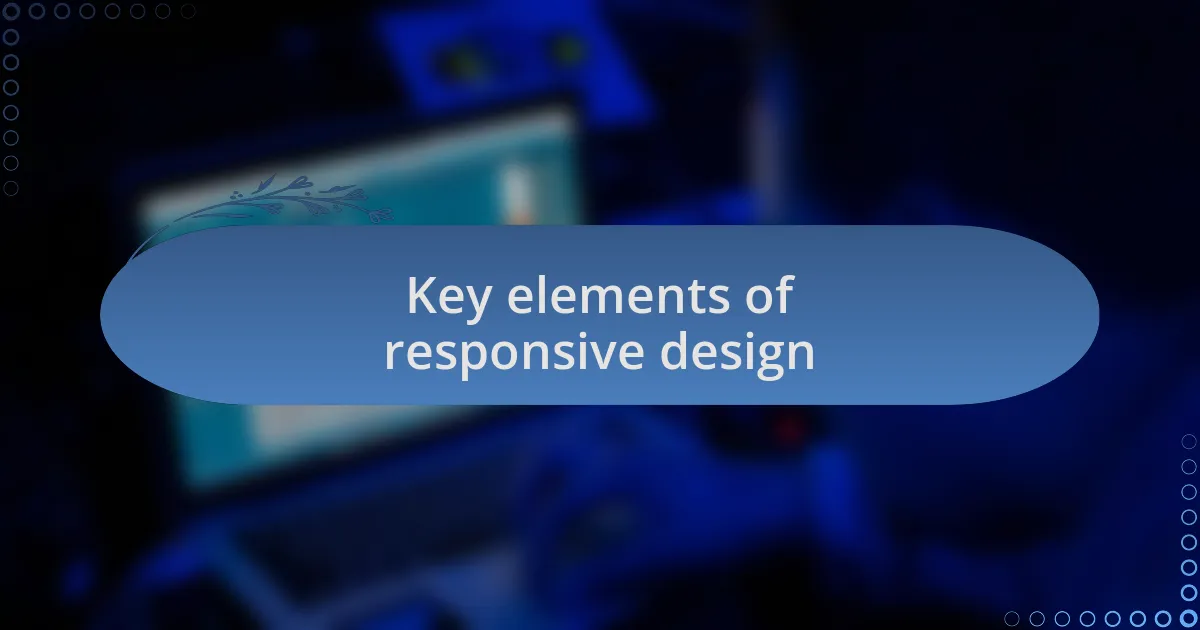
Key elements of responsive design
Responsive design hinges on the fluidity of layouts that adapt seamlessly to different screen sizes. I remember a project where we implemented a grid system that adjusted elements proportionally. This flexibility not only enhanced the user experience but also illustrated how a single design could cater to mobile users and desktop visitors alike.
Media queries are another critical component of responsive design. These CSS techniques allowed us to apply specific styles based on device characteristics, such as width and resolution. I once found that users on smartphones were more likely to engage with larger fonts and buttons. It was fascinating to see how small adjustments could significantly impact user interaction and satisfaction.
Image optimization plays a vital role in responsive practices too. I learned firsthand how serving appropriately sized images for different devices can drastically improve loading times. One e-commerce site I worked on saw lower bounce rates just by reducing image sizes without sacrificing quality. Isn’t it incredible how such a detail can transform the way users interact with a site?

Tools for implementing responsive design
When it comes to tools for implementing responsive design, I often lean on frameworks like Bootstrap. They provide a grid system that is intuitive and easy to integrate. I recall using Bootstrap for a local restaurant’s website, and the way it helped bring their vision to life while ensuring the site was mobile-friendly felt rewarding. Seeing the site adjust smoothly on different devices really made me appreciate the power of such frameworks.
Another indispensable tool in my arsenal is Flexbox. This CSS layout model simplifies the process of aligning items and distributing space within a container, giving me the flexibility I need in design. I remember a project where I had to adjust a layout on the fly during a client presentation. With Flexbox, I could swiftly demonstrate different arrangements, and the client’s enthusiastic response underscored how crucial that moment was.
For optimizing images, I’ve found tools like ImageOptim invaluable. They allow me to compress images without significant loss in quality. There was this one time, I worked on a blog site where images loaded slowly, frustrating users. After using ImageOptim, the speed improvements were phenomenal. It’s fascinating to consider how optimizing images not only enhances loading times but also significantly boosts user satisfaction. Think about it—how often do we abandon a site simply because it takes too long to load?
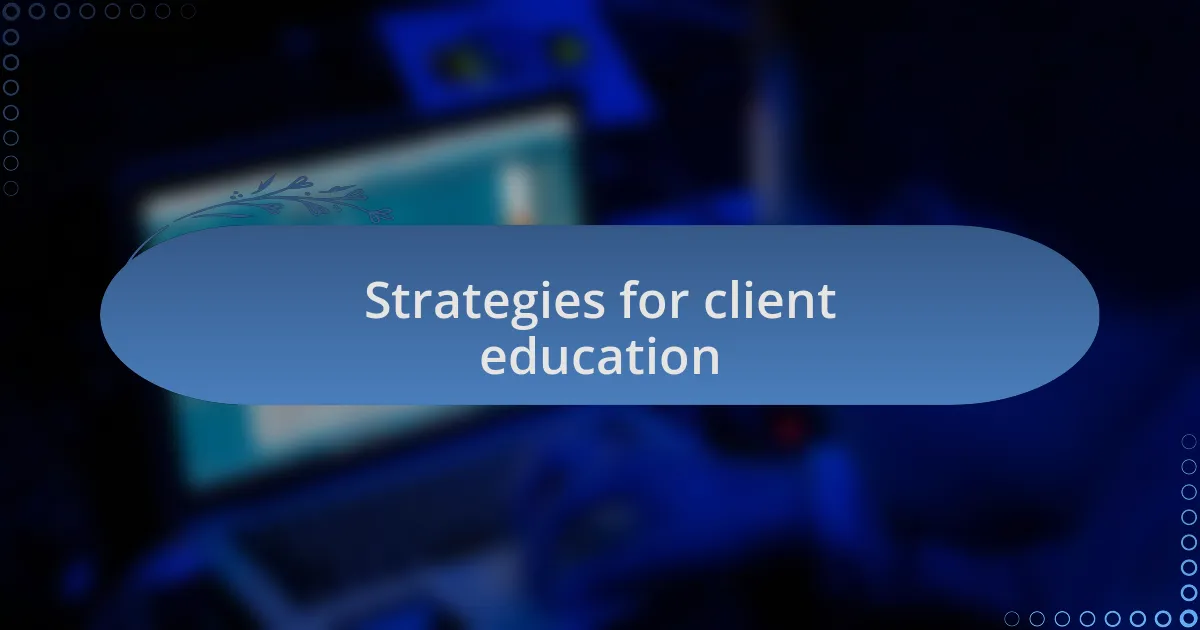
Strategies for client education
To effectively educate clients about responsive practices, I often start with hands-on workshops. I find that demonstrating how responsive design works in real-time helps clients visualize the benefits. Recently, I hosted a session where we tested their website across different devices, and it was eye-opening for them to see layout shifts instantly. Have you ever witnessed that “aha!” moment when someone finally grasps how their decisions affect user experience? It’s truly fulfilling.
Another strategy I implement is creating tailored resources that clients can reference later. After a project, I compile a simple guide detailing key responsive design principles that are specific to their site. For example, I once helped a client streamline their content for better mobile navigation and provided them with a succinct visual comparison of desktop versus mobile layouts. The feedback was heartwarming—they appreciated having something tangible to refer to as they continued to evolve their web presence.
Finally, I believe in the power of ongoing communication. Regular check-ins allow me to reinforce best practices and address new challenges as they arise. I remember a client who initially felt overwhelmed by mobile optimization; through consistent updates and discussions, we gradually transformed that anxiety into confidence. How often do we lose touch with our clients’ needs? By nurturing that relationship, we foster a collaborative environment that promotes continuous learning and adaptability.
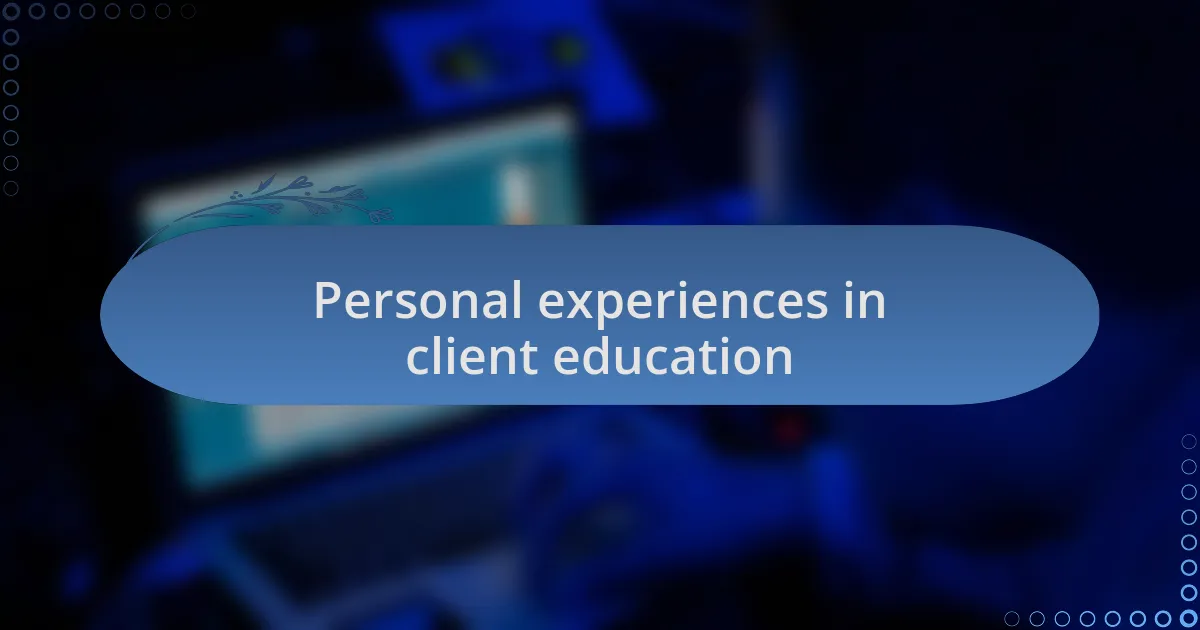
Personal experiences in client education
One experience that stands out for me was when I guided a client through a redesign process focused on responsiveness. They were initially reluctant to invest in mobile adaptation because they didn’t think their audience would be browsing on phones. I suggested we look at their analytics together, revealing that over 40% of their traffic came from mobile users. Watching their reaction as we delved into real data was a pivotal moment—they suddenly saw the relevance of responsive practices.
In another instance, I worked with a small business owner who was skeptical about the necessity of responsive design. During our discussions, I shared a story from my own startup’s early days, where a lack of mobile optimization led to lost sales. The relatable anecdote seemed to shift their perspective entirely. By connecting my personal experiences to their challenges, I could bridge the gap between abstract concepts and practical realities.
I also remember a particularly engaging workshop where a client group participated in live testing. As we altered their site on-the-fly, their eyes lit up with realization—they began to see how even slight changes impacted usability. Have you ever watched someone practically transform before your eyes? It’s moments like these that reinforce my belief in the importance of making education an interactive experience, ensuring clients don’t just understand the ‘what’ but also the ‘why’ behind responsive practices.
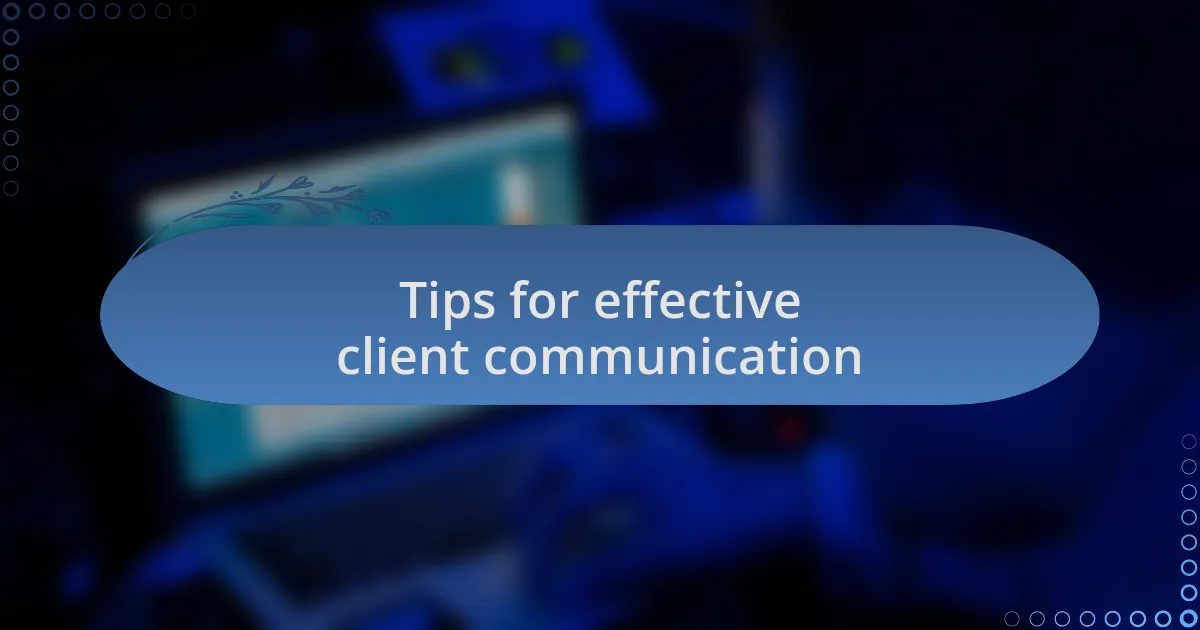
Tips for effective client communication
Effective client communication begins with active listening. I’ve found that when clients feel heard, they open up about their needs and concerns. For instance, during a meeting, I noticed a client’s hesitance in voicing their thoughts. By simply asking open-ended questions and allowing silence for reflection, I was able to draw out insights that led to significant improvements in our project planning.
Transparency is another key element. I once had a client who was confused about the design process because they felt left in the dark. I decided to share my project timeline and explain each phase in detail, which not only alleviated their anxiety but also fostered a sense of partnership. Have you ever felt more confident when you knew what to expect? I can attest that this shared understanding not only improves trust but also enhances collaboration.
Lastly, using relatable analogies can make complex concepts easier to grasp. I vividly recall explaining responsive design by comparing it to a favorite outfit that fits perfectly no matter the occasion. This approach led to an engaging discussion where the client eagerly shared how they wish their website could adapt to user needs in the same effortless way. It’s moments like these that truly illustrate how clear, relatable communication can turn an abstract concept into something tangible.