Key takeaways:
- Website performance significantly impacts user experience, with slow load times leading to high bounce rates and decreased engagement.
- Optimizing assets, such as image compression and script management, can drastically improve site speed and user satisfaction.
- Utilizing tools like Google PageSpeed Insights and GTmetrix provides valuable insights for identifying performance issues and tracking improvements.
- Website optimization is an ongoing process that requires regular monitoring and adjustments to maintain and enhance performance.
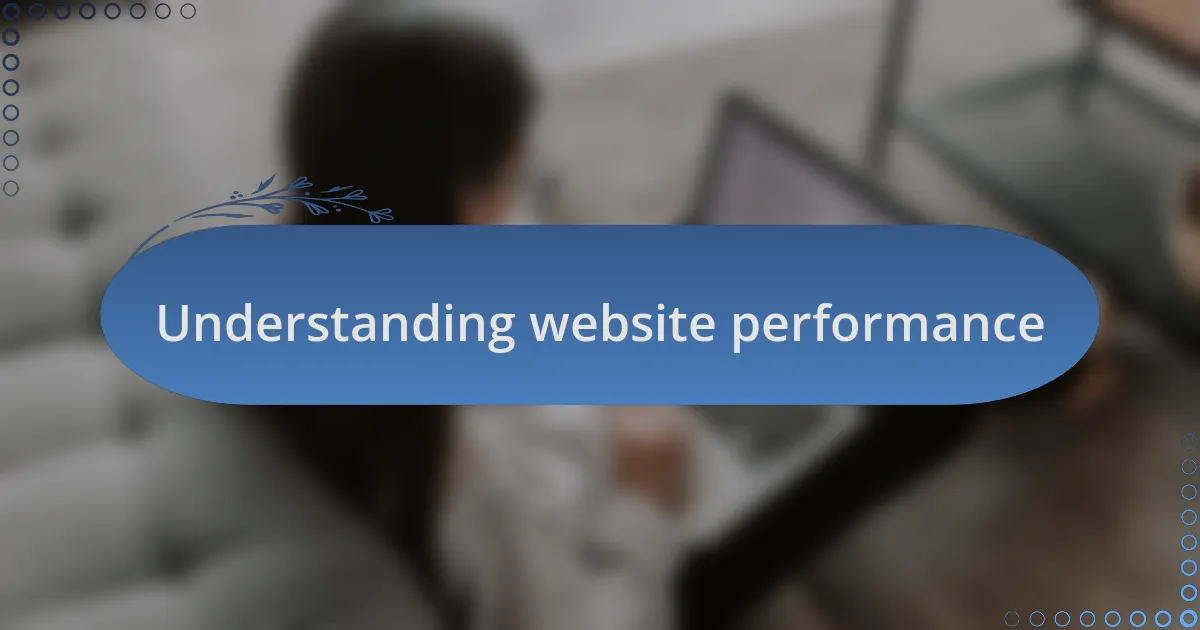
Understanding website performance
Understanding website performance involves recognizing the speed and responsiveness of your site, as these factors significantly influence user experience. I remember launching a new feature on my website and was shocked at how a mere two-second delay in loading time led to users bouncing away in frustration. How often do we, as visitors, just click away when a page takes too long to respond?
The essence of website performance goes beyond mere loading times; it’s about how quickly and smoothly users can interact with your content. I’ve found that optimizing images and minimizing code can yield remarkable improvements. Have you ever clicked on a beautifully designed site only to feel let down by how long it takes to load? That disconnect can leave a lasting impression, often pushing visitors to competitors who value their time.
Moreover, understanding the underlying factors affecting performance, like server response times and the geographical distance between users and servers, helps in making informed decisions. I once experimented with a Content Delivery Network (CDN), which dramatically reduced loading times for users spread across different regions. It’s fascinating how such tweaks can transform user engagement and satisfaction, isn’t it? Recognizing these elements can empower you to create a website that not only looks good but works exceptionally well.
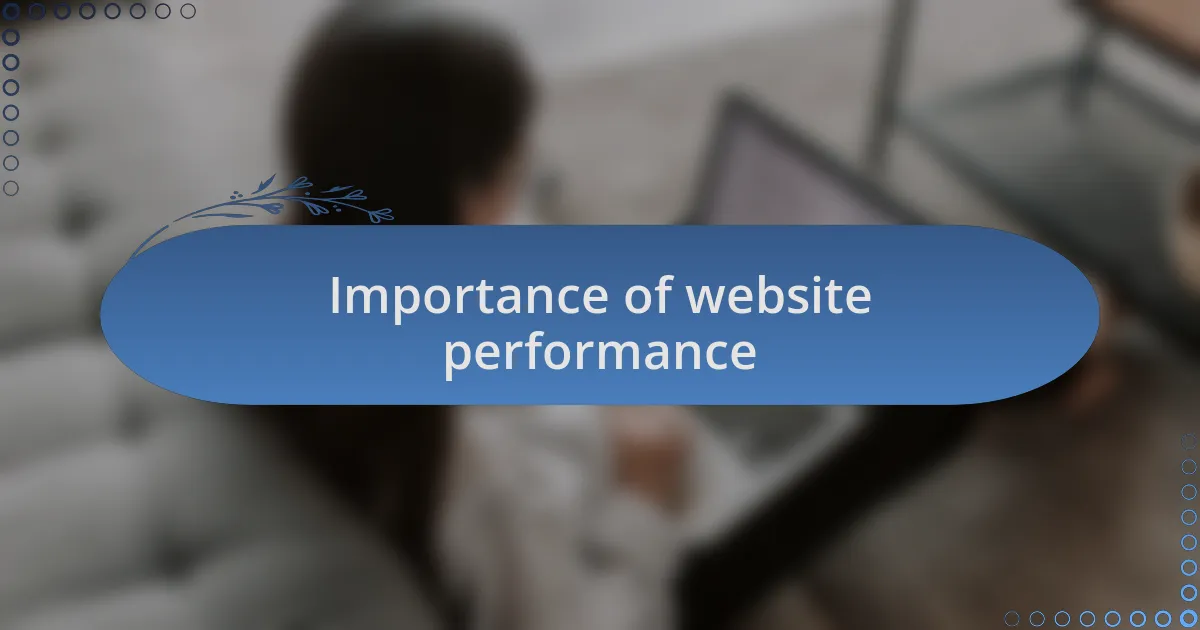
Importance of website performance
Website performance is crucial because it directly affects user satisfaction and retention. I recall a time when I implemented a caching system on my site. The immediate drop in bounce rates was eye-opening. If users are engaged and find what they’re looking for quickly, they’re much more likely to stay on your site and explore further, don’t you think?
Imagine landing on a website that stutters under the weight of its own content. Frustrating, right? I’ve experienced this firsthand and noticed how it diminishes my willingness to explore. Users today have little patience for sluggish performance—studies show that 40% of them will abandon a site that takes more than three seconds to load. It’s a stark reminder that every fraction of a second counts in retaining potential customers.
Additionally, strong website performance can enhance SEO rankings. I’ve seen tangible effects on my site’s visibility after optimizing loading speeds. It’s a win-win situation: better performance leads to happier users and improved search engine placement. Why wouldn’t we prioritize something so vital to both engagement and discoverability?
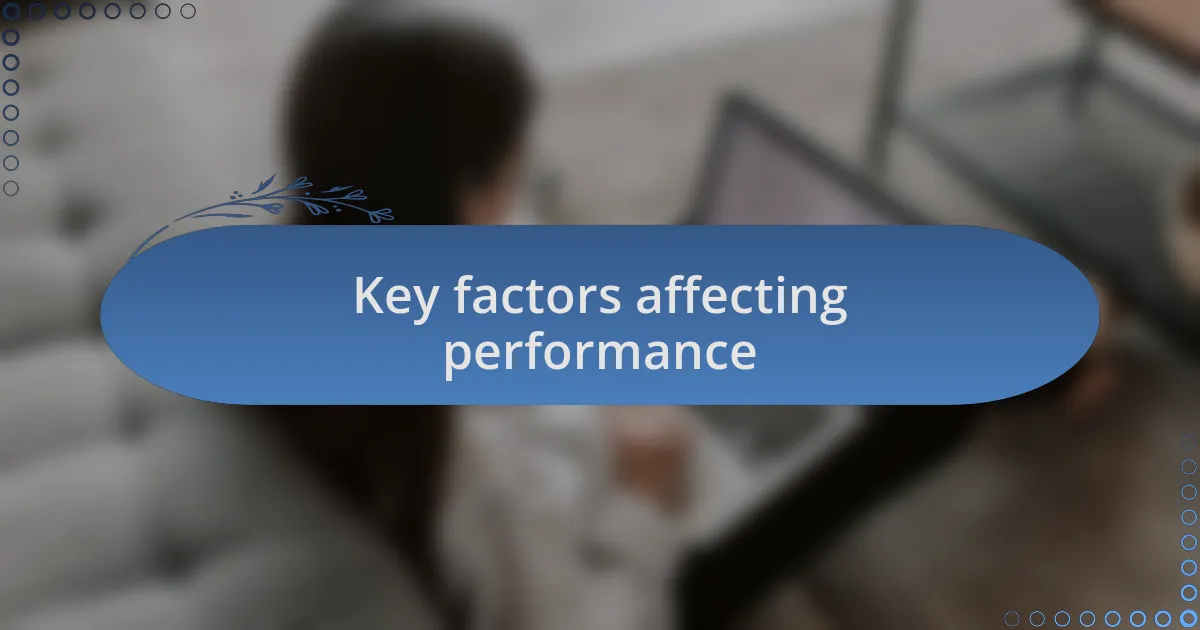
Key factors affecting performance
When it comes to website performance, the size and optimization of assets are paramount. I learned this the hard way after uploading high-resolution images without any compression. The site loaded slowly, and I could almost feel the frustration of visitors clicking away. Once I compressed those images, reducing their load time significantly, I noticed a remarkable drop in bounce rates. Isn’t it fascinating how something as simple as image size can greatly impact user experience?
Another factor that can’t be overlooked is server response time. I remember switching to a more reliable hosting provider after my initial one frequently crashed. The difference was night and day. My pages loaded faster, and I felt a sense of relief knowing my visitors weren’t facing the same frustrations. It’s essential to understand that a slow server can negate all your performance efforts. How can we expect users to engage with our content if the foundation is weak?
Lastly, the use of scripts can either enhance or hinder performance. I’ve often found that third-party scripts, while adding functionality, can cause lag if not used wisely. Once, I added an analytics tool that made my site crawl, and it wasn’t until I reviewed my scripts that I discovered the culprit. I ended up finding a more efficient alternative, and my site’s speed improved dramatically. Have you ever taken a moment to audit your scripts? It could be the key to unlocking your website’s full potential.
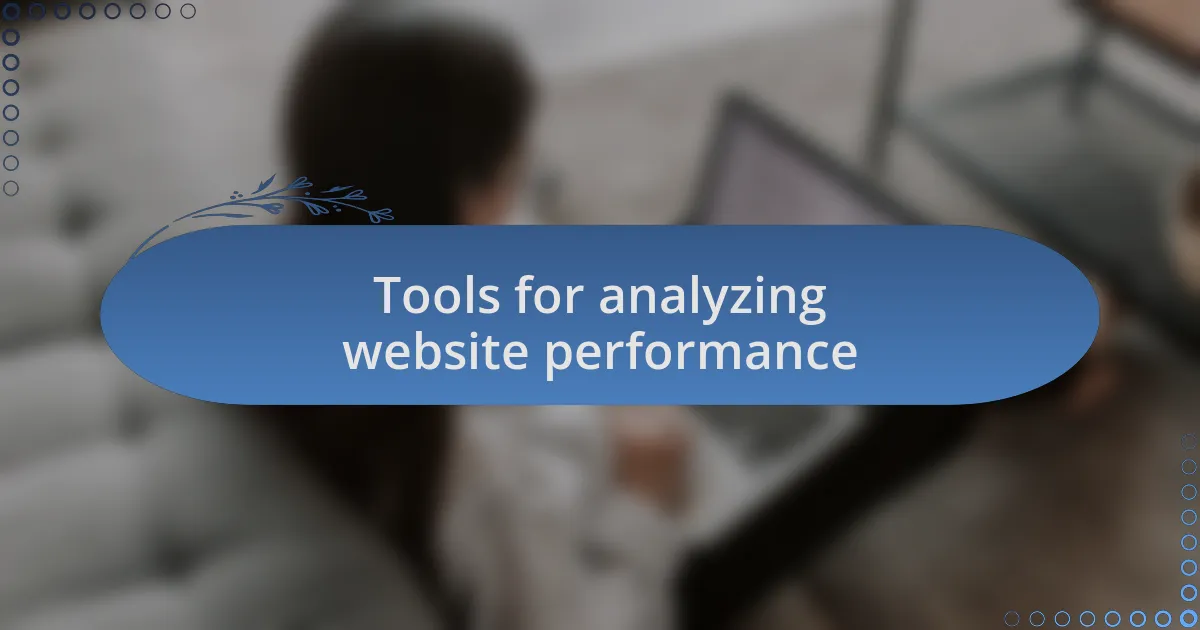
Tools for analyzing website performance
When it comes to assessing website performance, I can’t stress enough how invaluable tools like Google PageSpeed Insights can be. This tool evaluates my sites on a scale of 100, pinpointing exactly where improvements are needed. The first time I ran a test on my blog, I was shocked to see a score in the 50s. It felt like a wake-up call, pushing me straight into action to optimize load times and enhance user experience. Have you ever been blindsided by what an analysis reveals?
Another tool I frequently use is GTmetrix, which provides detailed reports and analyses. I remember going through its insights and seeing a breakdown of my page’s structure and resources. It was like uncovering a treasure map for performance. The specific metrics showed me how long each element took to load, allowing me to identify slow-loading scripts that had been dragging me down. Engaging with these reports not only informed my decisions but made me feel more in control of my website’s performance. Have you explored such detailed insights?
On a more technical note, I’ve found that using tools like WebPageTest gives a comprehensive view of my website’s load times from multiple locations. The first time I used it, I was surprised by how drastically performance could vary based on geographical distance. Watching the waterfall chart in real time, I started to appreciate the complex interactions happening behind the scenes. It was eye-opening to see how factors like CDN usage could reduce load times. Have you considered how location influences user experience on your site?
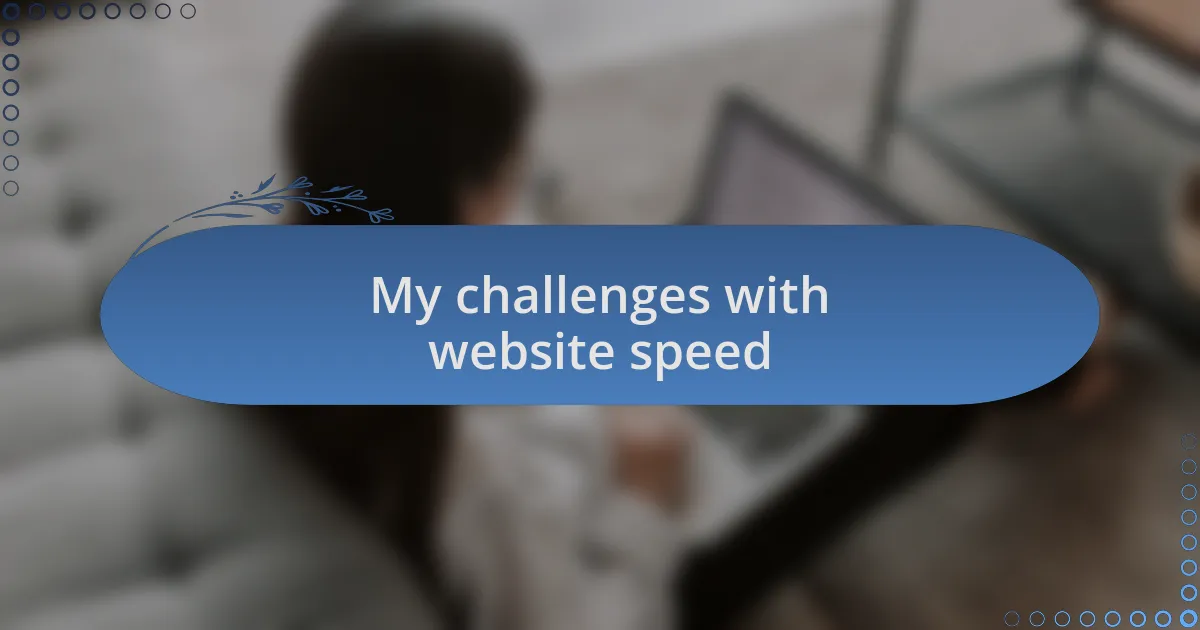
My challenges with website speed
As I delved into optimizing my website speed, I quickly faced the reality that my initial efforts weren’t yielding the results I anticipated. I remember feeling frustrated when I discovered that even after compressing images and minimizing scripts, the load times were still lagging, hovering around the same unpleasant numbers. It made me question whether my understanding of the technical elements was as solid as I thought. Have you ever felt like you were hitting a wall, unsure of how to break through?
One particularly challenging moment arose when I realized how essential third-party scripts had become in my site’s functionality. It was a balancing act—trying to enhance user experience while grappling with the slowdowns these scripts caused. I was left wondering if the convenience of incorporating these tools was worth the compromise on speed. Have you ever had to make tough choices about what features to include on your site?
In reflecting on my journey, identifying the root cause of slow performance became a daunting but necessary task. I vividly recall spending hours analyzing server response times, only to find that my hosting service wasn’t meeting my needs. It was a huge revelation for me, prompting me to switch providers and leading to a noticeable decrease in my load times. Has your hosting choice ever played a significant role in your website’s effectiveness?
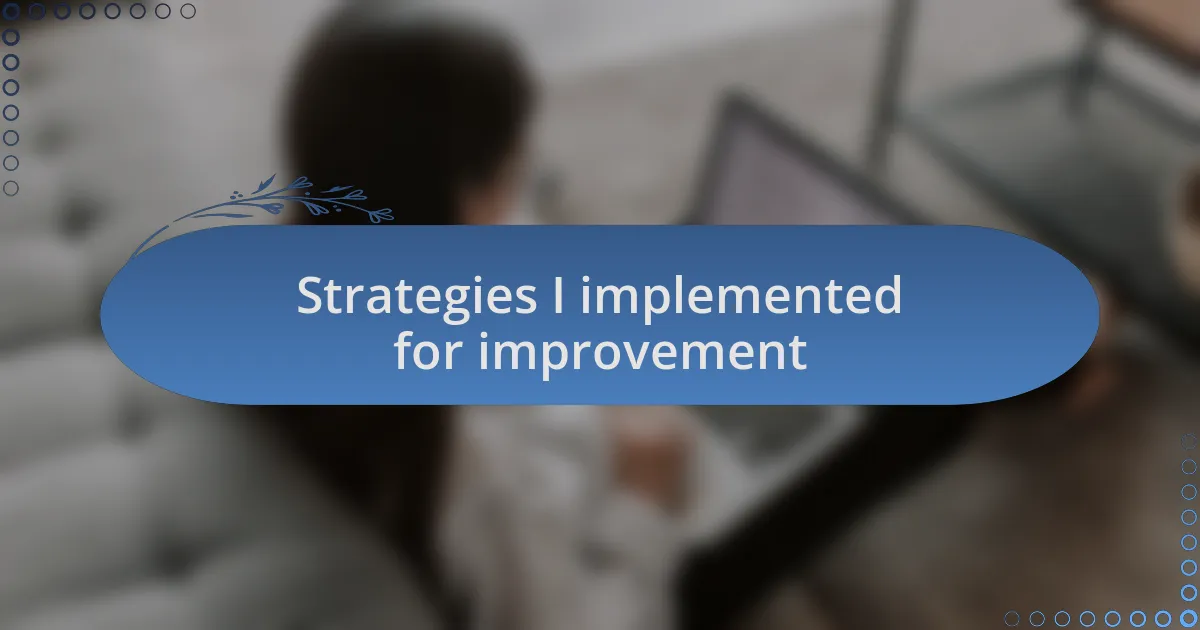
Strategies I implemented for improvement
One of the most effective strategies I implemented was optimizing resource loading. I discovered that deferring the loading of non-essential scripts significantly improved my website’s speed. It was like lifting a weight off my site’s shoulders; the difference in performance was both immediate and gratifying. Have you ever felt that rush of relief after making a change that finally works?
Additionally, I took a deep dive into leveraging caching techniques. By using browser caching and Content Delivery Networks (CDNs), I managed to deliver content faster to users, regardless of their geographic location. I remember the sense of accomplishment as I saw the results in my analytics—page load times dropping and user engagement climbing. Have you ever experienced that thrill when data starts reflecting your hard work?
Lastly, I conducted a thorough audit of my plugins and extensions. I couldn’t believe how many were unnecessary and contributing to delays. Removing those excess plugins not only decluttered my website’s code but also gave me a sense of the clean design I had always envisioned. Have you ever had an epiphany about how less can truly be more?
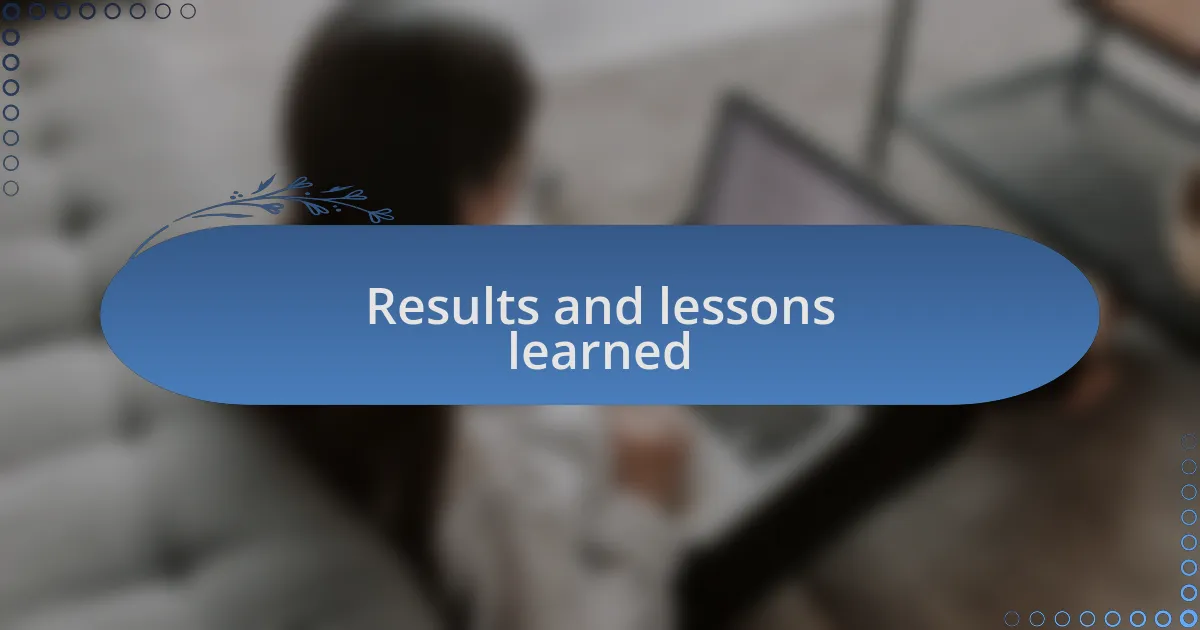
Results and lessons learned
The results of my efforts were transformative. After implementing these strategies, I noticed a remarkable reduction in page load times—sometimes by several seconds! That feeling of watching my site perform better was exhilarating. Have you ever felt a surge of pride when something you worked hard for clicks into place?
From a user’s standpoint, engagement metrics skyrocketed. People lingered longer on my pages, and the bounce rate plummeted. Witnessing this shift in user behavior made me realize just how crucial every small detail in website performance can be. Isn’t it fascinating how little changes can lead to such significant outcomes?
Perhaps the most important lesson I learned is that website optimization is an ongoing journey rather than a one-time fix. Continuous monitoring and tweaking are essential to maintain that performance edge. Have you ever thought about how each adjustment you make creates ripples in the user experience? It’s a reminder that staying alert to changes is vital in delivering consistent value to your audience.