Key takeaways:
- Web development services are essential for creating a visually appealing and functional digital presence across multiple devices.
- Challenges of multi-device compatibility include screen size discrepancies, varying browser support, and performance issues like slow load times.
- Implementing responsive design best practices, such as flexible grid layouts and touch-friendly elements, enhances user experience and engagement.
- Continuous improvement through user feedback is crucial for refining web applications and ensuring a consistent design across platforms.
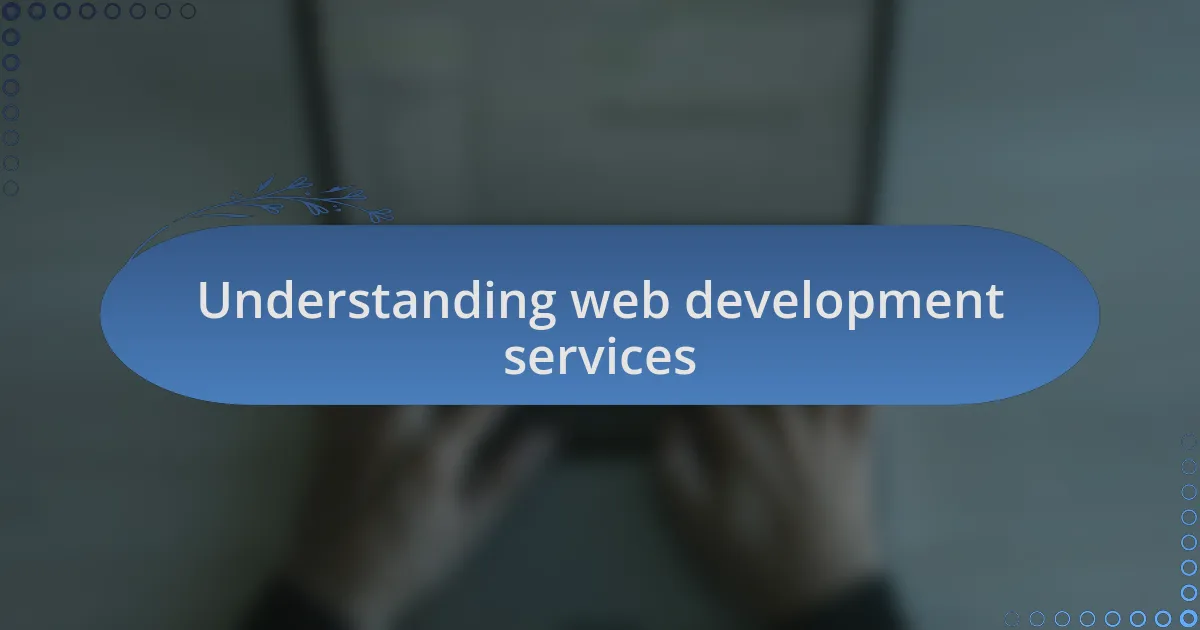
Understanding web development services
When I think about web development services, I realize how essential they are for creating a digital presence. Imagine launching a business and having a website that’s not only visually appealing but also fully functional across different devices. It’s not just about having an online page; it’s about crafting an experience that builds trust and engagement with visitors.
One time, I was involved in a project where we had to ensure that a client’s website looked equally stunning on smartphones, tablets, and desktops. It was fascinating to see how minor adjustments in design and functionality created a seamless experience across platforms. This hands-on experience taught me that consistency isn’t just a buzzword; it’s crucial for keeping users engaged and satisfied.
Consider the last time you visited a website that looked great on your laptop but was a hassle to navigate on your phone. Frustrating, right? That’s where web development services come in, ensuring a responsive design that meets users where they are. It’s all about anticipation and understanding your audience’s needs in today’s multi-device world.

Challenges of multi-device compatibility
When dealing with multi-device compatibility, one significant challenge is the discrepancy in screen sizes and resolutions. I’ve often found myself frustrated when a carefully designed layout collapses into an unreadable mess on smaller devices. How can we expect users to engage with our content when it doesn’t even fit their screens? This inconsistency can lead to a disjointed experience that drives visitors away.
Another hurdle lies in the varying levels of browser support across devices. I recall a project where animations worked flawlessly on my desktop but failed to display on mobile browsers. It’s those pesky inconsistencies that can be a real headache. Ensuring that a website looks and functions the same way everywhere requires comprehensive testing and sometimes, creative workarounds.
Finally, performance issues often rear their ugly heads with multi-device compatibility. I remember optimizing a site that was slow to load on mobile, which was eye-opening. Users today expect instant gratification; slow load times can lead to higher bounce rates. How can we keep visitors engaged if they’re stuck waiting for a page to load? Solving performance problems must be a priority to maintain a consistent user experience across all devices.
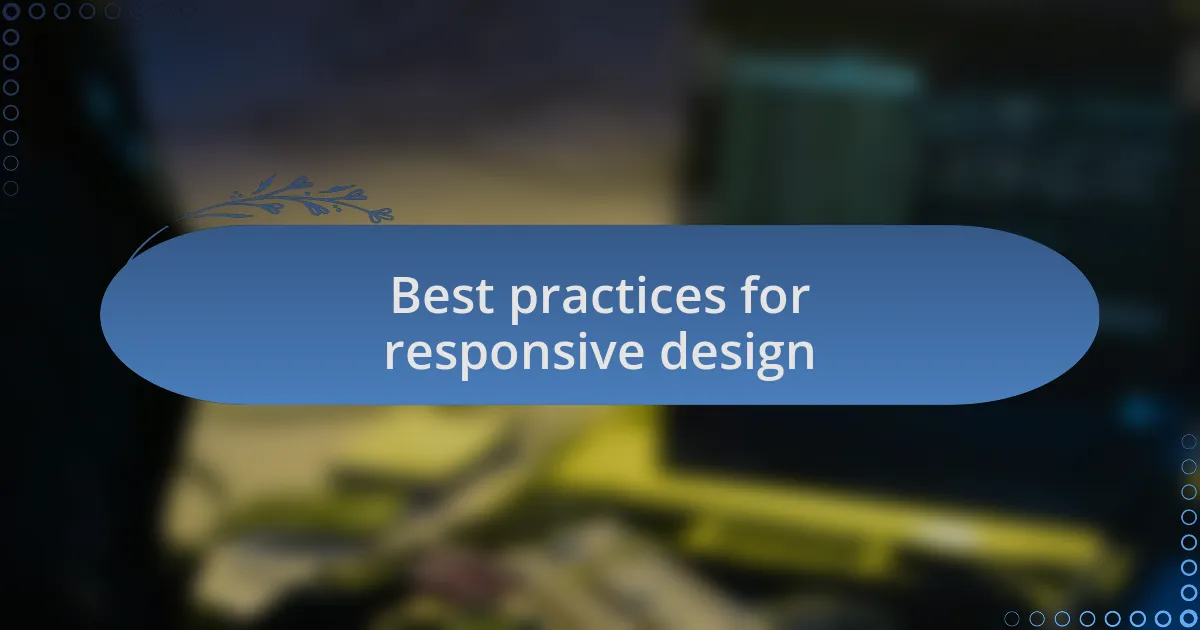
Best practices for responsive design
Responsive design is all about creating an adaptable layout that maintains usability across various devices. I’ve learned that using a flexible grid layout is essential; it allows elements on the page to resize and reflow based on the screen size. One time, I redesigned a client’s website using this approach, and it was gratifying to watch their analytics show a significant drop in bounce rates when viewed on mobile devices.
One of my favorite techniques involves utilizing CSS media queries. These queries enable me to apply different styles based on device characteristics, like width and resolution. I recall a project where, by fine-tuning the typography for smaller screens, I transformed a cluttered text-heavy design into something easily readable on smartphones. Have you ever adjusted a site just for mobile, only to realize how much better it communicates your message?
Lastly, I can’t stress enough the importance of touch-friendly elements for mobile users. I remember working on a site where simple buttons were nearly impossible to tap accurately. By increasing their size and ensuring adequate spacing, the user experience visually improved and engagement increased. After all, what good is a responsive design if it’s not user-friendly?

Tools for testing device compatibility
When it comes to ensuring device compatibility, I’ve found that tools like BrowserStack and CrossBrowserTesting are invaluable. These platforms allow me to test how a site looks and operates on a plethora of devices and browsers. I remember a small project where I discovered a layout issue that appeared exclusively on Internet Explorer. If I hadn’t used those tools, I might have missed an opportunity to deliver a polished product to the client.
Another tool I often turn to is Google Mobile-Friendly Test. Not only does it assess a site’s mobile compatibility, but it also provides actionable insights for improvement. After running this test on one of my sites, I was thrilled to receive suggestions that made a tangible difference in user experience. Isn’t it satisfying to see those scores improve after implementing those recommendations?
Lastly, I can’t overlook the importance of physical device testing. While emulators are fantastic for a quick check, nothing beats the feeling of using an actual device to navigate a site. Once, I grabbed my old tablet to test a newly designed web application, and I was shocked by how different the performance felt. It’s a reminder that technology may mimic, but real-world usage can reveal unexpected challenges. Don’t you think that firsthand experience often leads to the most valuable insights?
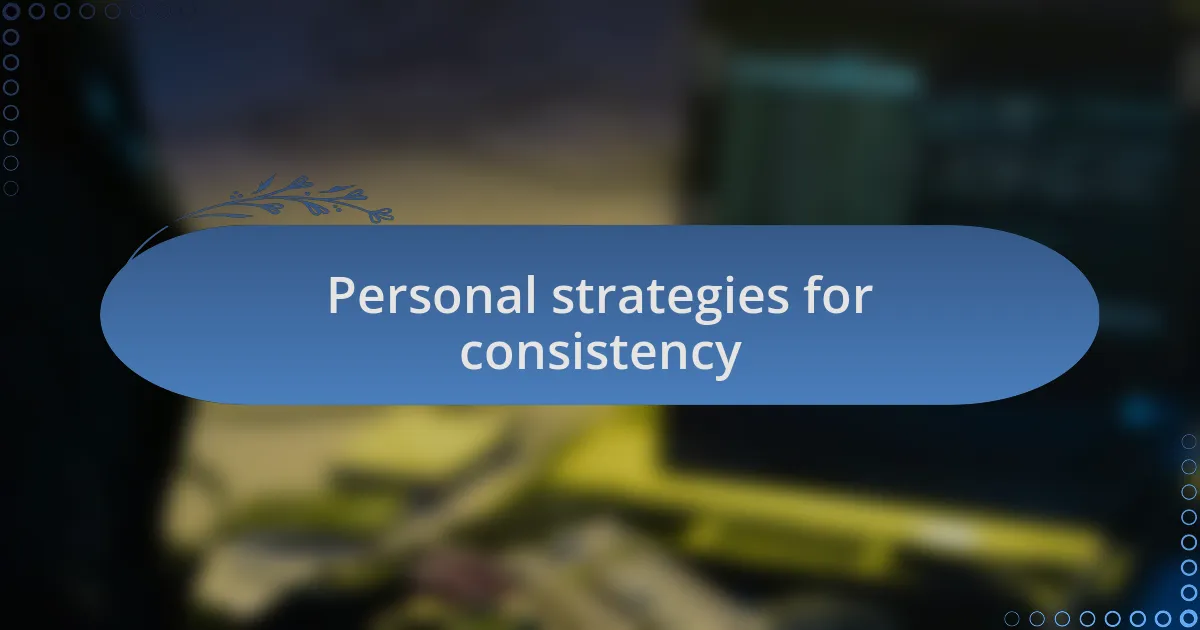
Personal strategies for consistency
Personal strategies for consistency often revolve around creating a systematic approach to design and implementation. For instance, I always start with a style guide that outlines font choices, color schemes, and spacing rules. This guide acts as my north star, ensuring that no matter the device or screen size, the design remains cohesive. Have you ever noticed how jarring it can be when different sections of a website feel disconnected? That’s what I aim to avoid.
Collaboration plays a crucial role in maintaining consistency as well. I regularly gather feedback from team members on various devices while we develop a project. I recall a time when a colleague pointed out color discrepancies on her mobile device that I hadn’t noticed on my desktop. That moment reinforced how collaborative insights can bridge gaps I might miss myself. Isn’t it incredible how a different perspective can enhance overall quality?
I also make it a habit to revisit my projects post-launch. Around a month after going live, I review the website on different devices to check for any inconsistencies. One experience that stood out was discovering an alignment issue on a smartphone view that was perfectly fine on a desktop. Recognizing this early on meant I could make necessary adjustments before any users flagged it. In my opinion, this follow-up is essential; it’s like giving your project a health check-up after the initial excitement fades.
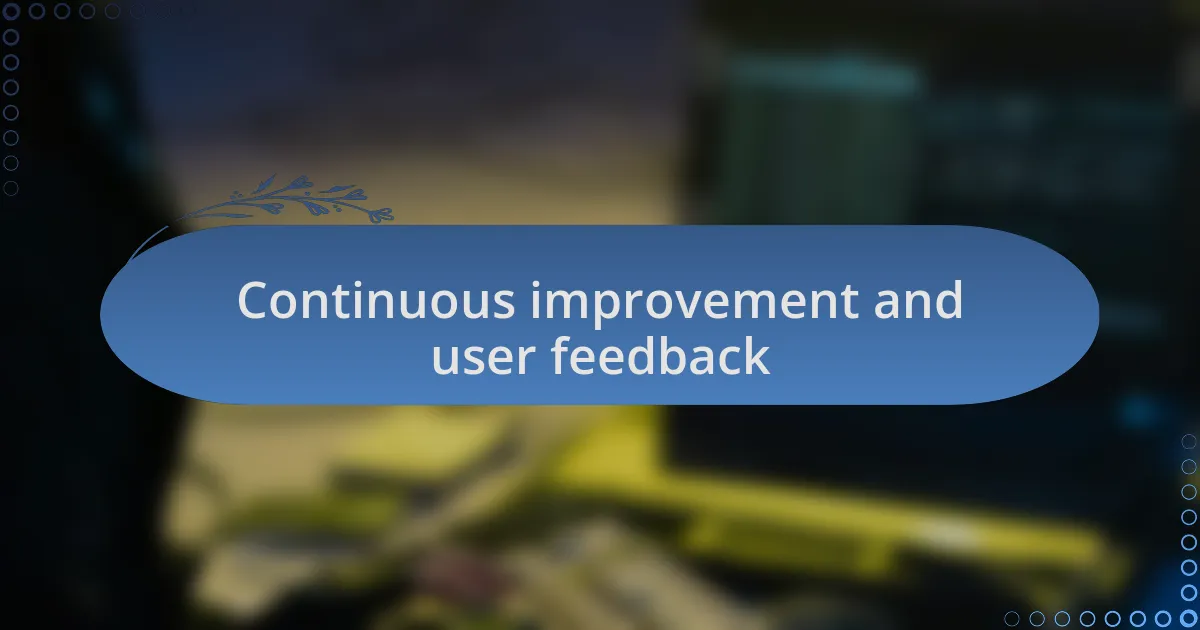
Continuous improvement and user feedback
Seeking continuous improvement is essential in web development, and user feedback is a powerful tool in this process. I once launched a website that seemed flawless to me, but user interactions revealed some unexpected navigational challenges. The feedback, though difficult to hear at first, provided invaluable insights that helped me refine the user experience. Have you ever felt hesitant to ask users for their opinions? I’ve learned that their honest feedback can lead to breakthroughs I’d never considered.
In every project, I make it a priority to create a feedback loop with users. After one release, I set up a simple survey inviting visitors to share their thoughts on the site’s design and functionality. Reading their responses felt a bit like stepping into their shoes, which deepened my understanding of user needs. It’s surprising how even a few comments can spark ideas for enhancements I never thought about. Can tapping into user wisdom shift our design perspective? Based on my experience, it absolutely can.
Finally, I’m always eager to iterate based on what I learn. Following updates based on feedback often reveals areas I can further enhance. A notable instance was when users pointed out that a particular feature was hard to locate. After implementing changes, I rechecked the site on various devices, and seeing the improvement felt rewarding. It’s a reminder that our work is a journey and that embracing user feedback can lead us to a more consistent and engaging experience across all platforms.