Key takeaways:
- Cross-browser compatibility is essential for user experience, as websites may function differently across browsers, impacting user retention and satisfaction.
- Common issues include CSS inconsistencies and JavaScript compatibility that can break functionality, emphasizing the importance of thorough testing.
- Utilizing tools like BrowserStack and automating tests can significantly streamline the testing process, reducing the chance of oversight.
- Regularly validating code and staying updated with browser compatibility documentation helps prevent unexpected issues as browsers evolve.
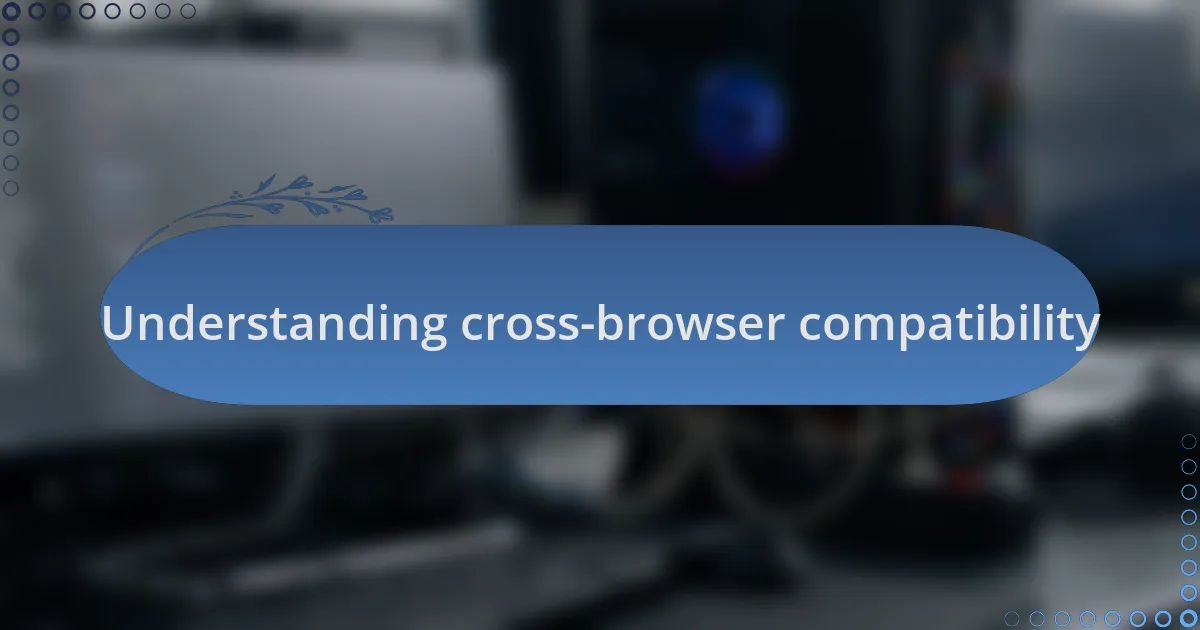
Understanding cross-browser compatibility
Cross-browser compatibility refers to the ability of a website to function correctly across various web browsers, such as Chrome, Firefox, Safari, and Edge. I remember the first time I released a new site and was thrilled with its performance on my own browser, only to discover that it looked utterly broken on another. It was a humbling moment that highlighted the importance of ensuring all users have a consistent experience, regardless of their browser choice.
When I think about cross-browser compatibility, I realize it’s not just about functionality; it’s about user experience. Have you ever visited a site that seemed perfect on your browser, only to find that key features wouldn’t even load on a friend’s? It can be frustrating, and I’ve learned that anticipating these issues is essential for any web developer. Testing on multiple browsers can save you from some seriously awkward moments down the line.
I developed a habit of systematically checking my websites in different browsers as part of my workflow. This practice has saved me countless hours of troubleshooting later on. It’s not just about getting your site to look good—it’s about making sure every visitor feels welcomed and valued, no matter how they choose to access your content. After all, great web development is as much about empathy and accessibility as it is about technical skills.
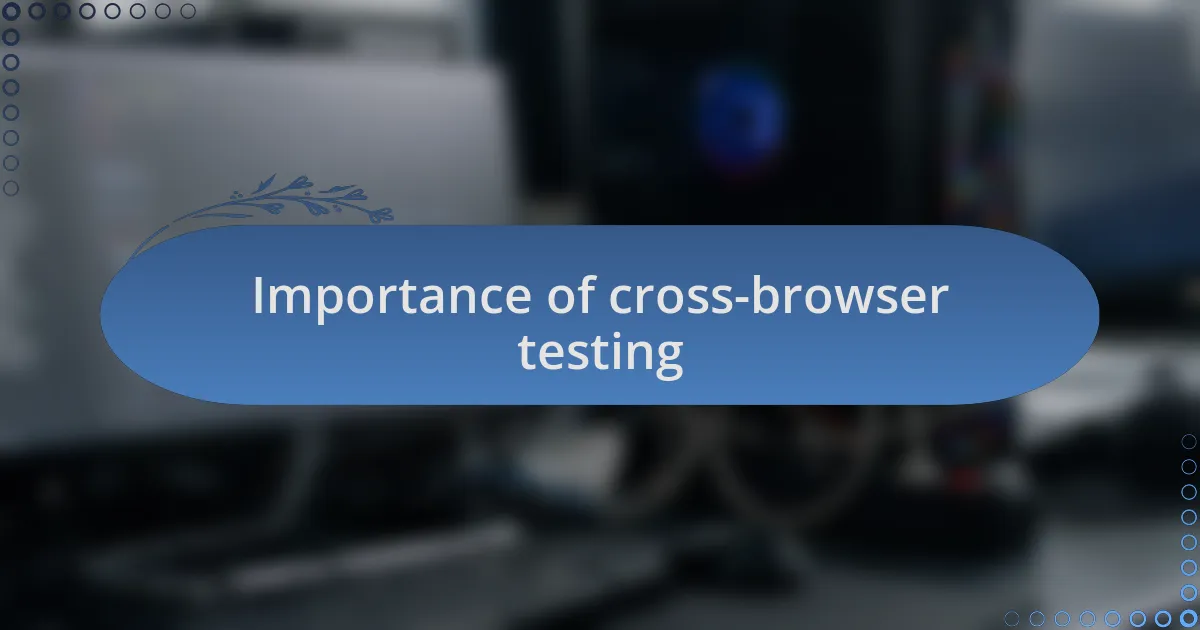
Importance of cross-browser testing
Cross-browser testing is crucial because it directly impacts user retention and satisfaction. I recall a project where, despite the site functioning flawlessly on Chrome, users on Internet Explorer were met with a completely broken layout. It was a stark reminder that without thorough testing, I risk alienating a segment of users who might have preferred my site. Wouldn’t it be disappointing to lose potential customers simply because of a compatibility oversight?
Moreover, embracing cross-browser testing can significantly enhance a website’s credibility. I remember a time when a client’s site was a masterpiece in design and functionality—until I discovered it didn’t look the same across various browsers. That experience taught me that first impressions matter, and ensuring your website is polished everywhere exhibits professionalism and attention to detail. Is there anything worse than a potential lead abandoning your site due to easily preventable issues?
Lastly, cross-browser compatibility is not just a technical necessity; it’s a key component of inclusivity in web development. Each browser has its quirks and user demographics, so by testing across them, I’m taking steps toward creating an inclusive online experience. When I hear from users who appreciate how effortlessly they can access the same content, regardless of their browser choice, it validates the effort I put into testing. Isn’t it rewarding to know that you’re making the web a more accessible place for everyone?
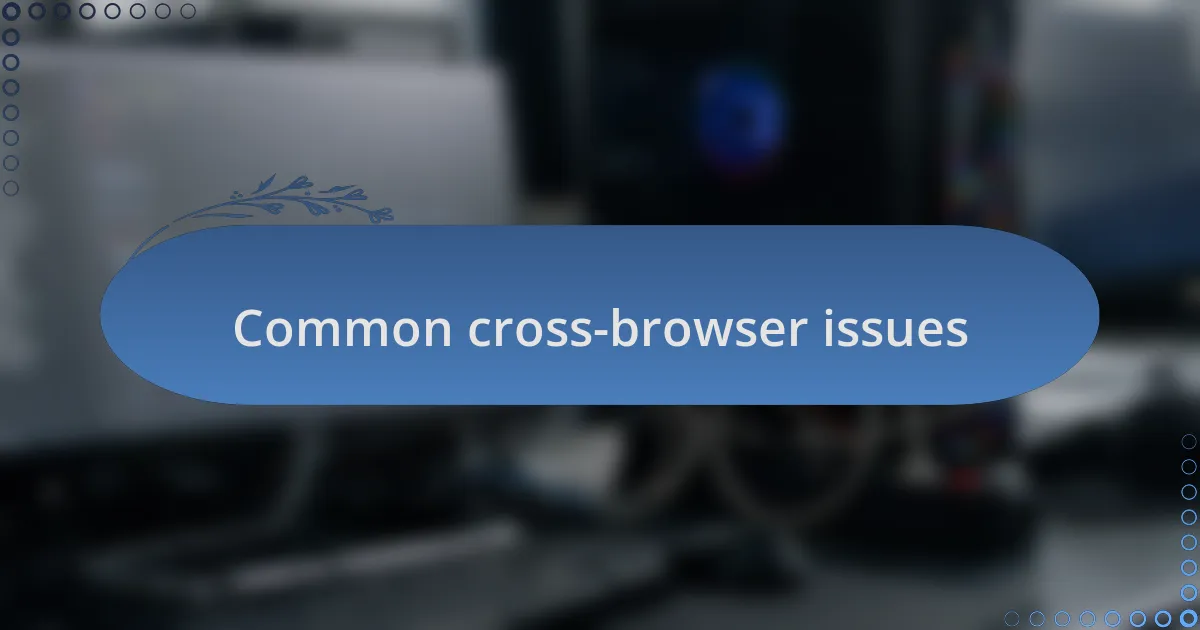
Common cross-browser issues
When I first encountered the issue of CSS inconsistencies, it felt like a puzzle without a solution. For instance, while styling buttons, I noticed that what looked impeccable on Firefox was distorted on Safari. It struck me how something as simple as the interpretation of CSS properties could throw a wrench into an otherwise flawless design. Have you ever felt that frustration of things just not lining up as they should?
Another common hurdle I’ve faced involves JavaScript compatibility. I vividly remember working on a feature that relied heavily on ES6 syntax. It worked seamlessly on modern browsers but resulted in errors or even complete malfunctions on older versions like Internet Explorer. That experience taught me the importance of using polyfills and transpilers, such as Babel, to ensure that my code serves as many users as possible. Isn’t it fascinating how a single line of code can make such a difference in user experience?
Rendering differences can also lead to unexpected outcomes. I once built a responsive layout that looked stunning on all devices—until I realized it was prone to layout shifts on Edge. The jarring effect of content jumping around left me scrambling for quick fixes, and it reinforced my commitment to using tools like BrowserStack for real-time cross-browser testing. How many times have you caught an issue in the nick of time, only to breathe a sigh of relief that you found it before your users did?
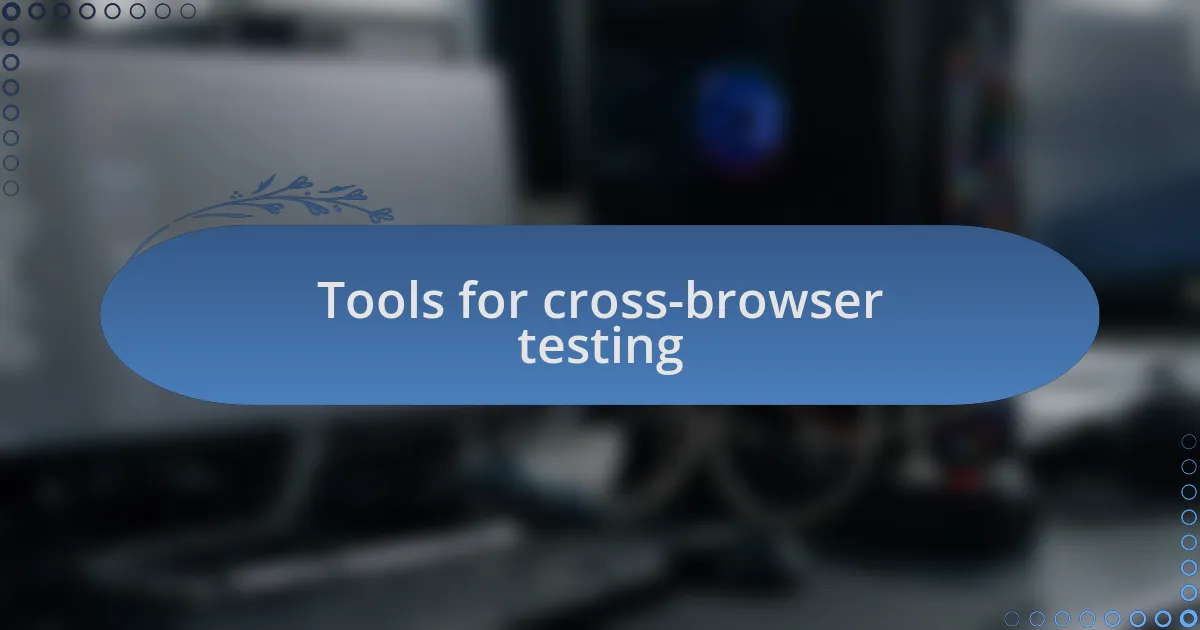
Tools for cross-browser testing
When it comes to cross-browser testing, I have found tools like BrowserStack and CrossBrowserTesting invaluable. These platforms allow me to see exactly how my website appears across various browsers and devices, which is crucial for delivering a polished experience. The first time I used BrowserStack, I was blown away by its user-friendly interface that lets you run tests on actual devices without the hassle of setting them up yourself. Have you ever wished you could just see your work in action without the extra setup?
Another tool I often turn to is LambdaTest, which offers real-time testing and a precise focus on compatibility. One instance that stands out was during a project where I needed to test a complex animation. Being able to quickly identify the browser causing it to lag was a game-changer. It’s like having a personal assistant who catches those little issues before they grow into major headaches. Who wouldn’t appreciate a little extra help in making sure everything runs smoothly?
Finally, Selenium has been my go-to for automating cross-browser tests. While it requires a bit more setup, the payoff is significant—I can run extensive tests quickly, ensuring that bugs don’t slip through the cracks. I still remember the satisfaction of automating a lengthy test suite that used to take hours to run manually. In moments like that, I often reflect on how automation not only saves time but also boosts confidence in my work. Do you ever feel that thrill of knowing you’ve effectively minimized human error?
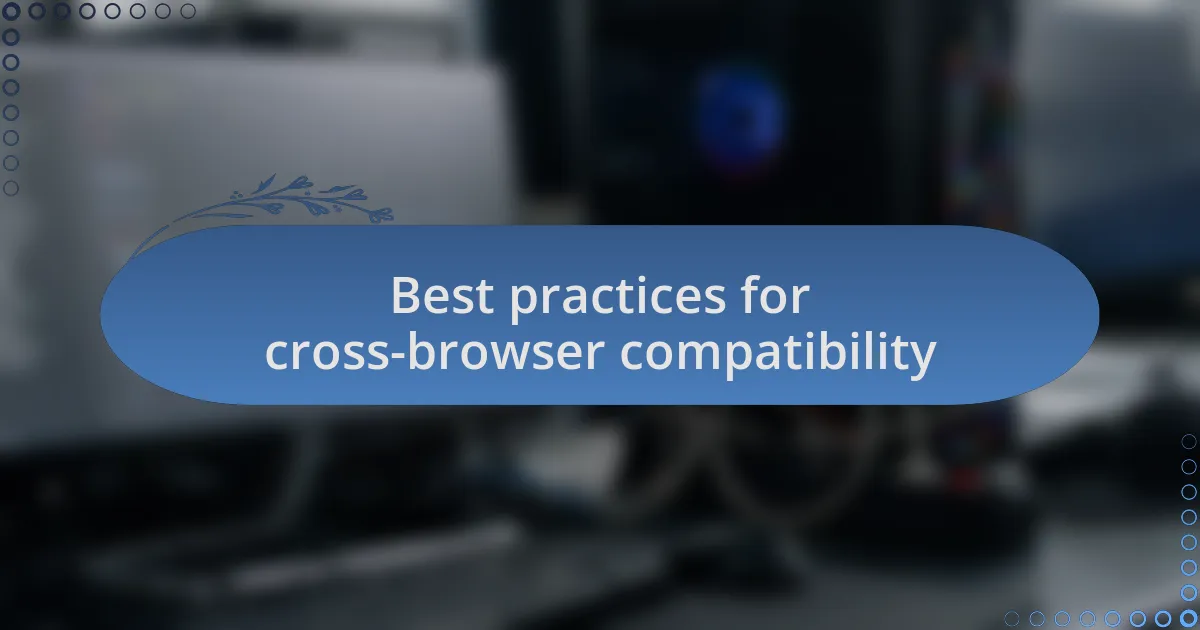
Best practices for cross-browser compatibility
One of the best practices I’ve learned for ensuring cross-browser compatibility is to use a mobile-first approach in my design. This strategy forces me to prioritize essential features and layouts, allowing for a smooth experience on various devices. I remember a time when I ignored mobile-first, and my website looked perfect on desktops but fell apart on smartphones. That experience was a wake-up call—it’s easy to overlook the mobile audience, but that’s where many users are today.
Another effective practice is to consistently validate my HTML and CSS. Validating code helps me catch errors that might not manifest in a specific browser but can create chaos in others. I recall a project where a single unclosed tag caused serious misalignment issues in Internet Explorer. The moment I validated my code and saw that fix, it was like untangling a knotted piece of string—satisfying and enlightening. Don’t you just love that moment of clarity when everything falls into place?
Finally, regularly checking browser compatibility documentation is crucial for staying ahead of potential issues. Browsers update constantly, and what works one day can lead to headaches the next. I found that keeping an eye on resources like Can I Use has saved me from unnecessary surprises. That’s where I experienced a minor heart-pounding moment when I learned about a breaking change in a framework I was using. Staying informed shielded me from significant setbacks, and it’s something I encourage every developer to prioritize. What’s your strategy for keeping your projects running smoothly amid the ever-changing browser landscape?
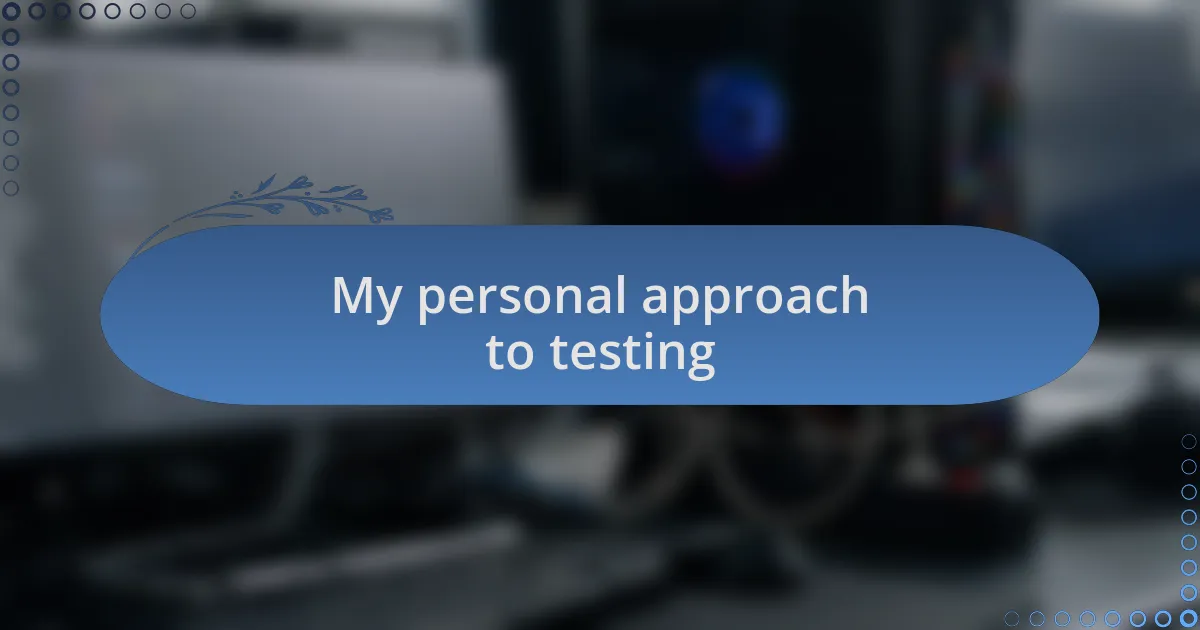
My personal approach to testing
When it comes to testing for cross-browser compatibility, I adopt a multi-step approach that has proven effective over time. Initially, I like to set up a local environment where I can view my site on different browsers without the hassle of constant deployments. I remember the frustration of making last-minute changes and having to shuffle between tabs for testing. Now, with my streamlined workflow, I can catch inconsistencies early and avoid those late-night scrambles.
I also rely heavily on automated testing tools like BrowserStack or Saucelabs. These tools allow me to simulate how my site behaves on a wide array of browsers and devices. There was a particular project where I encountered a quirky JavaScript issue that only arose in a specific older browser version. Running automated tests not only helped reveal the problem, but it saved me hours that I would have otherwise spent trying to replicate the issue manually. Have you ever had a sneaky bug that seemed to appear out of nowhere? Those tools can really be a lifesaver.
Lastly, I never underestimate the value of user feedback in my testing process. Often, real users can highlight issues that software just can’t catch. I recall a time when beta testers flagged a layout break on Safari that had slipped past my radar during initial testing. It’s moments like these that reinforce my belief in a comprehensive testing strategy. How do you incorporate user testing in your own projects? Listening to users is a game-changer in ensuring a seamless experience across every platform.
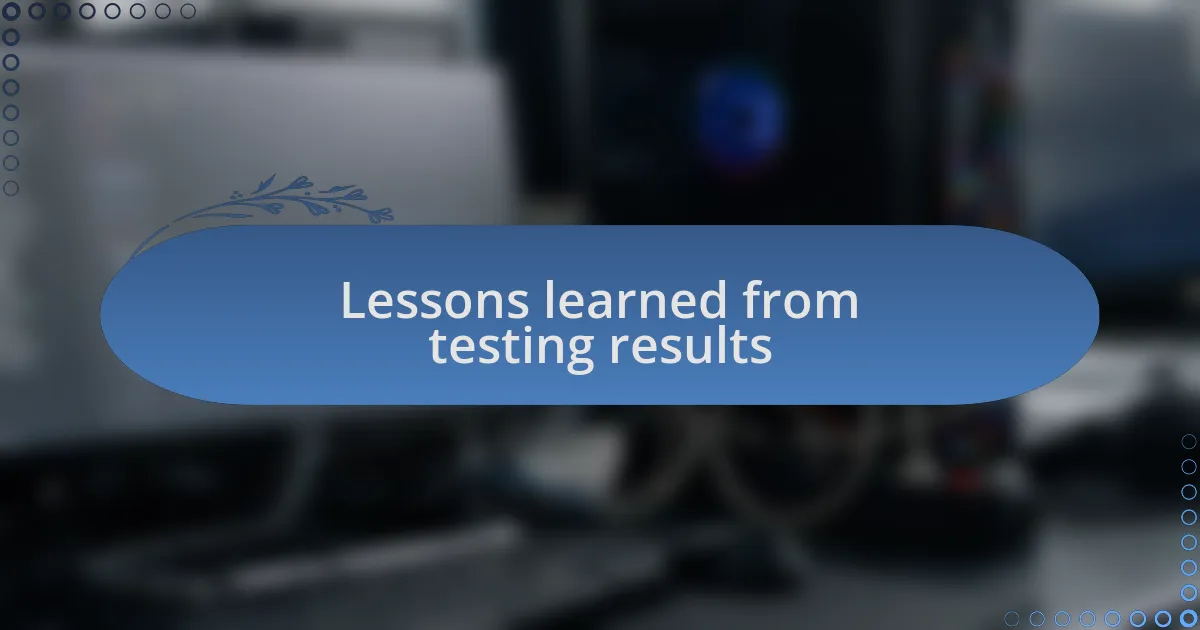
Lessons learned from testing results
Testing results have taught me a lot about the nuances of user interaction across different browsers. One striking moment was when I discovered that a hover effect I’d designed looked beautiful on Chrome but completely flopped in Firefox. It was a wake-up call for me, highlighting the importance of viewing designs through multiple lenses. Have you ever thought a feature was perfect, only to find it doesn’t resonate with everyone?
I’ve seen firsthand how minor CSS variations affect the user experience. During one project, a seemingly benign font choice rendered differently on Edge, causing my carefully crafted typography to misalign. It was a frustrating realization, but it reminded me that consistency is key. These instances instilled a sense of vigilance; it made me more diligent in double-checking styles across all browsers. Isn’t it surprising how what seems like a small detail can make or break a site?
Another critical lesson came from tracking performance metrics after testing. I vividly recall a case where a specific JavaScript function delayed page loading on IE, which wasn’t evident during initial checks. Once I optimized the code, not only did the site run smoother, but analytics showed a significant uptick in user engagement. Isn’t it fascinating how the technical underpinnings of our websites can directly influence user satisfaction? Understanding this connection continues to shape my approach to both development and testing.