Key takeaways:
- Data validation is essential for maintaining data integrity, preventing larger issues, and enhancing user trust and experience.
- Common validation techniques include regular expressions, range checking, and client-side validations for immediate feedback.
- Tools like Joi, Validator.js, and HTML5 features streamline the validation process, while automated testing tools like Selenium improve consistency and reliability.
- Continuous improvement through user feedback and empathy in design choices is crucial for refining data validation processes.

Importance of data validation services
Data validation services are crucial for maintaining the integrity of user input. I remember a project where we overlooked this aspect, leading to corrupted data that took days to fix. It made me realize just how vital it is to catch errors right away rather than dealing with the fallout later.
Consider this: what happens when incorrect information is entered into a system? I’ve seen firsthand how poor data can cascade into larger issues, affecting everything from customer satisfaction to operational efficiency. Validating data not only prevents these problems but also builds trust with users; they expect our websites to handle their input accurately.
Additionally, implementing robust data validation creates a more seamless experience for users. I’ve had clients express relief when they see their submissions acknowledged without error. This peace of mind comes from knowing that a solid validation process is working behind the scenes, ensuring that their contributions are both accurate and meaningful.

Common data validation techniques
There are several common data validation techniques that I’ve frequently employed to ensure data integrity. One effective method is the use of regular expressions, which I often utilize for validating formats like email addresses or phone numbers. I once worked on an online registration form where using regex helped weed out incorrect formats instantly, saving our team hours of dealing with user complaints about failed submissions.
Another technique that I find invaluable is range checking. For instance, when gathering age information, setting a maximum and minimum range not only prevents nonsensical entries but also guides users to provide relevant data. I remember a situation where one user accidentally inputted a ‘130’ as their age, which would have skewed our demographic analysis had it gone unchecked. It’s moments like these that reinforce how proactive measures in validation can significantly enhance data quality.
Finally, I can’t emphasize enough the importance of client-side validations with JavaScript. These validations offer immediate feedback, creating a more user-friendly interface. Reflecting on a past project, implementing scripts that highlighted errors in real-time allowed users to correct their submissions instantly. It struck me how much of a difference this made; users felt more engaged and less frustrated, ultimately leading to higher completion rates for forms.

Tools for effective data validation
When it comes to tools for effective data validation, I’ve found that using libraries like Joi or Validator.js can really streamline the process. For a project where I had to validate user inputs for a complex form, integrating Joi not only simplified the validation logic but also improved maintainability. I remember seeing my team’s frustration fade as they realized these libraries handled most edge cases automatically, allowing us to focus on enhancing user experience instead.
Another tool worth mentioning is HTML5’s built-in validation features. When I first discovered them, I was amazed by how effortlessly I could implement basic checks like required fields and type restrictions without additional coding. There was a moment during one of my projects when a user expressed gratitude because they finally understood what was expected of them through informative error messages. It hit me how even simple tools can transform user experience if used thoughtfully.
Finally, employing automated testing tools like Selenium or Cypress has been a revelation in validating data inputs. I vividly recall a sprint where we integrated Selenium to simulate user interactions. Watching the tool methodically input data and flag validation errors was both exciting and reassuring. It made me realize how crucial it is to have automated checks in place, especially for catching issues that may slip through manual testing. Isn’t it fascinating how these tools can turn a daunting task into a more manageable one?
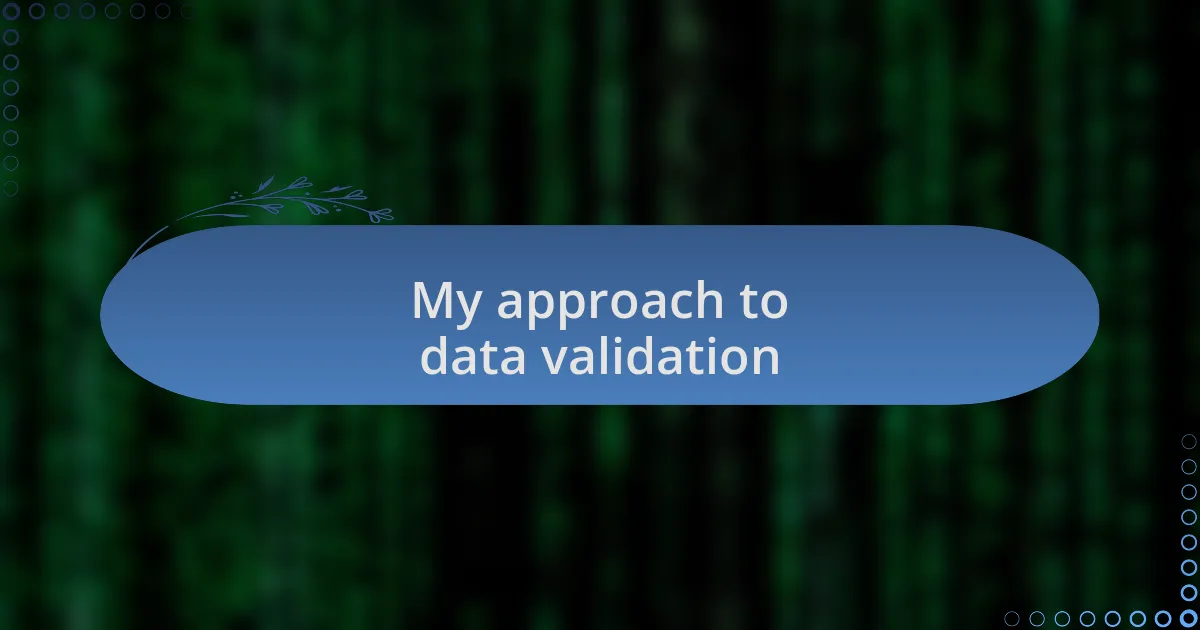
My approach to data validation
When it comes to my approach to data validation, I prioritize clarity and precision. I often start by mapping out the specific types of data I expect from users. For instance, during a recent project, I created a detailed checklist for validating email addresses and phone numbers. This simple step helped my team avoid potential user frustration and dramatically reduced the number of input errors. Have you ever experienced the headache of a poorly validated form? It’s frustrating, and I wanted to eliminate that for our users.
Another key aspect of my approach is incorporating user feedback early on. In one instance, I sought input from beta testers about their experiences with our validation messages. Their insights helped me refine the wording to be more user-friendly. I remember one tester saying, “The validation error messages made the process so much easier!” It was a reminder of how empathy in design choices can make a world of difference. Have you ever thought about how a well-crafted message can turn a frustrating moment into a learning opportunity?
Finally, I advocate for continuous improvement in data validation processes. After launching a project, I often review the analytics to identify any common validation issues. In a past project, I discovered that users were frequently misinterpreting a specific field. This prompted me to update the instructions and tweak the validation logic. I realized then how data validation isn’t just about enforcing rules; it’s an evolving process tied closely to user understanding and experience. Isn’t it rewarding to adjust your approach based on real user interactions?
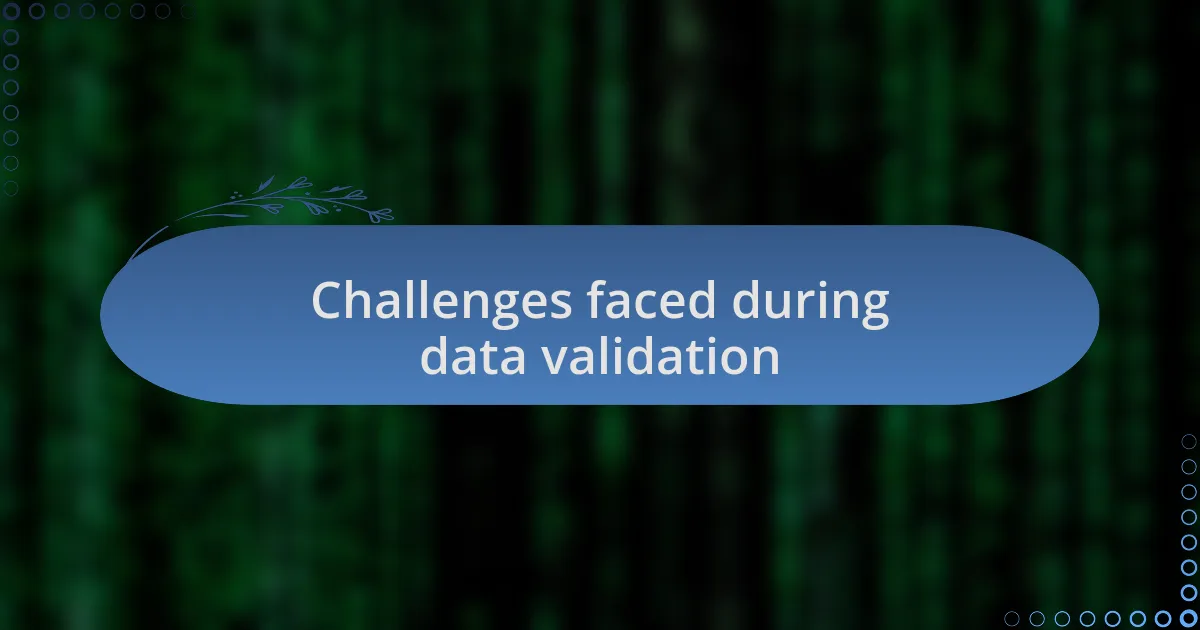
Challenges faced during data validation
One of the main challenges I’ve faced during data validation is dealing with incomplete user input. There have been instances where a user might only partially fill out a form due to oversight or misunderstanding. I often find myself asking, “How can I encourage users to provide the necessary information without overwhelming them?” It’s a delicate balance of guiding them while ensuring the user experience remains smooth.
Another hurdle is ensuring consistency across various devices and browsers. I recall a project where a validation rule worked perfectly on desktop but failed on mobile devices. It led to a frustrating experience for users trying to submit forms on the go. This made me realize how crucial it is to test validation processes in different environments. Has anyone else felt the pang of unanticipated errors cropping up when they least expect them?
Lastly, managing validation errors in real-time can be complex. I’ve often observed that delay in messaging can lead to confusion. I once had to implement a more dynamic approach where error messages appeared instantly as users typed. This not only minimized frustration but also helped users learn what was expected in real time. Have you ever seen how timely feedback can transform a stressful interaction into an engaging one? It’s moments like these that emphasize the importance of responsive design in improving data validation.
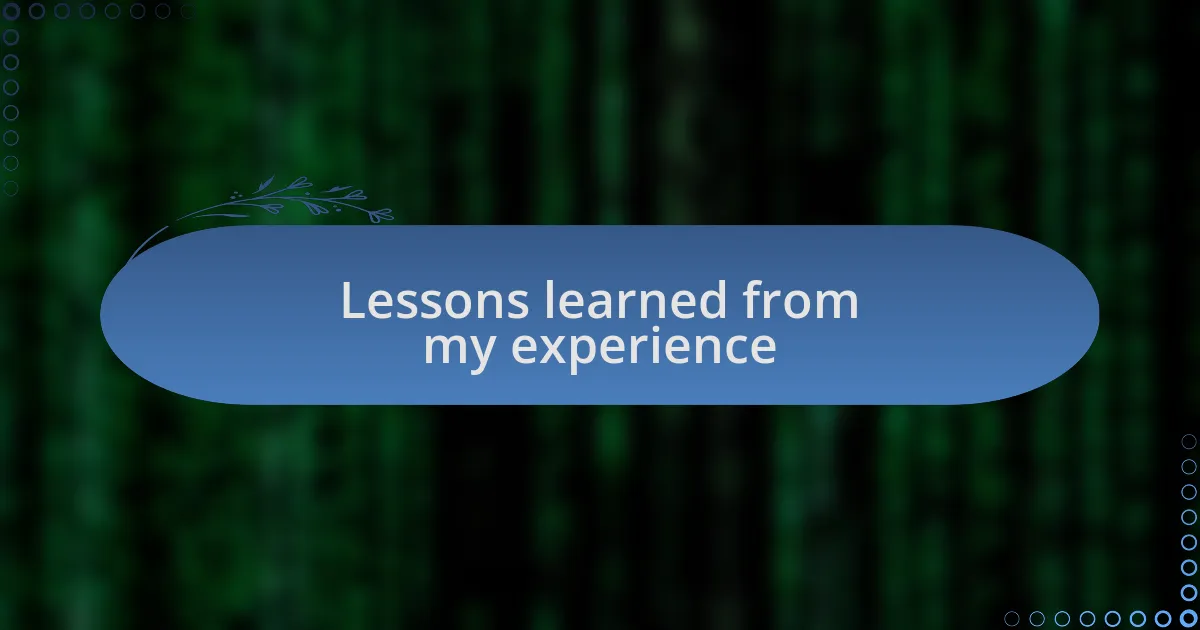
Lessons learned from my experience
When I think about the lessons learned from my data validation experiences, one standout moment comes to mind: the importance of clear communication. During one project, I noticed that many users were getting stuck at the same point in the form. After reaching out for feedback, I discovered that the instructions I provided were confusing. This taught me that taking the time to clarify what information is needed can significantly reduce user errors. Have you ever underestimated the power of simple explanations?
Another key insight I’ve gained is the value of user testing. I once rolled out a validation tool based on my assumptions of what users wanted. It wasn’t until I observed real users interacting with it that I realized the flaws in my initial design. Watching their difficulties firsthand opened my eyes to aspects I hadn’t considered, like how different phrasing affected their understanding. Have you experienced the ‘aha’ moment that comes from stepping into your users’ shoes?
Finally, the emotional aspects of user frustration cannot be ignored. I ran a campaign where users faced repeated validation errors and, to be honest, it felt like a personal failure when I saw their dissatisfaction. That experience reminded me to treat data validation not just as a technical hurdle but as an emotional journey for users. How often do we forget that behind every form submission is a person hoping for a seamless experience? This lesson has made me prioritize empathetic design in future projects.