Key takeaways:
- Role-Based Access Control (RBAC) enhances security by clearly defining user roles and permissions, reducing risks of unauthorized actions.
- Effective user management and accountability are achieved through RBAC, facilitating smoother onboarding and fostering responsibility among users.
- Planning and ongoing assessment are critical for a successful RBAC strategy, ensuring that access controls adapt to evolving organizational needs.
- Implementing RBAC requires clear documentation, user feedback, and strong communication to address user concerns and enhance trust in the system.
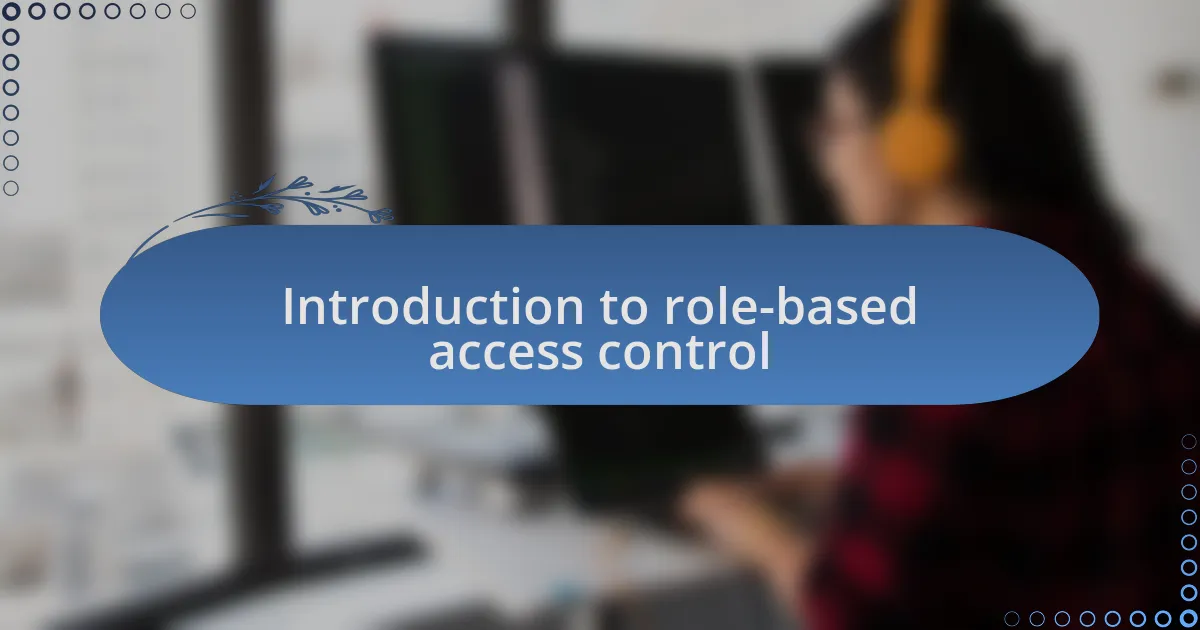
Introduction to role-based access control
Role-Based Access Control (RBAC) is a pivotal framework in web development that defines permissions based on user roles within an organization. When I first implemented RBAC in a project, I realized how crucial it is for enhancing security and streamlining user management. It’s fascinating to see how a well-structured access system can not only protect sensitive data but also improve user experience by ensuring that individuals access only what they need.
Imagine managing a web application with multiple users, each requiring different levels of access. The beauty of RBAC lies in its simplicity; by assigning roles such as admin, editor, or viewer, I’ve seen how it significantly reduces overhead when onboarding new users. It makes me wonder—how many projects struggle with user permission issues due to a lack of such a structured approach?
By setting clear boundaries, RBAC fosters accountability and minimizes the risk of unauthorized actions. Reflecting on my own experiences, I remember the peace of mind I felt knowing I had control over who could edit or view certain sections of the website. This control isn’t just about security; it’s about creating a trustworthy environment where users can interact confidently and efficiently.
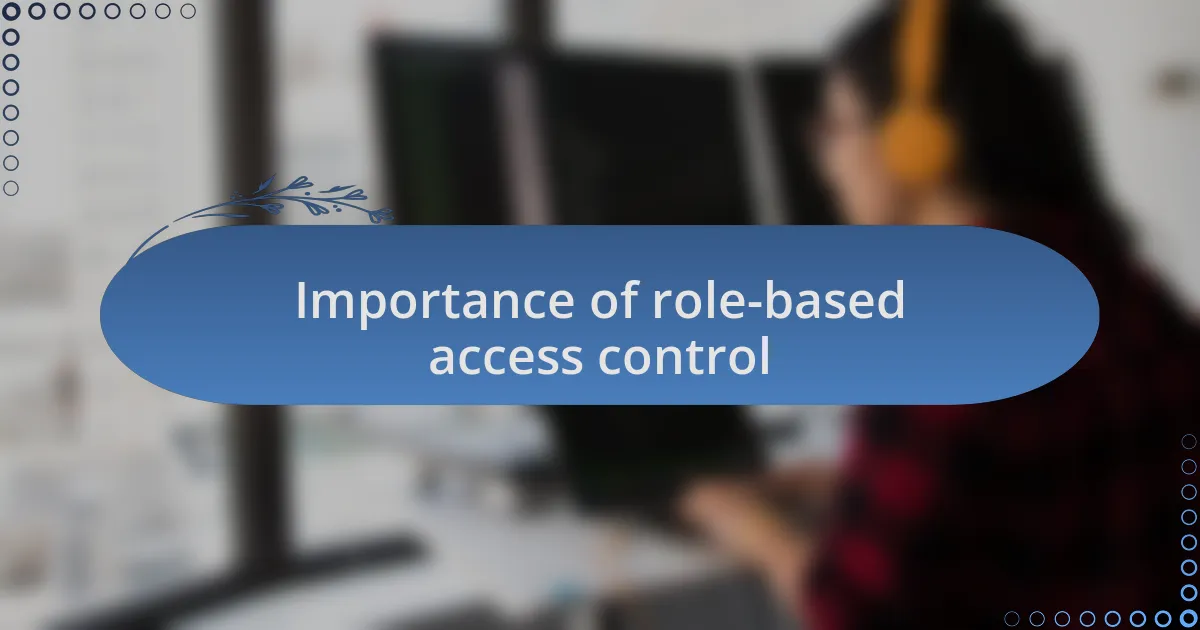
Importance of role-based access control
One of the key reasons role-based access control is essential is its ability to enhance security. I recall a project where, before implementing RBAC, we faced numerous security breaches due to mismanaged permissions. Once we introduced clearly defined roles, the situation drastically improved, allowing us to safeguard sensitive information effectively. How much easier does it become when users only see what they are authorized to access?
Moreover, RBAC simplifies user management. In a recent assignment, I had to onboard a team of five new members. Using RBAC, I swiftly assigned roles tailored to their duties without diving into the complexities of individual permissions. This not only saved time but also minimized errors. Isn’t it freeing to know you can delegate responsibilities with confidence?
Lastly, the accountability that RBAC instills cannot be overstated. Reflecting on past experiences, I’ve found that users are more responsible when they know their actions are traceable. This mindfulness fosters a respectful environment for collaboration. Have you noticed how a clear structure can shift team dynamics positively? I certainly have, and it’s rewarding to witness.

Key components of access control
Role-based access control (RBAC) hinges on defining specific roles within an organization. This structuring is not just theoretical; I remember a project where defining roles clarified access levels, allowing team members to focus on their tasks without the confusion of overlapping permissions. Envision a team where everyone knows exactly what they can do—doesn’t that create a more efficient workflow?
Another critical component is the concept of permissions associated with each role. In my experience, once I set permissions accurately, it was like flipping a switch; the organization could operate smoothly without the chaos of unauthorized access. I’ve seen firsthand how employees flourish when they have the tools and access needed for their roles. How empowering does it feel when everyone is enabled to excel without barriers?
Finally, the management of user attributes comes into play. During a particularly challenging project, I had to adjust access as team members transitioned to new roles. This dynamic adjustment, facilitated by RBAC, reminded me how vital flexibility is in a fast-paced environment. Isn’t it fascinating how a well-structured system can adapt as your team evolves? It’s something that continually impresses me in my work, demonstrating the profound benefits of streamlined access control.
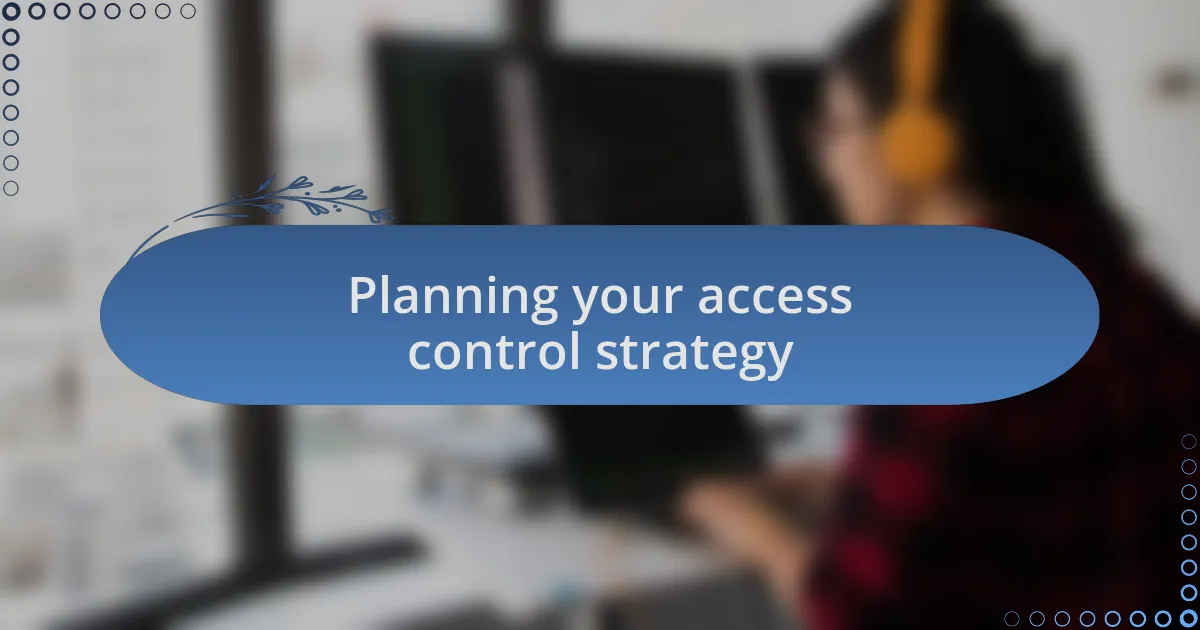
Planning your access control strategy
When planning your access control strategy, it’s essential to take a step back and evaluate the needs of your organization. I remember a time when we conducted a thorough analysis of user roles; this process allowed us to identify access levels that were often overlooked. It was enlightening to realize that understanding our team’s unique requirements made all the difference in creating an effective RBAC system.
Next, consider mapping out your roles and the associated permissions meticulously. I once worked on a project where we visually represented this mapping, and the clarity it provided was remarkable. This not only simplified the decision-making process but also engaged team members in discussions about their responsibilities. I found that fostering communication around access made everyone feel more accountable—what better way to strengthen your team’s cohesion?
Lastly, don’t forget to integrate ongoing assessments into your strategy. I learned this the hard way after encountering access issues when a new project management tool was introduced. Regularly reviewing and adjusting access rights is critical for maintaining security and efficiency as your organization evolves. How can you ensure that your access control system remains relevant and functional over time? It’s a constant balancing act, but one that pays off in the long run.

Tools for implementing access control
When it comes to implementing role-based access control (RBAC), selecting the right tools can truly make a difference. In my experience, using solutions like OAuth or OpenID Connect offers a secure way to authenticate users while maintaining their unique permissions. I remember launching a project with OAuth; it streamlined our user management and reduced friction for our team, making it much easier to handle diverse access levels.
Another tool worth considering is a dedicated identity and access management (IAM) system. I once worked with Okta for a client who had complex user roles, and it was a game-changer. The way it automated role assignments helped us save hours and reduced the likelihood of human error. Have you ever found yourself buried under the weight of user permissions? I certainly have, and the right IAM can alleviate that pressure significantly.
Furthermore, exploring API-based access control tools can be invaluable for developers. During a project, I integrated a third-party API management solution that allowed us to define access control policies at a granular level. It was fascinating to see how this flexibility not only enhanced security but also fostered innovation; who knew that fine-tuning access could drive creativity within the development team?
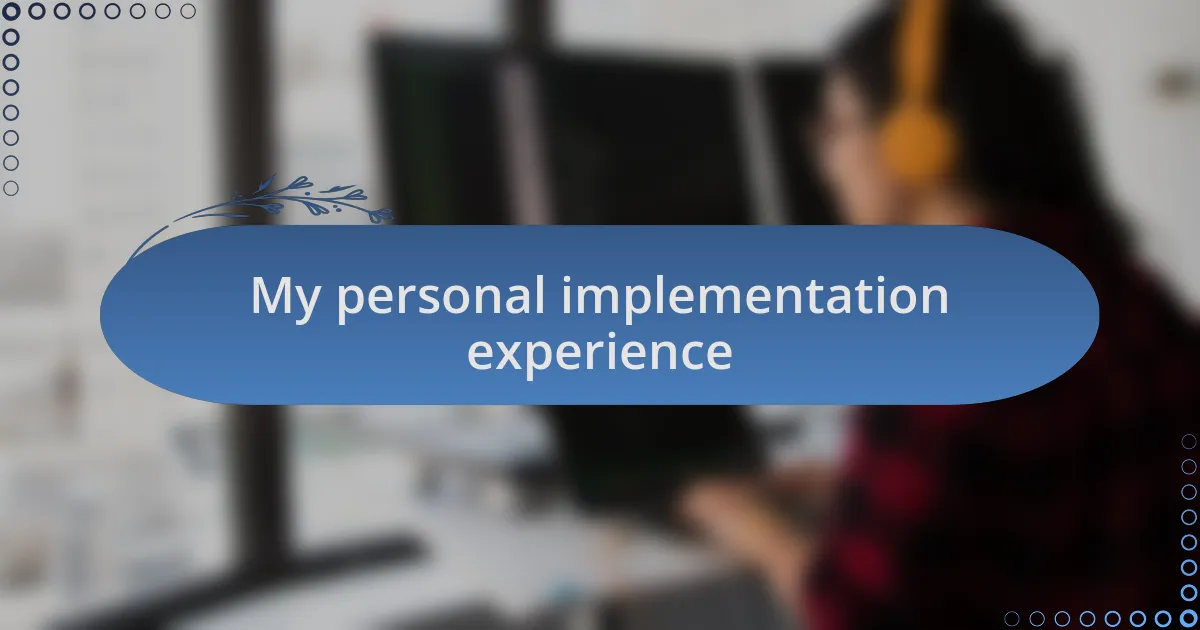
My personal implementation experience
Implementing role-based access control was a bit of a journey for me, and I’ll never forget the first time I faced a challenging scenario. While developing a user dashboard, I needed to ensure that admins could see everything, but regular users had limited visibility. Balancing these roles required thoughtful consideration, and I felt a surge of accomplishment when I successfully set permissions that met all user needs without sacrificing security.
One aspect of the implementation process that stood out to me was refining user roles. Initially, I struggled to define distinct roles for a diverse group of users, which often left me second-guessing. I remember the “aha!” moment when I realized that collaborating with the team to outline their specific requirements not only eased my anxiety but also resulted in a more tailored and effective access system.
I also encountered a hiccup when integrating RBAC into existing systems. It felt overwhelming at times, as some users were resistant to change. However, through transparent communication about the benefits and providing hands-on training, I turned skeptics into advocates. Have you ever transformed doubt into support? That experience taught me how crucial it is to prioritize user buy-in during the implementation process.

Lessons learned from my implementation
One major lesson from my implementation of role-based access control was the importance of clear documentation. During the early stages, I overlooked this aspect, thinking it would be straightforward for everyone involved. However, when issues arose, I realized that without a well-documented system, both users and developers struggled to navigate the permissions effectively. The frustration I felt prompted me to develop comprehensive guidelines that enhanced overall clarity, ensuring everyone was on the same page.
While fine-tuning user roles, I discovered the power of user feedback. I initially thought my understanding of their needs was sufficient, but it wasn’t until I organized feedback sessions that I grasped the full picture. Listening to their experiences not only strengthened the access control system but also deepened my emotional connection to the users I was serving. Have you ever been surprised by how much insight can come from simply asking others for their input?
Another critical insight was realizing that role-based access control isn’t just a technical framework; it’s a cultural shift within the organization. I found myself navigating conversations that went beyond the code, addressing user fears and resistance toward the new system. Those discussions reinforced that trust and transparency are vital when implementing changes. Reflecting on this, I understand now that successful implementation requires not just technical skills but also strong interpersonal skills to foster an environment of collaboration and trust.