Key takeaways:
- API performance is influenced by factors such as server latency, network speed, and data handling complexity; optimization can lead to significant improvements.
- Caching strategies, including in-memory, CDN, and database caching, dramatically enhance API response times and alleviate server load during high traffic.
- Implementing effective caching methods, such as HTTP caching headers and application-level caching, can significantly boost user experience and application responsiveness.
- Measuring API performance improvements through response time metrics, throughput, and error rates is essential for evaluating the impact of caching strategies.
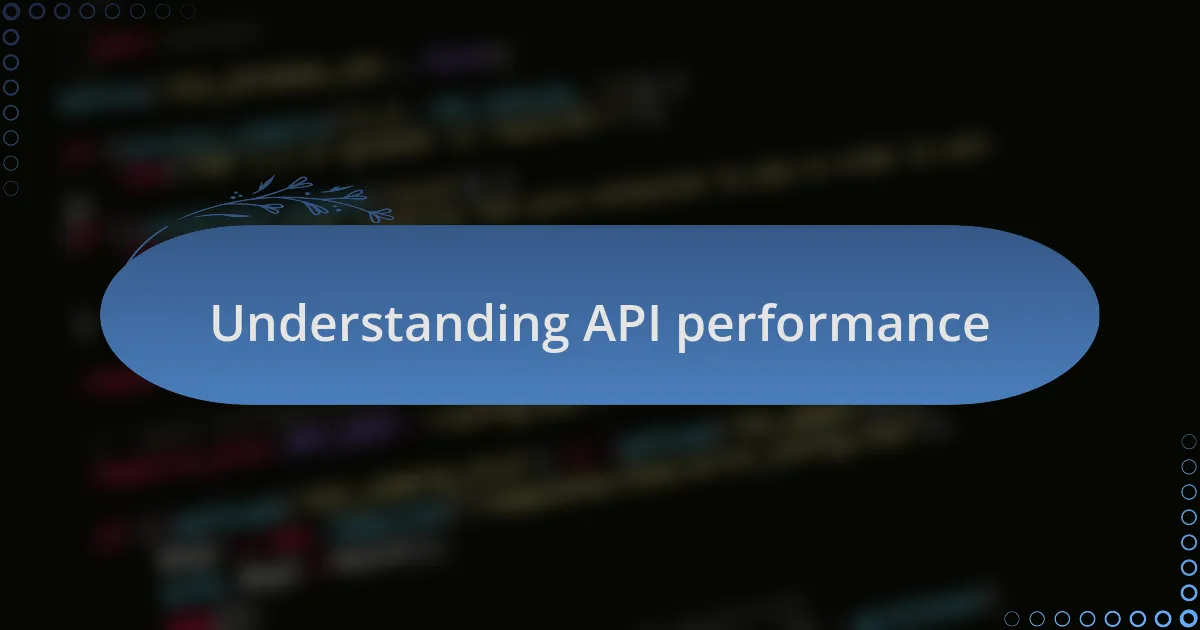
Understanding API performance
When I first began working with APIs, I quickly realized that performance is a critical aspect that can make or break user experience. Essentially, API performance measures how quickly and efficiently an API can handle requests. I often found myself frustrated while waiting for responses, leading me to question: What happens behind the scenes during those delays?
My experiences have taught me that several factors influence API performance, including server latency, network speed, and the complexity of data handling. For instance, when I made a small change to optimize database queries, I saw a remarkable difference in response time. It’s fascinating how these seemingly minor tweaks can lead to major enhancements in overall performance.
Moreover, understanding API performance isn’t just about speed; it’s also about reliability and scalability. One time, I supervised a project where we anticipated a sudden increase in traffic. Planning ahead for performance optimization helped us avoid potential crashes, reinforcing my belief that taking a proactive approach can save a lot of headaches later on. Isn’t it incredible how performance management can transform an API from being a bottleneck to a powerful tool?
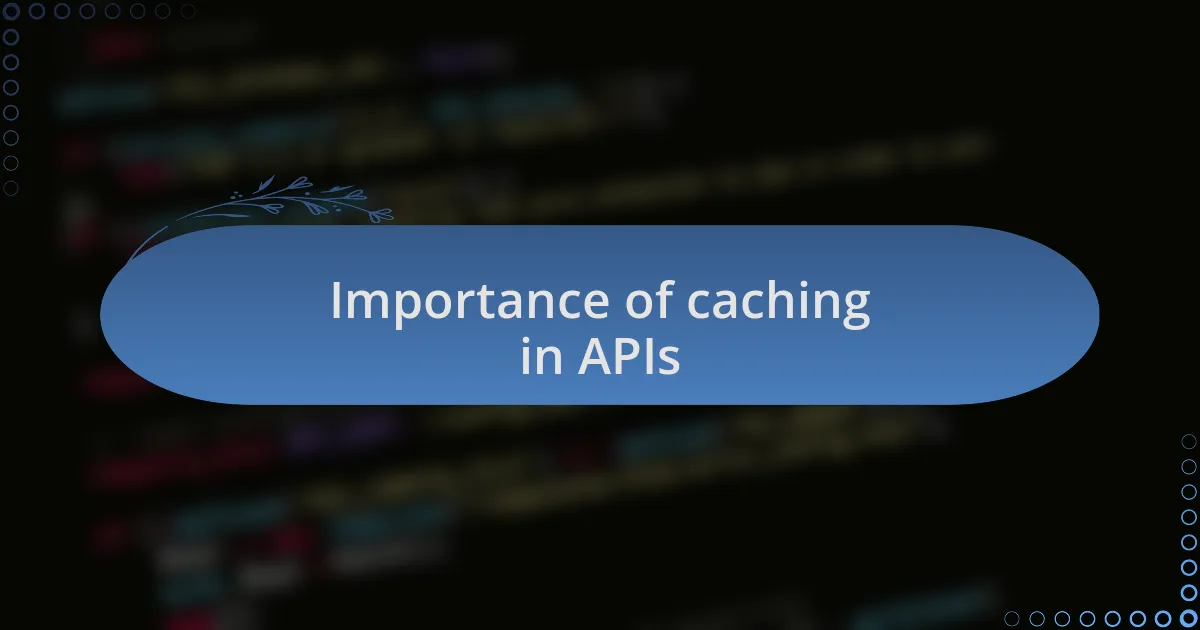
Importance of caching in APIs
When I first started integrating caching into my API projects, the impact was immediately noticeable. Caching effectively reduces the need to repeatedly fetch data from the database, which sped up response times significantly. I remember one particular instance where implementing a caching layer cut the API response time in half, leaving both users and developers thrilled with the results.
Moreover, I’ve learned that caching not only boosts speed but also alleviates server load. During a high-traffic event, I had a caching strategy in place that allowed our servers to handle a surge of requests without breaking a sweat. It was gratifying to watch as the cached responses kept everything running smoothly, reaffirming the importance of this technique in maintaining system stability under pressure.
Have you ever experienced frustration when an API slows down due to excessive requests? That’s where caching shines, acting as a buffer that ensures end-users continue to receive timely responses. By storing frequently accessed data, caching not only enhances the user experience but also optimizes resource utilization, making it a crucial element in modern API design.
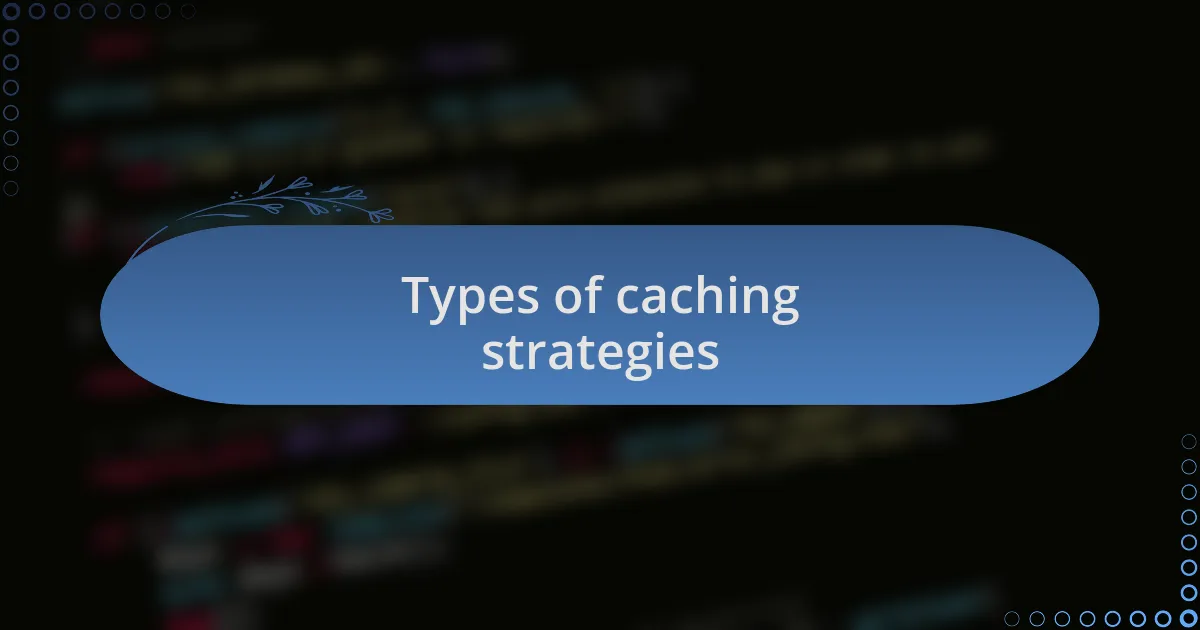
Types of caching strategies
There are several caching strategies I’ve found particularly effective in my work. One of the most common is in-memory caching, where data is stored in the server’s memory for rapid access. I recall using Redis for a project where it dramatically improved data retrieval speeds. I was amazed at how a simple adjustment could lead to a noticeable performance improvement.
Another strategy that intrigued me is content delivery network (CDN) caching. By storing copies of content in various geographical locations, it brings resources closer to users. I remember deploying a CDN for a site with a global audience, and the reduced latency really stood out. The localized caching made a world of difference for users accessing data from distant locations.
Lastly, there’s database caching, which I often overlook until I see its impact. I once applied this technique to a project where frequent database queries slowed everything down. The result? By caching results from our most accessed database calls, I was not only able to enhance performance but also reduce the stress on our database server. Have you considered how each caching strategy could uniquely benefit your API’s performance?
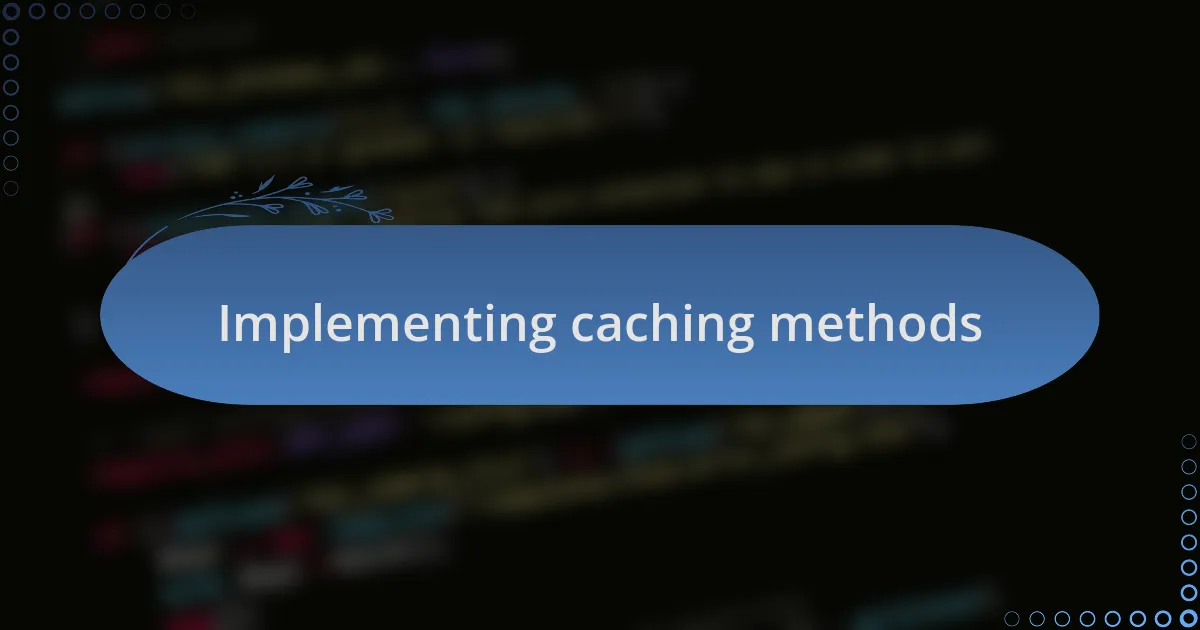
Implementing caching methods
Implementing caching methods effectively can be pivotal for enhancing API performance. One time, I decided to implement HTTP caching headers to control how long responses should be cached by clients. This small tweak not only eased the load on the server but also sped up response times for frequent requests. Have you felt that frustration when your site slows down due to unnecessary API calls?
Another approach I’ve used is application-level caching. I remember a situation where I integrated caching into the backend of a web application, using tools like Memcached to store user session data. The results were astonishing; the application felt more responsive, and I couldn’t help but notice how user satisfaction improved. Have you considered how quick access to data might transform your user interactions?
In my experience, layering multiple caching strategies can yield remarkable benefits. For instance, while optimizing a large e-commerce platform, I simultaneously utilized browser caching along with server-side caching. The synergy between the two led to a smoother shopping experience, and I still recall the delight of receiving positive feedback from users who appreciated the quick page loads. Have you thought about how layering these techniques could redefine your approach to performance?
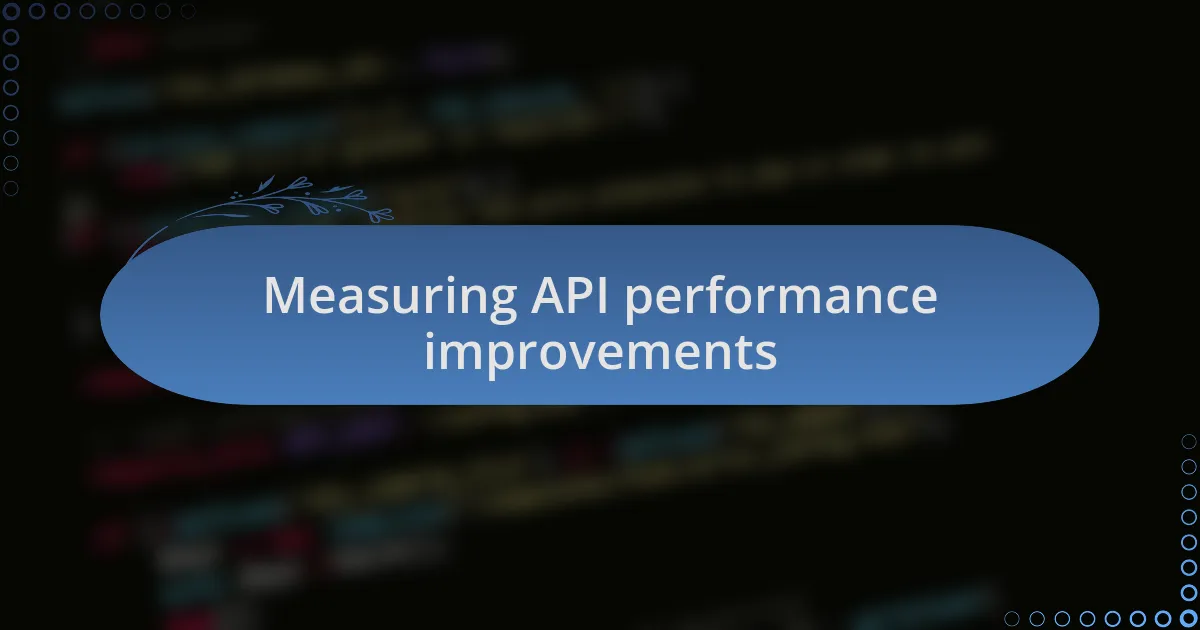
Measuring API performance improvements
Tracking the impact of caching on API performance requires diligent measurement. In my experience, I’ve found that utilizing response time metrics is crucial. For example, after implementing caching, I monitored the server response times and witnessed a dramatic reduction. It was almost satisfying to see those numbers plummet, reinforcing my decision to invest time in caching strategies. Have you ever experienced that rush when you realize your efforts are paying off?
Another essential aspect is measuring throughput, which reflects how many requests your API can handle over a certain period. I remember setting up a simulation to stress-test an API before and after caching was implemented. The test revealed that not only did the API handle a greater volume of requests without a hitch, but the feeling of accomplishment I got from witnessing the results firsthand was incredibly rewarding. What would it mean for your projects to increase throughput and enhance user experience simultaneously?
I also advocate for observing error rates post-implementation. A few years back, I noted how the caching system I integrated reduced the number of failed requests significantly. Those fewer errors transformed not just technical performance but also user trust—and let’s be honest, that trust is priceless. Have you thought about how stable and reliable APIs can influence your users’ overall perceptions of your service?
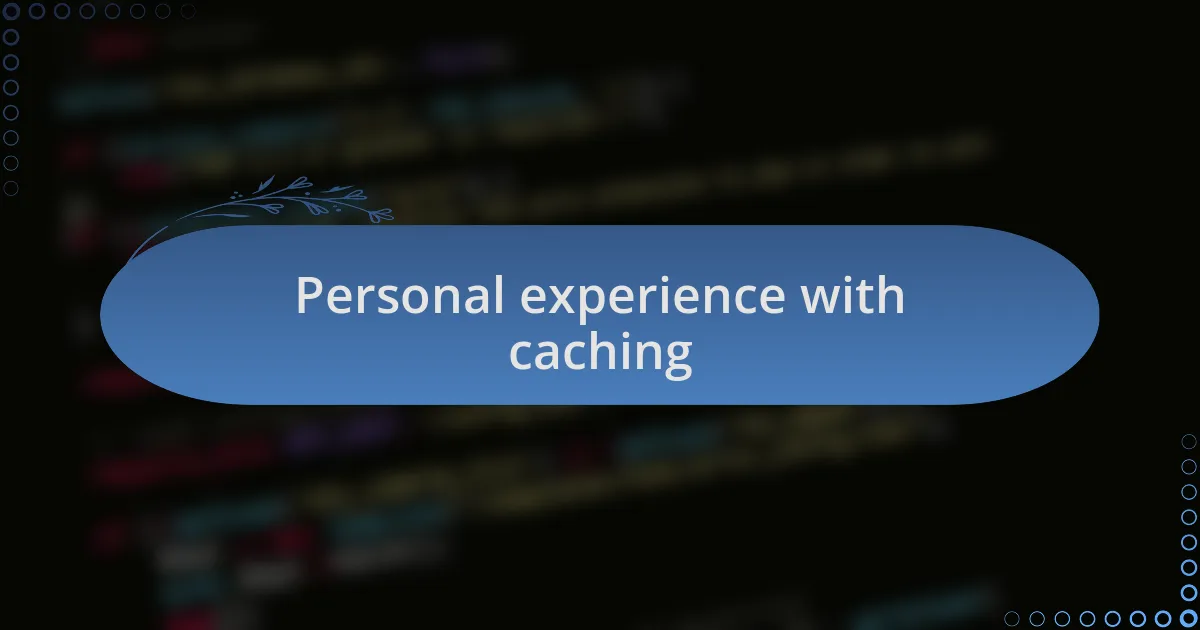
Personal experience with caching
When I first delved into caching, I underestimated its impact. I vividly recall a project where I struggled with slow API responses that frustrated both developers and users alike. Once I applied caching, the relief was palpable. It was eye-opening to see how quickly users could retrieve data. I often wondered: how had I not embraced this strategy sooner?
A memorable moment came during a live demo. With a room full of stakeholders watching, I activated the caching mechanism, and the performance soared. I watched as the response times dropped; the excitement was electric. It struck me how caching not only improved the technical side but also elevated team morale. Have you ever felt that collective thrill when technology meets user demand so perfectly?
One particular experience stands out: a sudden traffic surge during a promotional event that my team hadn’t anticipated. Fearing server overload, I switched on the caching feature just in time. The site held up beautifully, processing requests without lag, and I felt an immense weight lift off my shoulders. It was a reminder that effective caching isn’t just a technical enhancement; it can save the day. How often do we see caching as a tool not just for improvement, but as a safety net during critical moments?
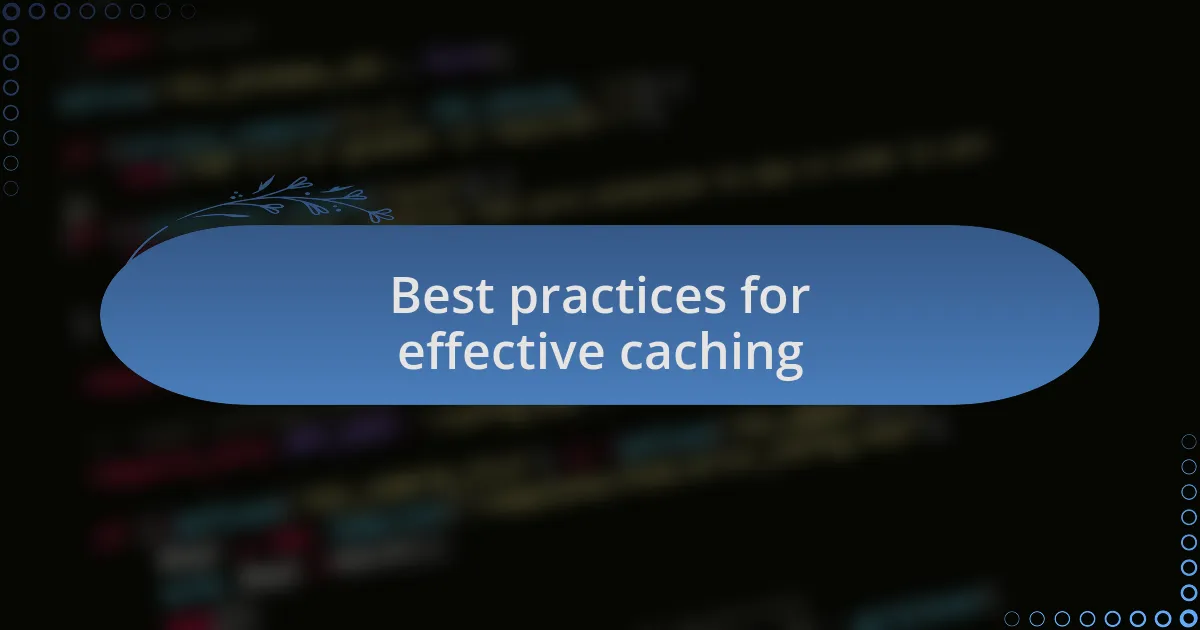
Best practices for effective caching
When implementing caching strategies, I found that understanding the type of data being cached was crucial. It’s not just about throwing everything into the cache; certain data, like frequently accessed or static information, benefits the most. I remember the first time I optimized our cache to prioritize such data. The difference was stark—users experienced faster load times, and it amazed me how something so simple could shift user perception. Have you ever considered which data truly deserves a prime spot in your cache?
Another best practice I discovered is managing cache expiration wisely. During one project, we faced an issue where outdated data was served to users. This taught me to implement a smart invalidation strategy that could balance freshness with performance. I learned to ask, “How often do users really need the latest data?” Finding that sweet spot between updating and caching offered a significant performance boost. It made me reflect on how often we assume users need real-time data when, in reality, a slight delay can be perfectly acceptable.
Collaborating with developers to establish cache hierarchies was another game-changer for me. When I introduced layered caching, I noticed significant performance improvements across the board. By combining different caching strategies, like in-memory caching for quick access and distributed caching for broader reach, we created a robust system. Can you imagine how different a single-tier cache would be compared to this multi-layered approach? Embracing this complexity, rather than shying away from it, transformed our entire development process.