Key takeaways:
- Mobile user experience focuses on engagement and simplicity, balancing functionality and emotional connection with users.
- Mobile optimization is critical for user retention, user engagement, and search engine visibility, emphasizing the need for responsive design.
- Strategies for optimizing site performance include improving image sizes, leveraging browser caching, and reducing redirects.
- Effective mobile usability testing should include real-user feedback, automated tools, and hands-on testing across various devices.
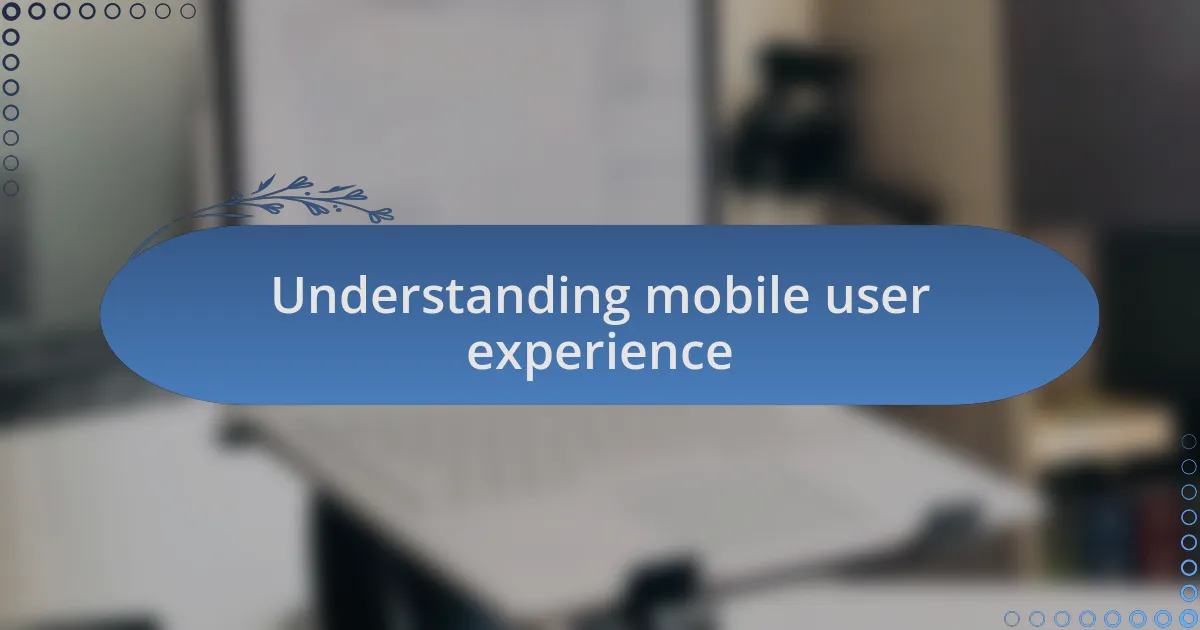
Understanding mobile user experience
Mobile user experience is not just about making a site accessible on smaller screens; it’s about creating an environment where users feel engaged and valued. I remember when I first started optimizing my site for mobile users, I underestimated how crucial every element was—buttons too small to click led to frustration, and poor load times drove visitors away. Have you ever waited impatiently for a site to load only to give up and move on? I certainly have, and it’s a feeling I strive to avoid for my own users.
When designing for mobile, I’ve learned that simplicity is key. Too often, I packed my mobile layout with too much information, thinking I was being helpful. Instead, I found that clear, concise navigation and prominent calls to action truly resonate with users on the go. I think it’s important to put myself in their shoes—how would I want to interact with a mobile site if I was in a hurry, trying to find the information I need quickly?
Understanding mobile user experience also means recognizing the emotional connection users have with their devices. I’ve noticed that people reach for their phones during moments of downtime or need, seeking not only information but a seamless interaction. This emotional aspect drives me to create experiences that are not only functional but also delightful, making users feel good about choosing my site over others. Who wouldn’t want to create a space that feels welcoming and easy to navigate during those fleeting moments?
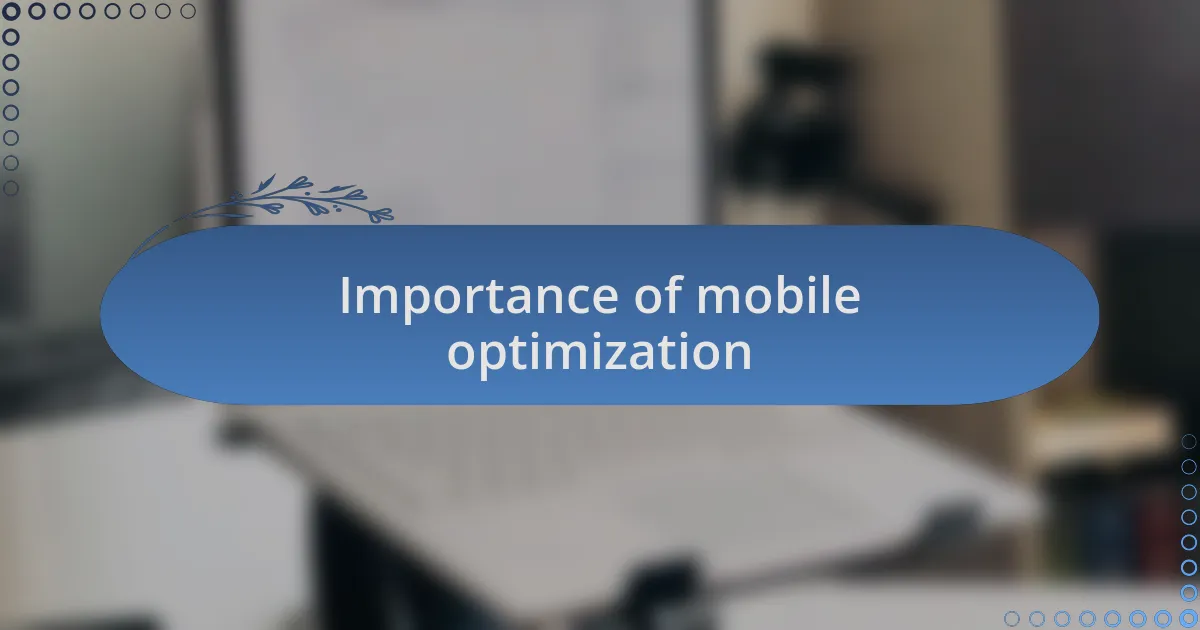
Importance of mobile optimization
Mobile optimization is essential today as most users access the web through their smartphones. I recall a time when I checked analytics and noticed a high bounce rate from mobile users on my site. It struck me that if visitors don’t find what they need quickly, they simply leave, which underlines the urgency of optimizing sites for mobile.
I’ve also witnessed firsthand the direct correlation between mobile optimization and user engagement. When I revamped my site to enhance its mobile experience, I received an influx of positive feedback. It was exhilarating to see users not only staying longer but returning more frequently. Have you ever felt that sense of connection when a website feels just right on your device? I strive to replicate that feeling for my users.
Moreover, Google’s emphasis on mobile-first indexing has made it clear that mobile optimization isn’t just beneficial; it’s a necessity for visibility. I remember waking up to find my rankings improved after tweaking my site’s mobile design. The truth is, investing in mobile optimization can lead to increased traffic and conversions, which I now view as a fundamental part of my web development strategy.
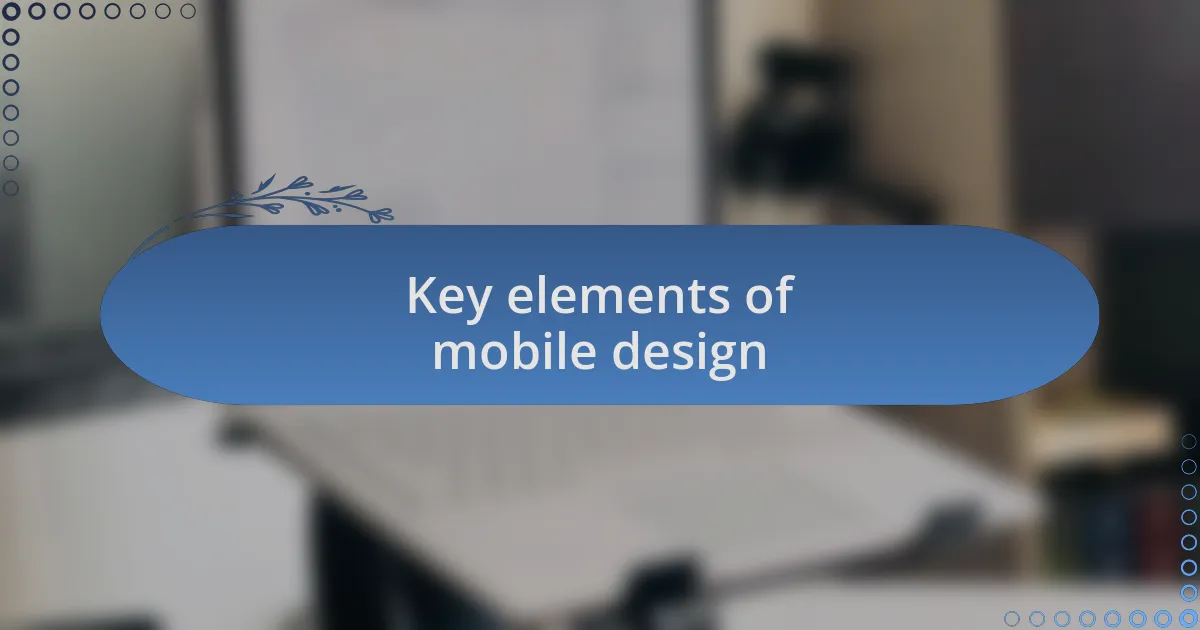
Key elements of mobile design
When it comes to mobile design, simplicity is key. I once tried to cram too many elements into my mobile layout, thinking it would be impressive. However, it overwhelmed users, and I quickly learned that a clean, uncluttered interface allows visitors to navigate effortlessly. Have you ever felt lost on a site filled with distractions? Striking a balance between visual appeal and functionality is crucial for mobile engagement.
Touch targets are another vital aspect that I’ve come to appreciate deeply. I vividly remember a frustrating experience trying to tap a tiny button on a mobile site, only to end up clicking the wrong link. It’s a small detail but immensely impactful; ensuring buttons and links are appropriately sized can enhance user experience and reduce frustration. From my perspective, every tap should feel gratifying and intentional.
Additionally, responsive design must be part of any mobile strategy. I often reflect on the initial versions of my site that didn’t adjust well across different devices. It was disheartening to see users on tablets struggling to view content meant for a phone. Implementing responsive design not only improves aesthetics but also fosters a consistent experience, making users feel valued regardless of the device they use. Have you considered how your site looks across various screens? The answer could be the difference between a user staying or wandering away.

Strategies for improving site performance
Improving site performance starts with optimizing image sizes. I once had a beautiful collection of high-resolution images, eager to showcase them on my mobile site. However, I quickly learned that large file sizes led to slow load times, driving visitors away. By compressing images without sacrificing quality, I not only retained the appeal but also significantly boosted page load speed. Have you checked your image sizes lately? It can make a world of difference in user retention.
In my journey to enhance performance, leveraging browser caching became a game-changer. I remember the frustration of repeatedly loading the same resources on subsequent visits. Implementing caching strategies allowed my site to store certain elements, smoothing out the browsing experience for returning users. Every time I think about the speed improvements this brought, I realize that a little foresight can lead to a more efficient site. Are you making the most of caching?
Another strategy I found invaluable was reducing redirects. I used to have layers of redirects thinking they would help users find their way, but I soon realized they slowed my site down. The fewer redirects I have, the faster users can access content. It’s all about streamlining the path to information. Can you identify redirects on your site that could be simplified or eliminated?

Implementing responsive design techniques
Responsive design techniques have become essential in my approach to web development. When I focused on implementing flexible grids and layouts, it transformed how my site displayed across various devices. I vividly remember the excitement when I noticed how the content adapted seamlessly, creating a consistent experience whether accessed on a smartphone or tablet. Have you considered how a flexible layout might serve your audience better?
One of the breakthrough moments for me was utilizing media queries. Initially, I’d set a single style for all screen sizes, but that led to frustrating experiences on smaller devices. By incorporating media queries, I could tailor styles specifically for different formats, dramatically improving readability. It’s incredible how a few lines of code can lead to greater user satisfaction. How do you currently handle different screen resolutions on your site?
Emphasizing touch-friendly design was another notable improvement. I learned the hard way that clickable elements too close together led to user frustration. I began increasing the size of buttons and ensuring ample spacing, and the positive feedback was immediate. Users appreciated the ease of navigation, and I realized that small changes could elevate the overall experience. Are your interactive elements easy to use on mobile devices?
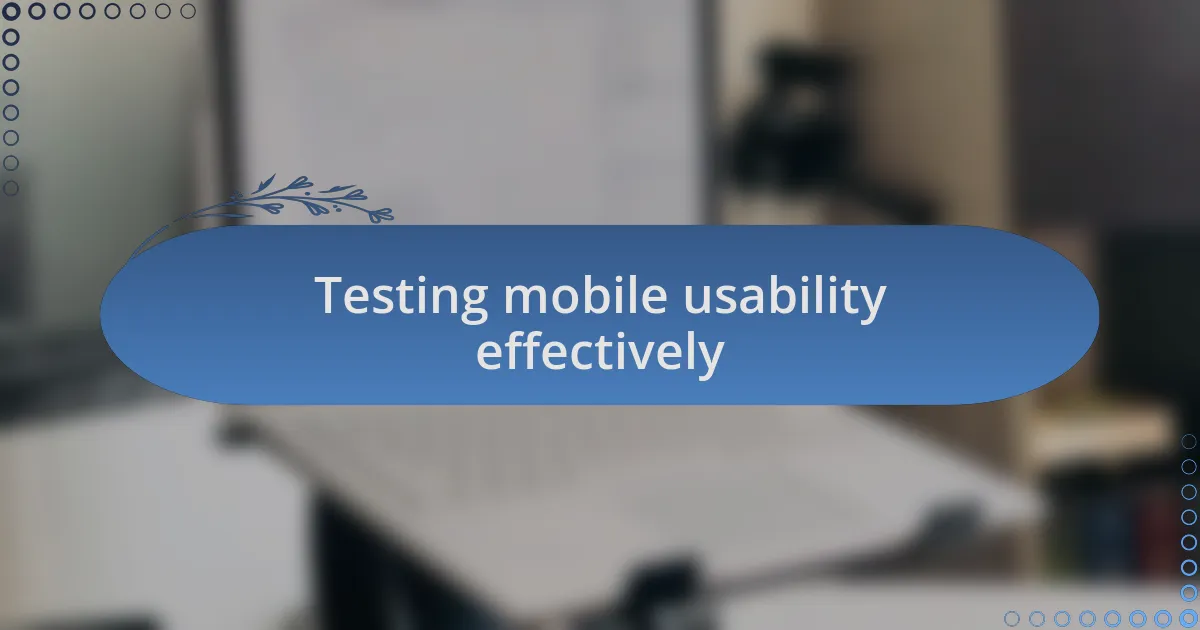
Testing mobile usability effectively
For effective mobile usability testing, I’ve found that employing real-user feedback is invaluable. After making optimizations to my site, nothing beats observing actual users interact with it. I vividly recall watching a user struggle with navigation; it highlighted areas I had overlooked. Have you ever witnessed firsthand how minor navigation tweaks can lead to significant changes in user experience?
Additionally, utilizing tools like Google’s Mobile-Friendly Test brought clarity to my approach. It was eye-opening to see my site evaluated through a critical lens, revealing issues I hadn’t noticed. I remember the anticipation as I clicked “Run Test” for the first time, eager for a score that would guide my improvements. How often do you reassess your site’s mobile compatibility using available testing tools?
Beyond automated tools, I prioritize manual testing on various devices. This hands-on approach has allowed me to appreciate the nuances of mobile design intimately. I can’t stress enough how crucial it is to experience your website as users do. Have you tried navigating your site on a different device than your own? You might discover insights that transform your site’s mobile experience.
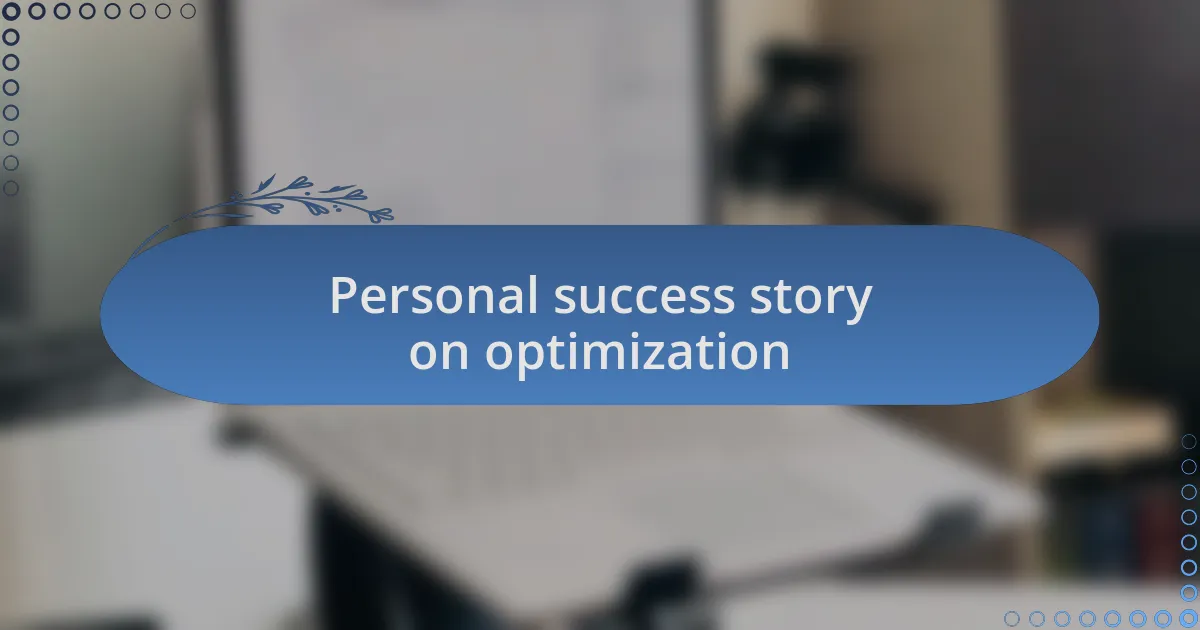
Personal success story on optimization
After implementing various optimization strategies, I experienced a tangible shift in my site’s mobile performance. One moment that stands out occurred during a coffee shop visit where I tested the changes on my smartphone. I remember the joy of seamlessly navigating my site—something I had previously struggled with. Have you ever felt that rush of excitement when a project starts to transform into what you envisioned?
A key factor in my success was revising the layout for simplicity and ease of use. I noticed that reducing the number of elements on the homepage made a significant difference. The real game changer came when I experimented with the button sizes; suddenly, tapping to learn more became effortless. Seeing users engage with my content without frustration was incredibly satisfying—it’s moments like these that remind me of the impact of thoughtful design.
Ultimately, the journey was as much about learning as it was about improvement. I often reflect on the trial and error process I went through. Each adjustment, whether in loading speed or visual hierarchy, taught me something new. Have you ever found that the most challenging parts of a project become the most rewarding? I certainly did, and it drove home the point that continuous improvement is essential.