Key takeaways:
- Responsive web design is essential for providing a seamless user experience across devices, utilizing flexible grids and images.
- Staying updated with the latest trends and technologies in web development enhances skills and strengthens client relationships.
- Key resources for learning about responsive design include online communities, industry newsletters, and hands-on online courses.
- Effective tools like Adobe XD, Bootstrap, and Chrome Developer Tools significantly aid in creating and testing responsive designs.
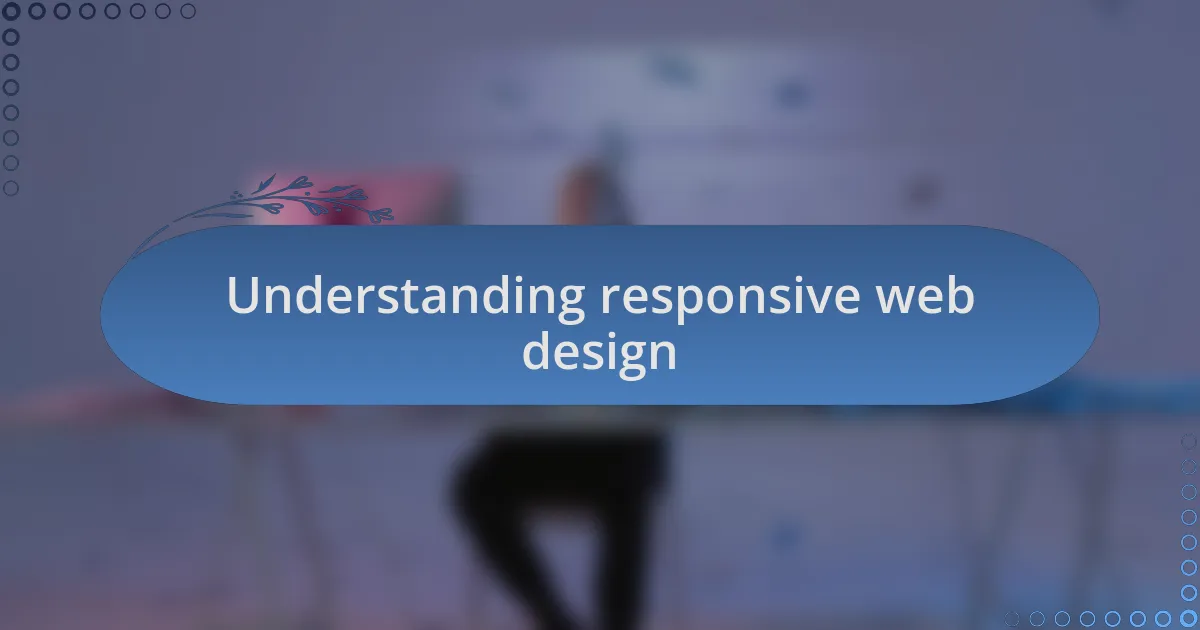
Understanding responsive web design
Responsive web design is all about creating websites that look great and function well on any device. I remember the first time I viewed a site on my phone and the text was so small I had to pinch to zoom. It was a frustrating experience that made me realize just how crucial it is for web design to adapt to various screen sizes.
When I approach a new project involving responsive design, I often think about the user experience first. Have you ever navigated a site that wasn’t mobile-friendly? It can be a headache! My goal is to ensure that whether someone is using a smartphone, tablet, or desktop, their interaction is seamless and intuitive. I use flexible grids and images to make this happen, allowing content to adjust comfortably to any screen.
In my experience, testing different devices during the design phase is invaluable. I recall a project where I missed a key layout issue on a tablet until I viewed it in real-time. It’s a reminder that hands-on testing can illuminate small details that make a big difference in ensuring visitors have a positive experience. It becomes clear that responsive design is not just a trend; it’s essential for effective web development.

Importance of staying updated
Staying updated with the latest trends in web development is crucial for anyone in the field. I vividly recall the moment a client approached me with their competitor’s site, which was sleek and fully optimized for mobile. It suddenly struck me how quickly user expectations evolve and how a website that isn’t updated can quickly become obsolete. Would you want to lose potential clients just because your site looks outdated?
In my experience, keeping abreast of new technologies not only enhances my skills but also empowers me to provide better services. For instance, I once attended a webinar focused on the latest CSS frameworks. Trying them out in my projects allowed me to create visually appealing designs with minimal effort, resulting in a smoother workflow. It’s fascinating to see how embracing new tools can transform not just projects, but your entire approach to design.
Moreover, being informed helps in fostering trust with clients. When I discuss the importance of features like mobile optimization or site speed with potential clients, I often notice their appreciation for my expertise and willingness to collaborate further. Having the latest information on hand allows me to confidently suggest improvements, and this not only strengthens client relationships but also contributes to successful outcomes. How often have you experienced a project that stalled because of outdated practices? Staying updated keeps the momentum going.

Key resources for responsive trends
When it comes to key resources for keeping up with responsive trends, I find that online communities are invaluable. I frequently visit forums and social media groups tailored to web development, such as Stack Overflow and LinkedIn groups. Connecting with fellow developers often sparks insightful conversations that help me learn about new techniques and tools I might not have encountered otherwise. Have you ever found a solution to a problem just by engaging in an online dialogue? I know I have, and it’s a game-changer.
Another essential resource for me is subscribing to newsletters from industry leaders. For example, I regularly read updates from sites like Smashing Magazine and CSS-Tricks. They provide in-depth articles and practical tips that inspire new ideas for my projects. Last month, I stumbled upon a piece that outlined the latest best practices in responsive design, and I quickly integrated those insights into my own work. How satisfying is it to apply new knowledge right when you need it?
Additionally, I can’t emphasize enough the power of hands-on learning through online courses. Platforms like Udemy and Coursera have been a treasure trove for me. After enrolling in a course on modern JavaScript frameworks, I felt my skills rejuvenated; engaging with materials directly helped solidify my understanding of responsive design patterns. How do you approach learning new concepts? I often find that immersive experiences make all the difference in mastering new trends.

Tools for effective responsive design
One of the go-to tools I rely on for effective responsive design is Adobe XD. Its intuitive interface allows me to create wireframes and prototypes that adapt to various screen sizes. I recall a project where I used Adobe XD to design a mobile-first website, and the real-time previews helped me catch potential issues early in the design phase. Have you ever struggled with layouts before realizing how a prototype could make it easier? I definitely have, and having that visual feedback was a game changer.
Another tool I frequently use is Bootstrap, which provides a robust grid system that simplifies the process of creating responsive layouts. The pre-designed components save me time and help ensure consistency across different devices. I remember a time when I was pressed for a deadline, and Bootstrap allowed me to launch a mobile-responsive site effortlessly. Isn’t it incredible how the right framework can ease the pressure of tight timelines?
Finally, I can’t overlook the importance of Chrome Developer Tools. This built-in feature allows me to test responsiveness directly in the browser, adjusting dimensions on the fly. I vividly recall adjusting a site’s CSS properties to ensure it looked fantastic on both tablets and smartphones, all thanks to this handy tool. Have you ever appreciated a developer tool so much that it felt indispensable? That’s how I feel about Chrome DevTools—it’s like having a secret weapon in my web design toolkit.

My personal strategies for learning
To keep pace with ever-evolving responsive trends, I make learning a structured habit. For instance, I dedicate time each week to explore new frameworks and techniques through online courses and tutorials. I find that immersing myself in live coding challenges not only reinforces my understanding but also helps me tackle real-world problems effectively. Have you ever noticed how hands-on experience can deepen your grasp of a concept? I definitely have.
I also believe in the power of community. Engaging with like-minded professionals through forums and social media has substantially enriched my learning experience. I often share my own struggles and insights, and it’s rewarding to receive feedback that enhances my perspective. There’s something so motivating about exchanging ideas with others who share the same passion for web development. Ever felt that spark when someone else validates your thoughts? It’s contagious!
Additionally, I love to document my learning journey through a personal blog. Writing about new techniques and tools forces me to clarify my understanding and consider different angles. Recently, I penned a post about the merits of flexbox in responsive design, and reflecting on its nuances helped solidify my knowledge. Do you ever jot down notes or thoughts just to process information better? I find that the act of writing not only aids memory but also connects me to the broader web development narrative.
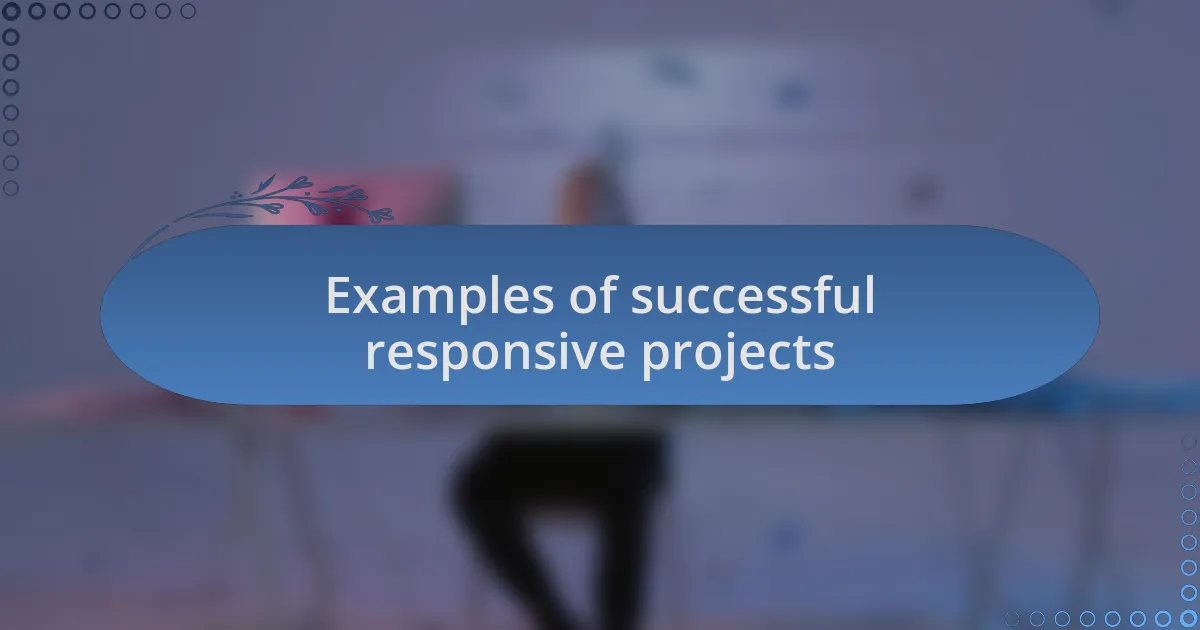
Examples of successful responsive projects
One project that really stands out to me is the redesign of the Starbucks website. It offers a seamless experience across devices, focusing on mobile users. I remember the first time I browsed it on my phone; the layout adjusted perfectly without sacrificing functionality. It’s remarkable how a smooth mobile experience can enhance user engagement, don’t you think?
Another impressive example is the Airbnb platform, which truly embraces responsive design. When I first used their site for planning a trip, I was struck by how easily I could navigate from my laptop to my phone without any hiccups. The commitment to consistent design elements and user experience makes it feel like the same familiar space, no matter the device. How crucial is that consistency in encouraging return visits? I believe it’s a key reason why users effortlessly return for more travel inspiration.
Finally, I can’t overlook the success of the Adidas website. Their visually striking, responsive design not only showcases products beautifully but also actively engages users with interactive elements. The first time I interacted with their site on a tablet, I found myself captivated by the way it responded to my touch; it made product browsing a fun experience! Have you ever felt that connection between design and user satisfaction? For me, it’s a perfect example of how responsive design goes beyond aesthetics to create a compelling shopping experience.