Key takeaways:
- Effective management of front-end assets enhances website performance, loading times, and user satisfaction.
- Using tools like Webpack, Gulp, and ImageOptim can significantly streamline asset management and improve workflow efficiency.
- A clear folder structure and descriptive naming conventions contribute to organized codebases and facilitate collaboration among team members.
- Prioritizing testing, maintaining a responsive design, and optimizing asset loading order are essential for creating a seamless user experience.
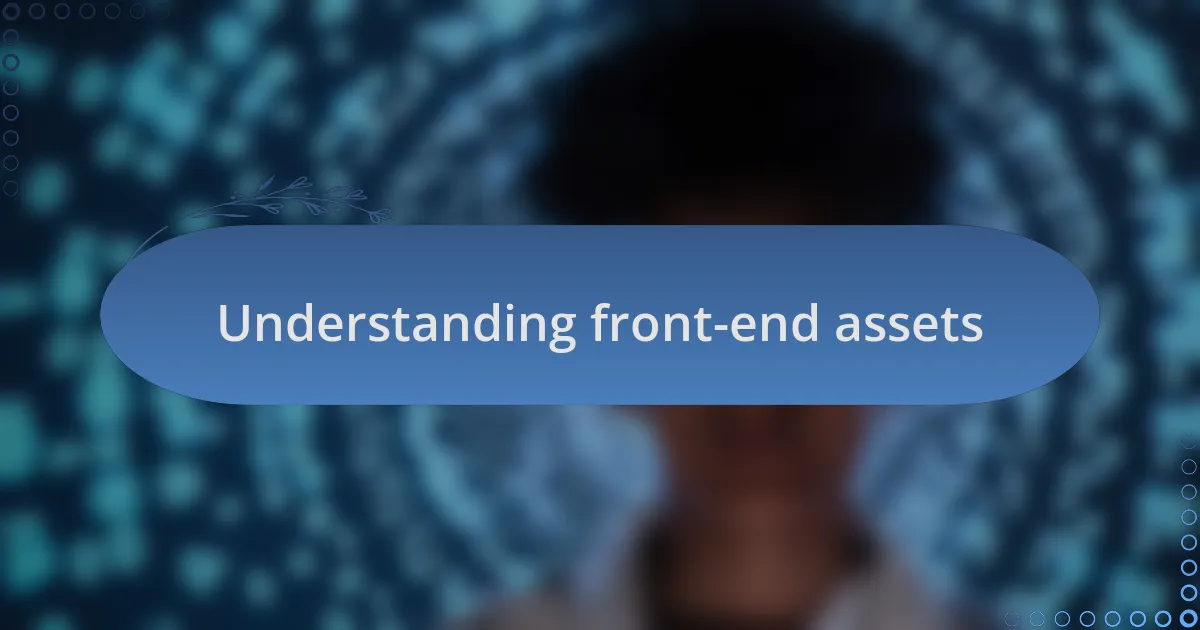
Understanding front-end assets
Front-end assets are the building blocks of a website’s user interface, encompassing everything users see and interact with, such as images, stylesheets, and scripts. I remember when I first started building websites; I was jaw-droppingly impressed by how these assets could transform a plain page into an engaging experience. Without understanding how to manage these elements effectively, the entire user experience can suffer, and nobody wants that, right?
When I began organizing my assets, I discovered that efficient file management could drastically enhance loading times and reduce maintenance headaches. It felt like a breath of fresh air; suddenly, my projects were more responsive and easier to update. Have you ever faced the frustrating delay of waiting for a site to load? Properly prioritizing and compressing assets can help prevent those moments of tension for your users.
Another key aspect of managing front-end assets is understanding their relationships and dependencies. I learned this the hard way when my site broke after an update because I hadn’t updated all the relevant scripts. Did that teach me a valuable lesson? Absolutely! It reminded me how crucial it is to maintain documentation and a clear structure for each project, ensuring that every element works harmoniously together. This journey made me realize that beyond mere aesthetics, it’s about creating a seamless experience for users—something every developer should strive for.
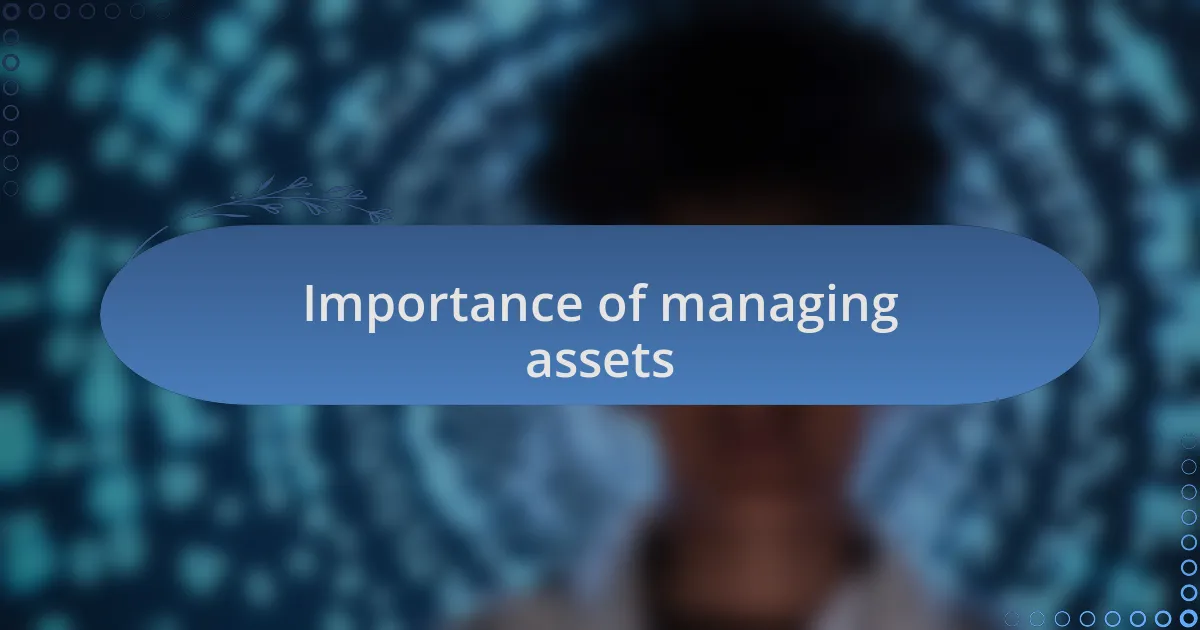
Importance of managing assets
Managing front-end assets is vital because it directly impacts a website’s performance and user satisfaction. I remember once when a website I managed had sluggish loading times due to unoptimized images. The frustration of hearing clients complain about slow performance pushed me to prioritize asset management. I learned that by compressing images and minifying CSS and JavaScript files, I could drastically enhance speed, creating a more delightful experience for users.
Another important aspect of asset management lies in how it contributes to maintaining a clean and organized codebase. Early in my career, I often faced the chaos of cluttered files, which made troubleshooting a nightmare. Have you ever tried to track down a bug only to find yourself lost in a web of files? When I began systematically categorizing my assets and utilizing naming conventions, I felt a sense of control return. This organization not only made updates smoother but also allowed for collaborative work without confusion.
Lastly, the security of a website can hinge on effective asset management. One of my projects fell victim to a security breach because I hadn’t updated an outdated library. It was a hard lesson learned—one that emphasized the importance of regular audits and updates for assets. As a developer, it’s crucial to recognize that managing assets isn’t just about aesthetics; it’s a fundamental pillar that ensures both the integrity and usability of a site.

Tools for asset management

Tools for asset management
When it comes to managing assets, tools like Webpack and Gulp have been game-changers for me. I remember stumbling upon Gulp while searching for ways to automate my workflow. The moment I set up a simple task to automatically compile my Sass files and compress images, I felt an incredible relief—no more manual processes eating up my time. Could there be anything more satisfying than seeing your code come to life at the click of a button?
Another favorite tool of mine is ImageOptim. Initially, I underestimated the impact of image optimization, but after integrating ImageOptim into my workflow, the difference was clear. I once cut down a page load time by 40% simply by using this tool to compress images without losing quality. Have you experienced that thrill when your website loads almost instantly for your users? It’s a rush like no other!
Finally, don’t overlook version control systems like Git. Early in my projects, I was skeptical about its need. However, I faced the panic of losing a significant change and quickly realized its immense value. With Git, I can experiment freely, always knowing that I can revert if something goes awry. Isn’t it reassuring to have the ability to track your changes and witness the evolution of your work? Trust me; investing time in mastering these tools pays off immensely in the long run.
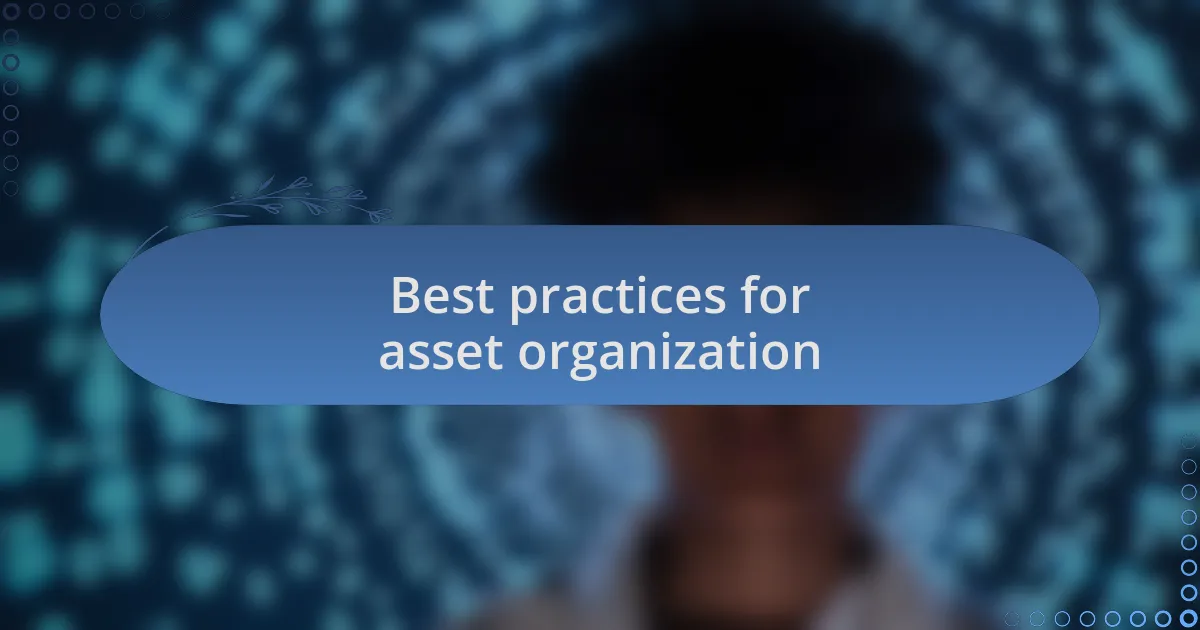
Best practices for asset organization
Organizing front-end assets effectively can make a significant difference in my web development process. One practice I’ve found invaluable is establishing a clear folder structure. For instance, I typically create separate directories for CSS, JavaScript, images, and fonts. This not only helps me locate files quickly but also keeps my projects tidy. Have you ever spent too much time tracking down a single file? Trust me, a structured approach minimizes that stress.
Another strategy I swear by is naming conventions that speak for themselves. When I name files descriptively, like using “main-styles.css” or “responsive-header.js,” I can pinpoint the purpose of each asset at a glance. I recall the frustration of working on a project with poorly named files. It felt like navigating a maze without a map! Using a consistent format helps not just me but also any team members who might work on the project later. It fosters collaboration and understanding.
Don’t underestimate the power of documentation either. Keeping a README file with details about how assets are organized and whether any specific naming conventions or methodologies are in place can save everyone a lot of time. I once wrote a simple document for a team project, and the feedback was overwhelmingly positive. They appreciated not having to guess how things were set up. Have you tried this approach? My experience shows that a little documentation can spark a clearer path in collaborative environments.
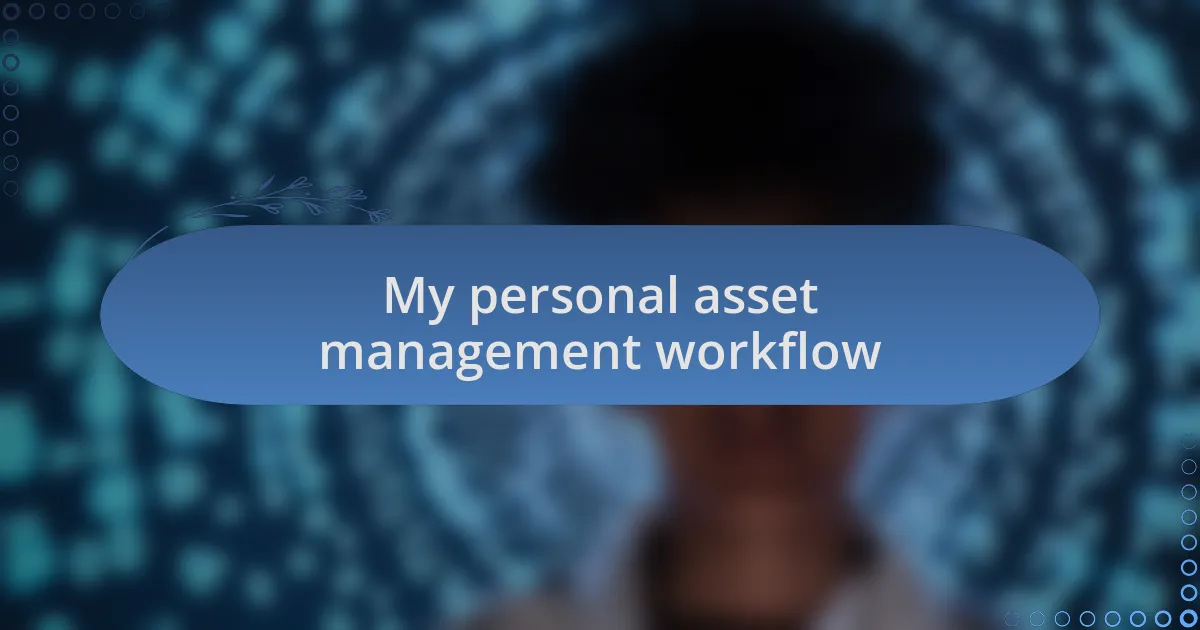
My personal asset management workflow
When it comes to my asset management workflow, I rely heavily on version control systems like Git. It’s almost like having a time machine for my projects. Do you ever wish you could turn back time to undo an error? With version control, I can effortlessly revert to previous iterations. I’ve faced moments when I inadvertently deleted crucial code, and being able to restore it saved me countless hours of frustration.
In addition, I prioritize using a task runner like Gulp or Webpack to streamline my asset management. This not only automates repetitive tasks like minification and concatenation but also keeps my development process efficient. Recently, while working on a project with tight deadlines, leveraging task automation allowed me to focus on creativity rather than mundane tasks. Have you experienced the difference that automation can make in your workflow? It truly lifts a weight off my shoulders and lets me channel my energy into building better features.
Lastly, maintaining a local development environment is essential for my workflow. I often use tools like Docker to create consistent setups across different projects. Without this, I’d find it incredibly challenging to replicate environments and debug issues. Has there been a time when an inconsistency caused major setbacks in your project? I remember a project where a simple environment discrepancy led to days of troubleshooting. Establishing a reliable local setup has since been a game-changer for me, ensuring that I can develop with confidence and ease.
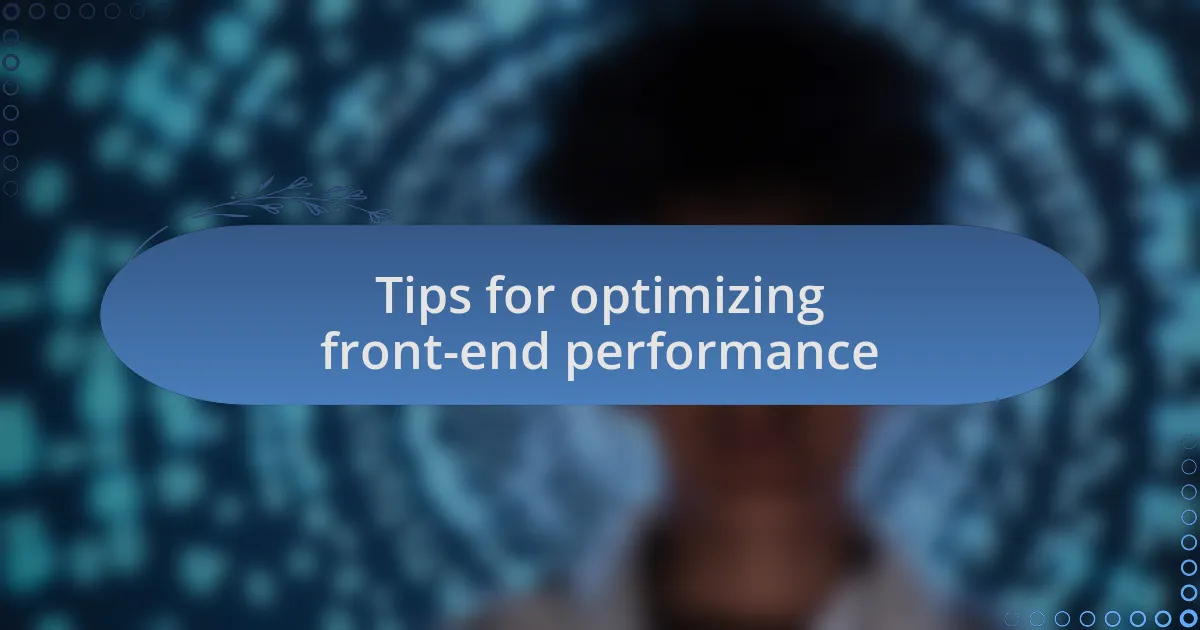
Tips for optimizing front-end performance
Optimizing front-end performance is all about reducing load times and improving user experience. One of my go-to strategies is image optimization. I’ve learned that large image files can significantly slow down a website. By using tools like ImageOptim or TinyPNG, I compress images without compromising quality. Have you ever waited impatiently for a site to load only to be met with a delay caused by heavy images? I’ve experienced that frustration, and since I started optimizing images, my sites load faster and users stay engaged.
Another tip I’ve found effective is implementing code splitting. It’s an approach where instead of loading all your JavaScript at once, you break it into smaller chunks. This means that only the necessary code is loaded first, while the rest is fetched as needed. I remember once launching a site that was sluggish due to a massive bundle. After refactoring with code splitting, the difference was amazing. Users could navigate quickly without feeling bogged down. Isn’t it refreshing when something that once seemed tricky turns out to be a simple fix?
Lastly, I always ensure to leverage browser caching. Making users’ browsers store static files locally can dramatically reduce load times for repeat visits. Early in my career, I overlooked caching, which led to a high bounce rate as users faced constant reloads. Once I implemented proper caching strategies, I noticed a significant drop in bounce rates and an improvement in user engagement. Have you ever noticed how returning to a site feels almost instant? That’s the magic of caching, and I make it a priority in every project.

Lessons learned from my experience
When managing front-end assets, I’ve learned the importance of prioritizing CSS and JavaScript loading order. Early on, I faced a perplexing issue where a website felt sluggish despite seemingly optimized assets. I discovered that loading scripts too early held everything up. By adjusting the loading sequence, users enjoyed a seamless experience right from the start. Have you ever experienced a site that felt clunky? That moment of realization encouraged me to dig deeper into best practices.
Another key lesson has been the significance of responsive design. I once neglected mobile optimization, thinking that a desktop site would suffice. The day I saw analytics revealing a steep drop-off in mobile users was a wake-up call. It made me appreciate how crucial it is to ensure that every pixel renders beautifully across devices. Have you ever logged onto a site that didn’t translate well on your phone? It’s disheartening, and that fueled my commitment to mobile-first design in all my projects.
Lastly, I cannot emphasize enough the value of consistent testing. In the past, I would deploy changes without thorough checks, resulting in unexpected behavior. I vividly remember a launch day when a new animation feature broke my site during peak traffic. It was a reminder that even the smallest adjustments deserve attention. So, I make it a habit to regularly test changes, ensuring everything runs smoothly before going live. When was the last time you encountered a glitch just as you were trying to enjoy a website? I’ve been there, and it drives home the importance of diligent testing.