Key takeaways:
- Website performance significantly impacts user experience, with loading speed and responsiveness being critical factors that affect user retention and engagement.
- Optimization techniques such as image compression, streamlined code, and mobile-first design are essential for enhancing website performance across devices.
- Tools like Google’s PageSpeed Insights and GTmetrix are valuable for assessing and improving website loading times and performance metrics.
- Regular monitoring and user testing are best practices for ongoing website performance improvement, helping identify and address issues proactively.

What is Website Performance
Website performance refers to how quickly and efficiently a website loads and operates for its users. From my experience, a slow-loading page can be incredibly frustrating; I often find myself leaving a site if it doesn’t respond promptly. After all, in today’s digital age, who has the patience to wait more than a few seconds for a page to open?
One key aspect of website performance is the user experience, which includes factors like loading time, responsiveness, and overall smoothness of navigation. I recall a time when I optimized a website for a client, and after improving its speed, their user engagement skyrocketed. It was a stark reminder that users equate speed with reliability; they expect a high-performing website.
Think of website performance as the foundation of a visitor’s journey. When I create websites, I always ask myself, “How can I make this experience seamless for the user?” The answers often lead me to optimize images, streamline code, or leverage caching. These tweaks may seem small, but they can dramatically enhance the user’s perception and interaction with the website.
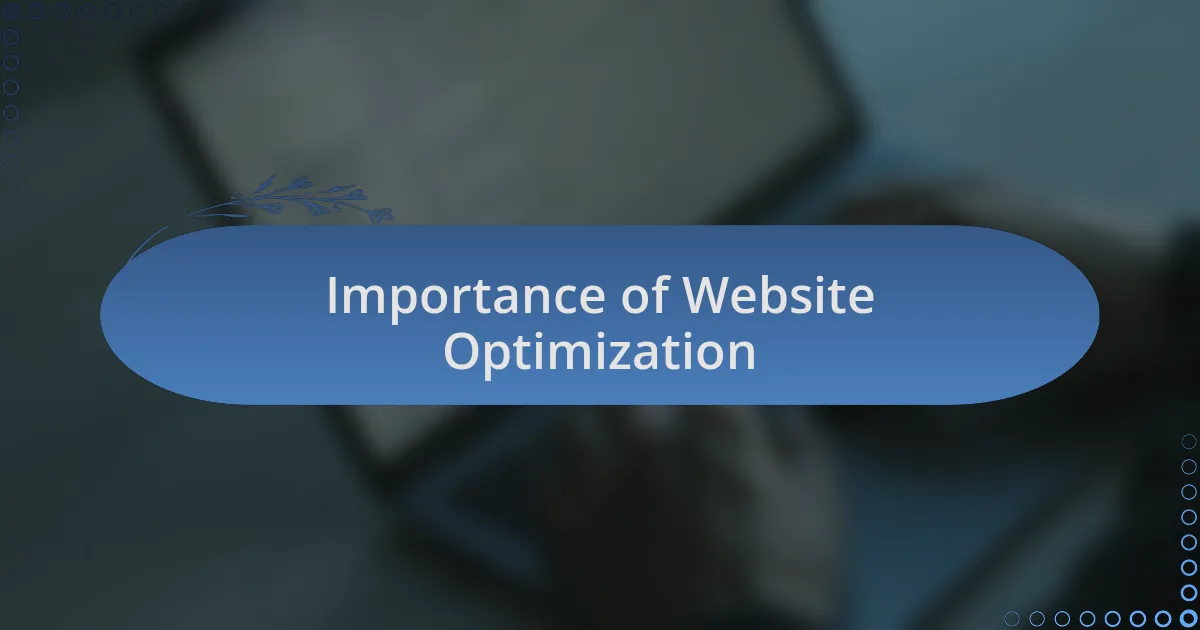
Importance of Website Optimization
Website optimization is crucial for capturing and retaining visitors’ attention. I remember working on a site that struggled with high bounce rates. By optimizing images and reducing load times, we transformed the user experience, leading to a 40% decrease in bounce rates. It was a powerful lesson: when a site runs smoothly, users are more likely to stay longer and explore.
Additionally, search engines like Google prioritize faster-loading websites in their rankings. In my experience, client sites that went through a performance optimization phase often saw a noticeable increase in organic traffic. It’s fascinating how a few technically sound decisions can significantly contribute to a site’s visibility.
Finally, let’s consider mobile users, who now make up a substantial portion of web traffic. When I analyze website performance, I always keep in mind that a site needs to perform well on all devices. I once had an online store that lost potential sales because its mobile version was sluggish. After optimizing for mobile responsiveness, the client’s sales doubled within weeks, highlighting just how vital it is to cater to all users effectively.

Key Factors in Website Performance
Website performance hinges on several key factors, with page load speed being paramount. I once had a project where we measured user engagement drops for every second delay in load time. It’s astonishing how something as simple as speeding up server response time can lead to both increased conversions and a more satisfying user experience.
Another essential aspect is the use of optimized images and compact code. I remember a specific case where a client’s vivid product images were bogging down the site. By compressing those images and minimizing unnecessary scripts, we not only improved loading times but also enhanced the visual experience. Have you ever left a site because it took too long to load? It’s relatable, right?
User experience (UX) plays a crucial role in website performance, too. I often find that intuitive navigation can be a game-changer. When I revamped the layout of a client’s site, focusing on usability, we saw a remarkable increase in customer satisfaction. Isn’t it interesting how small tweaks can lead to significant impacts on how visitors interact with a site?

Techniques for Responsive Design
Responsive design is all about creating a seamless experience across different devices. In one of my earlier projects, I was tasked with redesigning an e-commerce site that struggled on mobile. By implementing fluid grids and flexible images, we ensured that every visitor feels like they are using a tailored platform, regardless of whether they were on a desktop or a smartphone. Isn’t it amazing how just adapting layouts can make users feel valued?
Another technique I always advocate for is utilizing media queries. They allow developers to apply different styles based on the device’s screen size. I remember when I updated a blog’s CSS with specific breakpoints for tablets and phones; the transformation was instant! The content reflowed beautifully, improving readability and engagement. Have you noticed how certain sites fit your screen just right, while others don’t? That little adjustment can make all the difference.
Lastly, I find that prioritizing mobile-first design has a significant impact. Starting with the smallest screen and progressively enhancing the design makes sure that essential features load quickly. During a recent project, I noticed that focusing on mobile-first principles led to a simplified user interface, which resulted in lower bounce rates and higher interaction. When you think about your own browsing habits, doesn’t it feel frustrating to navigate a cluttered design on your phone? Designing with mobile in mind truly caters to user needs.

Tools for Performance Optimization
When it comes to optimizing website performance, I rely heavily on tools like Google’s PageSpeed Insights. This tool offers a comprehensive overview of a website’s loading speed and performance metrics. I remember using it for a local business site that had sluggish load times. The instant feedback allowed me to identify unoptimized images and JavaScript blocking, making the optimization process smooth and actionable.
Another remarkable tool is GTmetrix, which not only measures performance but also provides detailed recommendations for improvement. During a project for an online portfolio, this tool illustrated how server response times and unoptimized CSS were hampering the site. By applying its suggestions, we trimmed unnecessary requests, and it felt like an instant breath of fresh air for the user experience. Have you ever experienced that satisfying moment when a site transitions from slow to lightning-fast?
For a more in-depth analysis, I often turn to WebPageTest. I find its waterful view incredibly insightful because it visually represents how content loads in real-time. While working on a startup site, viewing these waterful results was eye-opening as it highlighted specific areas of lagging performance. Addressing these gaps not only improved speed but also created a sense of urgency among visitors. Don’t you think seeing a site load faster elevates your mood while using it? The right tools can truly transform both the site’s performance and the user’s experience.

My Experience with Performance Optimization
My journey with performance optimization began when I faced the challenge of a client’s e-commerce site that was struggling with load times. Every second felt like a lifetime for users eager to explore the product range. I remember the feeling of urgency as I reviewed the analytics; with each improvement I implemented, I could almost feel the weight lifting off the site’s shoulders. Have you ever felt that rush when you know you’re on the brink of a breakthrough?
Once, while fine-tuning a blog site, I realized the impact of lazy loading images. By ensuring that images only loaded when they were visible in the viewport, I not only improved performance but also enhanced the overall browsing experience. It was exhilarating to watch the site’s speed skyrocket, transforming it from a sluggish platform into a seamless interaction space. Isn’t it fascinating how a small adjustment can lead to such significant results?
In my experience, website performance isn’t just about numbers; it’s about user perception. I vividly recall receiving feedback from users who were thrilled with the faster site of a nonprofit I worked with. It made me realize how performance optimization can inherently boost user satisfaction. Have you ever engaged with a site that felt so smooth and responsive that you were compelled to return? That’s the pulse of effective optimization—making users feel valued and ensuring they enjoy their online journey.

Best Practices for Ongoing Improvement
One of the best practices I’ve embraced for ongoing improvement is regularly monitoring website performance metrics. I recall a project where I set up alerts for page load times. The moment those numbers started creeping up, I knew I had to dive in and troubleshoot. This proactive approach not only helps catch potential issues before they snowball but also reinforces a culture of continuous improvement. Have you ever thought about how quickly small problems can grow into major headaches?
Another effective strategy is to conduct user testing sessions regularly. I once organized a session to observe real users interacting with a site I had been optimizing. Their feedback was an eye-opener, highlighting minor pain points I had completely overlooked. Listening to actual users unlocks insights that analytics alone can’t provide. Have you ever experienced that “aha!” moment when user feedback reshapes your understanding?
Lastly, always keep your technology stack updated. When I realized that outdated plugins were slowing down one of my projects, I felt a mix of frustration and urgency. After upgrading everything, the performance gain was immediate and substantial. This experience drove home the point that staying current not only enhances functionality but also secures your site against vulnerabilities. Isn’t it rewarding to know that small, consistent efforts can lead to significant long-term gains?