Key takeaways:
- Accessibility is essential in web development, emphasizing empathy and inclusivity for all users, particularly those with disabilities.
- Involving users with disabilities early in the design process provides invaluable feedback and leads to more effective and user-friendly designs.
- Accessibility should be prioritized from the beginning of projects, and ongoing maintenance is necessary to ensure compliance and usability.
- Using testing tools like WAVE, Axe, and Lighthouse can help identify and resolve accessibility issues, improving the overall user experience.
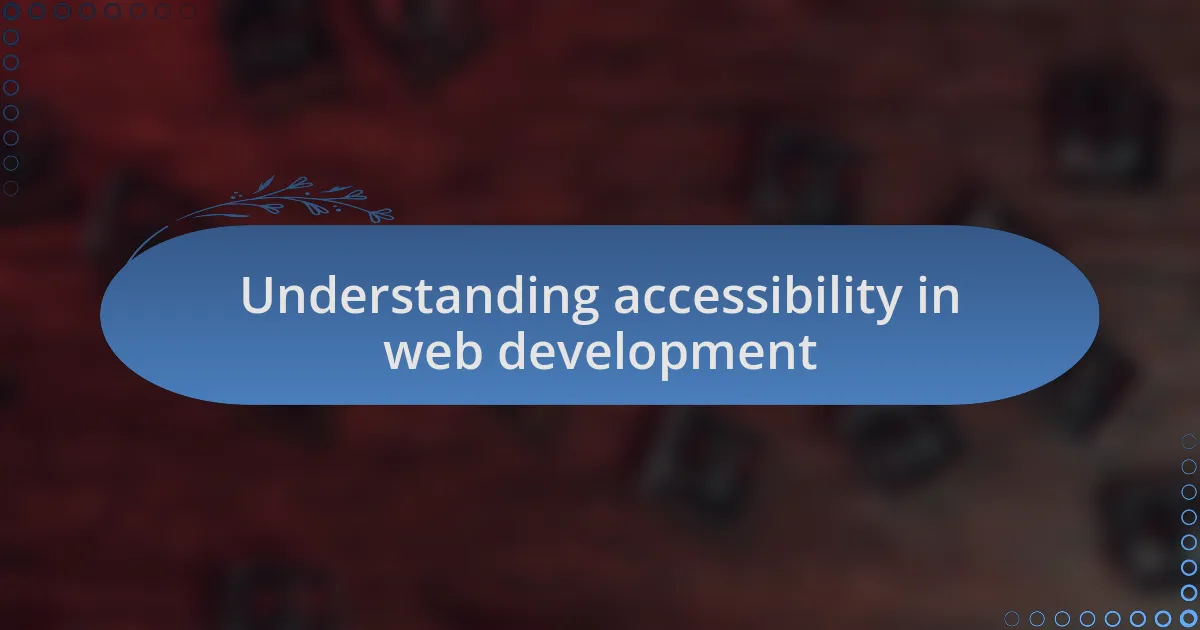
Understanding accessibility in web development
Accessibility in web development goes beyond compliance; it’s about empathy. I remember the first time I had a friend who relies on screen readers test one of my sites. Watching them navigate the site was an eye-opening experience. It made me realize how critical it is to ensure that our digital spaces are usable for everyone, including those with disabilities.
I often like to think of accessibility as a journey, not just a checklist. How many times have we visited a website that’s visually stunning but completely disregards usability for those who experience the internet differently? This stark contrast opened my eyes to the importance of using proper alt text for images and ensuring keyboard navigation is seamless. It’s not just about making things look pretty; it’s about making them work for all users.
There’s a profound sense of responsibility that comes with being a web developer. When I implement features like contrast adjustments or provide captions for videos, I feel like I’m contributing to a more inclusive society. It pushes me to ask, “What else can I do to make my projects more accessible?” This introspection has not only improved my work but has also enriched my understanding of the diverse needs of users.
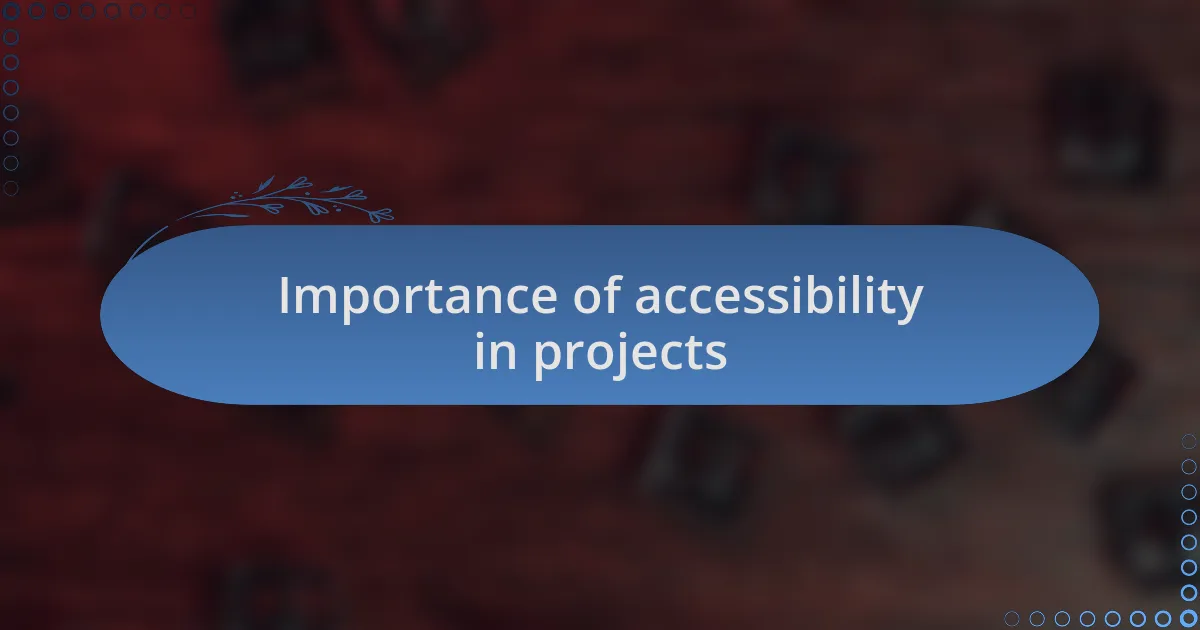
Importance of accessibility in projects
Accessibility in projects is more than just a legal requirement; it’s an ethical imperative that resonates deeply with me. I once collaborated on a project for a nonprofit organization, and while developing the site, I realized how crucial it was for their audience—many of whom have disabilities—to access information easily. Seeing their reaction during usability testing, when they could navigate the site without barriers, reminded me that our work can profoundly impact lives.
On another occasion, while building an e-commerce platform, I emphasized clear navigation and labeling for screen readers. The feedback from users was heartwarming; I still recall a particularly moving message from a visually impaired user who shared how effortless their shopping experience felt. This moment highlighted how accessibility not only benefits those with disabilities, but also enhances overall user experience, proving that inclusivity should be a guiding principle in every project.
When I reflect on accessibility, I often ponder the world we’re creating with our designs. Are we fostering a space where everyone feels welcome? Each time I make design choices with accessibility in mind, I am not just ticking boxes; I am actively participating in reshaping the digital landscape for the better. This mindset drives my passion for creating solutions that cater to everyone, regardless of their abilities.
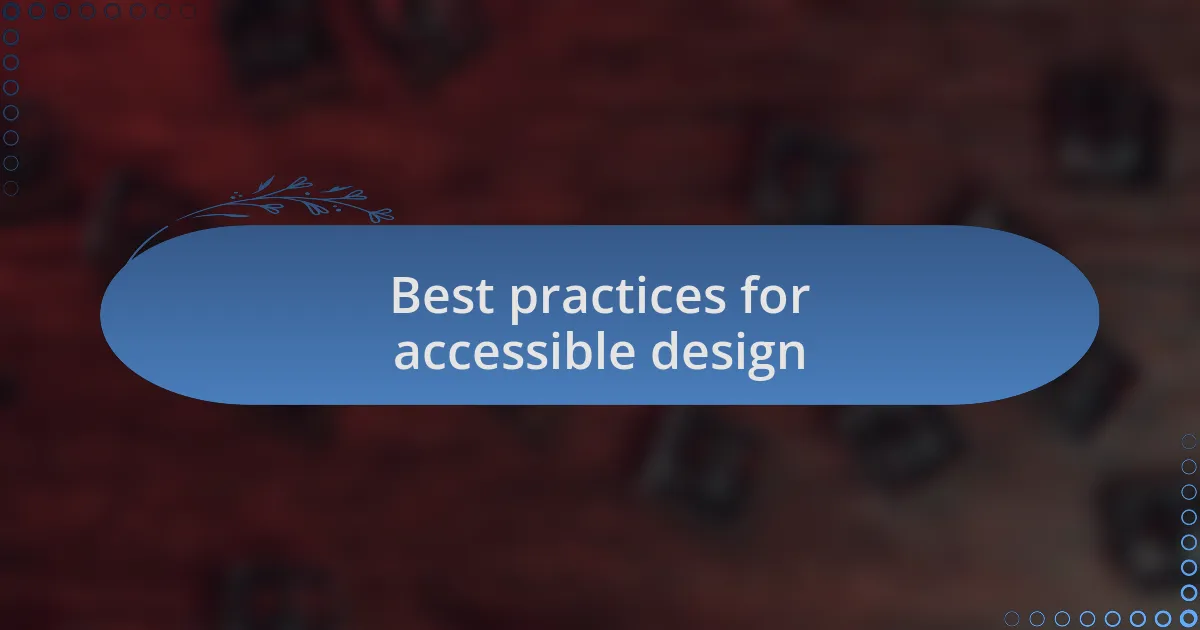
Best practices for accessible design
When it comes to creating an accessible design, one of the best practices I’ve found is to prioritize color contrast. I remember a project where we chose a color palette that was aesthetically pleasing but fell short on accessibility. A colleague pointed out that users with visual impairments struggled to read our text against the background. That moment taught me that bright colors aren’t everything—legibility should lead the aesthetic choices.
Another crucial aspect is alt text for images. I vividly recall working on a travel blog where stunning visuals were front and center. Initially, I overlooked alt text, assuming the images would speak for themselves. However, after receiving feedback from a user relying on screen readers, I realized that this simple addition can provide context and enrich the experience for everyone. It begs the question: Why would we want to leave anyone out of the story our images tell?
Additionally, I’ve learned that intuitive navigation is key. A few years ago, while developing a site for a local art gallery, we focused on clear, consistent navigation. During user testing, a user with cognitive disabilities expressed their appreciation for how easily they could find what they were looking for. This experience reinforced my belief that when we design with empathy and awareness, we pave the way for everyone to navigate the online world with confidence.
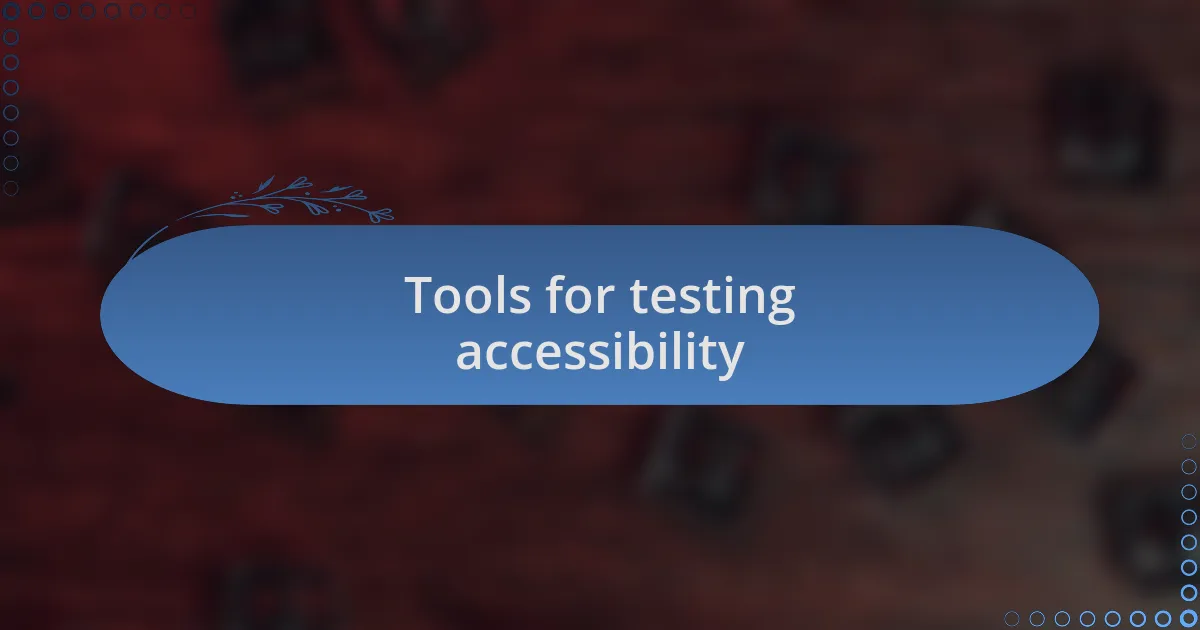
Tools for testing accessibility
When it comes to testing accessibility, I’ve found tools like WAVE and Axe invaluable. During a project where I designed an e-commerce site, I used WAVE and was shocked to discover multiple accessibility issues that I’d overlooked. Seeing the flagged errors in clear, actionable terms made it easier for my team to prioritize fixes, sparking a passion in me for ensuring our site was usable by all.
I also like to incorporate Lighthouse in my workflow. One memorable instance was when I was optimizing a nonprofit’s website. After running Lighthouse, I was not only able to pinpoint loading speed issues but also learned about areas that needed accessibility improvements. It’s incredible how a tool can provide insights that lead to a more inclusive experience—what could be more rewarding than knowing your work positively impacts users’ lives?
Another tool I frequently rely on is the Accessibility Insights for Web browser extension. While working on a university site, I encountered a feature that seemed user-friendly but was, in fact, incredibly confusing for others. The extension highlighted these discrepancies in real time, enriching my understanding of diverse user experiences. Isn’t it fascinating how such tools can reveal perspectives that might otherwise go unnoticed?
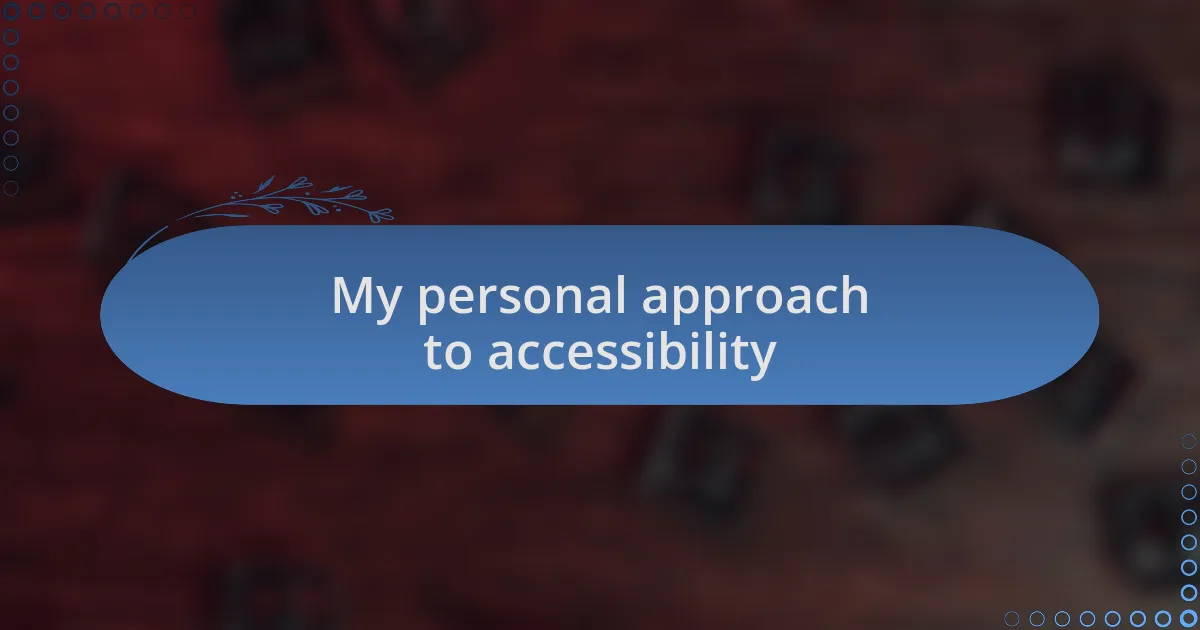
My personal approach to accessibility
My personal approach to accessibility is rooted in empathy and a genuine desire to understand users’ diverse needs. I recall a project where I developed a blog site that aimed to cater to a wider audience. As I interacted with visually impaired users to gather feedback, their insights profoundly shifted my perspective. The challenges they faced navigating standard design elements opened my eyes to the nuances of accessibility; it was an emotional awakening that motivated me to push for more inclusive design practices in all my projects.
Additionally, I prioritize accessibility from the very beginning of the design process rather than as an afterthought. In one instance, while creating a mobile-friendly version of a client’s website, I took the initiative to research accessible mobile design principles. Implementing features such as voice navigation and adjustable text sizes not only enhanced usability but also ignited excitement among the users who felt more empowered to engage with the content. Isn’t it empowering when users can interact with a site in a way that feels natural and unobtrusive?
Finally, I believe that accessibility should be a community effort. During a collaborative project with fellow developers, we organized workshops focusing on inclusive design principles. The energy in those sessions was infectious; everyone brought valuable perspectives that challenged our preconceived notions of usability. It reminded me of the importance of fostering an environment where accessibility is everyone’s responsibility. Isn’t it rewarding to witness how a shared commitment can lead to richer and more engaging user experiences?
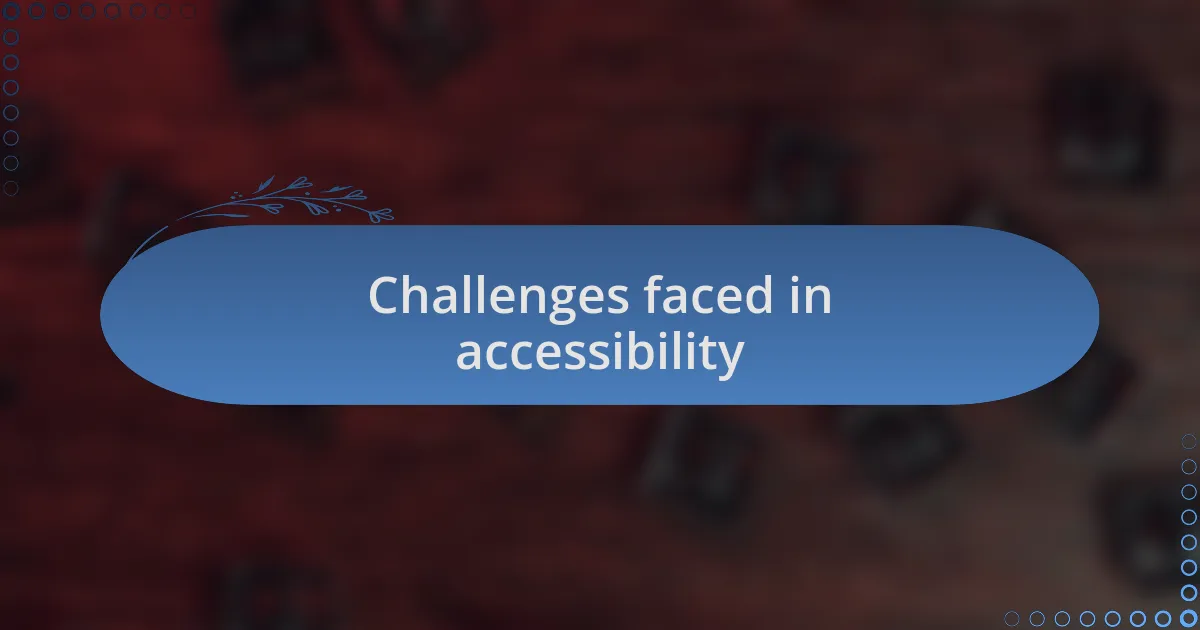
Challenges faced in accessibility
Facing challenges in accessibility often feels like navigating a complex maze. One major hurdle I encountered was the resistance from clients who viewed accessibility as an added expense rather than a necessity. I remember one project where the client insisted on flashy designs but pushed back against simplifying the navigation for screen readers. It was frustrating, but sharing case studies that illustrated the benefits of inclusive design ultimately shifted their perspective.
Another challenge that I frequently wrestle with is the lack of awareness surrounding accessibility guidelines. While I strive to stay updated, I often find myself educating colleagues about the nuances, like the importance of alt text for images. Reflecting on a particular project, I noticed that a simple image description could transform a user’s experience, making me wonder—how many opportunities have we missed simply because we overlooked this fundamental aspect?
Lastly, the technical barriers can be quite daunting. I once spent a significant amount of time figuring out how to properly implement ARIA (Accessible Rich Internet Applications) roles to improve the user experience for those with disabilities. Learning from that trial and error, I realized that sometimes the very tools meant to enhance accessibility can be overwhelming. It’s a constant reminder that education is key; how can we create a truly user-friendly environment without fully grasping these essential components?
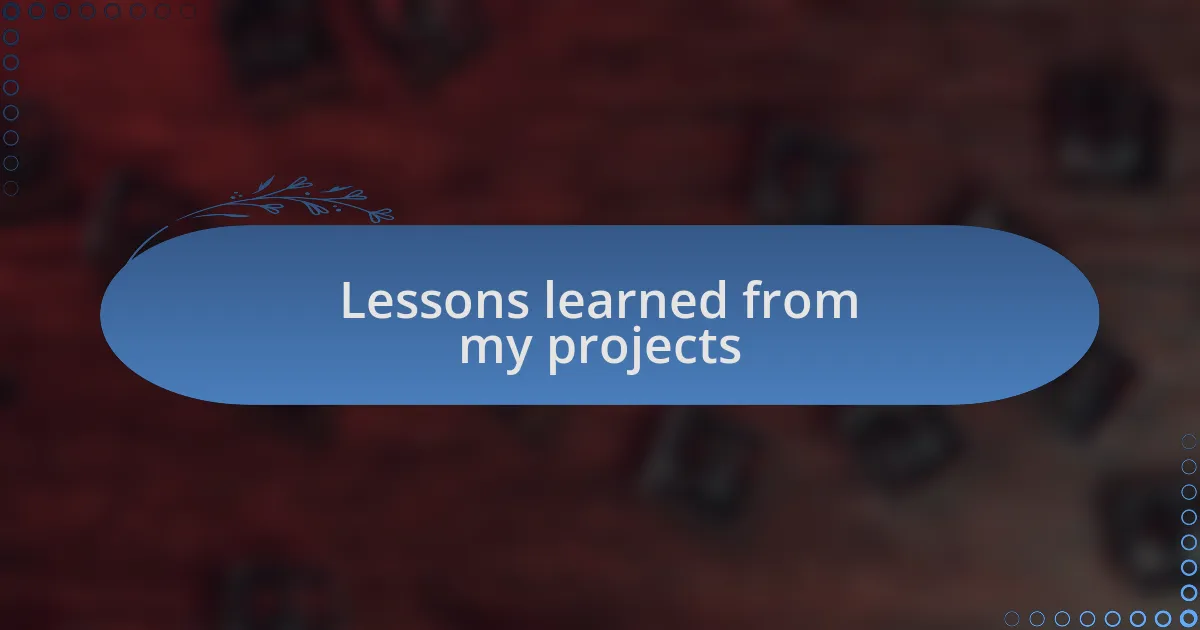
Lessons learned from my projects
One significant lesson I’ve learned is the power of involving users with disabilities early in the design process. During a project aimed at creating an e-commerce site, I organized user testing sessions with individuals who relied on screen readers. Their feedback was invaluable; they flagged navigation issues that I hadn’t even considered. It made me realize how crucial it is to invite diverse perspectives—after all, how can we ensure everyone is accommodated if we don’t seek their input?
I also discovered that accessibility isn’t just about compliance; it’s about empathy. In a project where I integrated keyboard navigation features, I felt a personal connection to the improvements we made. Seeing users navigate the site effortlessly filled me with pride and highlighted how small changes can lead to significant impact. I often ask myself, isn’t it our responsibility to create experiences that everyone can enjoy?
Lastly, the ongoing maintenance of accessibility features taught me that it’s not a one-time task. In one project, I learned the hard way that neglecting updates can lead to regressions. After implementing new functionalities, I had to revisit ARIA labels, which prompted me to develop a robust maintenance checklist for future projects. Reflecting on this, it makes me wonder—how can we advocate for accessibility if we don’t commit to its continuous evolution?