Key takeaways:
- Responsive web design is essential for ensuring a seamless user experience across devices, requiring careful layout adjustments.
- Effective responsiveness testing involves using tools like Google Chrome’s Developer Tools, BrowserStack, and Responsinator while also testing on real devices for accurate feedback.
- Gathering user feedback post-launch can reveal overlooked issues that enhance overall site usability and user satisfaction.
- Collaboration during the improvement process fosters innovative solutions and a sense of ownership within the team, leading to better design outcomes.

Understanding responsiveness in web design
Responsiveness in web design is crucial for delivering a seamless user experience across various devices. I remember the first time I visited a site that adapted beautifully on my smartphone after struggling with a cluttered layout on my laptop. It struck me—how can we expect users to stay engaged if our sites don’t meet them where they are?
While working on projects, I often find myself pondering: how can a single design work effectively for both a 27-inch monitor and a 5-inch screen? This challenge fuels my passion for designing adaptable layouts. Each adjustment, whether it’s resizing images or rethinking navigation, feels like a puzzle waiting to be solved, where the end goal is always user satisfaction.
The beauty of responsive design lies in its ability to create a unified experience, no matter the device. When I see users effortlessly navigate through a site I developed, I realize that responsiveness isn’t just a feature—it’s a necessity. Have you ever experienced the frustration of zooming in and out on a non-responsive site? It’s a reminder that we must prioritize adaptability in our designs.
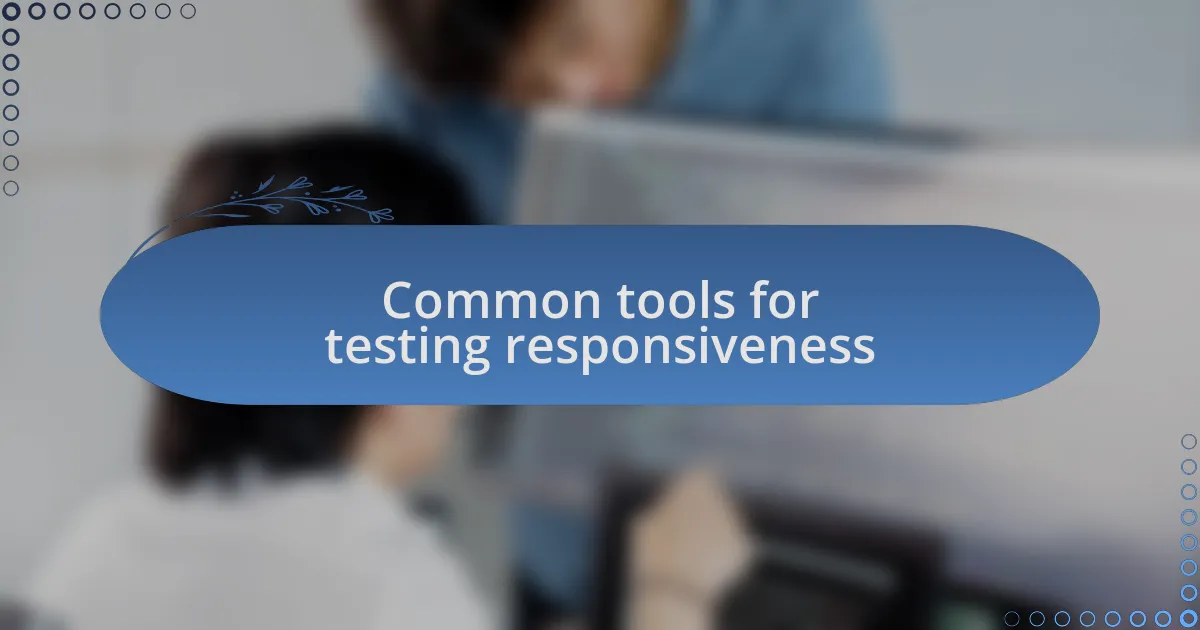
Common tools for testing responsiveness
There are several tools I commonly rely on to test responsiveness across different devices. For instance, I like to use Google Chrome’s Developer Tools, which allows me to emulate various screen sizes effortlessly. Just the other day, I was fine-tuning a client’s site and was amazed at how quick adjustments could be made using the responsive design mode—it really saved me time!
Another favorite of mine is BrowserStack. This tool gives me the ability to see how a website performs on actual mobile devices and various browsers. I vividly remember debugging a layout issue on a client’s site and accessing multiple device screens with BrowserStack; seeing the problem visually helped me fix it much faster than if I’d only been testing on my desktop.
Finally, I can’t overlook the simplicity of the Responsinator. Its straightforward approach means I can check how a site looks on popular device resolutions at a glance. I recall using it during a late-night project deadline. With just a quick URL input, I could see how the layout adapted, and it provided me reassurance that I was on the right track—definitely a stress-reliever when racing against the clock!
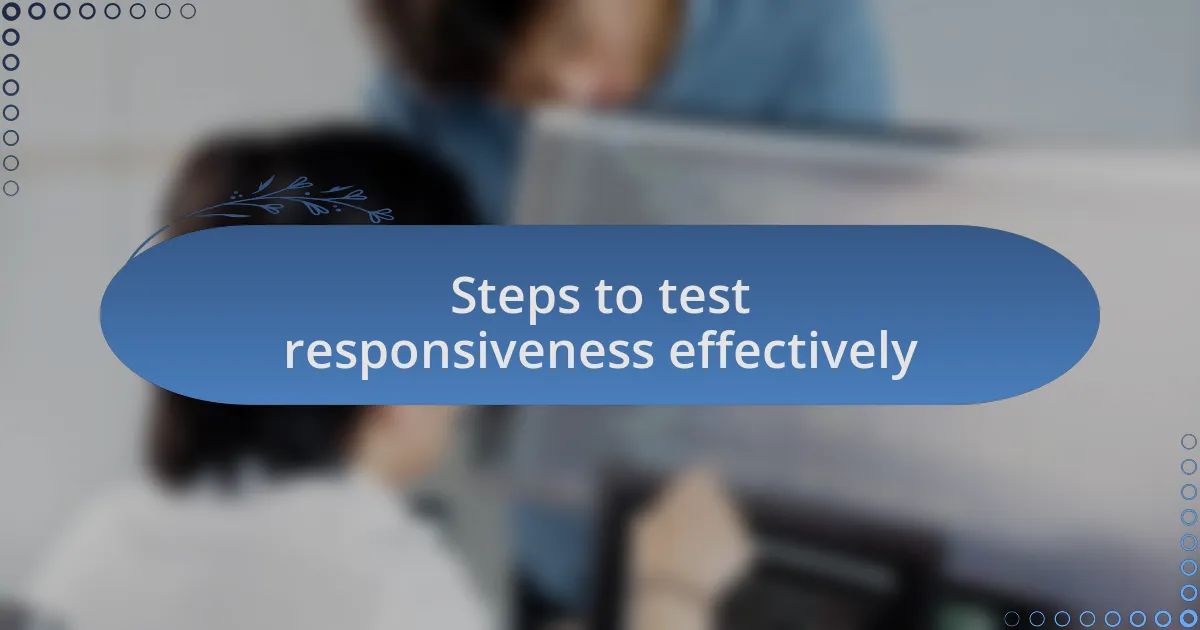
Steps to test responsiveness effectively
To effectively test responsiveness, I always start by analyzing a website’s layout in different screen sizes using a combination of tools and manual checks. One time, while working on a redesign, I took the time to resize my browser window to see how elements adjusted. I was surprised to find a few elements that looked fine but misaligned at tablet size—it’s these small details that can make a big difference in user experience!
Next, I recommend testing on actual devices. It’s one thing to see a layout in a simulated environment, but mobile devices can behave differently. I remember one project where I thought everything was perfect until I checked on my smartphone. Suddenly, I noticed that buttons were too small to tap comfortably. That moment reinforced my belief that testing on real devices is crucial for a smooth user experience.
Lastly, I find it valuable to gather feedback from users on various devices. After launching a site, I once asked friends and family to navigate the site on their phones. A few minor navigation issues were pointed out that I had missed in my testing. Their fresh perspectives not only improved the site but also deepened my understanding of how users interact with different formats. Have you ever gathered feedback after a launch? It can be enlightening!
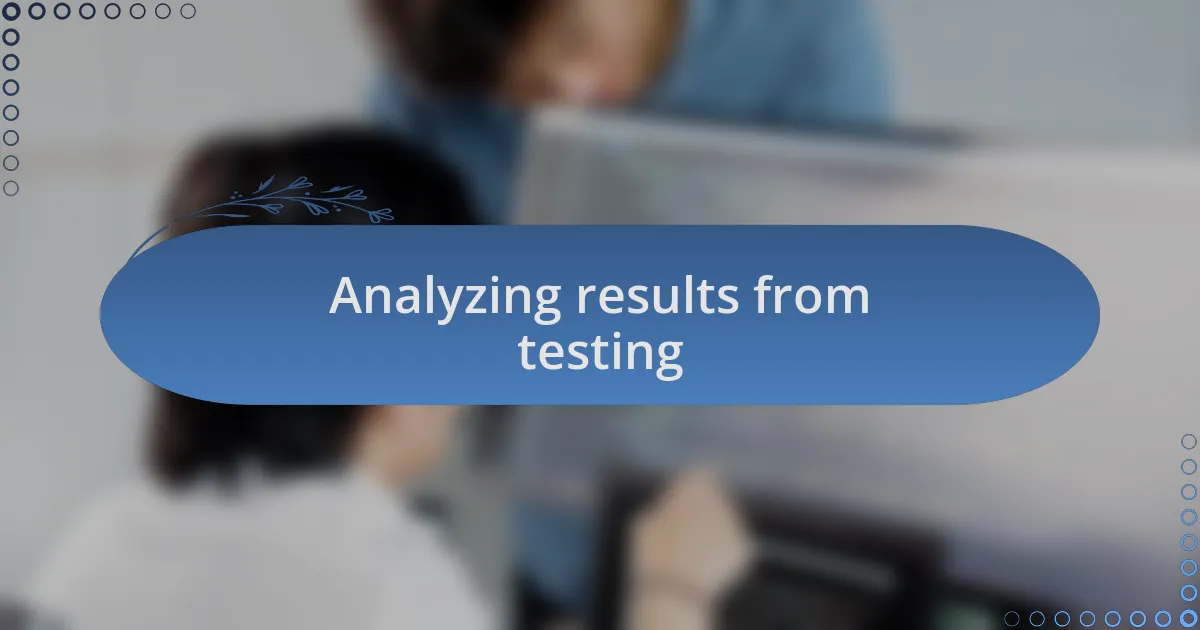
Analyzing results from testing
Once I analyze the results from testing, I focus on identifying patterns in how different devices render the website. For instance, while reviewing the mobile version, I once discovered that a vital call-to-action button was slightly obscured by a dropdown menu. This incident made me realize how critical it is to check not just the functionality but also the visibility of key elements across various devices.
After gathering data, I prioritize documenting anomalies and discrepancies. I recall a time when I noted that images on high-resolution screens appeared pixelated, while they looked crisp on standard displays. This prompted me to reconsider my image sizing strategy and adapt the assets accordingly. Have you taken the time to make those adjustments after identifying issues? Trust me, it can transform a user’s experience.
Finally, I engage in discussions with my team about the findings to gain diverse insights. There was an instance when brainstorming led to a creative solution for an alignment problem on a tablet. The collaborative environment allowed us to think beyond individual experiences, leading to a stronger, more responsive design. Reflecting on the results together not only enhances the final product but also strengthens teamwork.
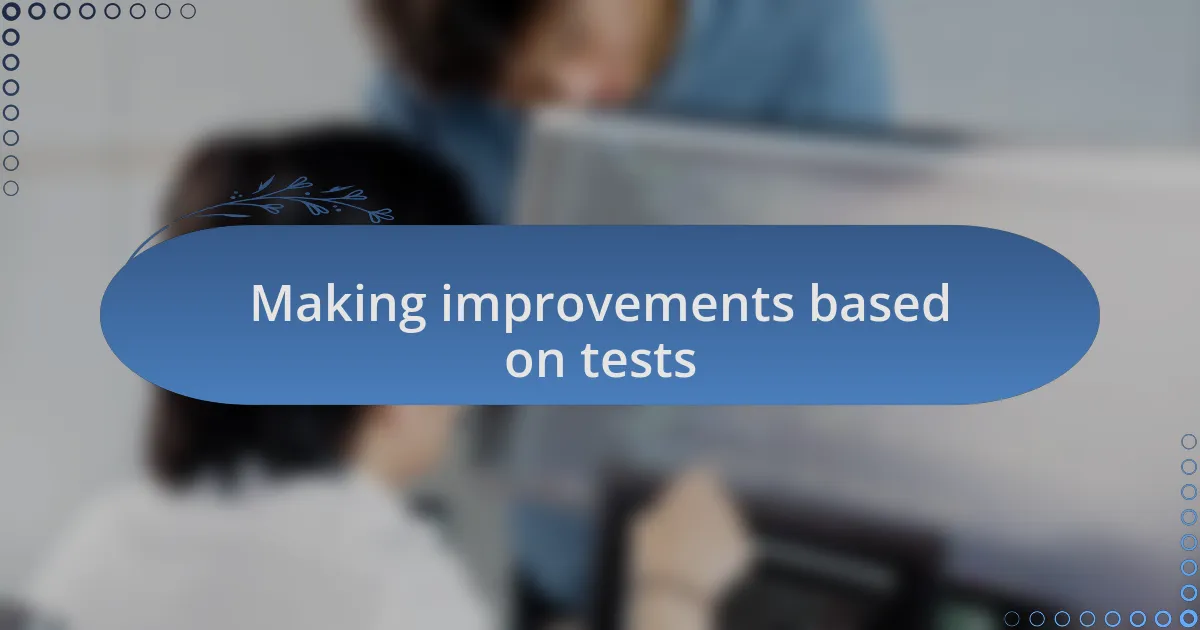
Making improvements based on tests
When it comes to making improvements based on tests, I often revisit the design and layout decisions I’ve made. I remember one project where user feedback revealed that navigating through the site felt cumbersome on smartphones. This insight sparked my determination to simplify the menu structure, ultimately making the site feel more intuitive and enhancing user satisfaction.
Whenever I identify issues during testing, I try to think creatively about potential solutions rather than just patching them. For example, after discovering that some text was difficult to read on certain devices, I took a step back and re-evaluated font sizes and contrast. This wasn’t just a minor tweak; it was an opportunity to redefine the overall aesthetic of the website while ensuring accessibility for all users. Wouldn’t you agree that aesthetics and functionality should go hand in hand?
Collaboration is key in this improvement process. In one instance, my teammate highlighted the misalignment of a crucial graphic on various devices. Instead of adjusting it on my own, we turned the discussion into a mini brain-storming session. This collective approach didn’t just resolve the issue effectively; it also built a sense of ownership over the project. Isn’t it fascinating how teamwork can lead to innovative solutions that we might not have considered alone?