Key takeaways:
- Grid systems provide structure and organization in web design, enhancing alignment and user experience.
- Responsive web design is essential to accommodate various devices, improving accessibility and user satisfaction.
- Key principles of responsive design include fluid grids, flexible media, and strategic breakpoints for optimal layouts.
- Successful projects demonstrate how grid systems streamline design processes and enhance visual storytelling.
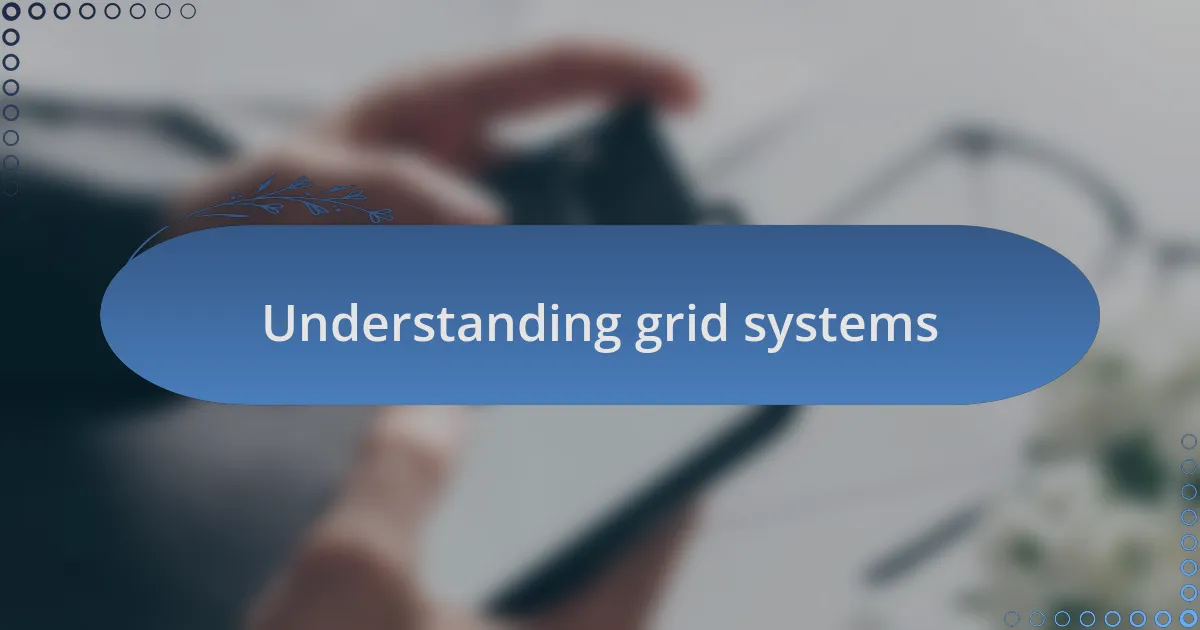
Understanding grid systems
Grid systems are essential in web design, serving as the backbone for layout and structure. When I first started using grids, I was amazed at how they instantly brought order to my chaotic designs. It’s like having a roadmap—without it, you risk losing your way in the vast world of web development.
I vividly remember a project where I struggled to align elements consistently. It felt like I was trying to assemble a jigsaw puzzle with pieces that didn’t fit. Once I adopted a grid system, everything fell into place. Suddenly, I found myself better equipped to create a visually appealing interface that enhanced the user experience.
Using a grid system helps developers not only with alignment but also with responsiveness. Don’t you want your website to look great on any device? Grids make that possible, allowing for fluid adjustments as screen sizes change. It empowers designers and developers alike to create harmonious layouts that resonate with users, fostering stronger connections through thoughtful aesthetics.
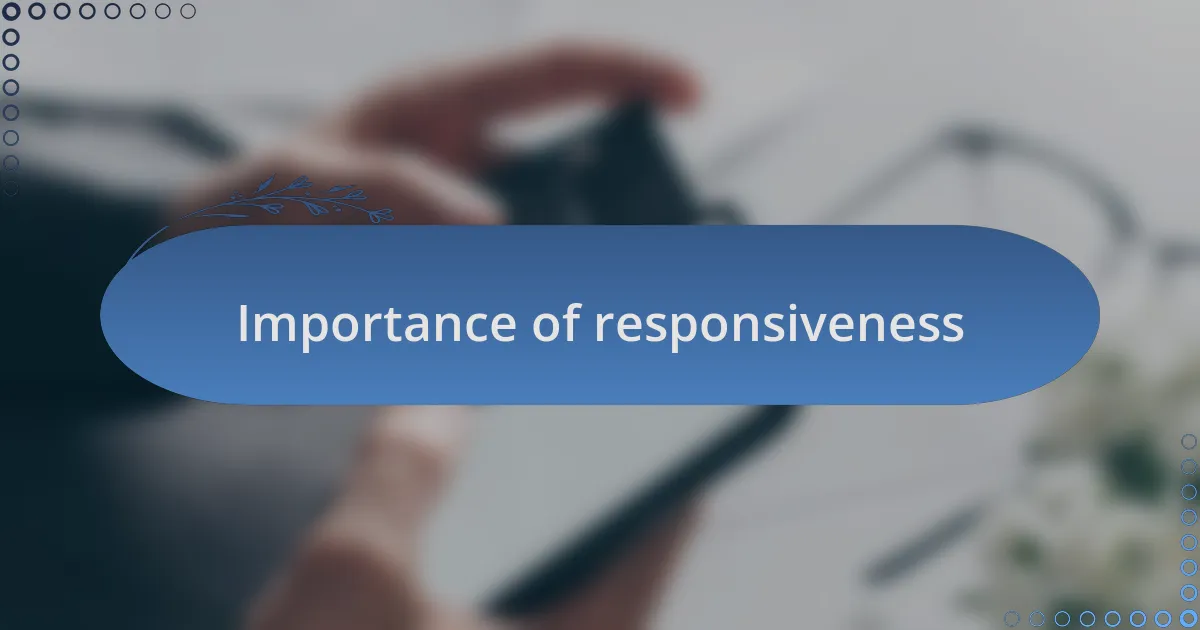
Importance of responsiveness
Responsive web design is crucial because users access websites through a multitude of devices with varying screen sizes. I recall a time when a friend viewed my site on her tablet and struggled to navigate due to the layout being poorly optimized. That moment reinforced my understanding of how essential it is for a website to adapt seamlessly—after all, the user experience should be enjoyable, regardless of the device in hand.
When I experienced the frustration of a non-responsive design, I realized that a website’s success depends on its ability to engage users effectively. Think about it: Would you revisit a site that forced you to zoom in or scroll excessively? The answer, in my case, was a definite no. Embracing responsiveness means thinking about accessibility and convenience right from the start, which ultimately reflects on the professionalism of the service I offer.
Moreover, responsiveness is not just about aesthetics—it’s about meeting user expectations in a fast-paced digital world. I remember tweaking a project late into the night, ensuring the site was flawless across devices. That attention to detail paid off because user feedback praised not only the design but also the smooth navigation. In today’s web landscape, a responsive design isn’t just a bonus; it’s a necessity that can set a service apart from the competition.
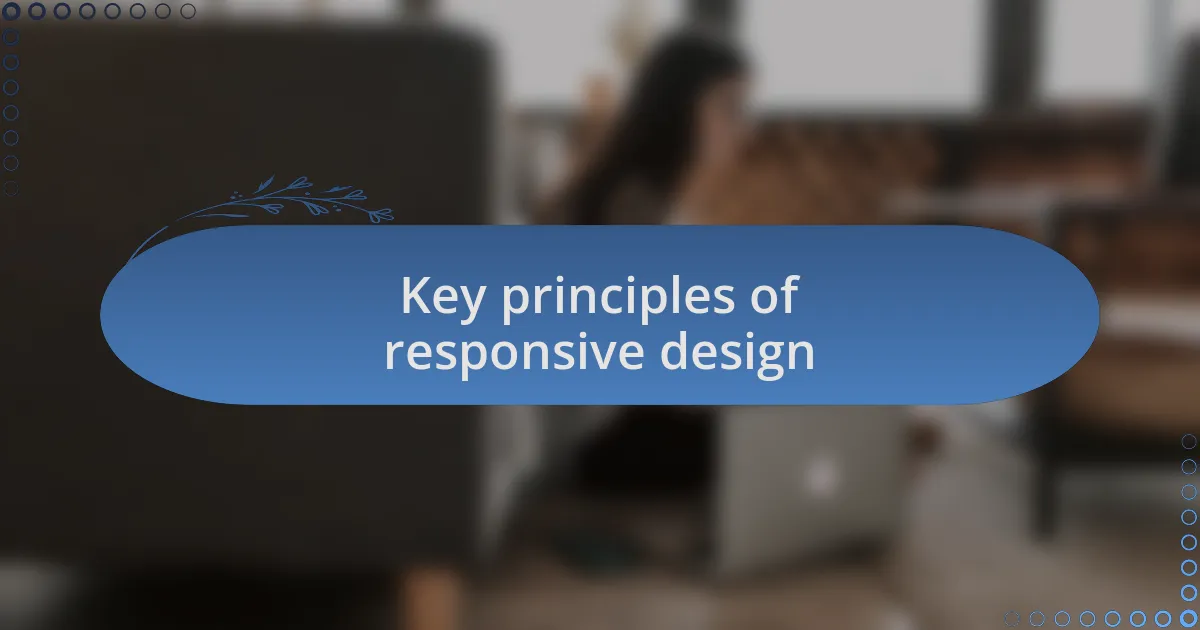
Key principles of responsive design
One of the key principles of responsive design is fluid grids. I often find that using a grid system allows content to adjust proportionally rather than staying fixed. For instance, I once designed a portfolio site where images resized automatically based on the viewer’s screen. It was fascinating to see how seamlessly the layout transformed, offering a consistent experience no matter the device.
Another critical principle is flexible media. This means that images and videos should scale to fit their containers without compromising quality. I vividly remember a situation where I integrated background videos into a project. Initially, they looked amazing on my desktop, but not on mobile devices. It became clear that I had to ensure these media elements adjusted appropriately. By doing this, I could maintain both the visual appeal and usability of the site.
Lastly, responsive design emphasizes the need for breakpoints, which are specific screen sizes where the layout changes to maintain a good user experience. I encountered a fascinating challenge while designing an e-commerce site. I had to decide on breakpoints that provided a smooth transition between layouts, especially for products displayed in grid vs. list views. Balancing functionality with aesthetics was crucial—after all, I wanted users to have a seamless shopping journey that felt intuitive regardless of how they accessed the site.
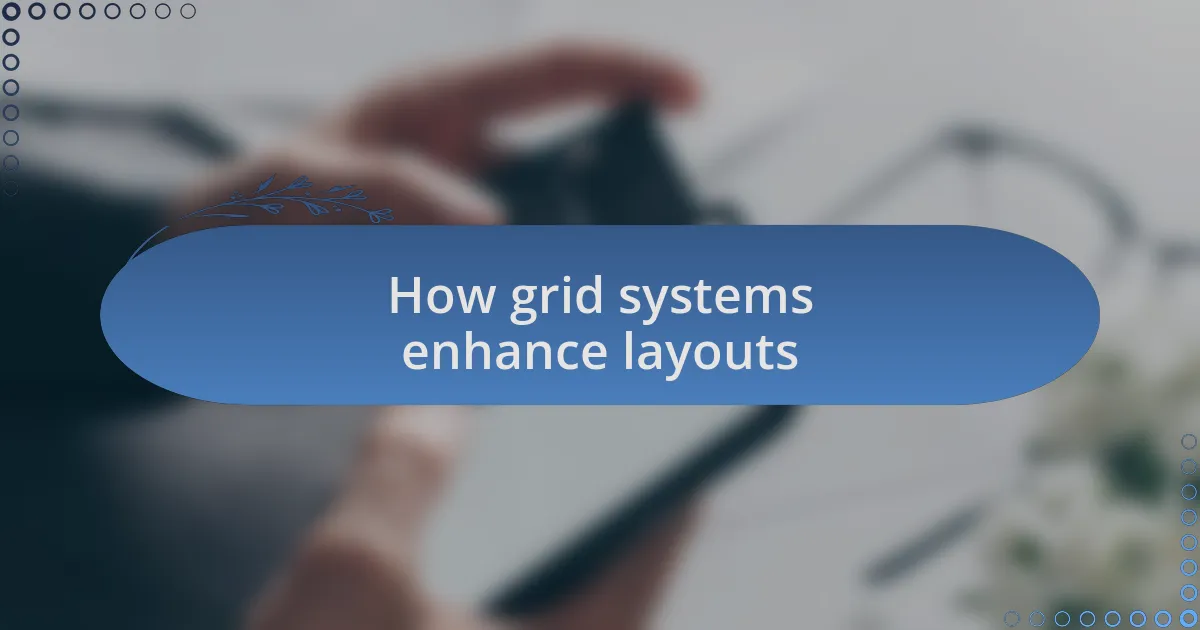
How grid systems enhance layouts
Grid systems revolutionize how I approach web layouts, providing a structured framework that enhances both organization and visual appeal. I recall a project where I implemented a grid for a client’s blog. As I arranged the articles within the grid, I was struck by how the design naturally guided the reader’s eye. The consistency in spacing and alignment not only made the site aesthetically pleasing but also easier to navigate.
Additionally, grids help maintain harmony across different screen sizes. When I was developing a site for a non-profit, I was able to create a mobile version that maintained the integrity of the desktop layout. It was rewarding to see how using a grid allowed me to prioritize essential information without clutter. How often does one find themselves overwhelmed by disorganized content? A well-structured grid eliminates that confusion.
Another benefit of grid systems is their adaptability. I once faced a tight deadline while updating an event website. By relying on the grid, I quickly adjusted the layout and added new elements without starting from scratch. It was a game changer, proving that a robust grid can save time and reduce stress, allowing for creative freedom in design while ensuring a responsive experience.

Case studies of my projects
In one of my recent projects, I worked with a local artist to revamp her online portfolio. By employing a grid system, I organized her artwork in a way that highlighted each piece’s unique qualities. I still remember her excitement as she saw how the layout transformed an overwhelming collection into a cohesive visual story. Isn’t it fascinating how the right structure can bring creativity to life?
Another case that stands out is my collaboration with a tech startup on their product landing page. They wanted a modern look that reflected their innovative spirit. As I designed the layout using a grid, I could seamlessly integrate dynamic elements like video snippets and testimonials. The result? A page that felt both lively and organized. How often do you come across a site where everything flows so seamlessly that it feels like a conversation?
During a challenging e-commerce project, I faced some layout obstacles due to a wide range of products. The grid system became my best friend here, allowing me to sort products into categories while maintaining a uniform appearance. Balancing the aesthetics of varied items was no easy task, yet I found it exhilarating to watch everything come together harmoniously. Can you imagine the relief when you finally connect all the dots?