Key takeaways:
- Fluid grid layouts enhance user experience by adapting seamlessly to various screen sizes, improving engagement and retention on websites.
- The approach supports accessibility, making web navigation easier for users with disabilities, thus promoting inclusivity in design.
- Adopting fluid grids can positively impact SEO, as search engines favor mobile-friendly sites, aligning user experience with visibility in search results.
- Tools like Bootstrap, CSS Grid, and Figma facilitate the creation of fluid grids, enhancing the design process through rapid prototyping and collaborative features.
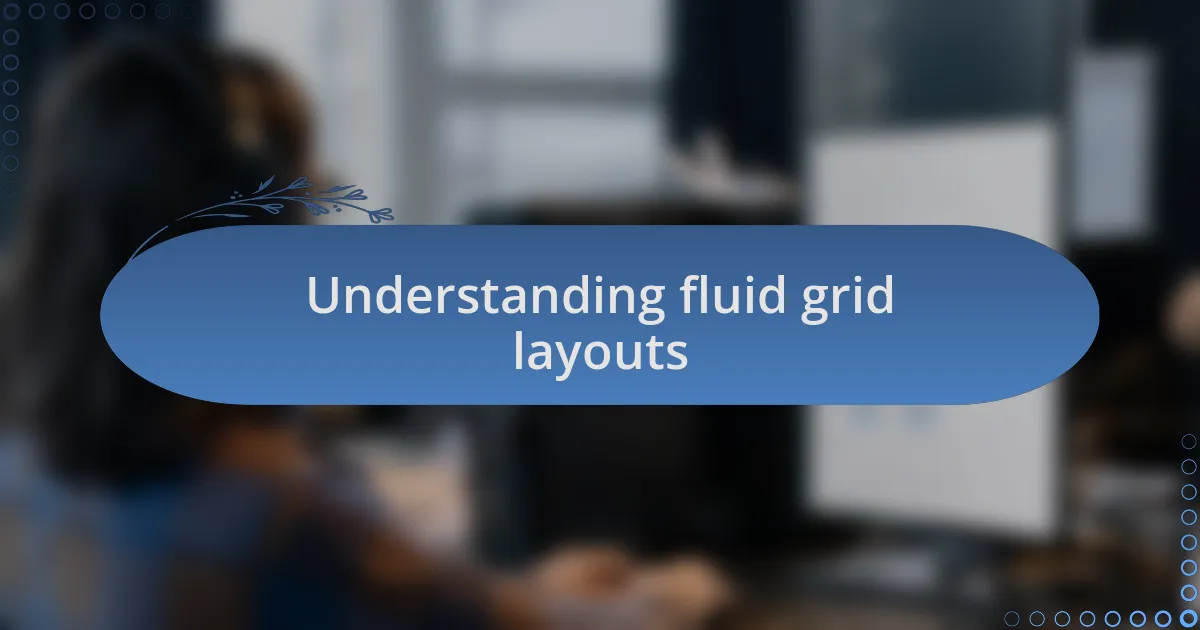
Understanding fluid grid layouts
Fluid grid layouts are a design approach that allows web elements to resize and adjust fluidly within a flexible grid. When I first experimented with this technique years ago, I felt a wave of excitement as I watched how seamlessly the content adapted to different screen sizes. It was like turning a static image into a living one, breathing life into the design.
Imagine visiting a website on your phone, where the text fits perfectly without squinting, while on a larger screen, the visuals elegantly spread out. Isn’t it refreshing when a layout just works, regardless of the device? This adaptability is essential in our mobile-first world. Personal experience has shown me that sites embracing fluid grids not only enhance user experience but also positively impact engagement metrics.
I’ve found that infinite adjustment is both a blessing and a challenge. While it offers freedom in creativity, it requires careful planning. I remember a project where I spent hours figuring out how to maintain balance across various devices. That struggle taught me the importance of starting with a reliable grid system as the foundational strategy for a successful, fluid grid layout.
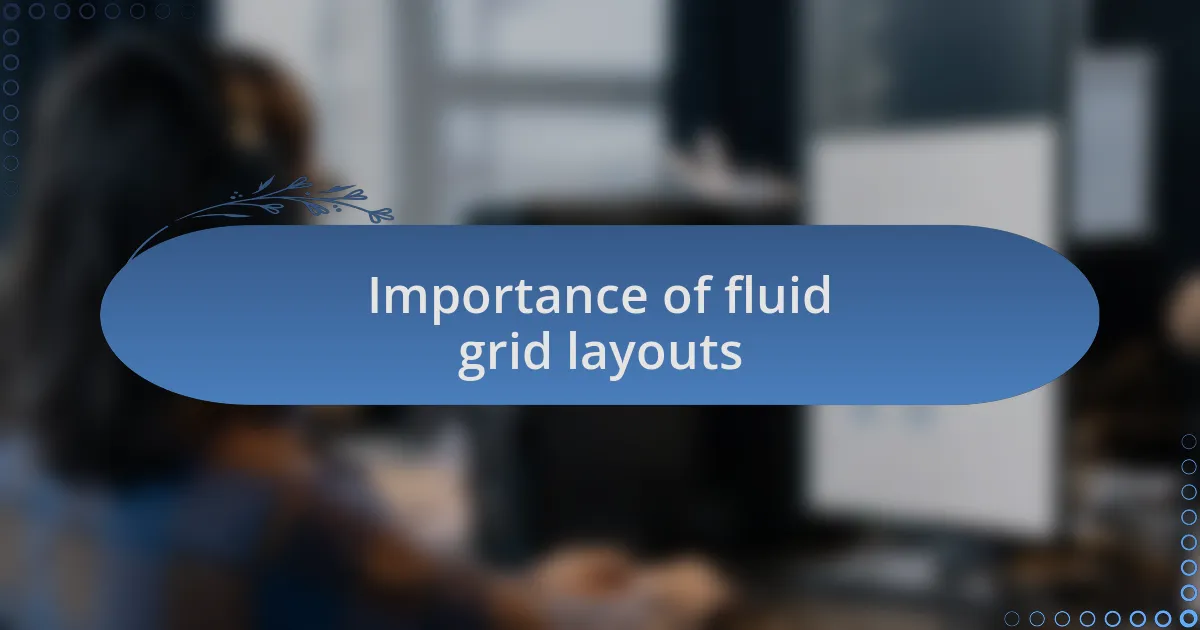
Importance of fluid grid layouts
Fluid grid layouts are crucial in today’s web design landscape because they provide a user-friendly experience across diverse devices. I recall a project where a client was frustrated with high bounce rates; after switching to a fluid grid system, we saw a remarkable improvement in user retention. It’s fascinating how a well-structured layout can engage visitors more effectively, isn’t it?
In my experience, fluid grids not only enhance aesthetics but also promote accessibility. I remember working with a visually impaired designer who expressed how fluid designs allowed her to navigate websites more easily. This interaction opened my eyes to the profound impact a responsive layout can have on inclusivity, proving that good design speaks to everyone.
Moreover, fluid grid layouts can significantly improve SEO, as search engines increasingly prioritize mobile-friendly sites. I once attended a workshop where an expert emphasized this connection, and it struck a chord with me. How often do we overlook technical elements that enhance visibility? By adopting fluid grids, we not only cater to user experience but also align with what search algorithms favor, ensuring that our efforts yield maximum impact.
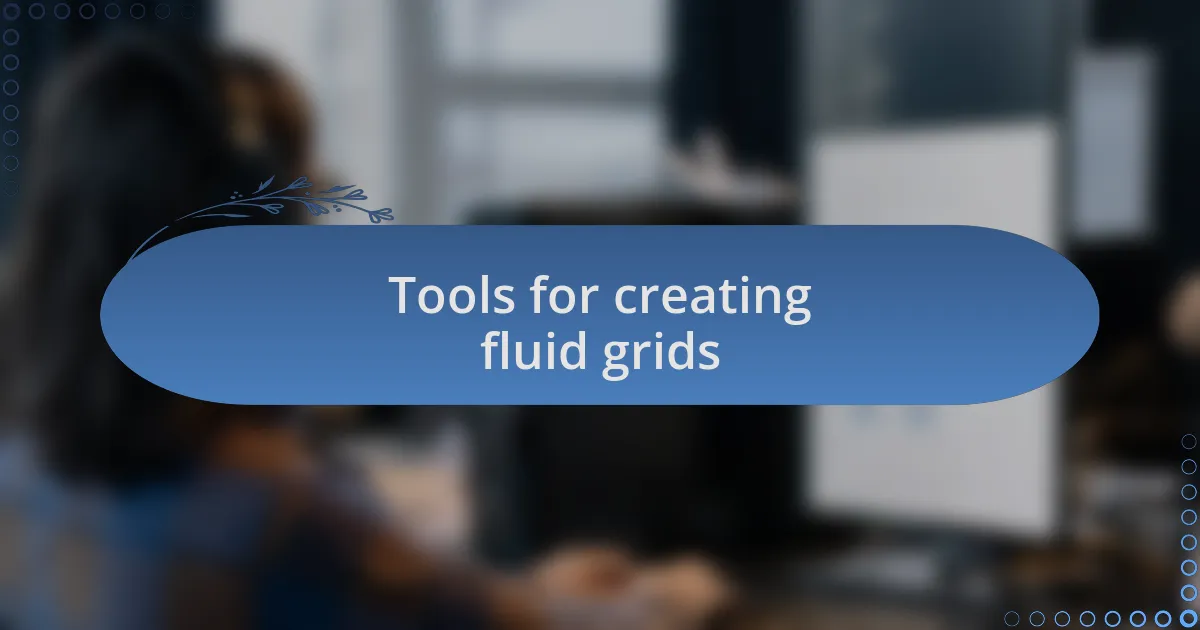
Tools for creating fluid grids
When it comes to creating fluid grids, there are several tools that stand out in the web development ecosystem. One that I frequently use is Bootstrap. Its intuitive grid system allows for rapid prototyping, letting developers like me whip up responsive layouts quickly. I remember a time when I had a tight deadline; Bootstrap helped me deliver a polished project, demonstrating that the right tools can really make a difference.
Another valuable tool is CSS Grid. I find it incredibly powerful for designing complex layouts without the headache of intricate calculations. Recently, while working on a creative portfolio, I leveraged CSS Grid to position elements precisely, giving the site a professional edge. It’s amazing how such a versatile tool can transform a design, don’t you think?
For those who prefer visual aids, Figma is a fantastic option. I enjoy how it allows for collaborative design in real-time, where I can tweak fluid grids alongside clients or teammates. I had a memorable experience during a team project where everyone could share feedback as we adjusted our grid layouts, fostering a sense of teamwork and creativity. Utilizing tools like Figma can really enhance the design process, making it not just effective but also enjoyable.