Key takeaways:
- Asynchronous processing enhances user experience by allowing multiple tasks to run concurrently without freezing the application.
- Proper error handling and clear documentation are essential to prevent confusion and maintain application stability.
- Managing application state is challenging with asynchronous operations, requiring careful design to avoid race conditions and data integrity issues.
- Monitoring performance continuously is crucial to ensure that the application remains responsive and meets user expectations.
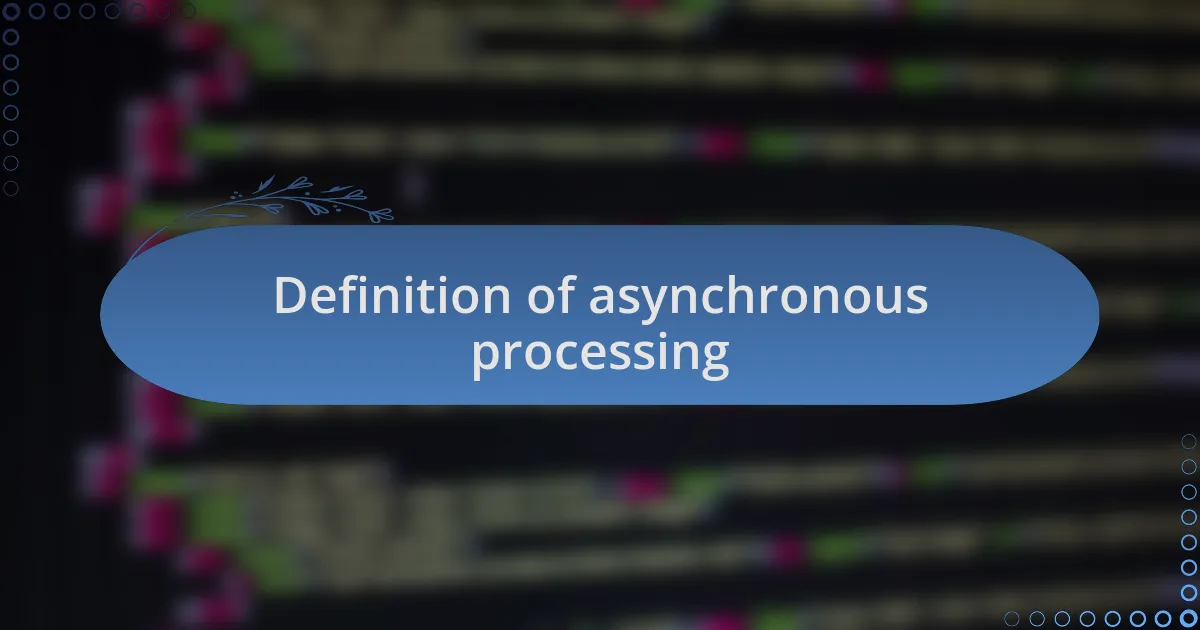
Definition of asynchronous processing
Asynchronous processing refers to a method of handling tasks that allows a program to initiate a process and then move on without waiting for that process to complete. This means that while one task is being executed, the application can continue performing other operations. Have you ever clicked a button and noticed that your webpage didn’t freeze? That’s the beauty of asynchronous processing in action.
From my experience, I’ve seen how integrating asynchronous operations can dramatically improve user experience. For instance, during a recent project, I implemented AJAX calls to fetch data from the server. This allowed users to continue interacting with the page while the information was loading in the background. It felt like giving users a smoother ride through the website, as opposed to the jarring stops they might encounter with synchronous calls.
Thinking back, I remember how frustrating it was to work on projects that relied solely on synchronous processing; the waiting times could kill momentum. Just imagine if every button click meant staring at a loading screen—the flow would feel interrupted. Asynchronous processing alleviates that strain by allowing multiple tasks to run concurrently, making web applications feel faster and more responsive overall.
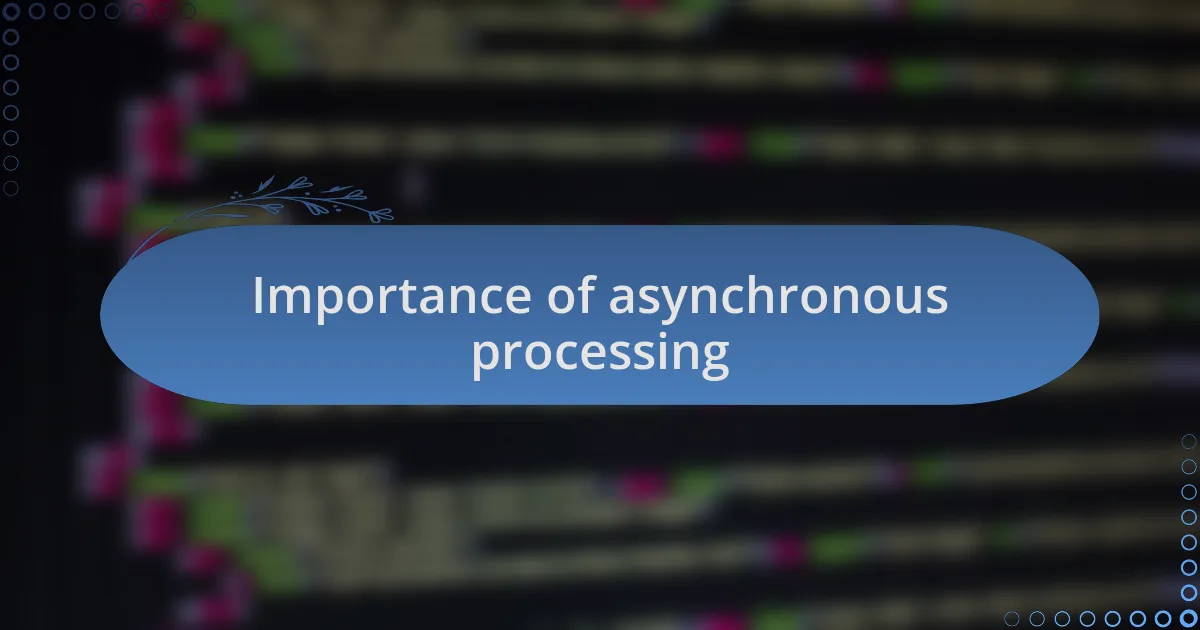
Importance of asynchronous processing
Asynchronous processing is crucial because it enhances efficiency in web applications. I vividly remember a project where delays were a constant battle, with users frequently frustrated by unresponsive interfaces. Transitioning to asynchronous methods transformed the user experience entirely. It was as if the application breathed, enabling users to navigate freely while tasks happened seamlessly in the background.
One of my biggest takeaways is how asynchronous processing minimizes server overload. During peak usage, I implemented a job queue to handle multiple requests. It was fascinating to see the immediate impact: the load time decreased, and users could continue browsing without interruptions. Have you ever noticed how a website’s responsiveness can keep you engaged? That’s the magic of asynchronous processing at work.
Additionally, I appreciate how asynchronous operations foster innovation. By freeing up resources, developers can explore creative features without the constant worry of user experience degradation. For instance, I once embarked on developing a real-time chat feature, which would have been cumbersome in a synchronous setup. It transformed the way users interacted with the application, enhancing engagement and satisfaction. Isn’t it exciting to think about the possibilities that await when we embrace asynchronous processing?
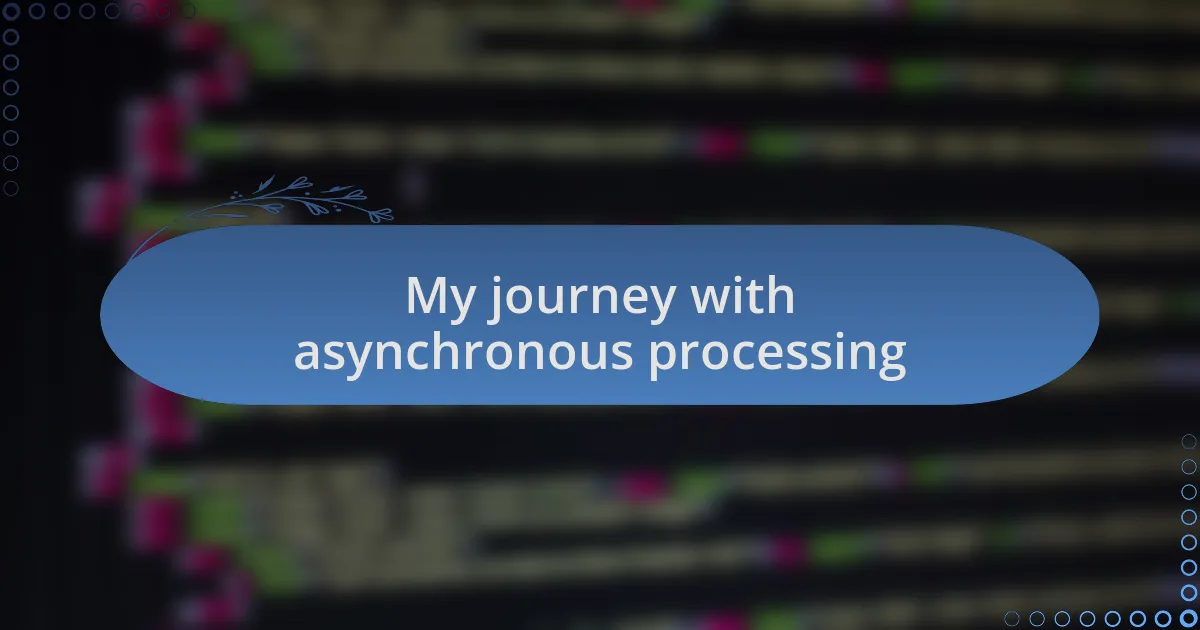
My journey with asynchronous processing
My journey with asynchronous processing began during a pivotal project where I faced the challenge of handling a surge in user traffic. I will never forget the stress of watching my application struggle under pressure—the spinning wheel of doom became all too familiar. I decided to delve deeper into JavaScript promises and async/await patterns, and suddenly, everything clicked. The relief I felt when the application started responding in real-time was exhilarating; it was like a weight lifted off my shoulders.
One moment stands out vividly: implementing AJAX calls for fetching user data without interrupting the flow of the app. Initially, I was skeptical—could a few extra lines of code really change the game? But as I watched the data appear instantly while users continued their activities, I felt a rush of excitement. This experience reinforced my belief that every developer should embrace asynchronous processing, especially when dealing with complex interactions.
Reflecting on my journey, I see asynchronous processing as a key to limitless potential. It allows developers like me to innovate and experiment without inhibiting the user experience. Have you ever realized how a simple delay can derail your enthusiasm for an application? By adopting asynchronous techniques, I not only improved responsiveness but also rekindled my passion for tech by exploring advanced, user-friendly features that captivate users.
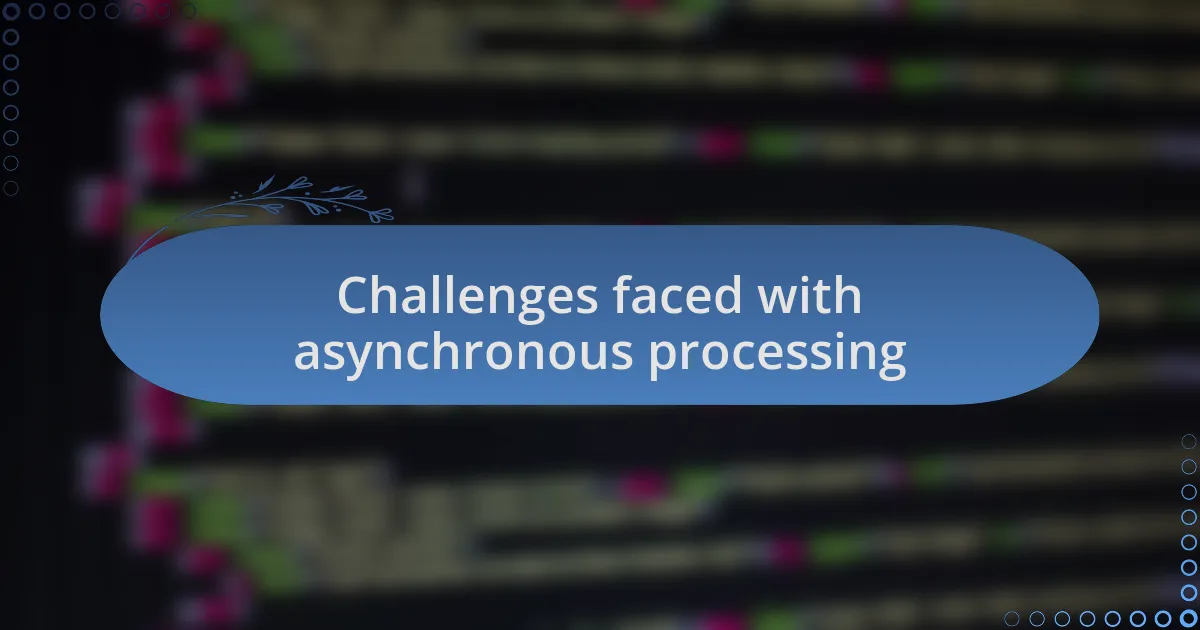
Challenges faced with asynchronous processing
One challenge I faced with asynchronous processing was debugging. Unlike synchronous code, where errors are easier to trace, asynchronous operations often result in elusive bugs that manifest only under certain conditions. I remember spending hours chasing down a callback hell issue that made my sleepless nights feel even longer, and it got me wondering: wasn’t there a better way to manage this chaos?
Another hurdle was managing the state of my application. With multiple asynchronous tasks running simultaneously, keeping track of data integrity became quite the juggling act. I recall panicking when user input was leading to race conditions, causing unexpected behavior, which made me think deeply about how crucial it is to control the flow of data in a non-blocking environment. How do you ensure that your application maintains a consistent state when everything is happening at once?
Lastly, there’s the challenge of user experience. While asynchronous processing can enhance performance, it also demands a careful design approach. I learned this the hard way when I implemented too many simultaneous calls, causing an overwhelming amount of data to flood the interface. That taught me the importance of prioritizing requests and managing feedback effectively. How do you strike a balance between responsiveness and clarity in your applications?
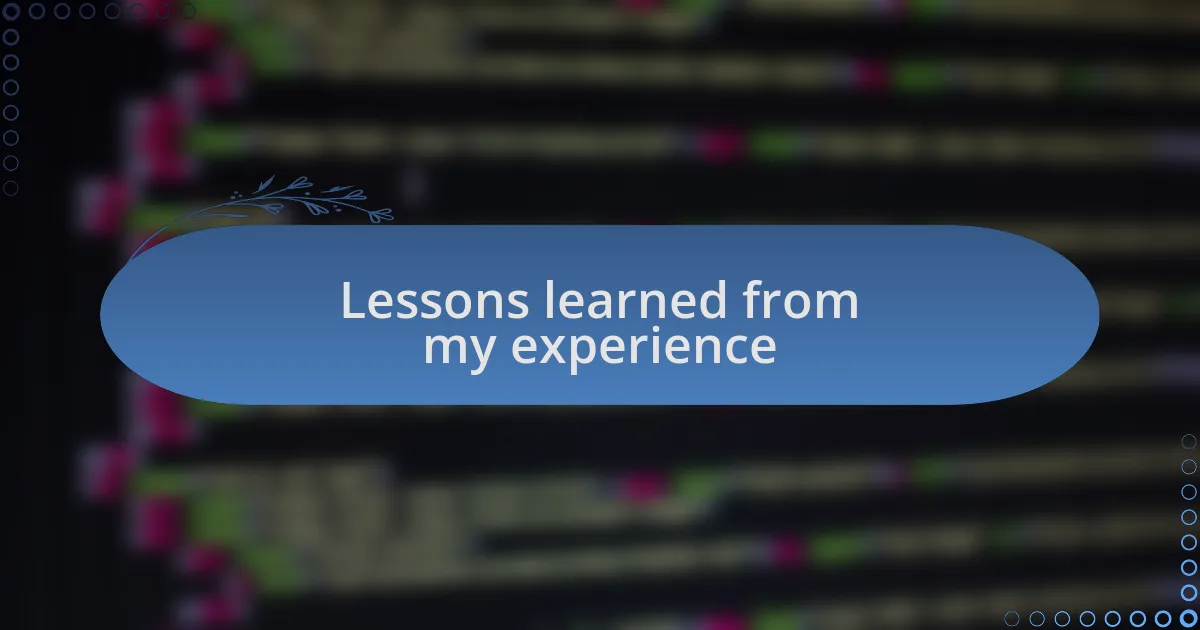
Lessons learned from my experience
One key lesson I learned was the importance of proper error handling. Initially, I took a laid-back approach, believing that a simple try-catch could manage any hiccup. However, I quickly found myself drowning in unhandled promise rejections that left users confused. This experience taught me that robust error handling is not just a safety net; it’s a necessity for maintaining user trust and app stability. Have you ever wondered how your user’s frustration can stem from something as simple as a missing error handler?
I also discovered the value of clear documentation for my asynchronous functions. Early on, I created complex chains of promises without thoroughly documenting what each step did. Later, I faced the embarrassment of returning to my own code months down the line, struggling to remember the intent behind each function call. This taught me that clarity in my code not only aids others who may work on it in the future but also helps me when revisiting my projects.
Lastly, monitoring performance became a crucial focus for me. At first, I was so caught up in the excitement of adding features that I neglected to set performance benchmarks. I was blindsided when users reported laggy interactions, despite the promise of speed. This challenge forced me to implement tools that provide insights into my app’s performance in real-time, reinforcing the need for continuous optimization. How do you keep tabs on your application’s performance to ensure it’s providing the best experience possible?