Key takeaways:
- Mobile responsiveness is essential for user experience and can significantly impact user engagement and satisfaction.
- Key principles of responsive design include fluid grids, flexible images, and media queries to ensure compatibility across devices.
- Testing mobile responsiveness with tools like BrowserStack and Google’s Mobile-Friendly Test is crucial for optimizing website performance.
- Learning from challenges, such as varying screen sizes and performance issues, highlights the need for thorough testing and prioritizing user feedback.
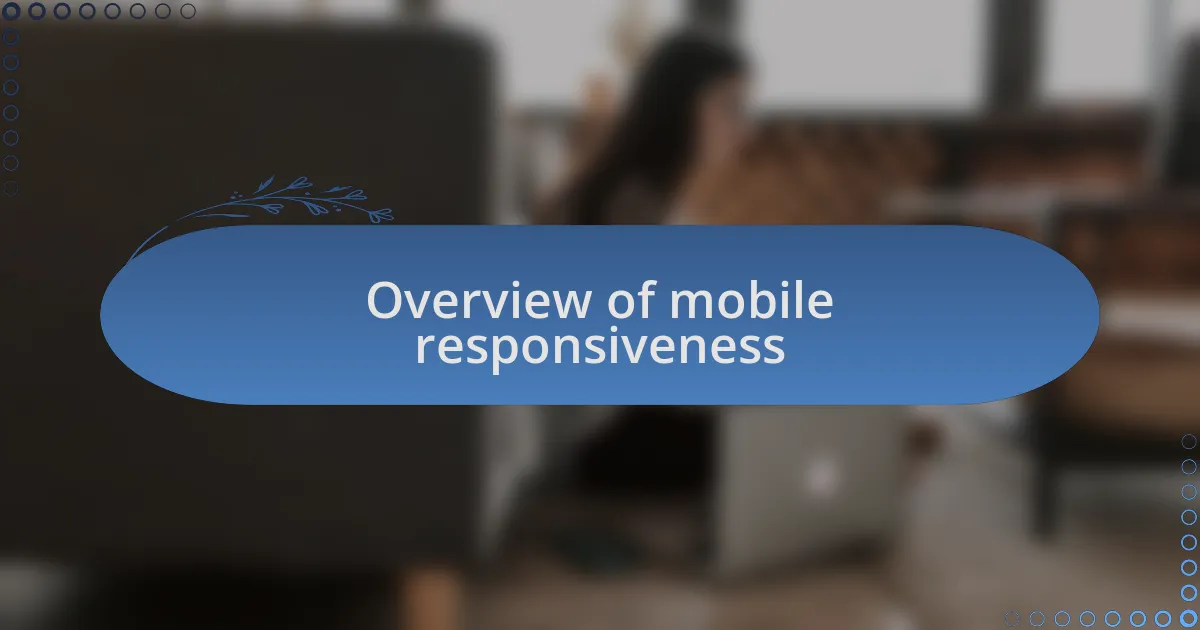
Overview of mobile responsiveness
Mobile responsiveness refers to how well a website adapts to different screen sizes and orientations, ensuring a seamless experience across devices. I vividly remember the first time I accessed a complex website on my smartphone, only to find a cluttered layout that made navigation a chore. It got me thinking: if a site doesn’t work on mobile, how many potential customers are being lost?
As I delved deeper into web development, I realized that mobile responsiveness isn’t just a technical requirement; it’s a crucial aspect of user experience. There’s a certain satisfaction that comes from seeing a website that adjusts beautifully on any device, isn’t there? I’ve seen first-hand how a responsive design can dramatically boost engagement and customer satisfaction, transforming casual browsers into loyal clients.
I’ve often asked myself, what really makes a website engaging on mobile? It’s more than just shrinking images or text; it’s about reimagining how users interact with content. When I implemented a mobile-first design for a recent project, I was amazed at the positive feedback from users who enjoyed an intuitive layout that felt natural, even on small screens. This experience underscored for me how essential mobile responsiveness is in today’s digital landscape.
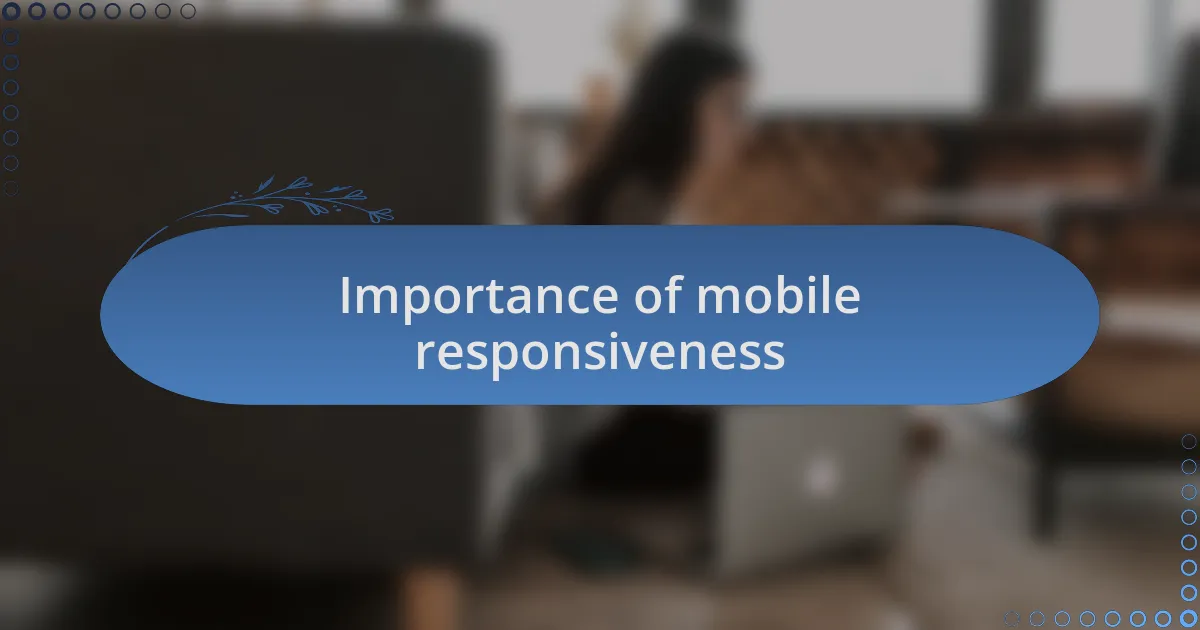
Importance of mobile responsiveness
Mobile responsiveness is vital in today’s web development landscape. I still recall a project where the initial design was breathtaking on desktops but fell apart on mobile devices. Seeing the disappointment in user feedback made it clear: if a website isn’t accessible on smartphones, it can alienate a significant portion of the audience. Have you ever felt frustrated trying to navigate a non-responsive site on your phone? I certainly have, and that frustration can equate to lost business.
Furthermore, search engines like Google have adapted their algorithms to reward mobile-friendly sites. While working on a site optimization, I noticed an immediate uptick in traffic simply because we enhanced the mobile experience. It’s fascinating how something as technical as layout can impact visibility and discoverability online. Imagine being able to connect with more users simply by making that extra effort to ensure your site is mobile-responsive.
Finally, consider the emotional connection a responsive design fosters. I remember receiving messages from clients who appreciated how their updated site felt alive on all devices. It wasn’t just about aesthetics; it became personal for them, transforming their online presence into something truly reflective of their brand. That kind of connection is invaluable, as it turns casual visitors into genuine advocates for your business.
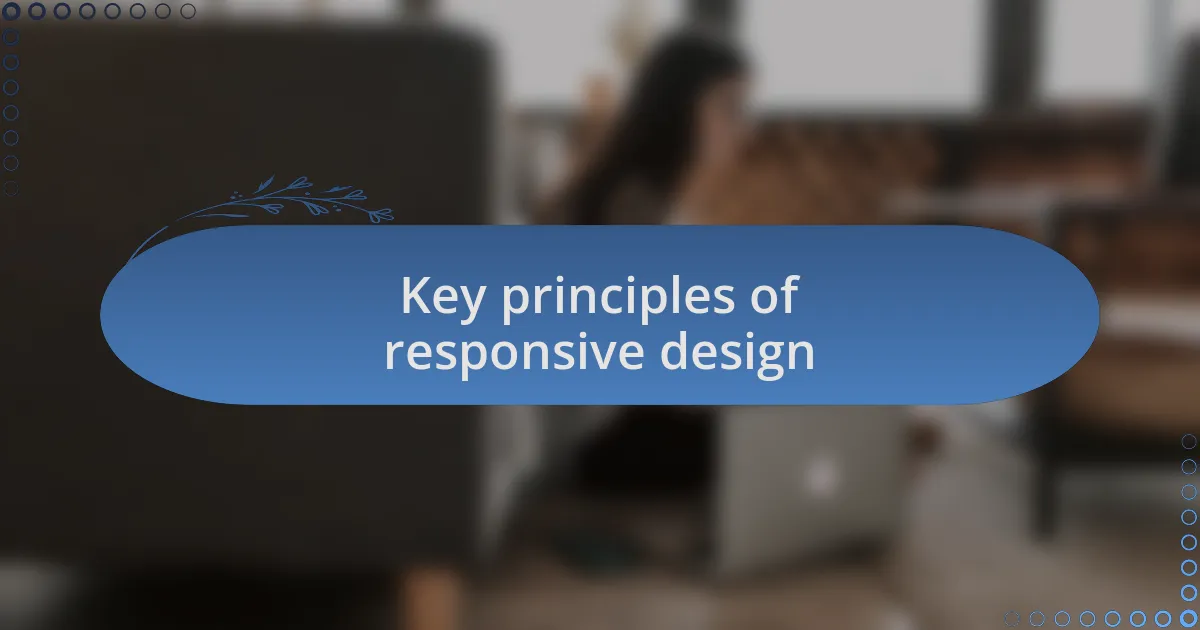
Key principles of responsive design
One fundamental principle of responsive design is fluid grids. I remember a project where we initially used fixed dimensions, and it was like dressing a child in adult clothing—everything was just too stiff. Switching to a fluid grid allowed elements to resize according to the viewport, ensuring a much more cohesive experience across devices. Have you ever noticed how a well-structured grid can make a site feel more inviting and easier to navigate?
Another key aspect to consider is the importance of flexible images. Early in my career, I often neglected this detail, resulting in pixelated images on lower-resolution screens. It became clear to me that images should resize appropriately; otherwise, they risk losing their impact. I find that using CSS techniques like “max-width: 100%” can help images scale seamlessly without losing their quality. Isn’t it amazing how something as simple as proper image handling can enhance the visual appeal of a website?
Lastly, media queries are essential in crafting a responsive web experience. They allow designers and developers to apply different styles based on the device characteristics, such as screen size and resolution. I vividly recall using media queries in a client project to alter navigation menus for mobile users. This simple adaptation made all the difference, allowing for smoother interactions. It made me wonder: how often do we underestimate the importance of catering our design approach to the unique demands of various devices?
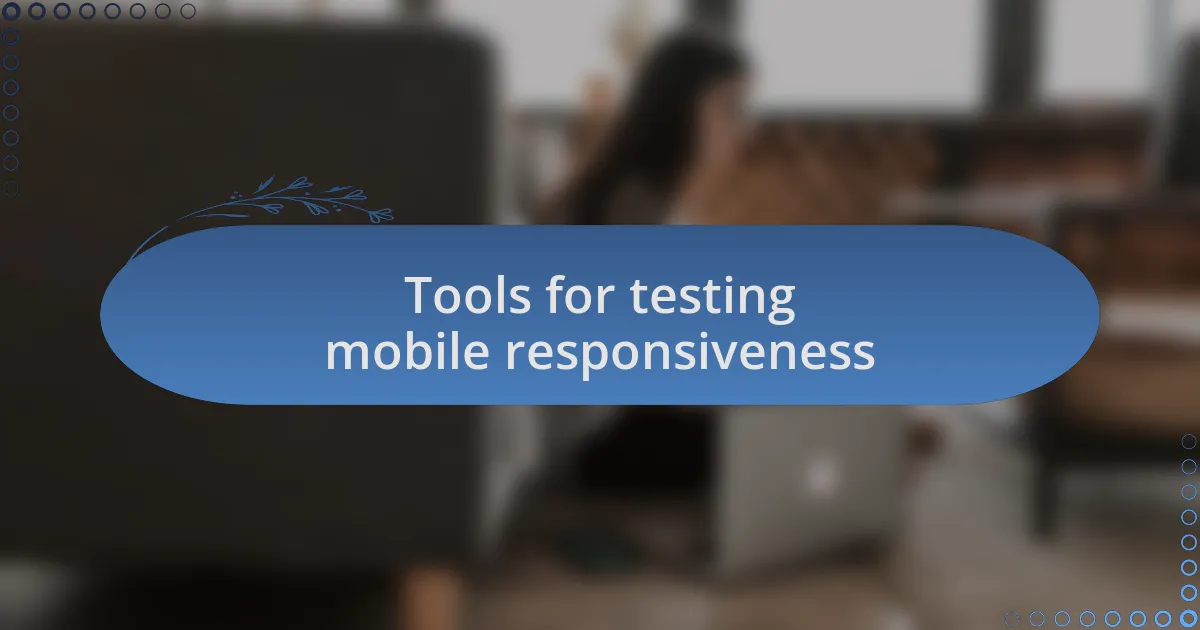
Tools for testing mobile responsiveness
When it comes to testing mobile responsiveness, having the right tools can significantly impact the outcome. I remember being stuck on a project where I relied heavily on my device for testing but found that tools like BrowserStack allowed me to see how my designs looked across multiple devices in real-time. It was a game changer, providing instant feedback and reducing my frustration when optimization issues cropped up.
Another tool worth mentioning is Google’s Mobile-Friendly Test. I was once pleasantly surprised to find that my site passed the test with flying colors. The instantaneous feedback not only boosted my confidence but also provided valuable insights into areas that still needed adjustment. Have you ever faced that exhilarating moment when you know you’ve achieved the perfect balance between aesthetics and functionality?
I find that using emulators, such as Responsive Design Mode in Firefox or Chrome, offers a great way to experiment with different viewport sizes. I recall a late-night coding session where I tweaked my site in real-time, adjusting elements until everything aligned beautifully. Seeing the changes immediately on the screen reminded me just how satisfying it is to perfect a design and really makes you question—how often do we take the time to fine-tune our creations for the best user experience possible?

My challenges with mobile responsiveness
When I first delved into mobile responsiveness, I often underestimated how crucial it was for user experience. I vividly recall working on a project where the navigation menu looked great on desktop but became a confusing jumble on mobile. The frustration was palpable; I wanted my users to have a seamless experience, yet there I was, watching them struggle to find what they needed.
One challenge that stood out to me was the varying screen sizes. There was an instance where I spent hours perfecting a layout for a mid-sized tablet, only to discover that it completely fell apart on a smaller smartphone. It was disheartening to realize that what seemed flawless in one context could translate to chaos in another. How do we balance creativity with practicality in such a fragmented landscape?
Additionally, I faced issues related to performance optimization. On one project, I added several high-resolution images that, while visually stunning, slowed down the mobile loading speed significantly. Watching users drop off before the content even loaded made my heart sink. It raised a critical question in my mind: how far are we willing to go for aesthetic appeal when functionality ultimately routes back to user satisfaction?
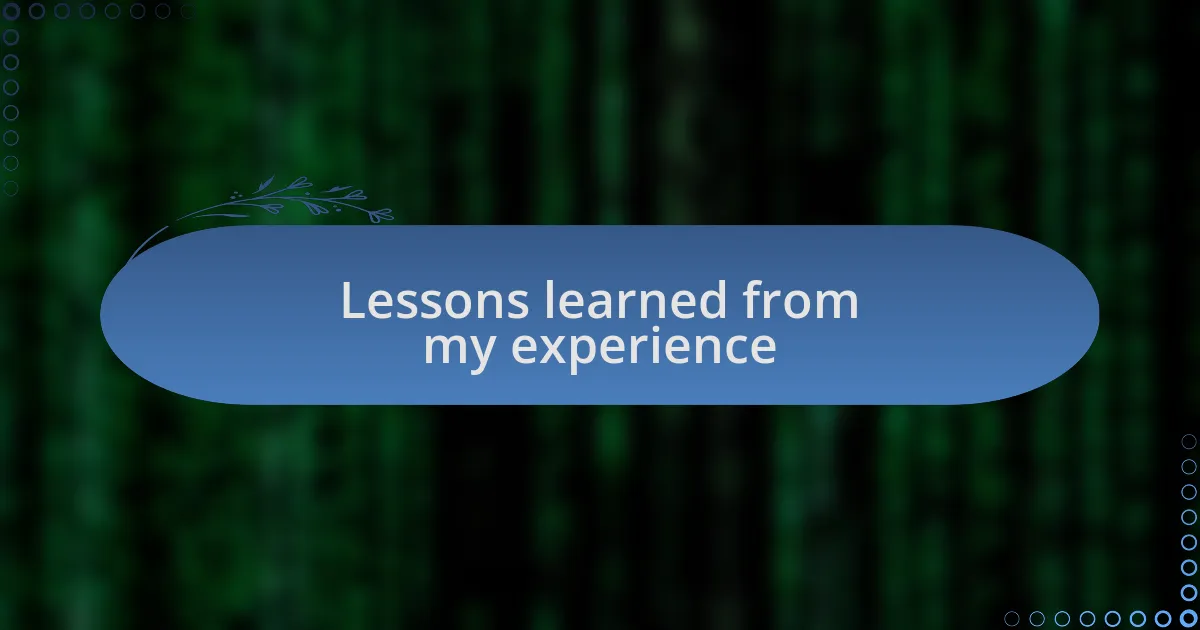
Lessons learned from my experience
Throughout my journey with mobile responsiveness, I learned the importance of testing across different devices right from the start. I remember one project where I was so focused on getting the design just right that I neglected to check it on various smartphones. When I finally did, the font sizes were so small that users could barely read the text. It was a hard lesson in the necessity of thorough testing; I realized early on that assumptions can lead to significant oversights.
Another critical takeaway for me was the balance between speed and design. I once encountered a situation where my desire to create a visually striking homepage led me to use intricate animations. However, these glory moments were short-lived; the loading times soared, and my heart sank as the bounce rate climbed. This experience taught me that engaging design shouldn’t come at the expense of functionality. How do we find that sweet spot between eye-catching visuals and a speedy experience?
Lastly, I found that listening to user feedback is invaluable. In one case, after launching a mobile site, I received mixed reviews about the button placements. Initially, I felt defensive, but upon reflecting, I understood that user navigation should always take precedence over my design preferences. It was a humbling reminder that at the end of the day, it’s the users who dictate the success of a site, not the designer’s vision. Wouldn’t you agree that our goal should always be to create a user-centered experience?