Key takeaways:
- Performance monitoring tools provide valuable insights that help identify and resolve issues affecting web application performance in real-time.
- Proactive monitoring can prevent larger problems and enhance user experiences, fostering a culture of continuous improvement within teams.
- Key features of effective monitoring tools include real-time analytics, customized alerts, and user-friendly dashboards to simplify data interpretation.
- Challenges such as alert overload, learning curves, and compatibility issues can complicate the use of monitoring tools, highlighting the need for proper selection and evaluation.

Understanding performance monitoring tools
Performance monitoring tools are essential for understanding how well your web applications are performing in real-time. When I first started using these tools, I remember being surprised by the wealth of data they provided. It made me realize that just knowing something was slow wasn’t enough; I needed to dig into what was causing the lag.
Have you ever experienced a sudden drop in your website’s speed? That helpless feeling can be alleviated by using performance monitoring tools. For me, these tools acted like a flashlight in a dark room, illuminating issues such as slow API responses and unoptimized images that I had previously overlooked.
One thing I’ve learned is that monitoring isn’t just about collecting data; it’s about interpreting that data effectively. There was a time when I relied solely on automated reports, but I’ve found much more value in combining those insights with manual checks. This dual approach helps me understand user behavior and enables me to make informed decisions to enhance overall performance.

Importance of performance monitoring
Performance monitoring is crucial because it helps identify performance bottlenecks before they escalate into bigger issues. I recall a time when I noticed a spike in error rates that I would have otherwise missed without consistent monitoring. That experience taught me how proactive approach can save not just time, but also potential revenue losses.
Moreover, these tools provide insights that can lead to better user experiences. I remember optimizing my website after realizing that certain pages were loading slower than others. The result? A significant increase in user engagement. It’s fascinating how small changes, driven by real-time data, can lead to larger impacts on overall user satisfaction.
Finally, understanding performance metrics fosters a culture of continuous improvement. When I started sharing performance data within my team, it sparked conversations about best practices and innovations we could deploy. Isn’t it uplifting to see a team united by data, all striving to create the best possible experience for users?
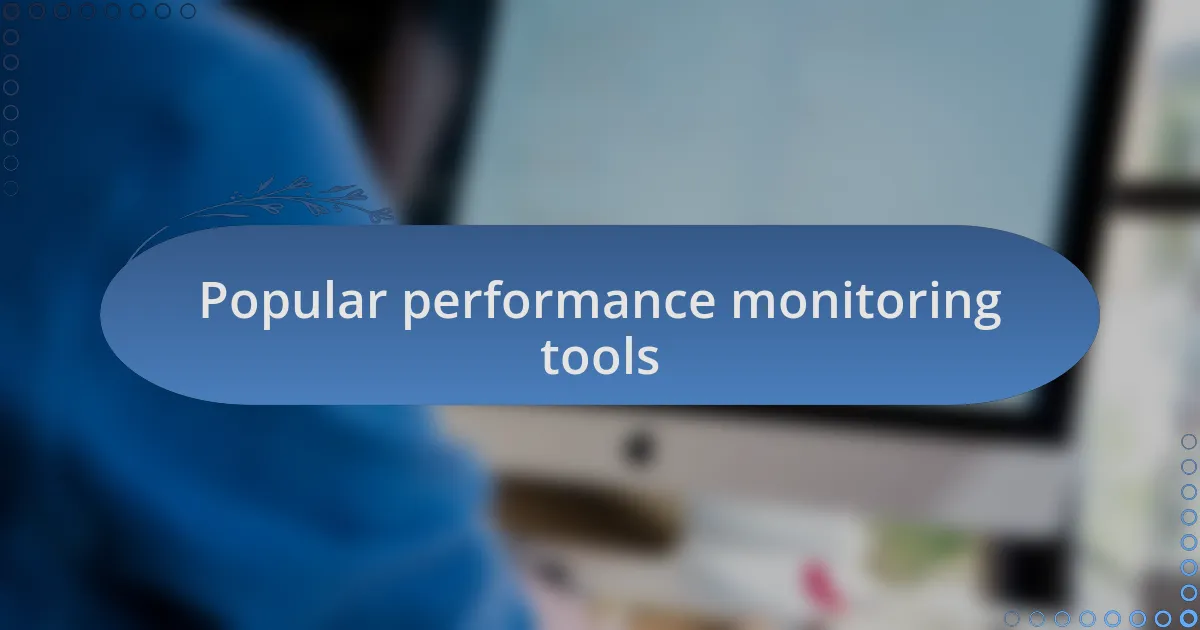
Popular performance monitoring tools
When it comes to popular performance monitoring tools, I have found Google Lighthouse to be incredibly useful. This tool provides detailed insights into a website’s performance, accessibility, and best practices, all in an easy-to-understand format. I still remember the first time I used it; the comprehensive reports helped me pinpoint specific areas that needed improvement, leading to a 40% boost in load speed. Isn’t it rewarding to see such tangible results from a tool that’s accessible for everyone?
Another tool I often turn to is New Relic. Its real-time monitoring capabilities allow me to dive deep into the server-side performance of my applications. I recall troubleshooting a particularly stubborn issue where a third-party API integration was causing slowdowns. With New Relic’s detailed transaction traces, I quickly pinpointed the bottleneck. If you’ve ever faced a similar challenge, you know how powerful it feels to have the right data at your fingertips to make informed decisions quickly.
Lastly, I can’t overlook the benefits of Pingdom. The user-friendly interface and alert system make it easy to keep tabs on both uptime and performance metrics. One time, I was alerted to a downtime incident in the middle of the night. Thanks to Pingdom, I was able to respond swiftly, minimizing downtime and potential revenue loss. Have you ever experienced a surprise outage? It’s moments like these that really highlight the importance of having a reliable monitoring tool in place.

Key features of monitoring tools
One of the key features I always look for in monitoring tools is real-time analytics. Having immediate access to performance data allows me to act quickly when issues arise. I once found myself in a situation where a sudden spike in traffic caused my site to slow down. Thanks to the real-time metrics provided by my monitoring tool, I was able to optimize resources on the fly, ensuring a seamless experience for my users. Isn’t it exhilarating to see your quick actions pay off?
Another important feature is the ability to set up customized alerts. I remember a project where we had strict uptime requirements for a major product launch. With tailored alerts, I received notifications precisely when response times exceeded our thresholds. This proactive approach enabled me to address potential issues before they affected our users. Wouldn’t you agree that staying a step ahead can be the difference between success and disaster?
Lastly, user-friendly dashboards cannot be overlooked. A well-designed interface can make complex data more digestible. In my experience, navigating through verbose reports can be cumbersome and time-consuming. I appreciate tools that provide visual representations of performance metrics. They allow me to quickly grasp trends and anomalies at a glance. Have you ever felt overwhelmed by data? A clear dashboard can transform the way you interpret information, making performance analysis not just easier but even enjoyable.
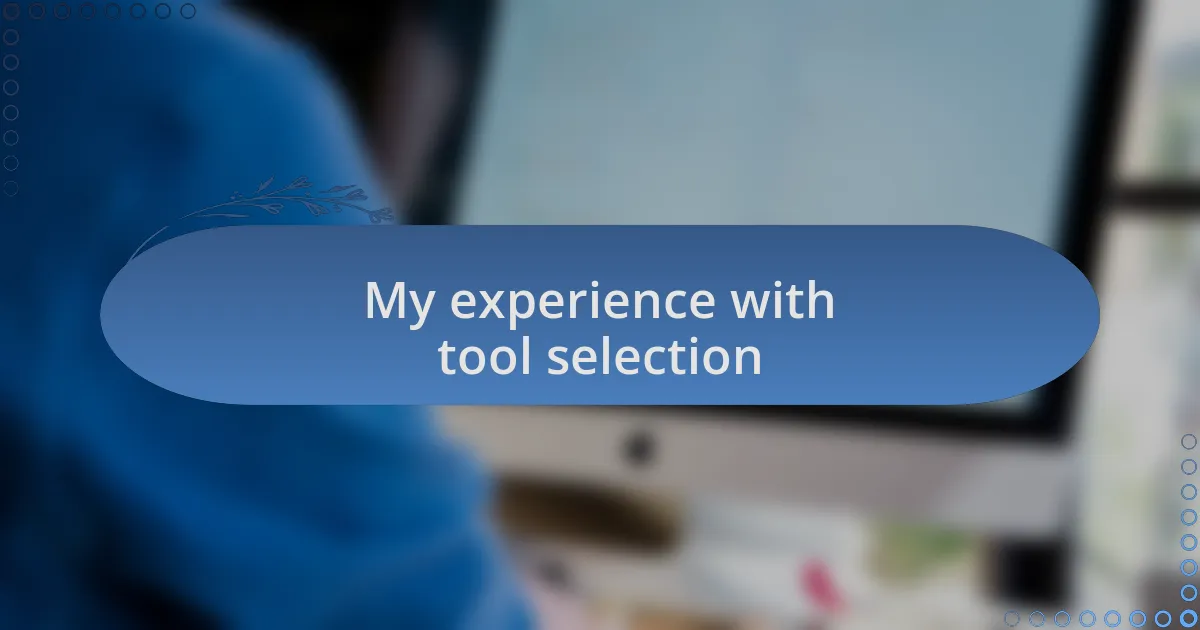
My experience with tool selection
When it comes to selecting performance monitoring tools, I often find myself weighing functionality against ease of use. There was a time when I opted for a tool that promised extensive features but ended up being overly complex. I recall spending far too many hours trying to make sense of its interface, which drained my enthusiasm instead of fueling it. Have you ever faced a similar situation where the right tool seemed to slip through your fingers because of its unwieldy nature?
Another significant factor for me during the selection process is integration capability. Once, I chose a tool that seamlessly connected with my existing workflow, and it was a game changer. Instead of juggling multiple platforms, everything gathered under one roof, streamlining my monitoring processes. It became clear to me that convenience plays a vital role in maintaining efficiency, don’t you think?
Finally, I can’t overlook customer support when evaluating options. I remember struggling with a specific issue late one evening and reaching out to the support team of my preferred tool. Their prompt and knowledgeable response not only resolved the problem but reinforced my decision to use their service. It’s moments like these that remind me how crucial a responsive support system is; it can turn a frustrating experience into a positive one. Have you ever felt reassured by great customer service? It can truly make all the difference in your tool selection journey.
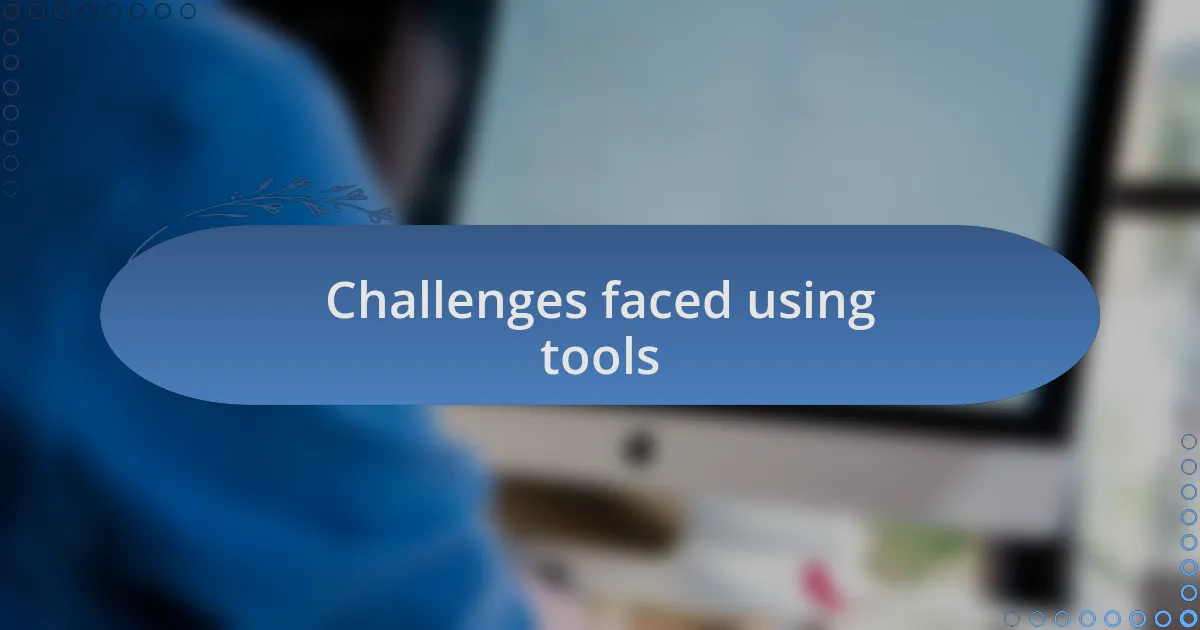
Challenges faced using tools
Using performance monitoring tools can sometimes feel like navigating a minefield. I remember a time when I became overly reliant on automated insights, only to realize later that not every alert warranted immediate action. It was frustrating to be pulled in multiple directions by alerts that did not really reflect the true state of performance; have you ever felt overwhelmed by information that didn’t quite fit your needs?
Another challenge I’ve encountered is the learning curve associated with various tools. In one instance, I adopted a tool that I thought would enhance my workflow but required extensive training just to grasp basic functionalities. It was disheartening to invest time only to discover that I could have achieved similar results with a simpler tool. Have you ever felt stuck in the learning phase when you really just wanted results?
Lastly, it’s not uncommon to experience compatibility issues with performance monitoring tools. I once faced a situation where a tool I chose didn’t integrate well with my development environment, which led to disruptions and inefficiencies. It was a bitter realization; sometimes, the most promising tools can become roadblocks instead of bridges. Have you had your expectations challenged by similar complications? It’s a reminder that due diligence during selection is essential.

Tips for effective performance monitoring
When it comes to effective performance monitoring, choosing the right metrics is crucial. In my experience, I’ve found that focusing on too many metrics can dilute your insight. I remember feeling overwhelmed by a dashboard cluttered with data points that didn’t align with my core objectives. It wasn’t until I streamlined my focus to just the most impactful metrics that I began to see real improvements. Have you ever taken a moment to sift through your metrics and identify which truly drive your success?
Regularly reviewing and adjusting your monitoring tools is another key to effective performance monitoring. I learned this the hard way after sticking with an outdated tool that no longer met my needs. Each time I applied it, I found myself questioning the relevance of the data I was collecting. By scheduling periodic evaluations of my tools, I’ve ensured they remain aligned with my evolving projects. Have you considered how timely adjustments could enhance your monitoring efforts?
Lastly, I can’t emphasize enough the importance of collaboration when it comes to performance monitoring. In one project, I was working solo, relying solely on my insights, and I missed crucial feedback from other team members. Once I started sharing my findings and discussing performance aspects collectively, we identified solutions that individually wouldn’t have come to light. How often do you engage your team in performance discussions to leverage diverse insights?