Key takeaways:
- Performance optimization significantly enhances user experience, impacting user engagement and satisfaction.
- Implementing techniques like lazy loading, minimizing HTTP requests, and caching can lead to substantial improvements in site performance.
- Regular monitoring and testing are essential to address unforeseen issues and further refine optimizations.
- User feedback is crucial for understanding real-world performance and guiding future improvements.
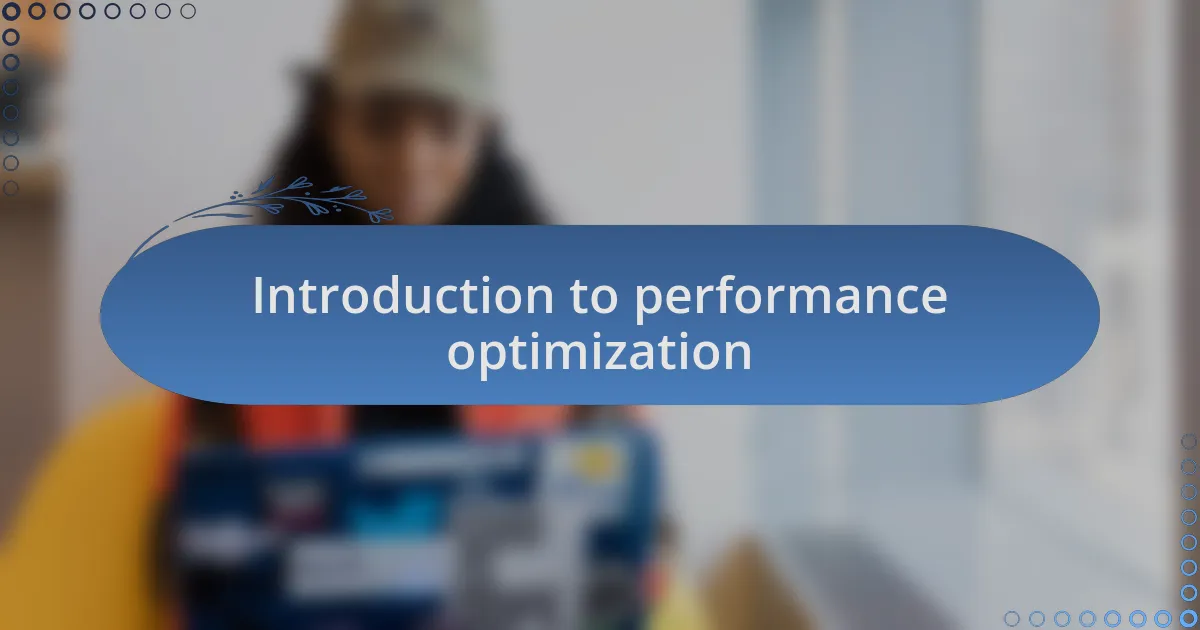
Introduction to performance optimization
Performance optimization is a crucial aspect of web development that can make or break a user’s experience. I vividly remember a project where the site’s load time impacted its traffic – visitors simply wouldn’t wait. This experience taught me that speed isn’t just a technical metric; it’s often the first impression users have.
When I began delving into optimization techniques, I found myself questioning: what elements of a site truly affect performance? From image compression to code minification, the learning curve was steep but rewarding. Each small change I implemented had a noticeable effect, and I was astonished at how simple adjustments could lead to substantial improvements.
Embracing performance optimization can feel daunting, but it’s absolutely empowering. I still recall the thrill of seeing a site’s load time drop significantly after my tweaks. It’s not just about speed; it’s about enhancing user experience and satisfaction, which is at the heart of what we do in web development. After all, in a world where patience is scarce, isn’t it our duty to keep users engaged and happy?
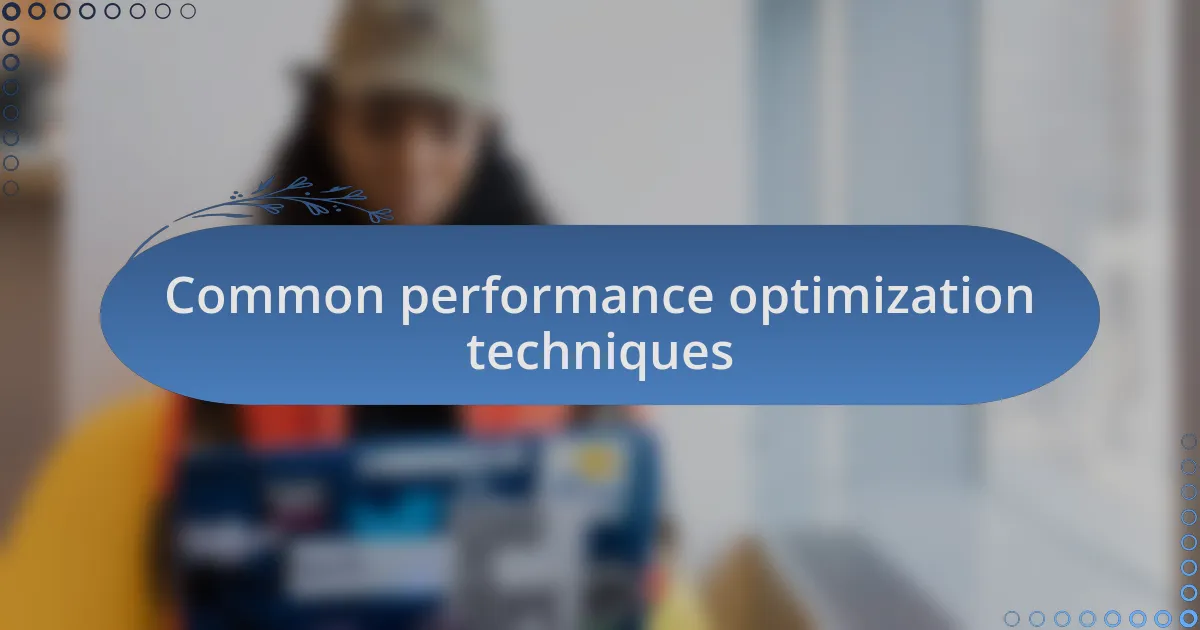
Common performance optimization techniques
One of the most impactful techniques I’ve adopted in performance optimization is lazy loading. Implementing this method on a recent project, I noticed that images weren’t loaded until they were actually needed, which greatly improved the initial load time. Have you ever experienced a website that felt sluggish because it was trying to load too much at once? It’s frustrating! Lazy loading not only speeds things up but also enhances user satisfaction by creating a smoother browsing experience.
Another crucial technique involves minimizing HTTP requests. I remember working on a site with an overwhelming number of scripts and stylesheets. By combining and minifying them, I saw a significant drop in the number of server requests. This reduction made a world of difference, cutting load times and ultimately keeping users engaged. How many times have you abandoned a page because it took too long to load? That’s the kind of frustration we’re trying to eliminate through smart requests management.
Caching is yet another powerful tool in my optimization toolkit. When users return to a previously visited page, caching allows the site to load faster by storing copies of static resources. I once helped a client who was struggling with repeat user engagement; after applying caching techniques, I saw their bounce rate significantly decrease. Doesn’t it feel great to return to a website that opens instantly? That’s the magic of caching at work, and it’s a fundamental practice that can dramatically enhance website performance.

Tools for measuring performance
When it comes to measuring performance, I’ve found that tools like Google PageSpeed Insights are invaluable. I remember the first time I ran a site through it; the detailed feedback on loading speeds and suggestions for improvement felt like having a roadmap for optimization. Have you ever wondered how a little tweak could lead to significant performance gains? PageSpeed Insights provides a tangible way to visualize that potential.
Another tool that I’ve come to rely on is GTmetrix. This tool not only gives a comprehensive analysis of page speed but also emphasizes areas needing attention. I distinctly recall analyzing a client’s site and being surprised by the disparity between perceived speed and actual performance. It’s a real eye-opener to see that while a site may look snappy, the behind-the-scenes metrics can tell a different story. Isn’t it interesting how sometimes we can be deceived by appearances?
Lastly, I occasionally lean on web.dev, which is designed to help developers improve their websites. The guidance provided is exceptionally actionable, and I once implemented its recommendations on an e-commerce site that was struggling with conversion rates. The improvement in metrics was so satisfying, and it reaffirmed the importance of continuous monitoring. How often do you think we should reassess performance? I believe regular evaluations keep optimizations relevant and prevent stagnation in user experience.
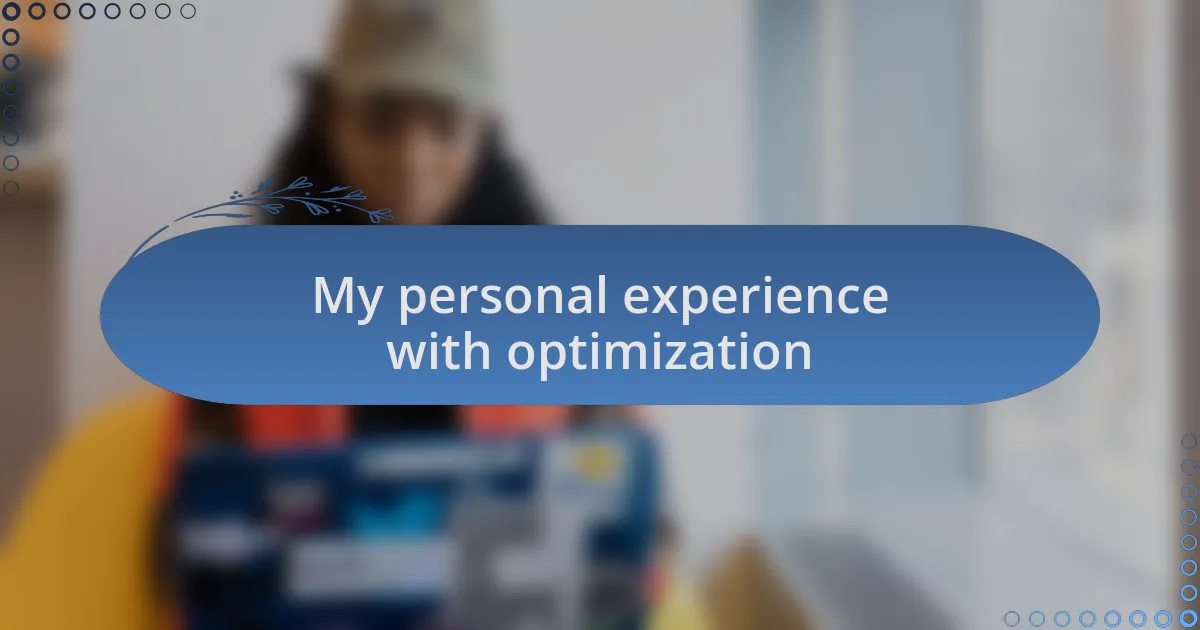
My personal experience with optimization
My journey with optimization truly began when I was tasked with revamping a slow-loading blog. I remember feeling frustrated as users dropped off before the page even fully loaded. After implementing several caching strategies, I was thrilled to see load times decrease dramatically. It felt like a small victory, knowing that my efforts directly improved user experience – how rewarding is that moment when numbers reflect your hard work?
I also encountered a particularly challenging scenario with image optimization. Initially, I didn’t realize how much unoptimized images were dragging down a site’s performance. I still recall the day I compressed and formatted images correctly, witnessing a significant boost in page speed. It was fascinating to see how such a simple step could yield such powerful results. Have you ever faced a similar situation, where a minor adjustment made all the difference?
One of the highlights of my optimization experience happened when implementing lazy loading for a large media gallery. It was amazing to see how this simple technique kept the initial load lighter, allowing users to interact with content faster. The look of surprise on my client’s face when I demonstrated the difference was priceless. I truly believe that understanding user behavior plays a crucial role in effective optimization; when we prioritize what users need, we unlock the potential for truly outstanding performance.
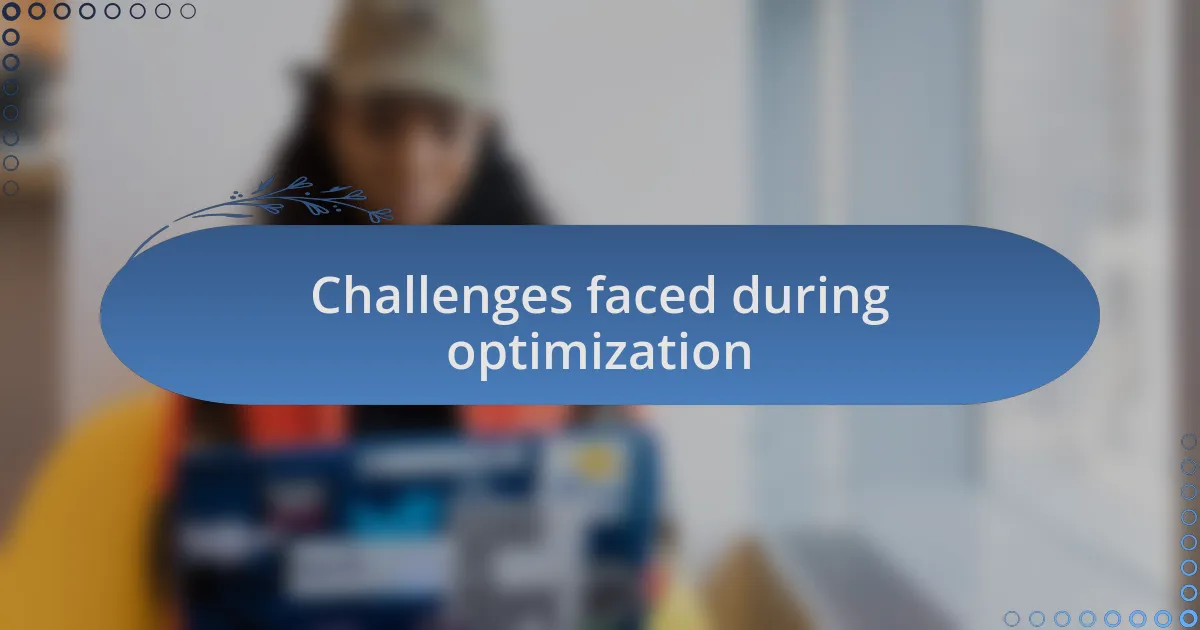
Challenges faced during optimization
As I delved deeper into optimization, I soon realized that not all strategies work universally. During one project, I attempted to reduce server response times by optimizing database queries, only to find that the changes had little effect due to an inefficient hosting environment. Have you ever invested time into something that didn’t pan out the way you expected? It’s disheartening, but it taught me the importance of evaluating the entire ecosystem rather than focusing on isolated components.
Another challenge I faced was balancing optimization with functionality. During a site redesign, I was eager to implement various speed enhancements, yet I quickly learned that certain features, like interactive elements, were essential to the user experience. It led me to ask myself: how far can we push optimization before it compromises what makes the site engaging? This tension between speed and usability is a delicate dance, and finding that sweet spot is crucial for both user satisfaction and performance.
A particularly eye-opening obstacle came from third-party scripts that I’d integrated for tracking purposes. These scripts, while useful, significantly slowed down page loads. When I realized the trade-off between essential functionality and speed, it hit me hard. I had to make some tough choices, and it was a stark reminder that every addition to a site carries potential consequences. How do we prioritize what matters most? Reflecting on this made me appreciate the fine balance we must strike in our optimization efforts.
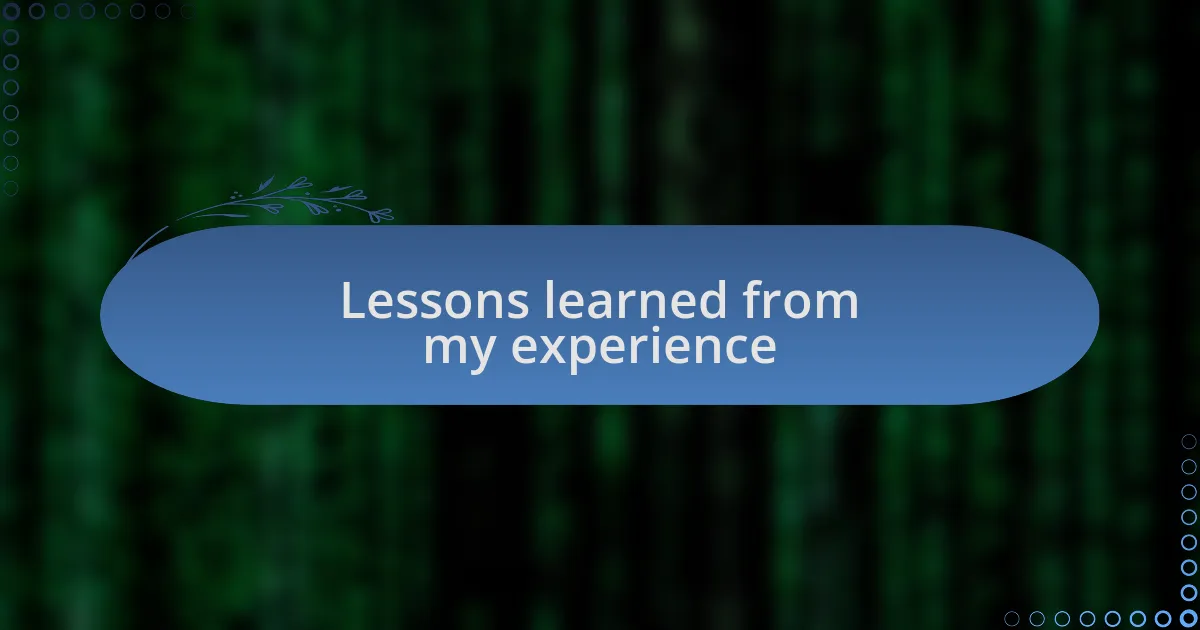
Lessons learned from my experience
Focusing on comprehensive testing became a lesson I can’t understate. During one project, I implemented a series of optimizations, driven by my excitement to see immediate results. But when I monitored performance post-launch, I was stunned by unexpected bottlenecks. It made me realize how critical it is to test every change in a controlled environment before going live. Have you paused to consider how a singular adjustment can ripple through your site’s performance?
Another key takeaway was the importance of user feedback. I remember a time when everything seemed optimized on my end, but user complaints poured in about slow load times. I learned that what works in theory doesn’t always translate to reality. Listening to users provided invaluable insights that led to further optimizations and enhanced overall experience. Isn’t it fascinating how our audience can guide us toward a more efficient design?
Lastly, I discovered the necessity of ongoing optimization. Initially, I thought optimization was a one-and-done task after the website launched. However, as website standards evolve and new technologies emerge, the landscape is constantly changing. I often find myself revisiting old projects to refine and enhance them further. How can we stay complacent when there’s always room to grow? Embracing this mindset has fueled my passion for continuous improvement.