Key takeaways:
- Progressive Web Apps (PWAs) provide a seamless, offline-capable user experience that mimics native mobile apps, offering quick load times and easy installation without app stores.
- Development challenges include browser compatibility, push notification implementation, and the need for performance optimization to ensure user satisfaction.
- A clear development roadmap, user feedback engagement, and thorough testing across devices are crucial strategies for successful PWA implementation.
- Prioritizing user experience (UX) design and iterative development are essential for creating effective PWAs that meet user needs and optimize performance from the start.
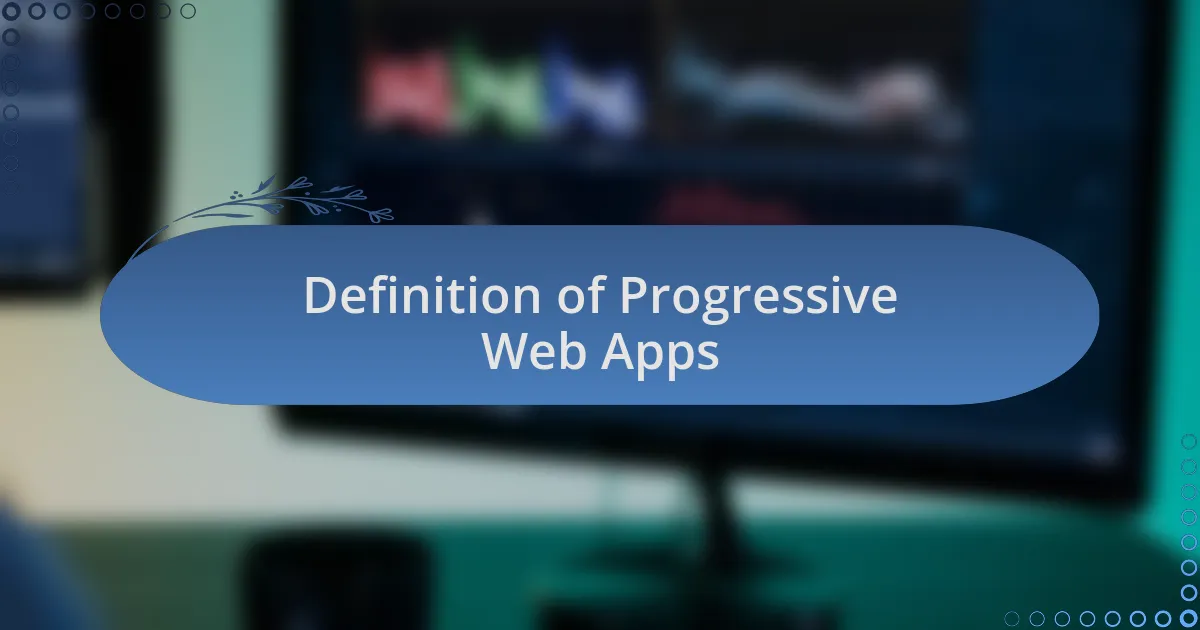
Definition of Progressive Web Apps
Progressive Web Apps (PWAs) are essentially web applications that leverage modern web technologies to deliver a user experience similar to native mobile apps. I remember the first time I used a PWA; the seamless experience, without the need to download anything, felt revolutionary. It’s fascinating how these apps load quickly and can work offline, making them incredibly user-friendly.
At their core, PWAs are built to be responsive, meaning they automatically adapt to various screen sizes and devices. I often find myself reaching for my phone or tablet, and the fact that a PWA looks great on each device always surprises me. Have you ever experienced the dread of a slow-loading app? PWAs address this by providing a smooth, engaging experience that feels more reliable.
Moreover, PWAs can be installed on a user’s home screen without going through app stores, which really turns the traditional app experience on its head. I once missed out on a great event because I couldn’t find the information quickly on a regular app, but when I used a PWA to access the event details, everything was just a tap away. It’s moments like these that highlight how PWAs redefine convenience in today’s fast-paced world.
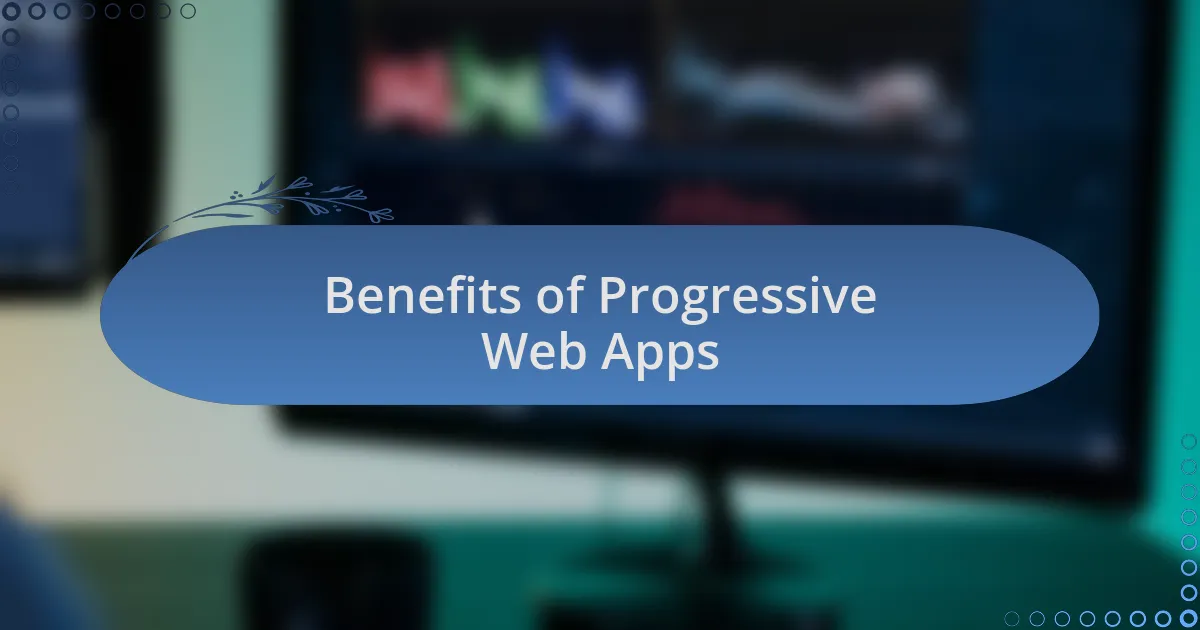
Benefits of Progressive Web Apps
There’s something truly empowering about the offline capabilities of Progressive Web Apps. I still vividly remember traveling in an area with spotty internet. When I needed to access crucial information for directions, the PWA I used didn’t skip a beat. It was like having a reliable companion that didn’t depend on a network connection. Have you ever found yourself in a similar situation, wishing for uninterrupted access? PWAs can completely change that for users.
Another impressive benefit is the seamless updates that PWAs provide. I recall using an app on my phone that always required constant updates, which could be frustrating. However, with PWAs, those worries fade away—they automatically refresh in the background. This ensures that users are always interacting with the latest version without even thinking about it. Who wouldn’t appreciate a hassle-free experience that keeps you in the loop?
Performance is another critical area where PWAs shine. I’ve experienced first-hand how they deliver lightning-fast load times, significantly enhancing user engagement. For instance, when I accessed a PWA during a busy event, I was amazed at how quickly everything rendered, even with a large number of users. This responsiveness is not just impressive; it’s essential for keeping users engaged. Considering how impatient we can be, don’t you agree that speed can truly make or break an experience?

Challenges Faced During Development
Developing Progressive Web Apps isn’t without its hurdles. One challenge I’ve faced is ensuring that service workers function properly across different browsers. Initially, I encountered issues with caching strategies that varied from one browser to another. It was frustrating; I had to spend extra time troubleshooting as the same code behaved differently in Chrome compared to Firefox. Isn’t it exhausting when something that should work universally ends up creating headaches?
Another significant obstacle has been the complexity of implementing push notifications. I remember a project where I aimed to keep users engaged through timely alerts. However, I soon realized that getting users to opt-in involves more than just technical setup; it’s a delicate balance of user experience and privacy concerns. Have you found that striking this balance is crucial to enhancing user trust? It certainly influenced my approach to user interaction.
Lastly, performance optimization can be quite a task. I once worked on a PWA that had numerous features, but with each addition, load times began to suffer unexpectedly. It was a wake-up call that overcomplicating a web app can alienate users. I learned that maintaining a streamlined experience is essential; after all, who wants to deal with lag in a fast-paced digital world?

Strategies for Successful Implementation
When implementing Progressive Web Apps, I’ve found that a clear development roadmap is invaluable. Without one, projects can easily spiral out of control. I recall a situation where my team and I jumped into coding without thoroughly planning our features and user flow, leading to miscommunication and wasted resources. Doesn’t it feel chaotic when everyone is on a different page? Establishing an organized plan not only enhances collaboration but also keeps everyone aligned on the end goals.
Engaging with user feedback early on has been a game-changer in my experience. I’m often surprised by how insights from potential users can illuminate aspects I hadn’t considered. For instance, during beta testing of a PWA, a user pointed out that the navigation felt cluttered. Their suggestion led us to simplify the menu, ultimately creating a much smoother experience. Isn’t it amazing how a fresh perspective can lead to significant improvements?
Testing across various devices and networks is another strategy I’ve embraced. I vividly remember the first time I tried loading one of my PWAs under a slow network—what a disappointment! It reminded me of how crucial it is to ensure that our apps perform well under different circumstances. By proactively testing and making adjustments, I not only enhance the overall experience but also build user confidence in the application. Who doesn’t appreciate a reliable app, after all?

Lessons Learned from My Experience
Throughout my journey with Progressive Web Apps, one key lesson stands out: never underestimate the importance of user experience (UX) design. I once launched a PWA with what I thought was a sleek interface, only to find users were struggling to navigate it. This experience taught me that appealing aesthetics must align with functionality. Have you ever tried navigating a beautiful site that just didn’t make sense? It’s frustrating, isn’t it? Now, I always prioritize UX, ensuring that aesthetics enhance usability rather than overshadow it.
Another critical takeaway for me has been the value of iterative development. I recall a time when my team rushed to finalize features, believing that a full version was the end goal. Instead, we found that continually refining the app based on user feedback led to much better results. Each iteration became a stepping stone to improvement. Isn’t it fascinating how small changes can lead to major advancements in the user experience?
Lastly, I learned the hard way that performance optimization can’t be an afterthought. During one project, I neglected to optimize some multimedia elements, leading to slow load times. The disappointment on my users’ faces was palpable when they encountered lag. It reminded me that speed is essential—if an app isn’t responsive, its value diminishes quickly. I now advocate for optimizing performance from day one, ensuring users always have a seamless experience. What if we could eliminate frustrations right from the start? That’s a goal worth striving for.