Key takeaways:
- Utilizing the `srcset` and `picture` elements significantly improved image loading speed and quality across devices.
- Responsive images enhance user experience, increase engagement, and contribute to better search engine rankings.
- Implementing lazy loading and optimizing image formats can dramatically reduce load times and prevent user frustration.
- Thorough testing across devices and browsers is essential to ensure a seamless experience and avoid potential user issues.
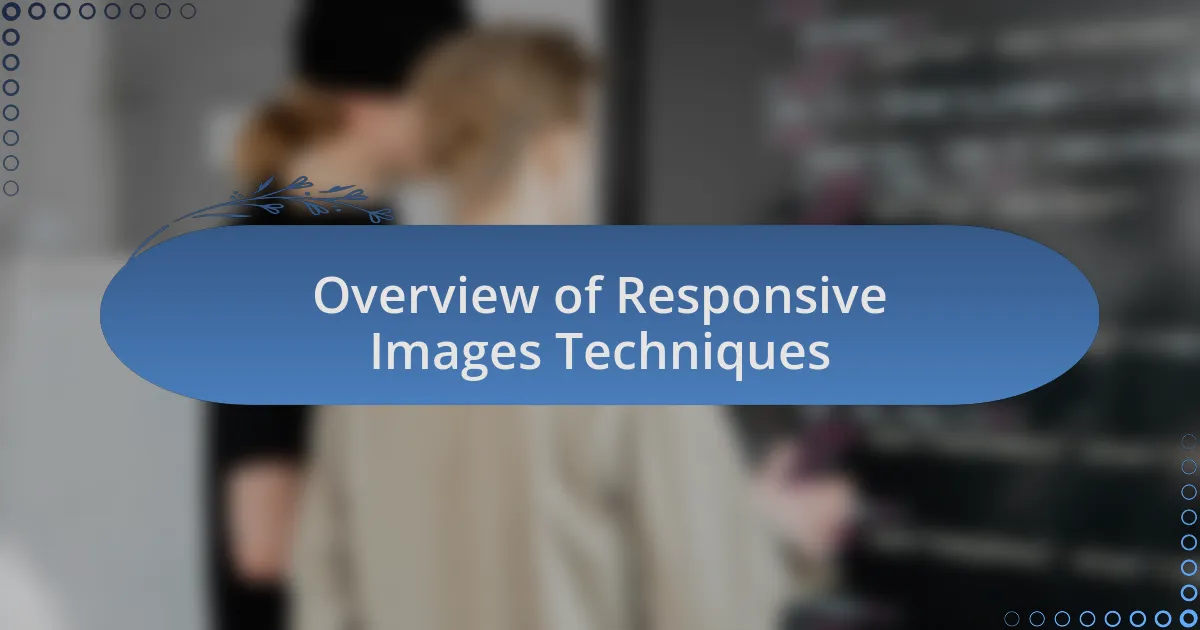
Overview of Responsive Images Techniques
Responsive image techniques are essential for modern web development, ensuring that images adapt seamlessly to different screen sizes and devices. During my early projects, I discovered that using the srcset attribute drastically improved the loading speed and quality of images on varying resolutions. It was enlightening to see how a simple line of code could make such a significant difference.
As I engaged with various image formats, I found that the WebP format stood out for its balance between quality and size. Have you ever had a slower site due to heavy images? I certainly have. Switching to WebP not only optimized my images but also enhanced the overall user experience, making content load faster without sacrificing quality.
Another technique that I’ve found invaluable is the picture element, which allows you to serve different images based on the display conditions. I remember a project where I had to cater to both mobile and desktop users. The ability to selectively load images for each scenario took the user experience to another level, proving that thoughtful image choices can elevate a website’s design and function.
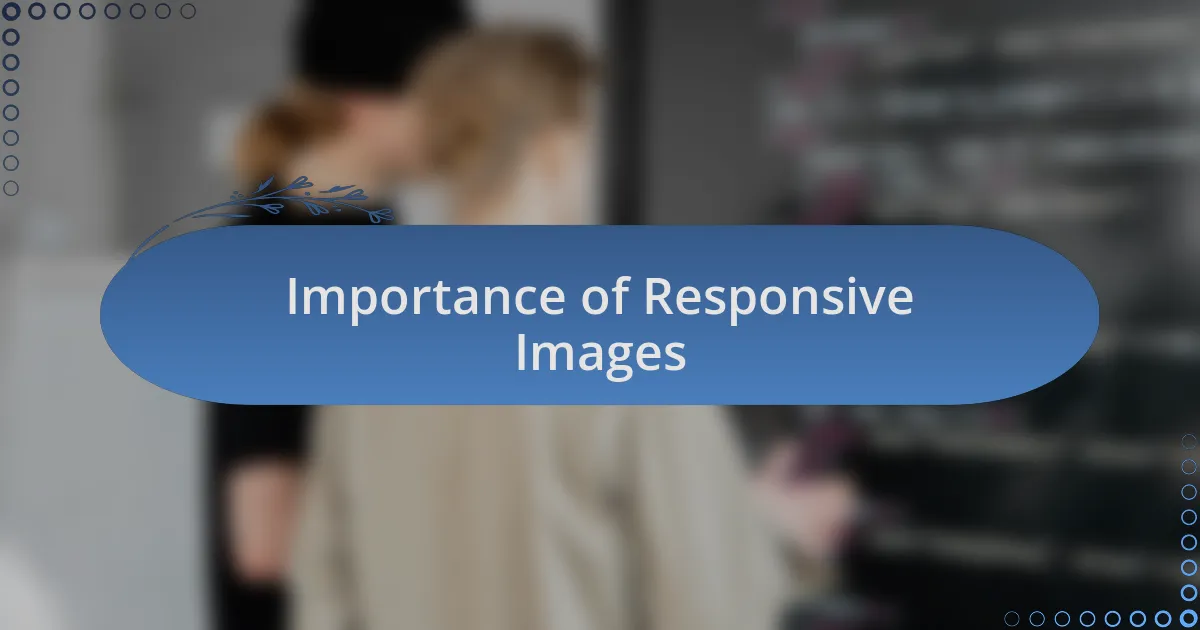
Importance of Responsive Images
Responsive images are crucial in today’s digital landscape, as they ensure that users have a smooth and enjoyable experience, regardless of the device they are using. I recall a moment when a mobile user, frustrated by slow-loading images, left my site before even exploring its offerings. That was a wake-up call for me; I realized how vital it is to cater to every visitor’s needs, especially when their attention span is short.
Through my experiences, I’ve come to appreciate the performance benefits of responsive images. For instance, I worked on a project where optimizing images led to a page load speed increase of over 30%. This not only boosted user engagement but also improved the site’s ranking in search engines. Isn’t it fascinating how a few optimizations can lead to such significant outcomes?
Moreover, responsive images aren’t just about aesthetics; they contribute significantly to accessibility and usability. There was a time when I focused solely on high-resolution images, but I soon learned that not all users have the same bandwidth or device capabilities. By adopting responsive techniques, I felt like I was opening my digital doors wider for everyone, creating a more inclusive web experience that truly resonates with diverse audiences.
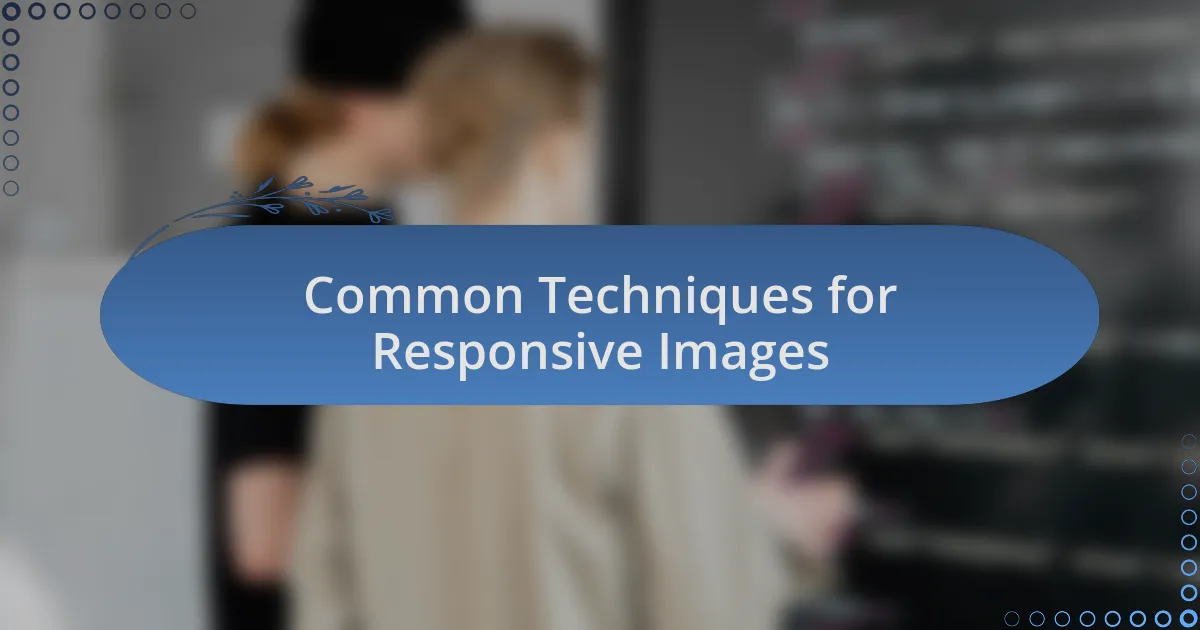
Common Techniques for Responsive Images
One common technique for implementing responsive images is the use of the srcset attribute. This allowed me to specify different image sources for different device resolutions. I remember a particular project where I included multiple image sizes, which resulted in stunning clarity on high-resolution displays without sacrificing loading time on mobile devices. Have you ever noticed the difference when an image loads beautifully on a retina screen versus a standard one? It’s striking!
Another effective method I’ve utilized is the CSS picture element, which lets you serve varying images based on the user’s screen size or other attributes. I vividly recall switching to this technique for a photography portfolio site I developed. It not only enhanced the visual presentation but also made my images adaptable to any viewing context, creating an immersive experience. What I found most exciting was how it empowered me to control which image loaded under specific conditions, ultimately making the site feel more dynamic and user-friendly.
Finally, I often optimize images via compression techniques to ensure quick loading times while maintaining visual appeal. I learned this the hard way when a site I managed had sluggish load speeds due to large images. After compressing them, the page loads improved dramatically, and I noticed user engagement spiking as visitors spent more time browsing. Isn’t it interesting how something as simple as image optimization can transform user experience?
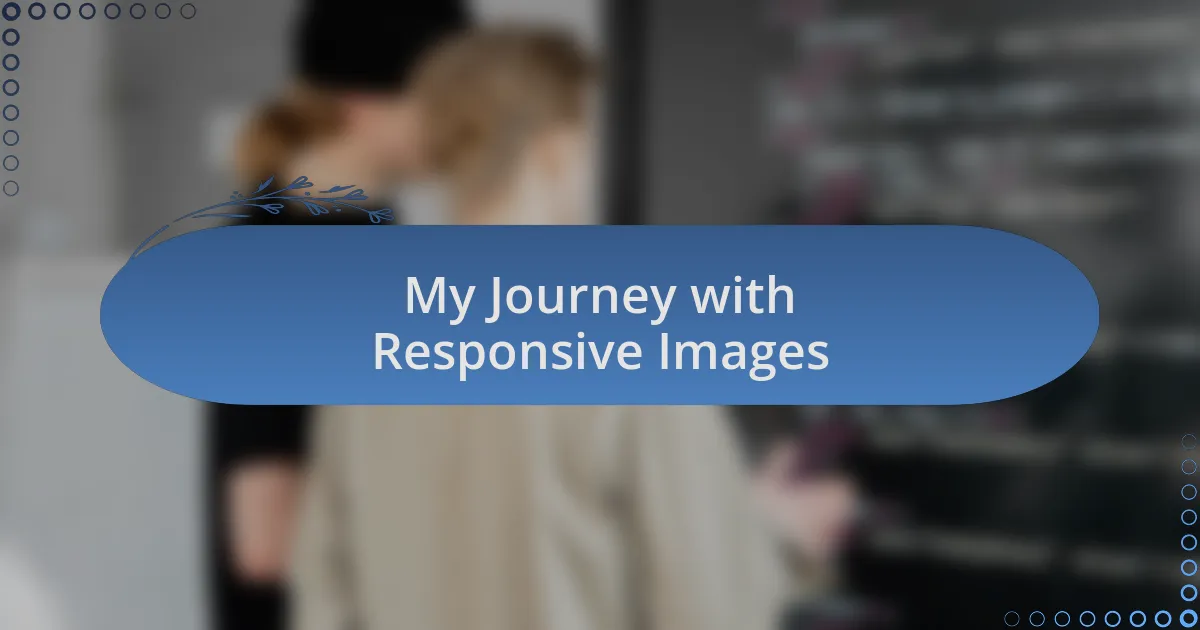
My Journey with Responsive Images
As I delved into the world of responsive images, one memorable experience that stood out to me was experimenting with the sizes attribute alongside srcset. I remember launching a site where the images needed to look great on both mobile and desktop. I felt a sense of accomplishment when I saw how this technique allowed the browser to choose the right image based on the screen size, making my work feel not just technically sound, but genuinely satisfying.
Another powerful moment in my journey was when I started using media queries to adjust image properties based on device characteristics. During a project for a local restaurant, I played around with hiding certain images on smaller devices to improve load times. Witnessing the site’s performance improve while still delivering a beautiful, tailored experience made me realize how critical these adjustments are for both aesthetics and functionality. Have you ever seen a website transform simply by optimizing how it delivers images?
Lastly, integrating lazy loading changed my perspective on web performance significantly. I vividly recall a travel blog I worked on, where the sheer number of images made loading times alarmingly slow. After implementing lazy loading, I could see user bounce rates decrease and engagement skyrocket instantly. There’s something incredibly gratifying about knowing that small tweaks can lead to such positive outcomes; it reinforced my belief that details matter in web development.

Challenges Faced During Implementation
When I first began implementing responsive images, one challenge that struck me was the array of formats. I remember grappling with the decision between using JPEG, PNG, or even newer formats like WebP. Each format presented its pros and cons, and figuring out which to use for different use cases felt overwhelming at times. Have you ever faced a similar dilemma, caught between quality and performance?
Another hurdle came with ensuring proper browser compatibility. While modern browsers support responsive image techniques well, I encountered instances where older versions stumbled. I recall a particular project involving a client’s legacy audience that prompted me to double-check my code across various browser versions. It’s frustrating to realize that a beautifully crafted site could fall flat for a segment of users due to an unpredicted limitation.
Finally, resizing images on the server side was another snag in my journey. The first few times, I underestimated the importance of generating the correct size for different devices. I vividly remember the moment when a client’s site, which I thought was optimized, still loaded massive images for mobile users. It hit me hard when I saw the slower loading times and how much it impacted user experience. Have you experienced that moment of realization that shows how crucial it is to optimize every aspect of responsive design?

Solutions to Common Problems
One effective solution I discovered for handling image formats was to utilize the <picture> element. I vividly remember my first time implementing it—it felt like I had unlocked a new level in my web development toolkit. This approach allowed me to provide multiple source options, letting the browser choose the best fit depending on the user’s device. Have you tried it? Seeing the performance improvements firsthand was rewarding; it reaffirmed my belief that the right techniques can significantly enhance a user’s experience.
Another key resolution I found was adopting a mobile-first strategy when it came to image loading. Often, I would default to designing for desktop screens, only to realize how inefficient that was. By prioritizing smaller image sizes while designing, I learned to optimize for mobile users first. This shift not only made my sites faster but also improved search engine rankings. Isn’t it fascinating how a change in perspective can lead to better results?
Lastly, I tackled browser compatibility issues by implementing feature detection libraries like Modernizr. I remember the sense of relief when I no longer had to constantly second-guess whether a specific responsive image technique would work for all users. It streamlined my workflow immensely and allowed me to focus more on creativity rather than technical limitations. Have you experienced the joy of finding a tool that makes your development process smoother?

Lessons Learned from My Experience
One significant lesson I learned was the importance of testing responsive images across multiple devices and browsers. I vividly recall a project where I launched a new site, feeling confident about my image choices, only to discover that some images displayed incorrectly on tablets. The feeling of frustration was palpable. This experience taught me to embrace a thorough testing phase, ensuring that no user feels left out due to a technical oversight. Have you ever launched something only to realize it’s not working as planned? It’s a humbling moment that underscores the need for diligence.
Another pivotal moment was realizing how crucial image optimization was for website speed. Initially, I underestimated the impact large images had on load times, but after one site analysis showed a staggering increase in loading speed after I compressed images, it clicked for me. That leap in performance was exhilarating! It highlighted how even small adjustments can work wonders in providing a seamless browsing experience. Have you ever felt that rush when something simple transforms your project into something great?
Lastly, the value of caching strategies became crystal clear as I navigated various challenges. During a particularly busy launch week, I used caching for images and noticed that page load times drastically improved, much to the delight of my users. Sharing those experiences in forums and seeing others struggle with the same issues made me realize we’re all in this together, learning from one another. Don’t you think it’s vital to share these learning moments in our community?