Key takeaways:
- Responsive design principles, including fluid grids and media queries, enhance user experience across different devices.
- Essential tools such as Figma, Bootstrap, and BrowserStack streamline responsive design processes and testing.
- Adobe XD facilitates collaborative design, while Responsinator saves time by simulating device screens, boosting confidence in presentations.
- CSS Grid and Flexbox revolutionize layout flexibility, empowering creativity and adaptability in web design.

Understanding responsive design principles
Responsive design principles revolve around creating flexible layouts that adapt seamlessly to varying screen sizes. I vividly recall a project where I had to redesign a clunky website. The moment I implemented responsive principles, the client’s frustration turned into delight as users on mobile devices reported a smoother experience. Isn’t it interesting how a little adjustment in design can lead to such significant user satisfaction?
One of the core tenets of responsive design is fluid grids. These allow elements to scale proportionally, ensuring that your website remains visually appealing across all platforms. In my early days, I learned the hard way that using fixed widths can be a design nightmare; the frustration on my client’s face was unforgettable when the site looked perfect on a desktop but fell apart on tablets. Have you ever encountered a website that just doesn’t feel right on your device? It’s likely due to a lack of these essential principles.
Another crucial aspect is media queries, which enable you to apply different styles based on device characteristics. I find myself often pondering how many opportunities for engagement I might have missed due to ignoring this feature early in my journey. With media queries, I’ve learned to tailor the experience effectively for my audience. When you think about it, wouldn’t you prefer a site that knows how to best present information, depending on whether you’re on your phone or at your desk?

Essential tools for responsive design
Sprucing up your toolkit for responsive design can truly elevate your projects. One of my go-to resources is Figma. I remember the first time I collaborated with a team on a design system using this tool; it transformed our workflow. Being able to prototype and receive real-time feedback made it a breeze to create responsive layouts that just worked. Have you ever felt the pressure of hitting deadlines? Tools like Figma can really take the weight off your shoulders by simplifying design iterations.
Another indispensable tool I’ve relied on is Bootstrap, a front-end framework that offers a grid system and pre-designed components. I still recall the thrill of using Bootstrap for a client’s site that needed rapid deployment. The flexibility it provided enabled me to build responsive web pages in no time. Wouldn’t it be amazing if you could launch an eye-catching site without the hassle of starting from scratch?
Lastly, I can’t stress enough the value of BrowserStack for testing responsiveness across different devices and browsers. There was a time when I launched a site only to discover it didn’t render well on one popular browser. The panic was real! Using BrowserStack allowed me to catch those issues beforehand and ensure a consistent experience for all users. Isn’t it nice to have peace of mind knowing you’ve tested your work across the board?
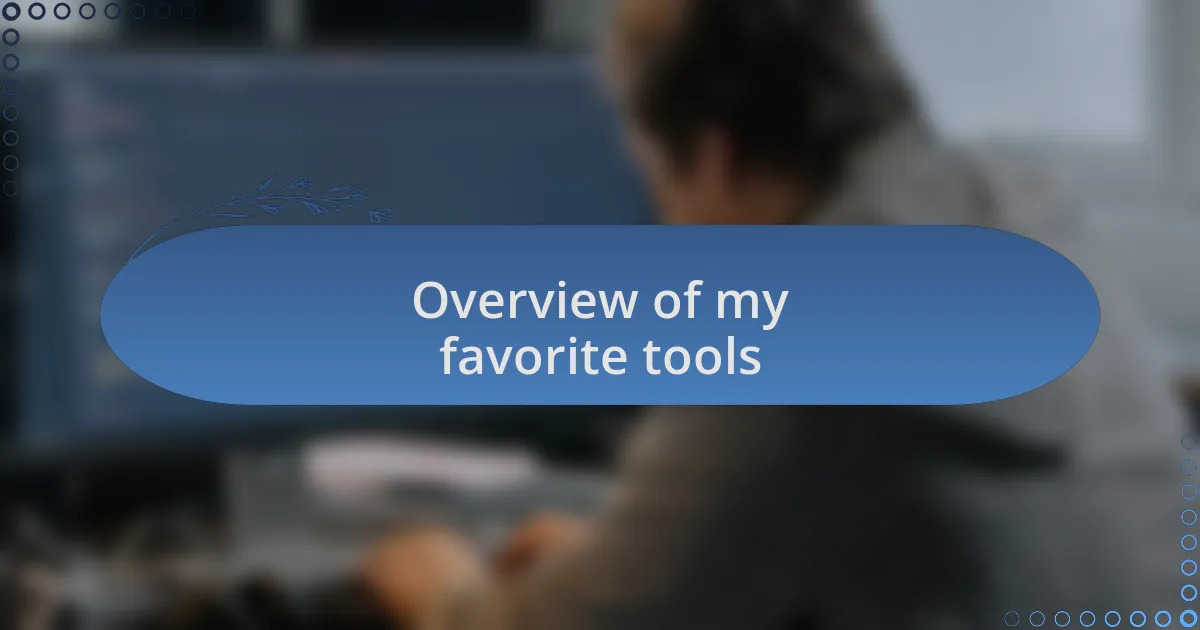
Overview of my favorite tools
When it comes to responsive design, I can’t overlook the essential role of Adobe XD. I fondly remember my early days dipping my toes into UX/UI design. Adobe XD helped bridge the gap between my design ideas and the actual user experience. The way it allows you to create interactive prototypes with seamless transitions makes for impressive presentations to clients. Have you ever had a vision that you just couldn’t articulate? Tools like this let you show rather than just tell.
Another one of my favorites is the responsive design tool, Responsinator. There was a project where I was juggling multiple clients, each with specific requirements for different devices. Responsinator saved me countless hours by allowing me to quickly see how a site would look on various screens. It’s like having a digital assistant who knows exactly what you need—what a relief!
I also appreciate the simplicity of CSS Grid and Flexbox. Transitioning to these layout methods transformed my thought process about designing web pages. I remember sitting in a café, coding a complex layout, and thinking about how much easier it was with these built-in options. I often ask myself, why didn’t I adopt them sooner? They truly revolutionized my approach to creating adaptable, user-friendly designs.
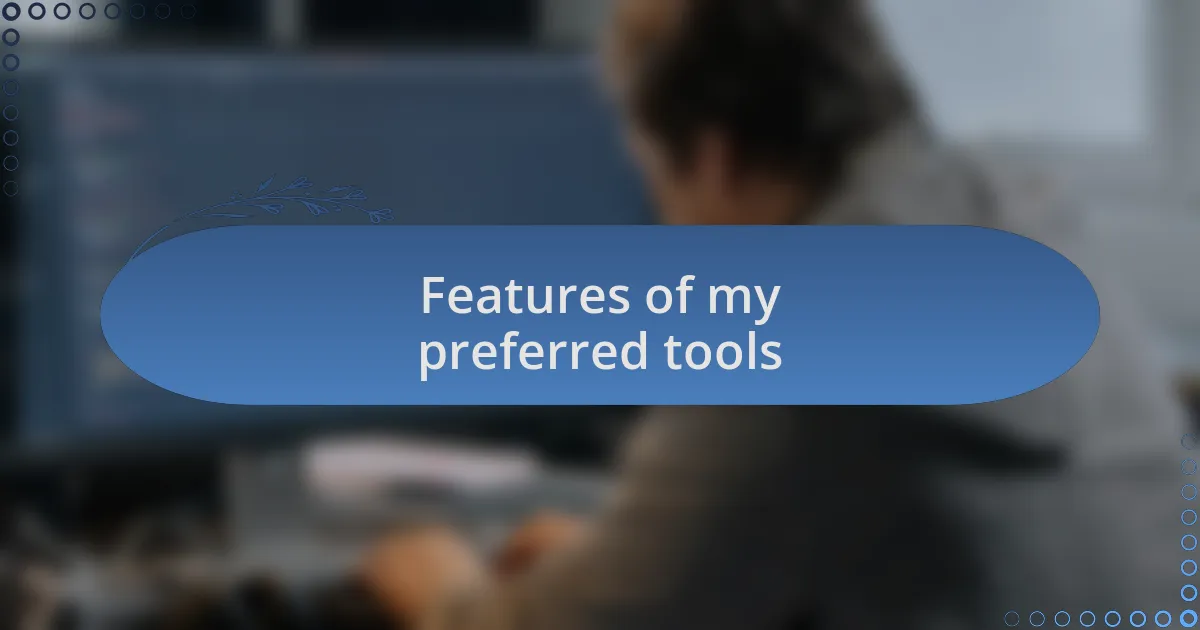
Features of my preferred tools
One standout feature of Adobe XD is its collaborative design capabilities. I recall a particularly challenging project where my team and I were scattered across different locations. The real-time feedback and co-editing features made our brainstorming sessions feel almost tangible, as if we were all in the same room. Have you ever felt that rush when everyone’s ideas start to merge into a cohesive vision? That’s the magic of working together seamlessly with tools like this.
Responsinator’s ability to simulate various device screens has saved me during crunch time more than once. There was a day when a client requested last-minute changes for a presentation. Instead of frantically adjusting layouts for different devices, I just plugged the URL into Responsinator and quickly showcased how the modifications would appear. Isn’t it wonderful when a tool not only saves time but adds a layer of confidence in your presentations? It’s these well-timed moments that leave you feeling prepared and professional.
CSS Grid and Flexbox aren’t just about layout flexibility; they also empower creativity in ways I never anticipated. I vividly remember the satisfaction of implementing a complex grid system for a visually ambitious project. It felt like I was painting with my code, allowing for unique designs that adapted beautifully across devices. I often ponder, how did I ever manage before these layout methods? Their versatility has opened a world of possibilities in responsive design that I now wholeheartedly embrace.

Conclusion on responsive design tools
Responsive design tools play a crucial role in ensuring that websites look great across an array of devices. I remember a time when I struggled to optimize a site for mobile viewing. Through dedicated tools, I learned how simple adjustments could transform the user experience. It left me wondering how I managed projects in the past without such resources.
Moreover, embracing these tools has not only streamlined my workflow but also instilled a sense of confidence in my abilities as a developer. By leveraging these resources, I have transformed what used to be complex challenges into manageable tasks. Have you ever had that moment where a single tool changed your entire approach to a project? The right technology makes all the difference.
In conclusion, the impact of responsive design tools on my work has been profound. They enable me to think creatively while maintaining practicality. With these tools at my disposal, I can tackle any design challenge with an assurance I didn’t know before, emphasizing the balance of aesthetics and functionality.