Key takeaways:
- Mobile form design should prioritize simplicity and clarity, minimizing user input and maximizing usability to enhance the user experience.
- Utilizing techniques like progressive disclosure, visual hierarchies, and real-time validation can significantly improve user engagement and satisfaction.
- Common mistakes to avoid include overwhelming users with too many fields, neglecting touch targets, and failing to consider accessibility for all users.
- Tools like Sketch, Figma, and Typeform facilitate effective design by promoting rapid prototyping, collaboration, and user-friendly forms.
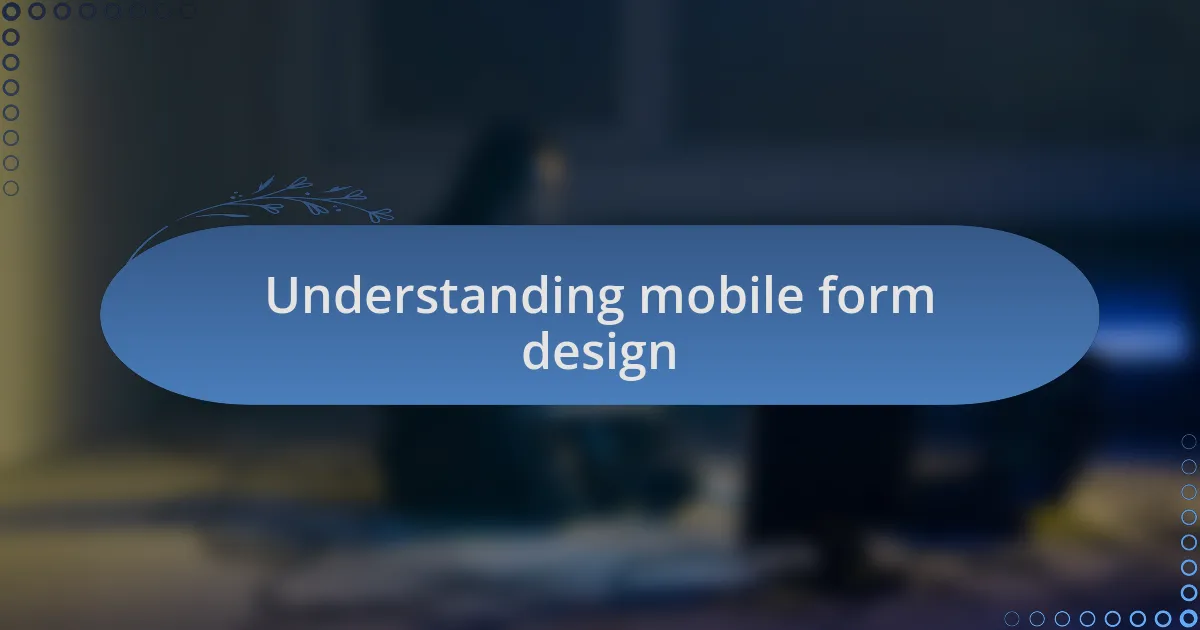
Understanding mobile form design
I’ve always found mobile form design fascinating because it’s more than just filling in blanks on a screen; it’s about creating a seamless experience for users on the go. Think about it: have you ever abandoned a form because it was just too tedious or frustrating? I certainly have. This highlights the importance of keeping forms simple and user-friendly, as users are often in a hurry.
In my experience, the layout of a mobile form can make or break the user journey. I remember working on a project where we streamlined a complicated form into just three concise steps. The feedback was overwhelmingly positive, with users appreciating the clarity. Mobile screens are limited in size, so prioritizing essential fields over optional ones truly enhances the user interaction.
Understanding the user’s context is equally crucial. Picture this: someone is on a bus, trying to sign up for a service, and they’re juggling their phone in one hand. If the form requires too much typing, they might just give up. I advocate for incorporating features like dropdowns or toggles, which can make the process faster and more intuitive. Overall, mobile form design is all about empathy and creating an experience tailored to the user’s needs and environment.
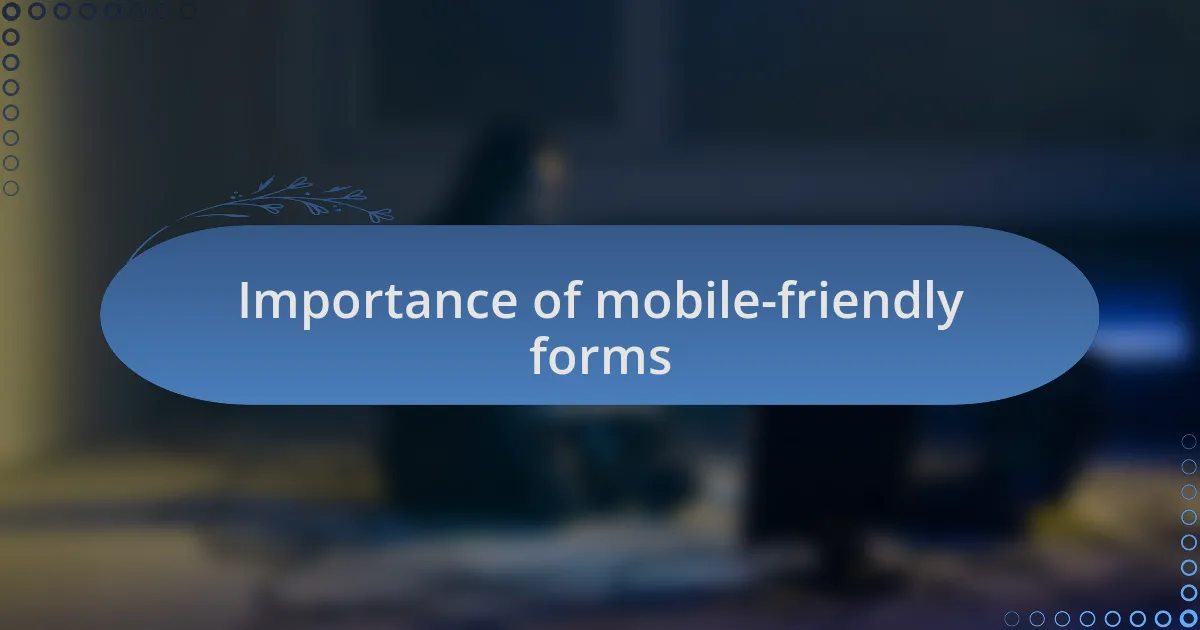
Importance of mobile-friendly forms
When it comes to mobile-friendly forms, the user experience is paramount. I recall designing a form for a subscription service that had a single-touch opt-in option, dramatically increasing our conversion rates. It was eye-opening to see how just a small change could facilitate ease and encourage users to follow through rather than abandon the process.
Imagine filling out a lengthy form while balancing your coffee and waiting for the bus. That situation made me realize the importance of brevity. Keeping forms concise not only respects the users’ time but also avoids overwhelming them. I always ask myself if each field is absolutely necessary; less truly can mean more in creating a frictionless experience.
The impact of mobile-friendly forms extends beyond mere aesthetics—it directly influences user satisfaction and retention. I remember implementing a progress indicator on a multi-step form, which significantly reduced anxiety and uncertainty for users. It’s amazing what a little transparency can do to enhance trust and engagement, making users feel more in control and informed throughout their journey.
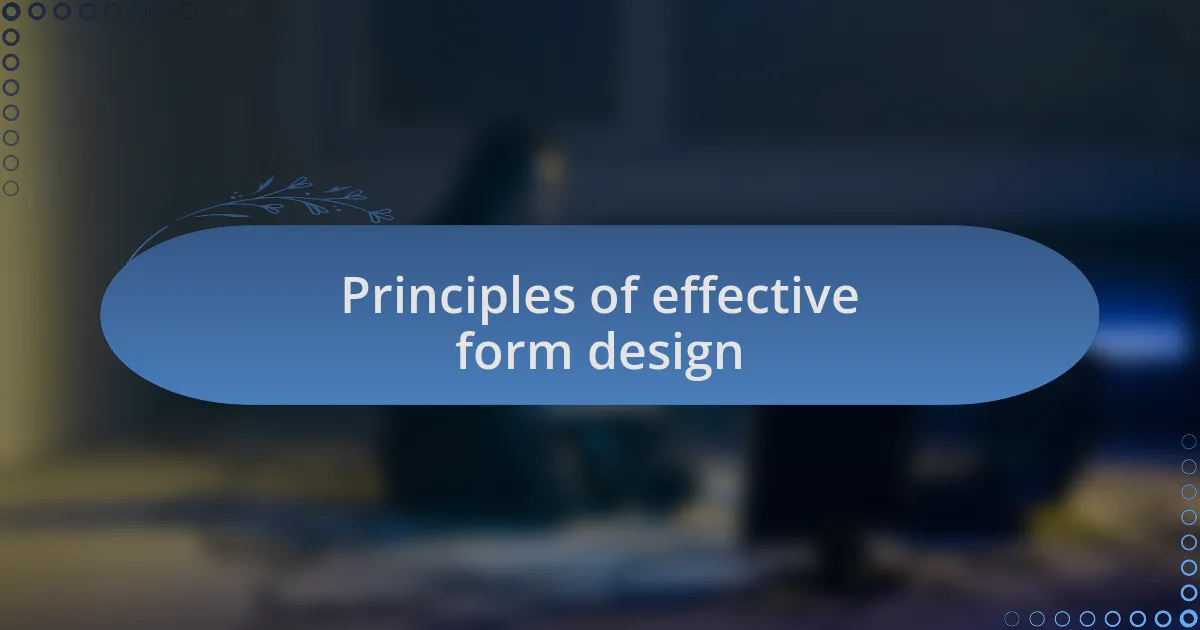
Principles of effective form design
Effective form design hinges on clarity and usability. I’ve found that using clear labels and logical field arrangements plays a vital role. For instance, during a recent project, we saw a substantial increase in user submissions simply by reordering fields to follow a natural flow. It made me wonder—how often do we underestimate the power of intuitive design?
Another key principle is to minimize user input wherever possible. I once designed a form that leveraged autofill features and pre-selected options based on user location. The result? A seamless experience that felt effortless. It’s fascinating how these small tech integrations can lead to a more engaging interaction, reducing the cognitive load on users and making the task feel almost automatic.
Finally, validating input in real-time is something I can’t stress enough. In a recent A/B test, implementing dynamic feedback (like instant error messages) transformed user frustration into satisfaction. It got me thinking: how can we create a dialogue in our forms? When users feel supported and guided, they’re far more likely to complete the process without abandoning their effort.
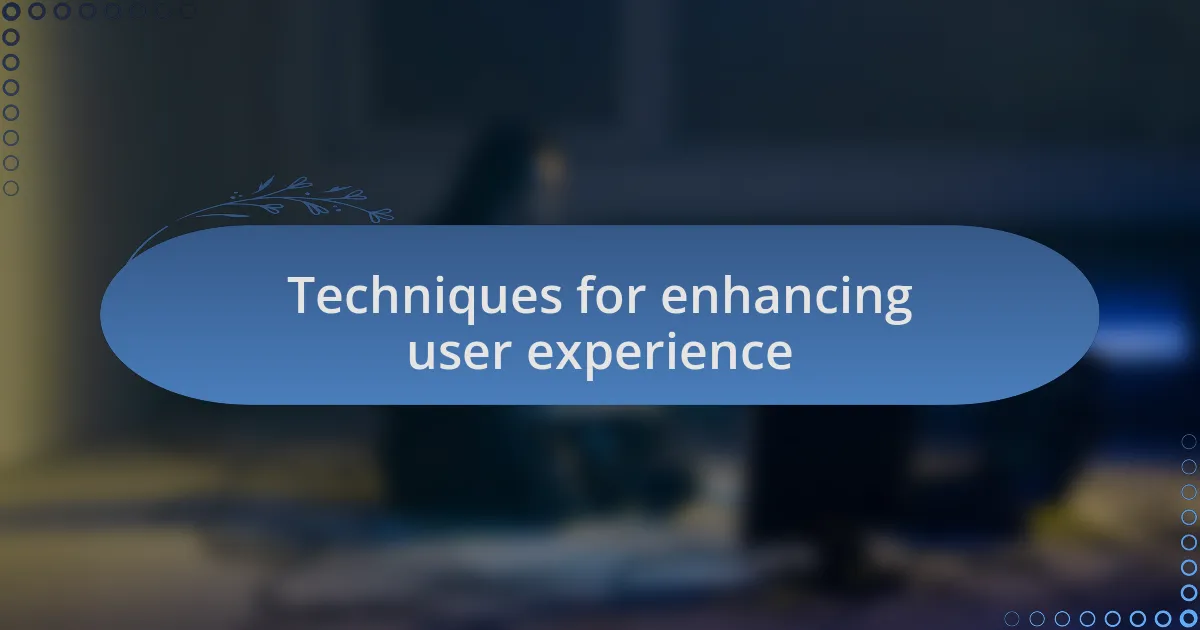
Techniques for enhancing user experience
One technique I find incredibly effective is using progressive disclosure in mobile forms. This method involves showing users only the most relevant fields at first, gradually revealing additional sections as they engage. I remember a time when I implemented this strategy in a registration form; it felt like peeling back layers of a gift. Users were less overwhelmed, and completion rates soared! It’s amazing how a little suspense can keep users engaged and eager to uncover what’s next.
Creating visual hierarchies in mobile forms can be a game changer, too. By employing size, color, and spacing effectively, I’ve found that I can draw attention to essential elements without crowding the screen. On one occasion, I experimented with bold headings and a relaxed layout, and it was like flipping a switch—the clarity seemed to illuminate the entire process. Isn’t it interesting how design choices can guide users seamlessly, fostering a more intuitive experience?
Lastly, consider the significance of providing clear, concise feedback after form submission. Reflecting on my own experiences, I can say that I’ve often felt a rush of anxiety waiting for confirmation. By ensuring timely messages that convey success or next steps, I’ve seen users leave with a sense of accomplishment rather than uncertainty. How often do we pause to think about what happens after the user clicks that button? That single moment can make or break their entire experience.
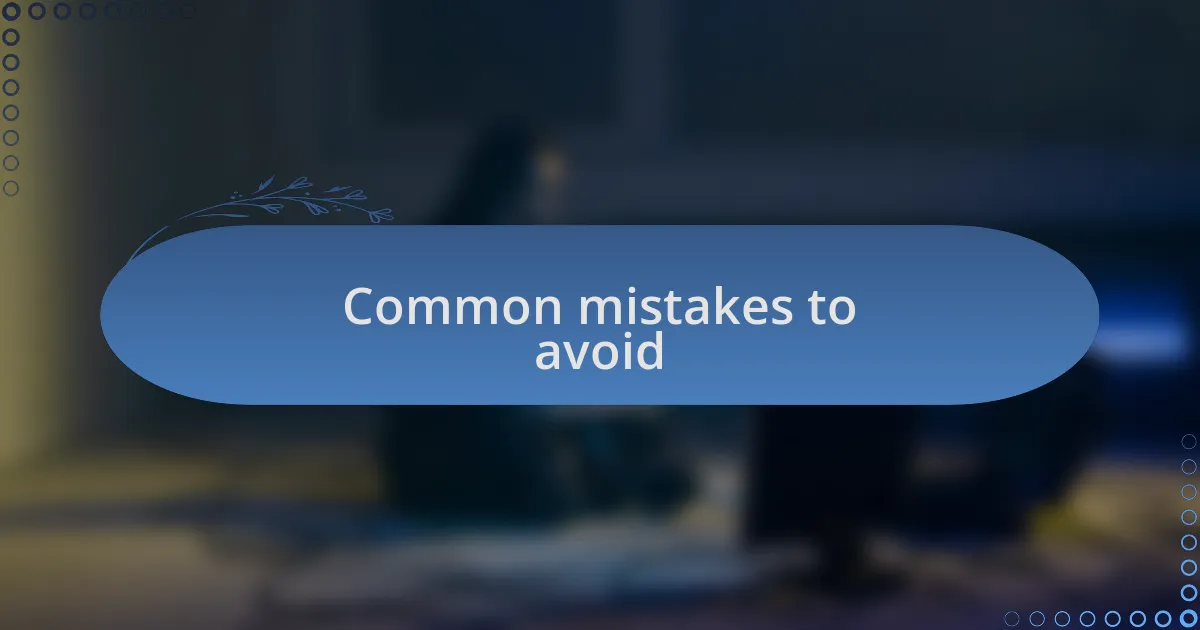
Common mistakes to avoid
When it comes to mobile form design, one common mistake I’ve seen too often is overwhelming users with too many fields from the start. For instance, I once encountered a lengthy application form that felt like a marathon just to get through the initial questions. It left me wondering why we sometimes forget that simplicity is key. Keeping forms concise not only eases user anxiety but also encourages completion—do we really want to scare off potential users with an intimidating wall of text?
Another pitfall is neglecting touch targets. I recall a frustrating experience while trying to tap on tiny checkboxes; my fingers seemed to have a mind of their own! The importance of well-sized buttons and touch-friendly elements cannot be overstated. If users struggle to interact with your form, their frustration might lead them to abandon it altogether. Isn’t it critical to ensure that our designs are accommodating and intuitive?
Lastly, failing to consider accessibility can be a significant oversight. In my journey, I’ve learned to appreciate the nuances of designing for all users, including those with disabilities. I once participated in a project where we consciously included screen-reader compatibility and high-contrast text options. The positive feedback from users was eye-opening, reminding me that inclusivity not only expands reach but elevates the overall user experience. How can we achieve true effectiveness if we leave anyone behind?
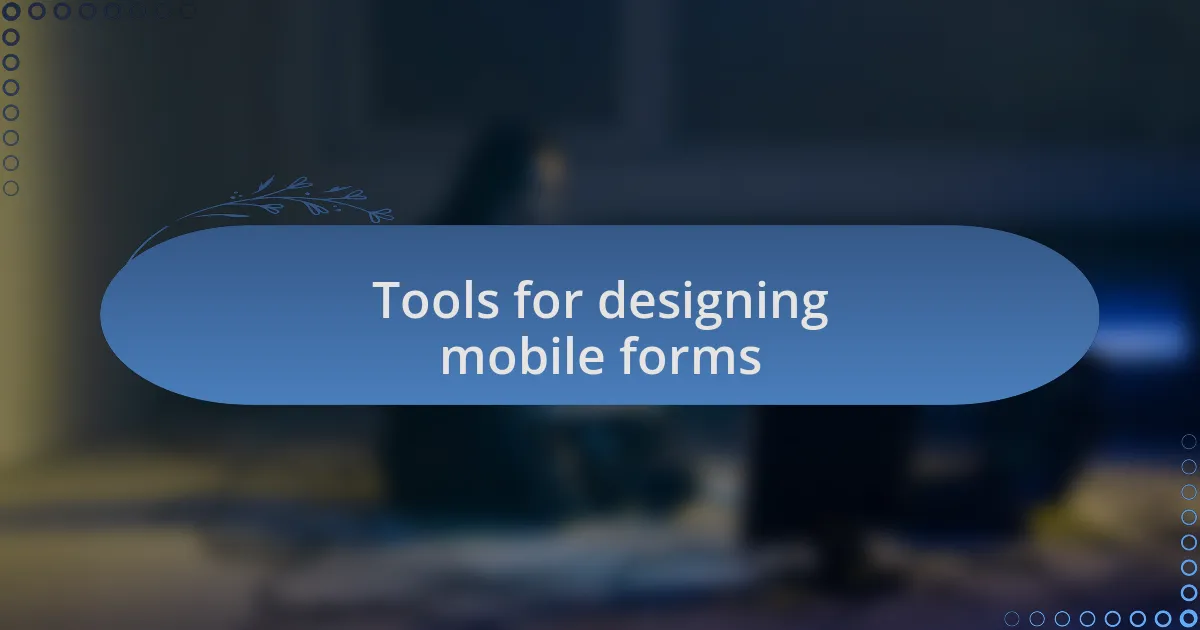
Tools for designing mobile forms
When it comes to tools for designing mobile forms, I often turn to Sketch. I remember the first time I used it; the intuitive interface made creating forms feel like second nature. Its flexibility allows for rapid prototyping, letting me test out different layouts and features without getting bogged down in technical details. How satisfying is it to watch your ideas come to life almost instantly?
Another powerful tool that I’ve grown fond of is Figma. The collaborative capabilities are nothing short of transformative. There was a project where my team and I worked together remotely, and Figma allowed us to brainstorm ideas in real-time. The moment one of my colleagues suggested a minor tweak, we could instantly see its impact. It felt like we were all in the same room, crafting the perfect user experience together. Isn’t it incredible how the right tool can foster such teamwork?
Moreover, I’d be remiss not to mention Typeform, especially for creating engaging, user-friendly forms. I remember using it for a client project where we needed to gather feedback. The conversational style of Typeform drew users in, almost making the process feel like a chat rather than a typical form. The insights we gathered were invaluable, proving that a well-designed tool can elevate not just the design process, but also the user’s experience. Who wouldn’t want to create forms that not only capture data but also delight users?