Key takeaways:
- API documentation tools enhance collaboration and understanding among developers, reducing misunderstandings caused by vague documentation.
- Popular tools like Swagger, Postman, and Apiary offer features that streamline testing, collaboration, and API design.
- User-friendly interfaces and comprehensive support for error handling are crucial for effective API documentation tools.
- Clear and well-structured documentation improves user experience, increasing API adoption rates significantly.
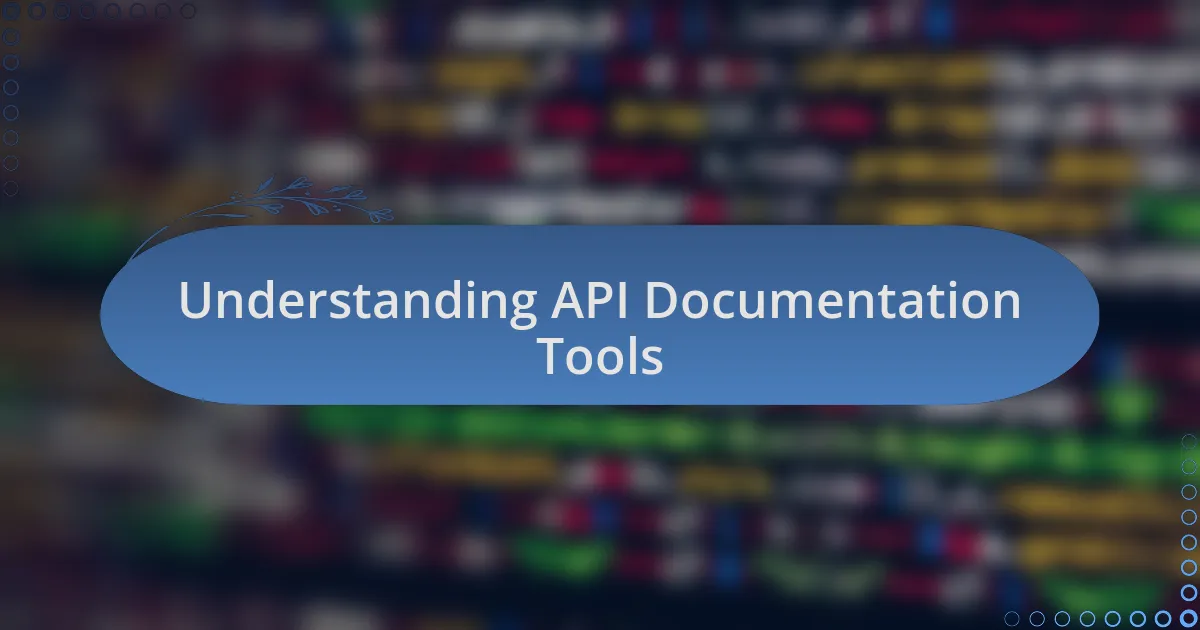
Understanding API Documentation Tools
API documentation tools are crucial for effectively communicating how an API functions. I remember the first time I dove into API documentation—it was like deciphering a new language. Without the right tools, this experience can quickly go from enlightening to overwhelming. Don’t you find it frustrating when a well-crafted API lacks clear documentation?
These tools serve a dual purpose: they not only provide essential instructions for developers but also help maintain consistency across different API versions. When I began using documentation tools like Swagger, it transformed my workflow. Suddenly, what once felt chaotic became structured and understandable, allowing my team to collaborate more effectively.
Furthermore, API documentation tools often include features like live examples and interactive testing. This hands-on approach resonates with me because it mimics real-world usage, making it easier to grasp the API’s functionality. Have you ever wished you could test an API directly from its documentation? That’s precisely the value these tools bring to the table, bridging the gap between theory and practical application.
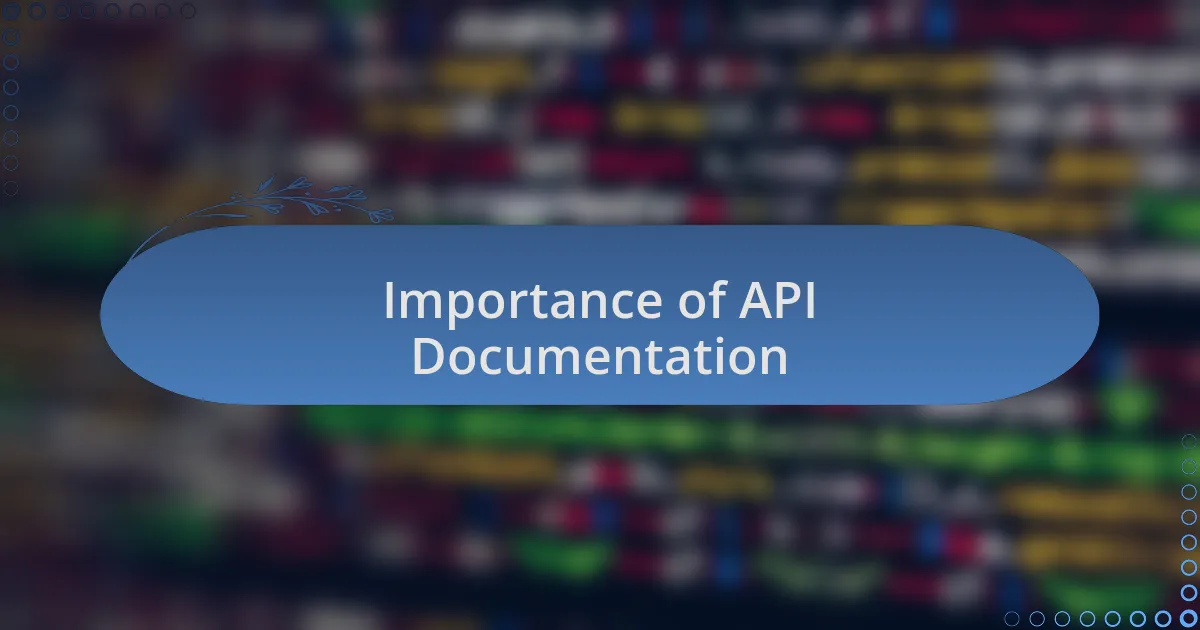
Importance of API Documentation
Effective API documentation is paramount for smooth collaboration among developers. I’ve often seen projects falter because team members interpreted the API differently due to vague documentation. It’s disheartening to realize that a minor misunderstanding can lead to hours of rework, something I experienced firsthand during a critical project deadline.
Moreover, the importance of API documentation extends to user experience. When I worked on a client project, clear documentation not only empowered my team but also allowed end-users to integrate our API seamlessly. You might be asking yourself, how many times have we lost potential users because they found the documentation difficult to follow? The answer is too many times—as usability directly impacts adoption rates.
Lastly, comprehensive API documentation serves as a vital reference point for troubleshooting. There have been countless occasions where I’ve revisited documentation only to find a crucial detail that clarified a nagging bug. Think about it: wouldn’t you rather have a well-documented API that acts as a reliable guide rather than a cryptic puzzle? The peace of mind that comes with knowing the documentation has your back is invaluable.
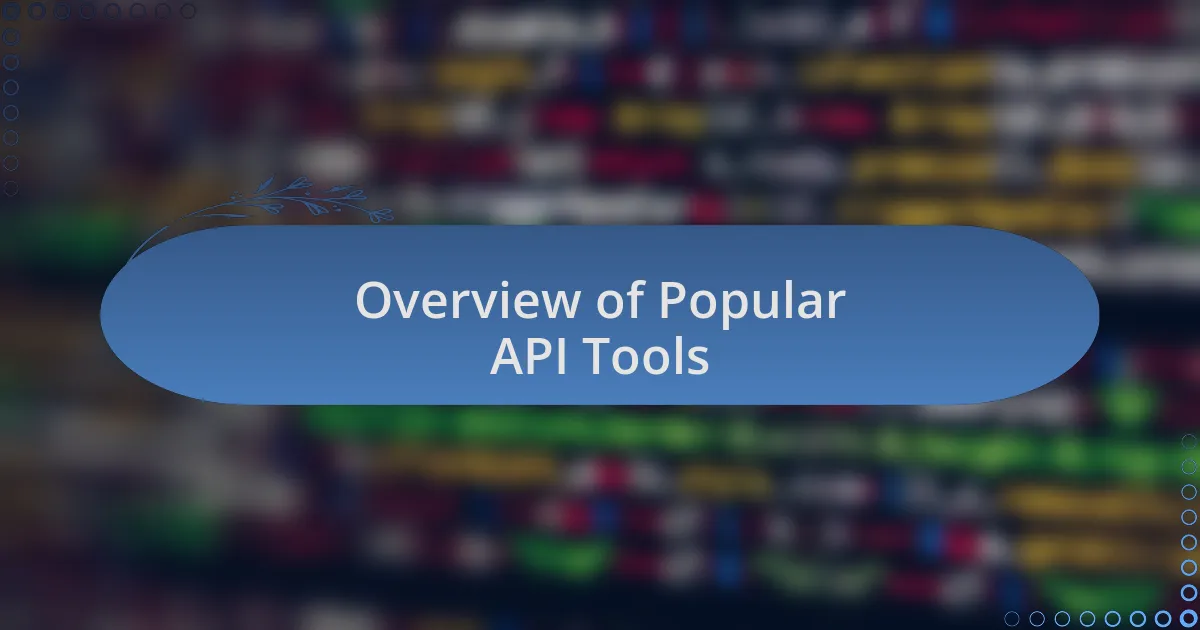
Overview of Popular API Tools
I’ve had the opportunity to explore several popular API documentation tools, each with its own unique offerings. Take Swagger, for instance. Its interactive documentation allows developers to test endpoints directly within the UI, which I find incredibly useful. I’ve had moments where I’ve quickly tested a function without spinning up a new environment, saving valuable time.
Then there’s Postman, which has been a game-changer for API testing and documentation. I remember working on a team project where we used Postman collections extensively. The ability to share requests and collaborate on documentation made communication flow so much smoother. Have you ever tried sharing a complex API across multiple teams? Postman makes that daunting task feel almost effortless.
Finally, I can’t overlook Apiary, known for its design-first approach. When I first started using it, I was impressed by its ability to combine API design and documentation seamlessly. I recall drafting an API specification that transformed into comprehensive documentation right before my eyes. Isn’t it refreshing when tools allow you to create polished documentation as you build? This efficiency is something every developer should appreciate.
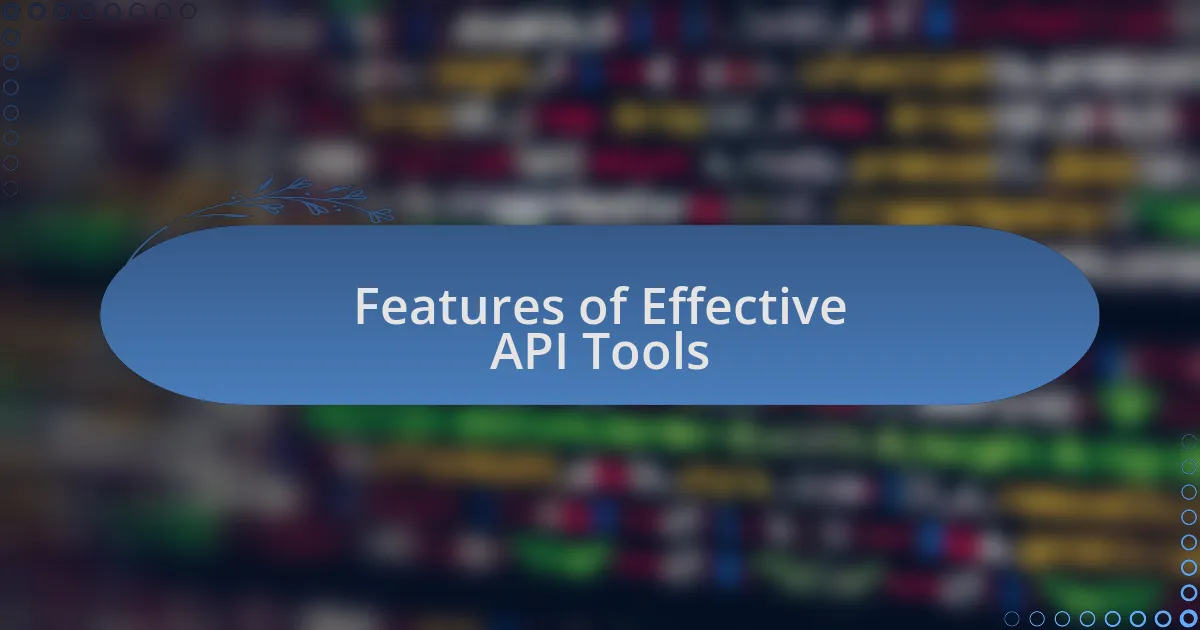
Features of Effective API Tools
Effective API tools should prioritize user-friendliness, which I believe is essential for accessibility. I remember the first time I encountered a complex documentation site that felt overwhelming; it was frustrating. A well-designed interface can significantly lower the learning curve, enabling developers to quickly find the information they need without getting lost in technical jargon.
Another key feature is comprehensive error handling and debugging support. I once spent hours trying to understand why an endpoint was failing, only to realize that the tool I was using didn’t clearly outline the errors. Having a tool that not only points out issues but also provides detailed explanations and suggested fixes has saved me countless headaches, enhancing my overall productivity.
Collaboration features are also vital; they transform how teams work together. I was involved in a project where, thanks to real-time collaboration, the entire team could contribute to the documentation simultaneously. It felt empowering to see changes reflected instantly, fostering a sense of teamwork that I truly valued. How many times have you wished for that kind of synergy while documenting APIs? Effective tools can bridge that gap, turning a traditionally solitary task into a collective effort.
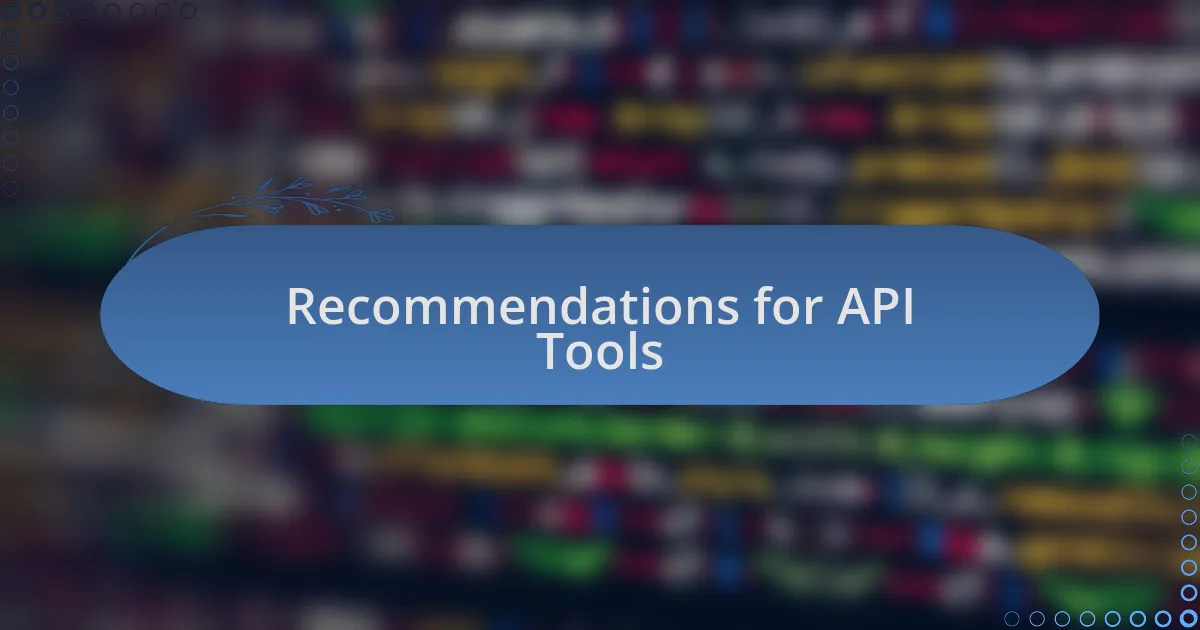
Recommendations for API Tools
When it comes to selecting API tools, I highly recommend considering Postman for its intuitive interface and robust functionalities. I recall diving into a new API project, and Postman made it effortless to send requests and visualize responses. The ease of setting up environments and collections really streamlined my workflow, allowing me to focus more on building rather than getting bogged down by tedious setups.
Another tool that stands out in my experience is Swagger, particularly for its interactive documentation capabilities. I remember showcasing an API to a client using Swagger, and their eyes lit up as they navigated the interactive features. It’s not just about delivering documentation; it’s about providing a dynamic experience that helps stakeholders grasp the API’s potential without feeling overwhelmed. Wouldn’t it be fantastic if every tool offered such a level of clarity?
Lastly, I often find myself turning to Redoc for beautifully rendered API documentation. Its clean layout is a breath of fresh air compared to cluttered alternatives I’ve encountered. I once received feedback from a developer who was able to quickly integrate our API because of the organized structure that Redoc provided. This kind of user-centered approach not only boosts usability but also fosters positive impressions and encourages adoption. When was the last time you thought about how design impacts user experience?