Key takeaways:
- Responsive design ensures seamless website functionality across various devices, enhancing user experience and engagement.
- Implementing responsive design is crucial for SEO, as search engines prioritize mobile-friendly sites, directly impacting visibility and traffic.
- Key principles include fluidity, flexible grids, and media queries, which are essential for adapting layouts based on screen size and device characteristics.
- Challenges in responsive design involve ensuring browser compatibility and adapting to the continuous evolution of device screen sizes.
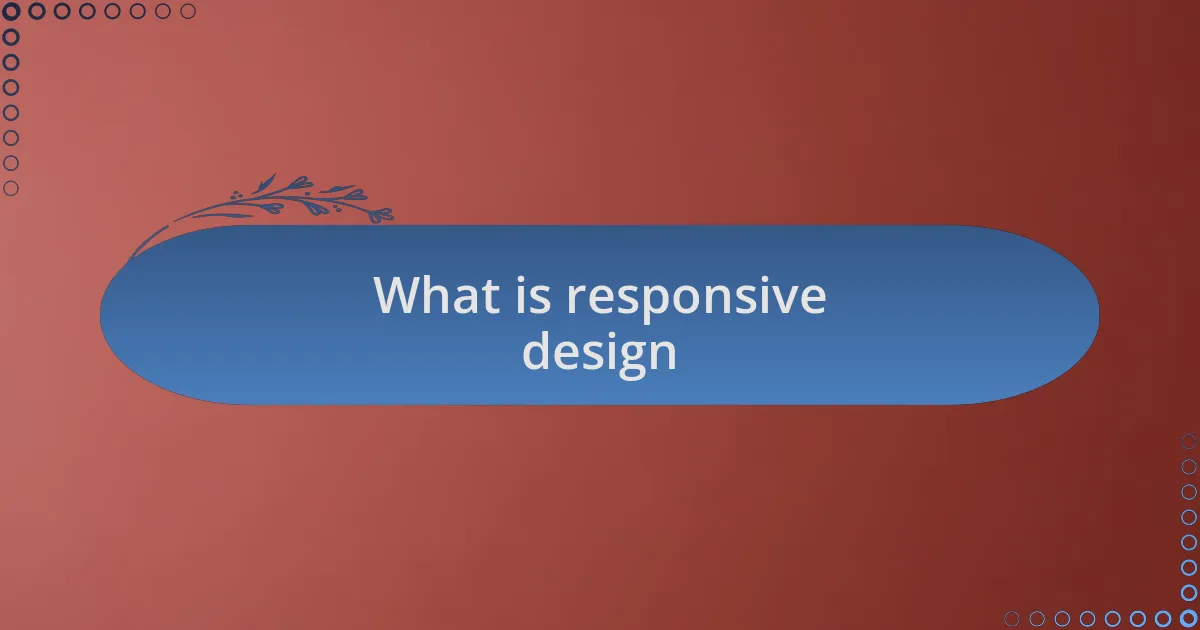
What is responsive design
Responsive design is a web development approach aimed at ensuring that websites function seamlessly across a variety of devices, from smartphones to desktop computers. I recall the first time I encountered a site that didn’t adapt well to my phone; it was frustrating to zoom in and out endlessly. It’s reminiscent of adjusting a picture frame to view the artwork properly. Isn’t it refreshing when a website just works, no matter the screen size?
At its core, responsive design employs fluid grids, flexible images, and CSS media queries to create a layout that responds to the viewer’s environment. When I first learned about fluid grids, I was amazed at how they allow a site to scale and rearrange content based on the user’s device. It’s like watching a magician change their act to match the audience—truly impressive when done right.
Moreover, the emotional connection users have with a well-designed site can’t be underestimated. Have you ever visited a website that felt tailor-made for you? That’s the beauty of responsive design; it offers an engaging experience that feels personalized and user-friendly. It’s about crafting a positive journey for visitors, turning casual browsers into loyal users.
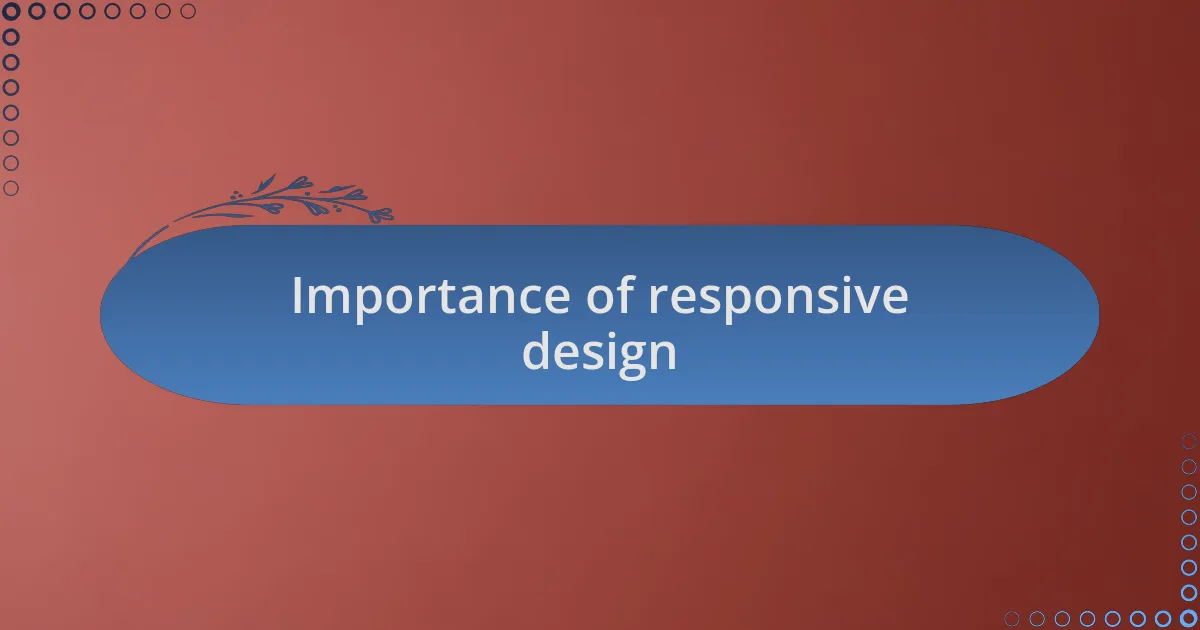
Importance of responsive design
The importance of responsive design is paramount in today’s digital landscape, where users access websites on an array of devices. I remember a project I worked on where the client insisted on a fixed-width site, thinking it would simplify the build. But once we launched, we quickly saw users abandoning the site because it was a nightmare to navigate on their mobile devices. It became painfully clear that responsive design isn’t just a feature; it’s a necessity.
A responsive design not only improves user experience but also boosts SEO rankings. I found this out the hard way when a site I developed didn’t rank as high because Google’s algorithms prioritized mobile-friendliness. Once we implemented a fully responsive layout, the site’s visibility soared, proving that in web development, pleasing both users and search engines goes hand in hand. Can you imagine how many potential visitors are lost due to a non-responsive site?
Additionally, responsive design fosters a consistent brand experience across platforms. When I encounter a brand with a cohesive look and feel, regardless of whether I’m using my tablet or laptop, it creates a sense of trust. It’s like walking into a familiar store; the comfort and recognition keep me coming back. When businesses prioritize responsive design, they show commitment to their users’ needs, ultimately enhancing loyalty and engagement.
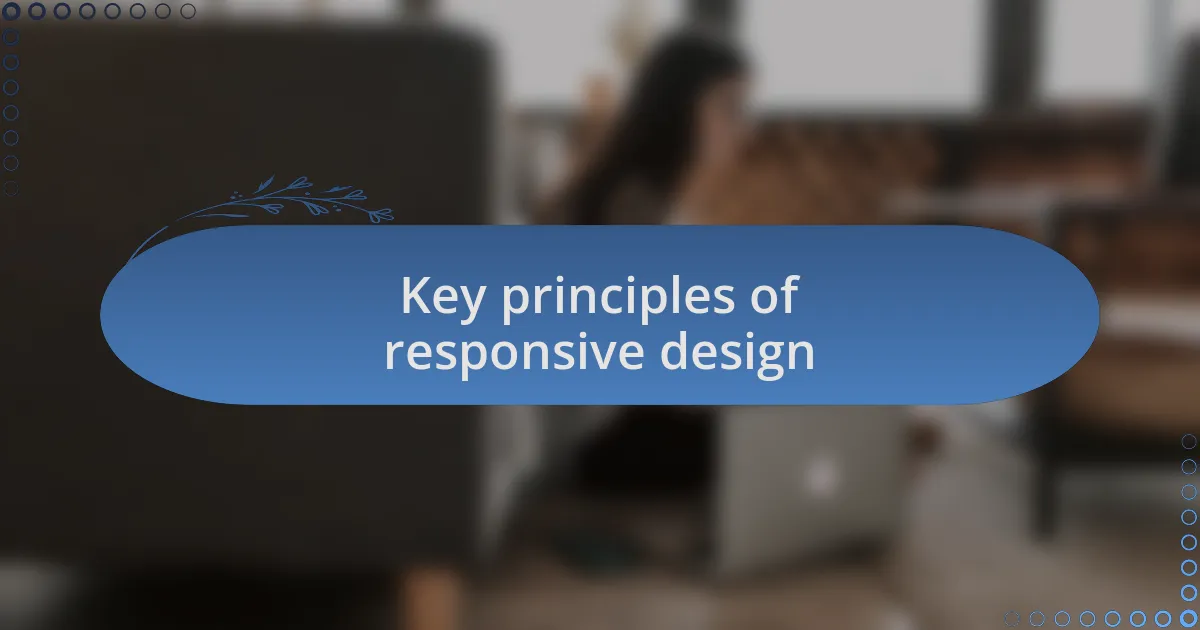
Key principles of responsive design
Key principles of responsive design focus heavily on fluidity, flexibility, and adaptability. When I design a site, I always ensure that elements resize and rearrange smoothly based on the screen size. For instance, I once worked on a project where the images distorted on smaller screens; it highlighted the necessity of using relative units like percentages instead of fixed pixel values. Have you ever tried to view a website where everything felt cramped? It’s frustrating, isn’t it?
Another crucial principle is the use of media queries, which allow different styles to be applied based on device characteristics. I recall a time when I implemented media queries for a client’s blog, adjusting font sizes and layouts based on whether a user accessed it via a phone or a desktop. The instant feedback from users was heartening—they loved how easy it was to read on any device. It got me thinking: isn’t it rewarding when technology works seamlessly with user needs?
Finally, prioritizing touch interactions is key to responsive design success. I remember how challenging it was to design buttons that were easily clickable on mobile screens, but when I got the right sizes and spacing, it transformed the user experience. Have you felt the difference when interacting with a website designed for touch? You glide through the content rather than struggling; that ease sets a positive tone for the entire visit, making users more likely to return.

Common responsive design strategies
One effective responsive design strategy is flexible grid layouts. I recall a project where I switched from a rigid layout to a grid system that adjusted based on the viewport. This approach not only enhanced the visual appeal but also allowed users to experience a consistent look and feel across devices. Have you ever noticed how a seamless layout can draw you in? It’s like a well-composed piece of music; everything flows beautifully.
Next, I often utilize responsive images as a core strategy. I once faced a challenge with a portfolio site that showcased high-resolution images. The original setup made the site load painfully slow on mobile, which puzzled me. By implementing techniques like the “srcset” attribute, I was able to ensure that images adapted based on the device, leading to faster loading times and happy users. Have you experienced the difference when images load quickly? It can completely change your perception of a site, right?
Another strategy that I frequently embrace is using CSS frameworks, such as Bootstrap or Foundation. When I first incorporated a CSS framework into my workflow, it was like discovering a treasure chest of tools. The predefined classes for responsive design not only saved me time but also ensured consistent results across various devices. I’ve often wondered how much easier website development has become with these frameworks—what a game changer for developers like us!

My experiences with responsive design
While working on a startup’s website, I embraced mobile-first design as a guiding principle. I vividly remember the moment I realized how prioritizing mobile interfaces not only improved user experiences but also influenced design decisions positively for larger screens. Isn’t it fascinating how starting small can expand your vision?
There was a time when I faced a particularly tricky project involving an online store. I had to ensure product listings were both appealing and functional on varying screen sizes. I experimented with breakpoints, which adjusted layouts fluidly at different resolutions. Watching the site adapt in real-time was exhilarating—like seeing a flower bloom with each adjustment.
I also recall collaborating with a team on a health blog that needed to cater to users across different demographics. By emphasizing touch targets and ensuring that buttons were easy to tap, we made significant strides in user engagement. Have you ever thought about how small adjustments can drastically enhance usability? Those moments of improvement are always rewarding and motivate me to keep refining my approach.

Challenges in implementing responsive design
Implementing responsive design can be more challenging than it seems at first glance. I once worked on a project where the client had a vast library of content. Ensuring that all elements adapted seamlessly across devices felt like solving a complex puzzle, especially with varying text lengths and image ratios that needed careful calibration. Did I ever feel overwhelmed? Absolutely, but each challenge taught me valuable lessons about adaptability.
Another significant obstacle I encountered revolved around browser compatibility. I vividly remember dedicating long hours testing our site across different browsers, realizing that what looked perfect in one didn’t always translate to another. It made me wonder: is there ever a truly universal experience in web development? This experience reinforced my belief that thorough testing is crucial, not just for aesthetics but for functional integrity across platforms.
Lastly, the ongoing evolution of devices can complicate responsive design. I once had to adjust a layout just as new phones with different screen sizes hit the market. It felt like running a marathon where the finish line kept moving! Have you ever considered how quickly technology changes the landscape? Staying updated on the latest trends and frameworks became essential for me, ensuring that my designs don’t just look good today, but remain functional for tomorrow’s users.
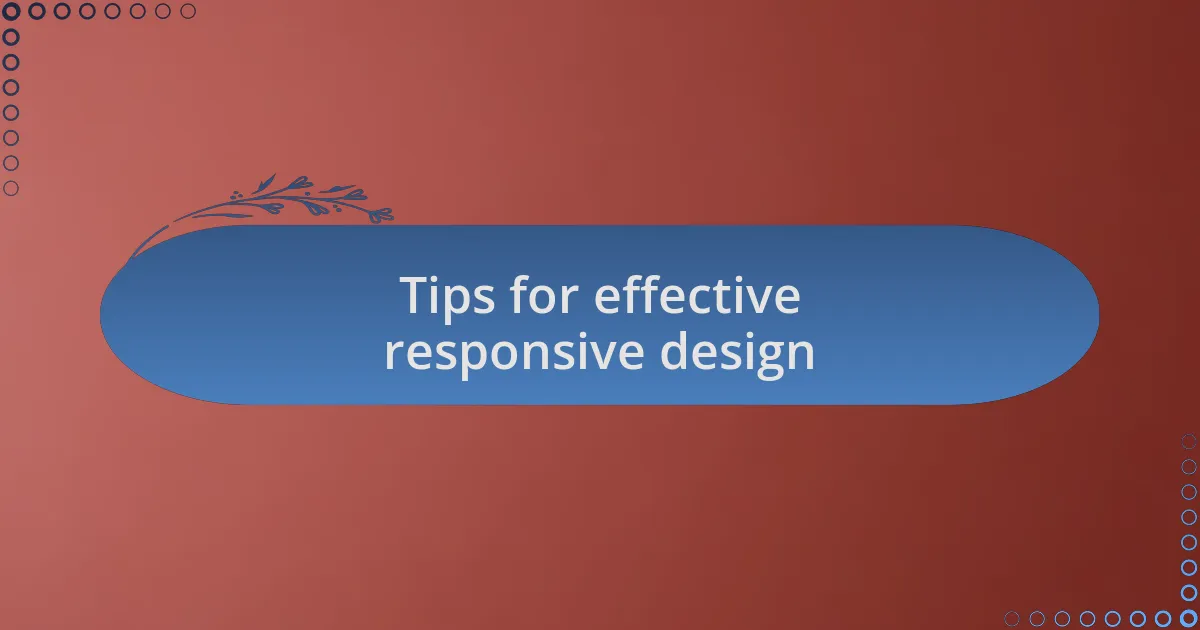
Tips for effective responsive design
One effective strategy for responsive design is to embrace a mobile-first approach. I remember a project where I prioritized mobile layouts during the initial stages, which surprisingly saved us time in the long run. By designing for smaller screens first, I forced myself to focus on essential content and features, ultimately creating a streamlined experience that felt cohesive across all devices. Isn’t it fascinating how starting small can lead to big results?
Utilizing flexible grid layouts also plays a vital role in achieving responsiveness. I once had a client whose design relied heavily on fixed dimensions, which led to a scattered appearance across devices. By shifting to a fluid grid system, where elements resize proportionally, I felt a weight lift. It not only made the site more harmonious but also enhanced user interactions. Have you ever noticed how a little tweak in grid structure can vastly improve usability?
Lastly, I can’t stress enough the importance of optimizing images for various screen sizes. During one project, I learned the hard way that large image files can seriously slow down loading times on mobile devices. I began implementing techniques like adaptive image compression and using different resolution versions for different screens. The result? A faster, smoother experience for users, which is exactly what we all want, right? It’s rewarding to see how thoughtful changes can lead to tangible benefits in user experience.