Key takeaways:
- Web accessibility is a vital ethical consideration that enhances user experiences for individuals with disabilities, transforming web design into a more inclusive practice.
- Key principles of accessibility include using semantic HTML, ensuring proper color contrast, and facilitating keyboard navigation, which significantly improve usability for all users.
- Implementing accessibility standards not only broadens audience reach and improves SEO but also fosters a sense of community and belonging for users with disabilities.
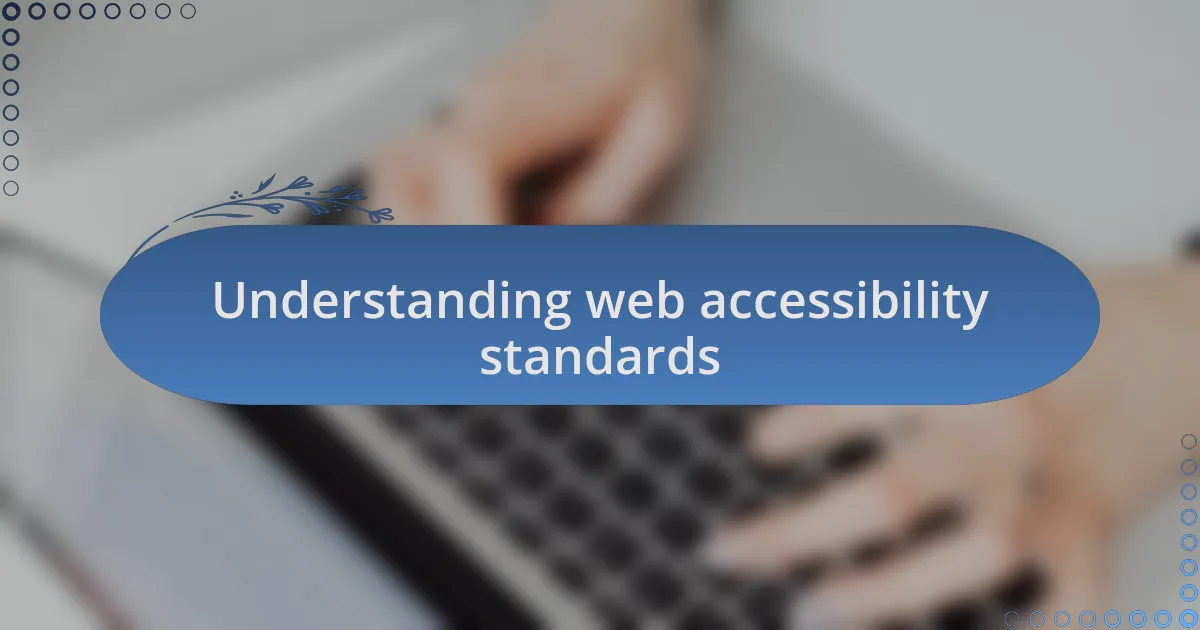
Understanding web accessibility standards
When I first dived into web development, understanding web accessibility standards felt a bit overwhelming. I remember grappling with the acronym WCAG—Web Content Accessibility Guidelines—wondering how a set of guidelines could significantly impact users with disabilities. It wasn’t until I engaged directly with individuals who rely on assistive technologies that I truly grasped their importance and the real difference they make.
Imagine creating a website that excludes someone because of an overlooked accessibility feature. This realization hit me during a project when a visually impaired friend expressed frustration about navigating a site with poor contrast. The emotional weight of understanding that our work could either empower or hinder someone changed my perspective entirely. It motivated me to learn more about how web accessibility standards are not just legal obligations but ethical imperatives that can enrich user experiences for everyone.
As I explored the standards further, I often found myself pondering: how can we create an inclusive digital space? The answer lies in understanding the principles of accessibility—perceivable, operable, understandable, and robust. Each of these principles provides a framework that allows us to build websites that everyone—regardless of ability—can navigate and enjoy. This journey has shown me that embracing these guidelines is not just about compliance; it’s about enriching lives and making connections.

Importance of web accessibility
Web accessibility is crucial because it opens the digital doors for everyone, regardless of their abilities. I recall working with a client who had a strong vision for their website but initially overlooked accessibility considerations. After I pointed out the importance of features like alt text for images, they began to understand how small changes could make their site usable for individuals with visual impairments. This realization shifted their perspective and commitment towards building an inclusive platform.
I once attended a workshop on web accessibility where a speaker shared a heart-wrenching story about a family member who struggled with navigating websites. They revealed how simple barriers, like non-descriptive links and convoluted navigation, could lead to feelings of isolation and frustration. It made me ponder: how many users are we unintentionally excluding? Ensuring that our websites are accessible not only meets legal guidelines but also cultivates a sense of community and belonging.
Every time I design a site with accessibility in mind, I find myself thinking about the wide range of users who might benefit from it. It’s empowering to imagine someone with a hearing impairment accessing video content through captions or a user with cognitive disabilities finding information more easily through clear layouts. It’s a reminder that when we invest in accessibility, we’re not just enhancing usability—we’re enhancing humanity.
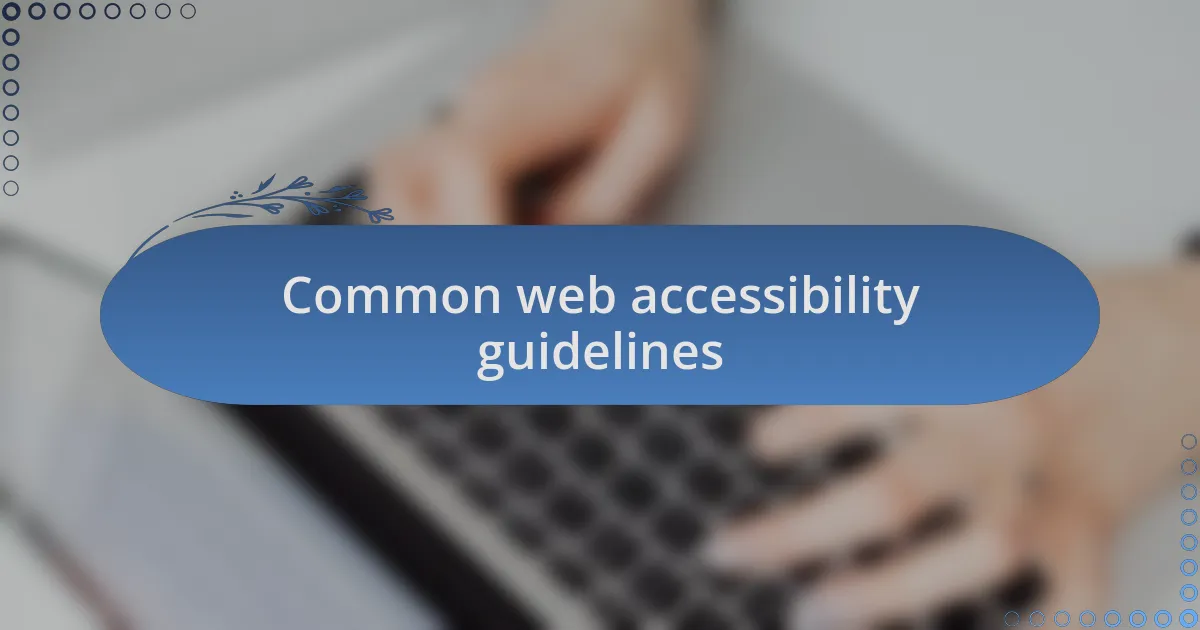
Common web accessibility guidelines
When it comes to common web accessibility guidelines, one that stands out for me is the importance of using semantic HTML. I remember a project where I implemented proper heading structures and ARIA (Accessible Rich Internet Applications) roles. The result was remarkable; not only did it improve the site’s usability for assistive technologies, but it also allowed screen reader users to navigate content more intuitively. It’s fascinating how small adjustments can shift the entire user experience.
Color contrast is another critical factor I frequently focus on. I once tried creating a visually striking web page with trendy pastel colors, but when I tested it against accessibility standards, it was nearly impossible to read. This moment made me reflect: how can we expect users to engage with our content if they struggle to even see it? Striking the right balance between aesthetics and accessibility can be challenging, but it’s essential for ensuring that all users feel welcomed.
Lastly, I can’t stress enough the significance of keyboard navigation. There have been times when I’ve been locked out of a site simply because I couldn’t use my mouse. It made me think about users with motor impairments who rely solely on their keyboards. Providing clear focus indicators ensures that everyone can smoothly navigate the pages. Why not make it easier for all visitors? Building web experiences that cater to this basic need is not just a guideline—it’s a fundamental responsibility we should embrace.

Key principles of accessible design
One key principle of accessible design that I find crucial is flexible layouts. I recall working on a project where we prioritized responsive design, ensuring that our layouts adapted to various screen sizes and orientations. It dawned on me that not everyone has access to large monitors or high-resolution screens; some users rely on mobile devices or screen magnifiers. Wouldn’t it be frustrating to encounter a site that forces you to zoom in and out constantly?
Another aspect I deeply value is the use of meaningful alt text for images. During one of my projects, I took the time to write descriptive alt texts for all images, transforming how visually impaired users interacted with the site. When I saw feedback from a user who expressed gratitude for being able to understand the visual content, it really struck a chord with me. It raised the question: why wouldn’t we want to share our visuals with everyone?
Finally, maintaining a consistent navigation structure is essential. In my experience, I’ve worked on sites that lacked coherence in their menus, leading to confusion even for users who could see perfectly. Reflecting on those moments, I wondered—aren’t we all looking for a hassle-free experience? Simple and predictable navigation allows users to feel more in control of their journey, making the web more approachable for all.
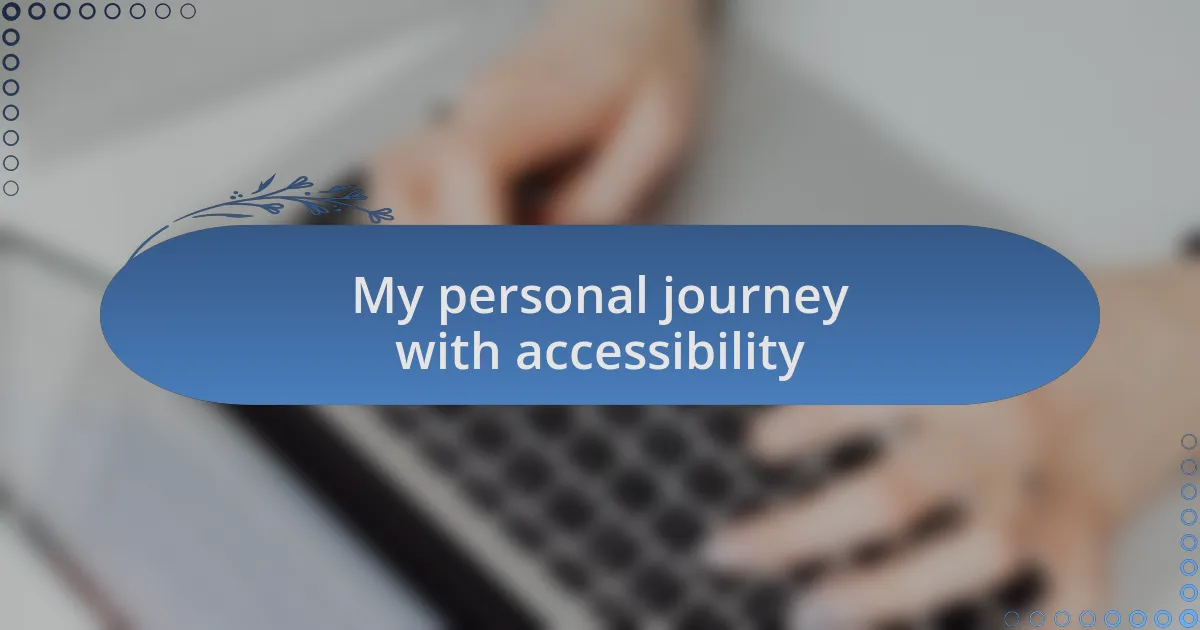
My personal journey with accessibility
My path toward understanding accessibility began unexpectedly during a web development workshop. A fellow participant shared her struggle to use a website due to its lack of keyboard shortcuts. I never realized how something as simple as navigation could inhibit access for those with motor impairments. This moment opened my eyes—how many people are we unknowingly excluding from the digital world?
As I delved deeper, I worked on a project that focused on color contrast. Initially, I picked a beautiful color palette that I thought was visually appealing. Yet, when I received feedback from users with color blindness, it hit me hard. I realized that aesthetics should never come at the expense of accessibility. How could I prioritize my personal taste over the users’ experience?
Attending conferences on web accessibility has been transformative for me. Hearing firsthand accounts from users facing barriers made me reflect on my previous work. There was one speaker whose story about struggling to access online services due to poor design really resonated with me. It struck me that accessibility isn’t just a technical requirement; it’s a commitment to everyone’s right to access information easily. How can we build a more inclusive digital space if we don’t truly listen to those affected?

Benefits of implementing accessibility
Implementing accessibility standards in web design yields significant benefits that go beyond compliance. For instance, I once worked on a project for a nonprofit organization. By prioritizing accessible features such as alt text for images and screen reader compatibility, we not only improved usability for individuals with disabilities but also significantly increased site traffic. It’s incredible how a few thoughtful adjustments can broaden your audience and enhance user engagement.
Moreover, I’ve observed that accessible websites tend to perform better in search engine rankings. This insight was surprising to me. When I learned that search engines favor clean, semantic HTML and well-structured content, I realized that accessibility and SEO go hand in hand. It made me question: why would we choose to overlook such a simple yet effective way to improve visibility online?
Finally, there’s a profound moral satisfaction in creating inclusive experiences. I remember when a client expressed their joy upon receiving positive feedback from users with disabilities who could finally access their services comfortably. It struck me how fulfilling it is to contribute to a mission that genuinely uplifts others. Isn’t it rewarding to think that your work can make a significant difference in someone’s life?