Key takeaways:
- Responsive design is essential for enhancing user experience and improving website visibility in search engines.
- Empowering clients with user-friendly content management systems leads to increased confidence and engagement with their online presence.
- Regular testing and maintaining a changelog are crucial practices to minimize errors and manage updates effectively.
- User feedback plays a significant role in improving website performance and user satisfaction after updates.

Overview of Web Development Services
Web development services encompass a broad range of tasks that go beyond just coding; they involve creating a seamless user experience. I recall a project where a client’s website was not just a platform for information but also a hub for interactions. That transformation required careful planning and execution, showcasing how web development is about understanding user needs and integrating various technologies effectively.
One key area of web development services is responsive design, which ensures that a site performs well on various devices. Have you ever tried accessing a site on your phone only to be met with awkward formatting? It’s frustrating, right? I’ve fought that battle myself, and seeing clients’ relief when a site finally looks great on any screen is incredibly rewarding. It solidifies the idea that an effective web presence requires adaptability to fit users wherever they are.
Content management systems (CMS) serve as another vital aspect of web development. I remember assisting a small business owner who initially felt overwhelmed by the idea of updating their site. Once we set them up with a user-friendly CMS, their confidence soared, and the site flourished with fresh content. This experience reinforced my belief that empowering clients with the right tools invigorates their online presence and fosters growth.

Importance of Responsive Design
Responsive design is crucial in today’s digital landscape because it directly enhances user experience. I once navigated a beautifully designed site on my laptop, only to find it painfully unresponsive on a mobile device. That jarring experience reminded me how essential it is for websites to adapt seamlessly across platforms. After all, what good is an impressive website if it doesn’t welcome users, regardless of how they access it?
Moreover, Google prioritizes mobile-friendly websites in search results, making responsive design a key factor for visibility. I learned this lesson while tracking analytics for a client; their site traffic increased dramatically once we optimized for mobile. It was a clear marker that users are more likely to engage with content that fits their screens effortlessly. Have you ever noticed how much more time you spend on sites that are easy to navigate on your phone? It’s a real game-changer.
Finally, a well-executed responsive design fosters trust and credibility with users. I recall a client who struggled with high bounce rates after shifting to a new template that wasn’t mobile-optimized. Once we revamped the design, their retention rates improved significantly. This shift not only reflected an improved user experience but also illustrates how responsive design can build a positive brand image. How do you think visitors feel when they can easily access a site without hassle? I believe it instills confidence and invites them to engage further.
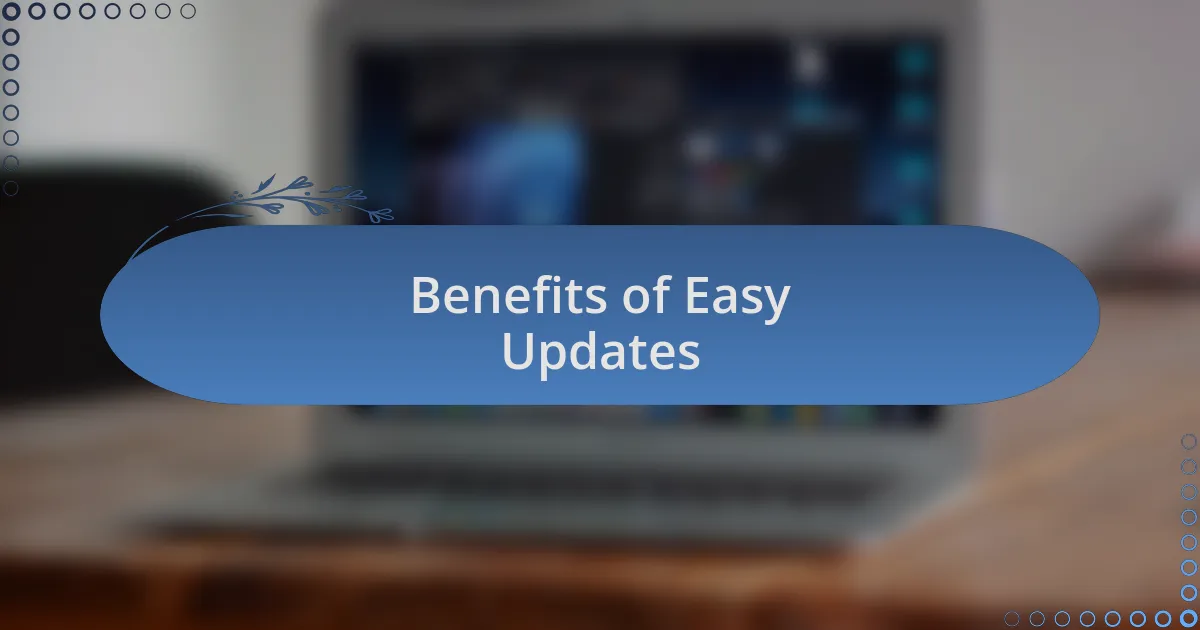
Benefits of Easy Updates
When updates are easy, websites can maintain a fresh and relevant presence online. I remember a project where frequent content updates were a real hassle due to a complicated backend. By switching to a user-friendly content management system, we saw a remarkable increase in both the frequency of updates and the team’s morale. It turns out that a straightforward process not only reduces frustration but also encourages creativity in content creation.
Another significant benefit of easy updates is the ability to respond quickly to feedback. I recall an instance where a client received several requests for features that improved user experience. With a streamlined update process, we could quickly implement changes, and the immediate positive response from users was incredibly rewarding. Have you ever felt the satisfaction of seeing your suggestions brought to life almost instantly? It makes users feel valued and fosters a stronger connection between them and the brand.
Lastly, consider the time-saving aspect of easy updates. In my experience, time is often a luxury that web developers don’t have. One project had a cumbersome update process that consumed hours for even minor changes. By simplifying our approach, we freed up precious time for other enhancements. What would you do with the extra hours gained from a more efficient update process? I often think about how that time can fuel innovation and ultimately lead to a more dynamic and responsive website.

Common Challenges Faced
One common challenge I’ve encountered in web development is the inconsistency of layout across different devices. I vividly recall a project where a client’s website looked fantastic on desktops but became chaotic on mobile. Picture the frustration on both our ends when users complained about broken navigation. It’s disheartening to realize that despite hours spent designing a perfect desktop layout, many visitors were experiencing a frustrating mobile experience. Have you ever felt that sense of helplessness when a site doesn’t deliver a cohesive experience?
Another hurdle is managing dependencies. I once worked with a thriving e-commerce site that depended heavily on third-party plugins. Whenever one of those plugins updated, it often led to a cascade of issues, causing the entire site to malfunction. This not only put a strain on our timeline but also tested our relationship with the client. Have you ever felt the pressure mount when things start to unravel due to external factors beyond your control?
Finally, I’ve noticed that many developers struggle with version control during updates. I remember a time I committed a minor change without proper documentation and inadvertently broke multiple features. The panic that set in while we scrambled to backtrack was all too real! It made me appreciate how crucial it is to maintain clear protocols for updates. Doesn’t it feel daunting sometimes, thinking about the potential chaos that one small oversight can create?

My Personal Tips for Updates
When it comes to updates, one tip I can’t stress enough is to test everything—thoroughly. I learned this the hard way when I updated a client’s website without running a full test across different devices. The next day, I was bombarded with frantic messages from users unable to access key features. It was a stark reminder that skipping this step could lead to real frustration for everyone involved. Have you ever hesitated about hitting that ‘update’ button?
Another crucial piece of advice is to keep your updates regular and planned. I’ve found that setting a schedule for updates not only minimizes the risk of errors but also helps maintain a well-functioning site. During one hectic period, I paused my regular update routine, and it quickly became chaotic—outdated plugins clashed, and the overall performance lagged. It was a clear wake-up call for me: consistency is key, wouldn’t you agree?
Lastly, I recommend keeping a detailed changelog. A couple of years ago, I neglected this practice and soon found myself lost in a sea of changes with no reference point. If a bug appeared, hunting down the cause became a stressful guessing game. I’ve since created a template to keep track of each update, and it’s been a game-changer. How often do you find yourself in the position of needing clarity after a sudden glitch?

Tools for Efficient Updates
When it comes to tools for efficient updates, I can’t recommend using version control systems enough. My experience with Git transformed the way I manage updates. Once, I made a significant change to a site without a version control system in place and had to manually backtrack a frustrating number of errors. Now, with Git, I can roll back changes smoothly if something doesn’t go as planned, offering peace of mind. How do you feel about managing versions of your updates?
Project management tools like Trello or Asana have also been invaluable for keeping track of updates. They allow me to outline each update task, assign responsibilities, and set deadlines. I remember a time when I juggled multiple updates without any organization—it felt like a circus act, and I was constantly dropping the ball. Now, these tools keep everything in check and help ensure nothing falls through the cracks. Have you found effective ways to organize your updates?
Don’t overlook the power of automated testing tools, either. They’ve saved me countless hours of manual testing. One specific instance stands out: after implementing a new feature, I ran it through an automated testing suite. The tests quickly revealed compatibility issues I would have missed otherwise. It’s remarkable how these tools can catch potential glitches before they reach users, isn’t it?
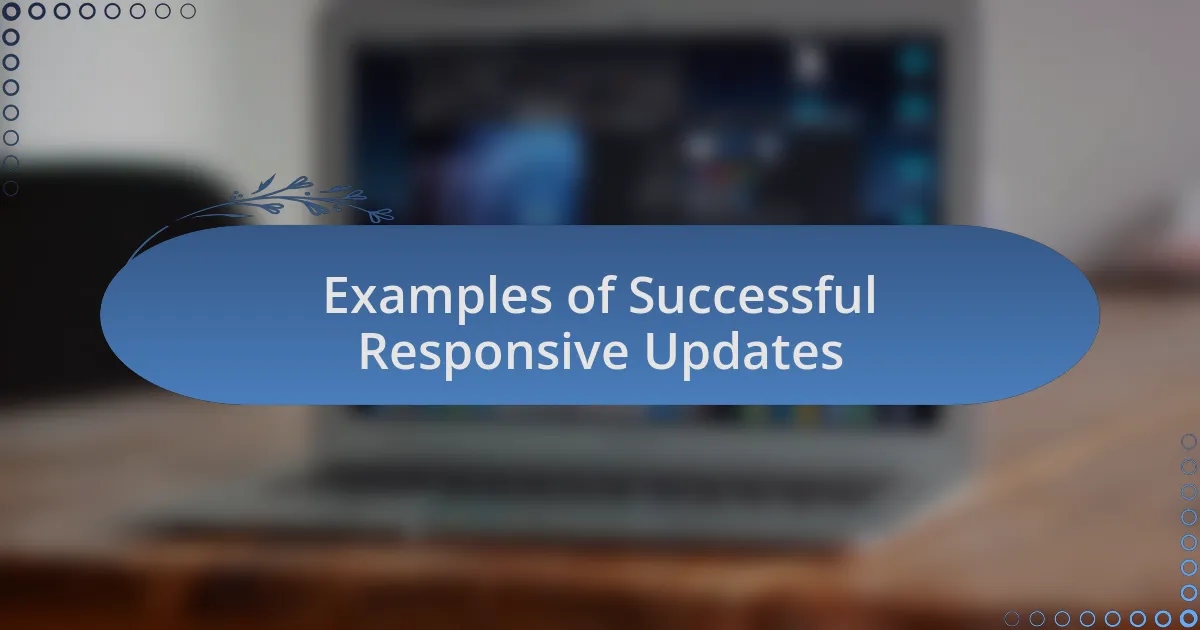
Examples of Successful Responsive Updates
One of the most impressive examples of successful responsive updates that I experienced was when I worked on a local restaurant’s website. Initially, the site had a static layout that made it difficult to navigate on mobile devices. After we revamped it with a responsive design, users began to share their positive experiences. They mentioned how much easier it was to browse the menu and make reservations on their phones. Isn’t it incredible how small updates can lead to higher customer satisfaction?
Another project that stands out in my mind is a non-profit organization’s site that underwent a complete overhaul for responsiveness. After implementing fluid grids and flexible images, the feedback from the staff was overwhelmingly positive. During a fundraising event, many attendees accessed the site via smartphones and tablets, seamlessly making donations on-the-go. Moments like that make me realize how crucial it is for websites to adapt to various devices. Have you considered how responsive updates could impact your user engagement?
One major lesson learned from these successful updates is the significance of user feedback. I remember checking the analytics post-update and noticing a significant drop in bounce rates. This confirmed what anecdotal feedback was suggesting—people loved the new mobile experience. I often wonder how many sites miss out on this simple practice. Wouldn’t it be beneficial for all web developers to prioritize user input when making updates?