Key takeaways:
- Consistency in file and folder organization is crucial for navigation and future maintenance.
- Modularization and clear naming conventions enhance code readability and reduce debugging complexity.
- Effective documentation and comments provide clarity, enabling better collaboration and understanding of code functionality.
- Implementing a well-structured file management system improves project efficiency and team collaboration.
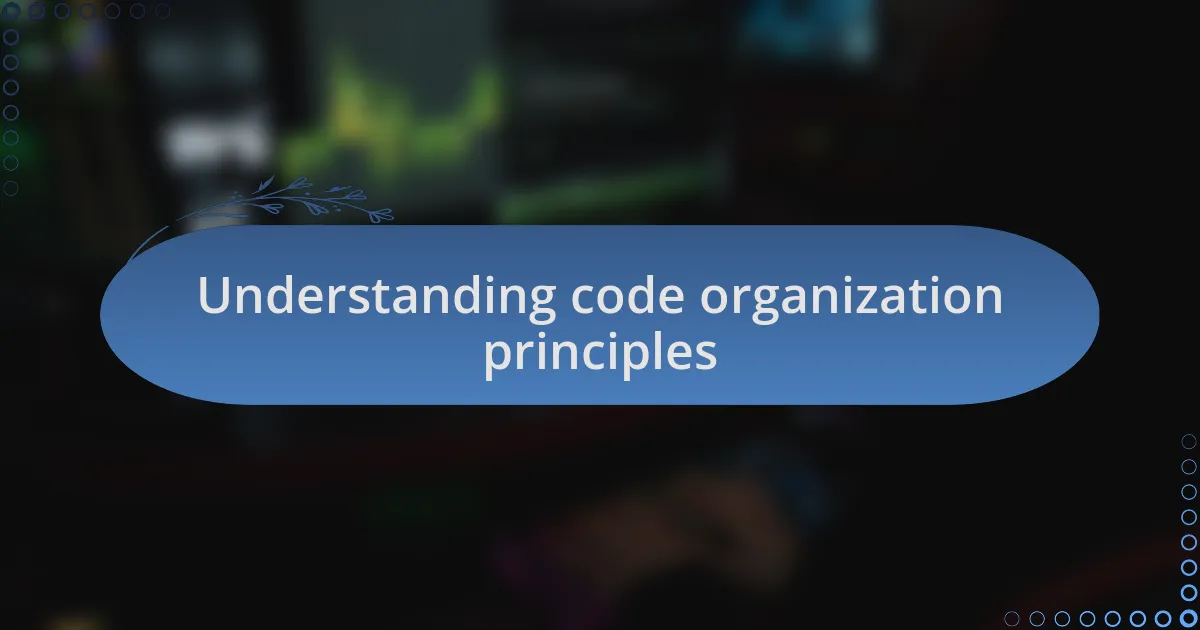
Understanding code organization principles
When it comes to understanding code organization principles, I often emphasize the importance of consistency. In my experience, organizing and naming files and folders in a predictable manner not only aids in navigation but also helps to prevent confusion for anyone who might work on the codebase later, including my future self. Have you ever spent hours trying to find a single file that was hidden among a stack of poorly named directories? I have, and it’s frustrating!
Another key aspect I’ve encountered is the use of modularization. Breaking down large, complex functions into smaller, manageable components can simplify debugging and enhance readability. I remember a project where I faced a daunting wall of code; it was overwhelming. Once I started to decompose the code into smaller modules, everything clicked, and the flow became so much clearer.
Finally, documentation plays a vital role in effective code organization. It’s not enough to simply structure your code nicely; you also need to communicate what it does and why certain choices were made. I recall a time when I neglected documentation and later found myself grappling with my own logic. It was a simple reminder that effective organization isn’t just about the layout; it’s about ensuring that anyone can step into the code at any point.
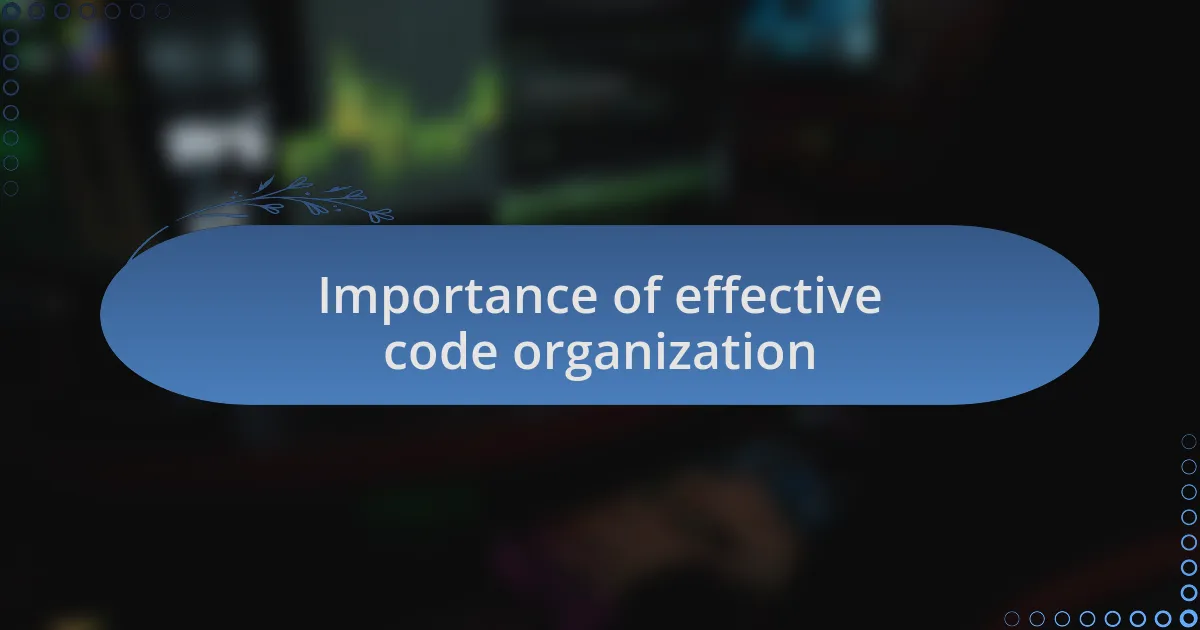
Importance of effective code organization
The importance of effective code organization cannot be overstated. I’ve learned firsthand that when code is well-organized, collaboration with other developers becomes seamless. I once joined a project where everything was laid out neatly, and I found it incredibly refreshing; it felt like walking into a clean and welcoming workspace. Can you imagine diving into a new project and immediately understanding the layout? It sets a positive tone right from the start.
Another significant factor is maintenance. Well-organized code is much easier to maintain and update over time. I remember a project where I neglected to keep my code clean, and when it came time to fix bugs, it felt like digging through a messy attic. Every change was a gamble; I often worried I would break something else. I swear, a little time spent on organization saves a ton of heartache later!
Moreover, effective code organization enhances performance and efficiency. It’s remarkable how a logical structure can lead to better load times and smoother operations. I’ve witnessed situations where code that was shuffled together resulted in poor performance, and frustration boiled over during demos. How many times have you seen a great idea crippled by lagging code? In my experience, taking the time to organize can transform not just the code but the entire project outcome.
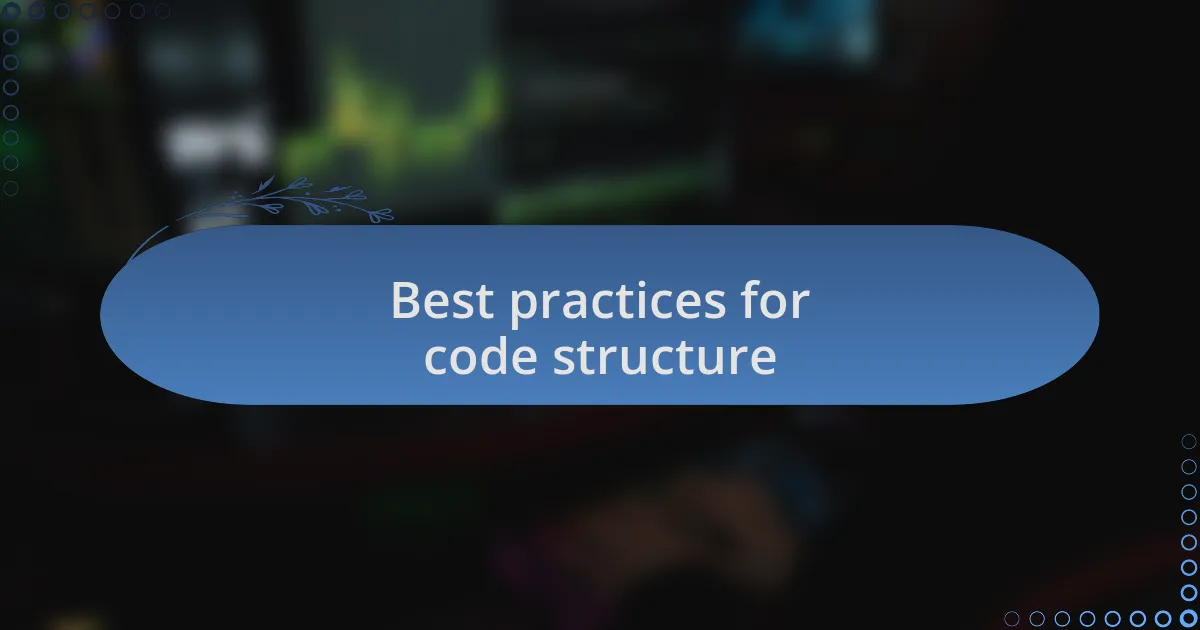
Best practices for code structure
When it comes to structuring code, one of the best practices I’ve adopted is modularization. Breaking down your code into smaller, reusable components isn’t just a trend; it’s a game-changer. I once worked on a large application where components were tightly coupled, making it impossible to isolate and fix bugs without risking other functionalities. I remember the relief I felt when I finally refactored the code into modules—it was like a weight lifted. Who doesn’t love the ability to plug and play without having to rewrite everything?
Another critical aspect of code structure is adhering to naming conventions. Descriptive names for files, functions, and variables communicate purpose at a glance. In a project where I used vague names like “temp1” and “dataArray,” I found myself lost more often than I’d like to admit. I quickly learned that when I got into the habit of using meaningful names, it was easier not only for me but for anyone else jumping into the code. Have you ever struggled to decipher what a function does just because of poor naming? I certainly have!
Finally, keeping your code DRY (Don’t Repeat Yourself) is essential. It might feel tempting to copy and paste code snippets to save time, but I’ve seen firsthand the chaos that ensues. In one of my past projects, I neglected the DRY principle and ended up with duplicated code scattered across multiple files. I spent more time hunting for discrepancies than actually developing new features. Trust me, refactoring those snippets into a single function was one of the best decisions I made. Wouldn’t you rather have code that feels clean and efficient?
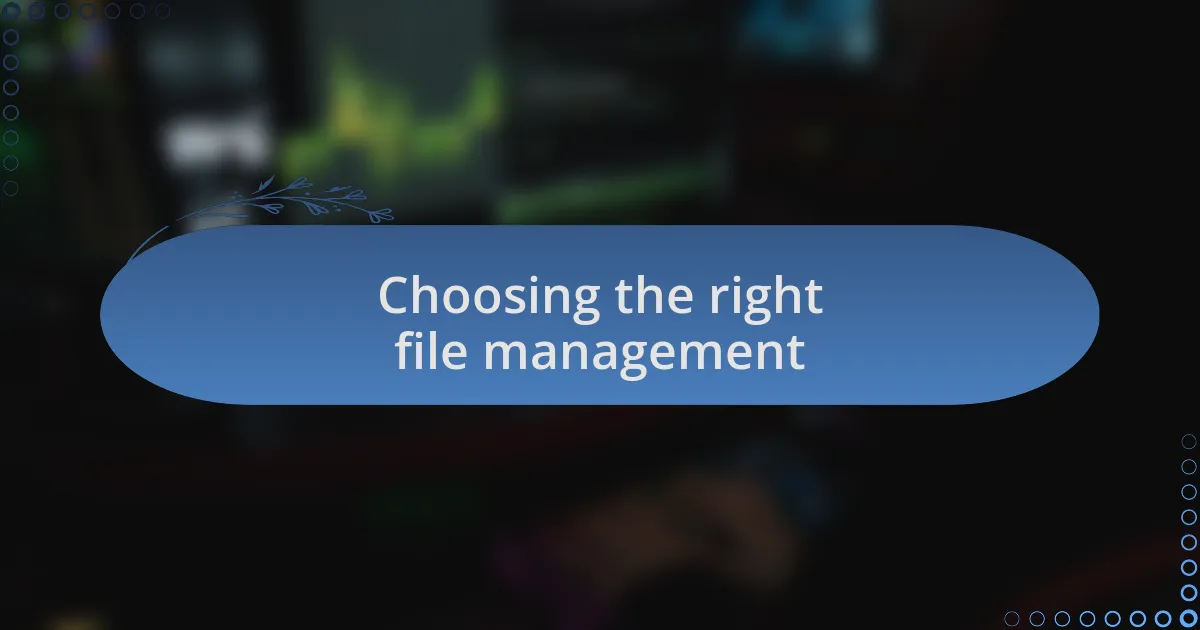
Choosing the right file management
Choosing the right file management system can make all the difference in your project’s success. I recall a time when I was juggling multiple projects, and the chaos of misplaced files and confusing folder structures left me feeling overwhelmed. I made the switch to a version control system, which instantly transformed the way I approached file management. Have you ever experienced the dread of losing hours of work due to poor organization?
A well-organized file structure enables not just efficiency, but also collaboration. In a team project where we used a unified naming convention and logical hierarchy, we moved seamlessly between files. I remember the first time my team implemented a clear structure: the frustration melted away, replaced by a sense of clarity and cohesion. It felt like we were all reading from the same playbook—everyone knew where to find resources and how to contribute effectively.
When selecting a management strategy, consider your team’s workflow. In one project, we evaluated our collaboration and concluded that a folder within folders was becoming cumbersome. We opted for a flat directory with clear categories instead. It was liberating! Have you tried analyzing how your current setup affects your productivity? The small changes can yield significant results in your coding journey.
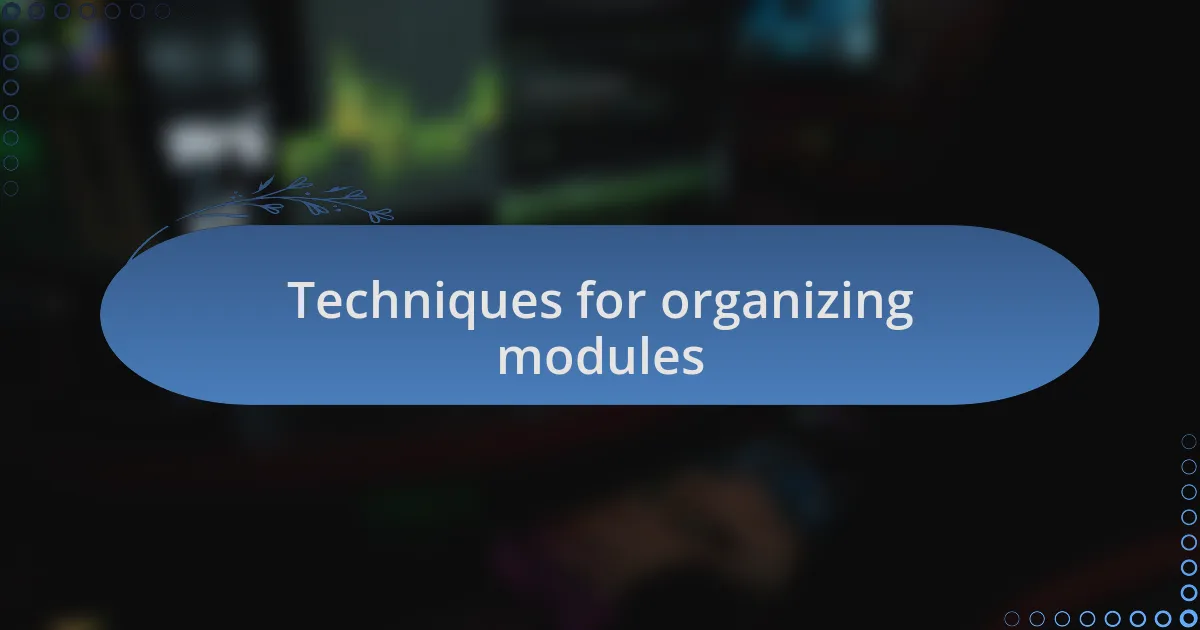
Techniques for organizing modules
When organizing modules in your codebase, I’ve found that grouping related functionalities together can significantly enhance clarity. For instance, during a recent project, I grouped all user authentication modules into one directory. This simple decision made it much easier to manage access controls and understand the flow of user data. Have you ever felt like you were digging through a maze just to find one piece of functionality?
Another effective technique is to use clear and descriptive naming conventions for your modules. I once worked on a team where we aggressively refactored our module names to reflect their purpose explicitly. This led to fewer misunderstandings about what each module contained. Think about it—how often have you misinterpreted a module’s function simply because of a vague name?
Additionally, organizing modules by functionality instead of file type can spark remarkable improvements in productivity. I remember shifting from a separation based purely on file types to a more integrated approach. Grouping related files together, such as business logic and UI components, allowed for a much smoother development process. How much time do you think you could save if you didn’t have to switch contexts as often?
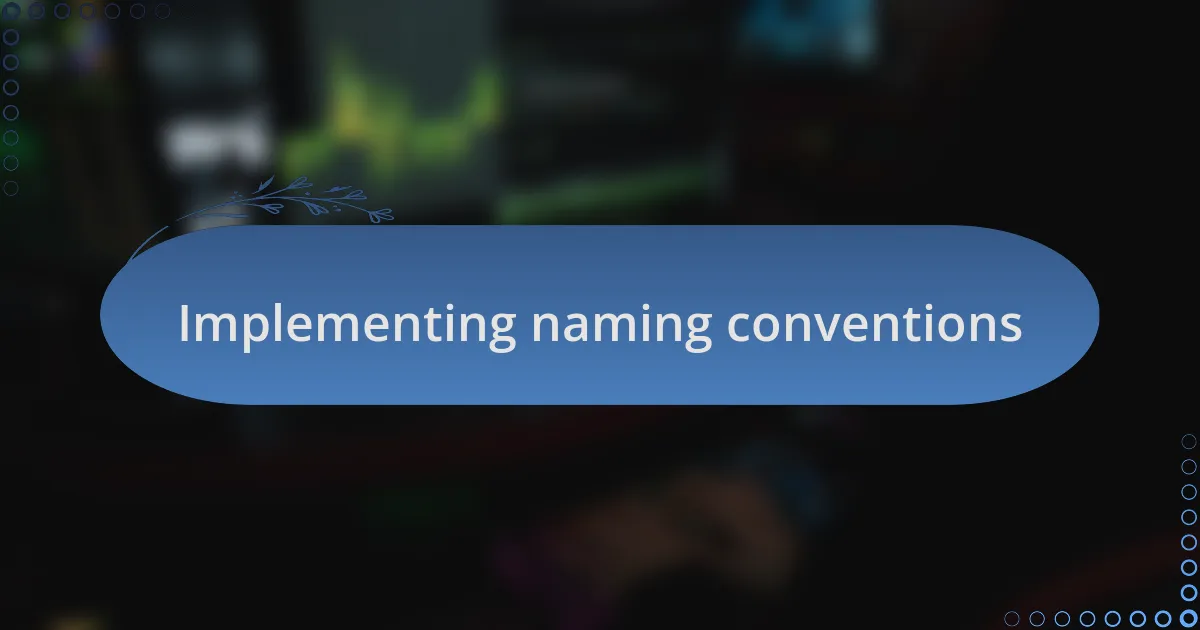
Implementing naming conventions
Establishing consistent naming conventions is vital for a well-organized codebase. I recall a time when I worked on a sprawling project and we decided to implement a convention where all variable names used camelCase. Initially, I was skeptical—how much difference could a name really make? But as we continued, I noticed that our code became more readable, reducing the time spent deciphering each other’s work. Isn’t it easier to understand a variable named userAge than something cryptic like ua?
Moreover, using descriptive prefixes can help categorize different elements within your project. For instance, I once led a team that incorporated prefixes like btn- for buttons or img- for images. When I first introduced this, some team members were hesitant, thinking it was unnecessary. However, as we progressed, everyone appreciated how quickly they could identify elements without confusion. Have you ever tried searching for a specific button and ended up lost among dozens of similarly named files?
Lastly, avoid abbreviations unless they are widely recognized, as I learned the hard way. In a project where I helped develop an internal tool, my initial decision to abbreviate “configuration” as “config” led to countless confusion for new developers who joined the team later on. It became clear that while it saved a few keystrokes, the long-term impact on clarity wasn’t worth the trade-off. How might your team benefit if everyone was on the same page with straightforward naming?
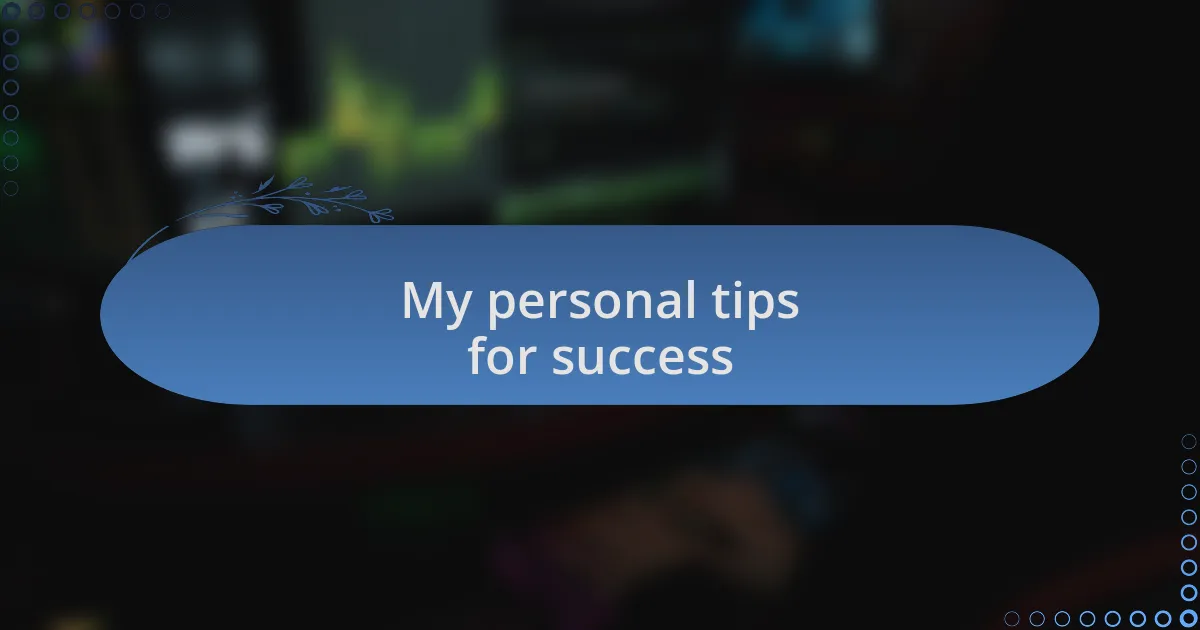
My personal tips for success
Effective code organization is not just about following rules; it’s about fostering a culture of clarity. I remember a project where I encouraged my teammates to embrace comments. Initially, they viewed comments as unnecessary clutter, but soon they realized how a few lines of explanation could illuminate complex logic. Have you ever revisited your own code and wished for a map to guide you through your thought process? That’s the power of comments—they provide that roadmap.
Another tip I swear by is breaking down large functions into smaller, manageable pieces. In one of my projects, I took on the task of refactoring a monolithic function that had grown unwieldy over time. When I broke it down, not only did it enhance the clarity of the code, but it also made testing each part much easier. I could clearly see how each piece contributed to the overall functionality. Isn’t it satisfying to see a complex problem simplified?
Finally, I always emphasize the importance of a clean, consistent folder structure. During one of my early jobs, we had a chaotic directory filled with files haphazardly organized. It was nearly impossible to navigate, leading to wasted time and frustration. Once we restructured it logically, tasks that once took hours could be done in minutes. What kind of transformations might you see in your workflow with a little organizational effort?