Key takeaways:
- Creating comprehensive test plans is crucial for guiding the testing process and anticipating potential issues.
- Incorporating user feedback in testing reveals insights that improve usability and user experience.
- Automation significantly enhances efficiency by freeing up time for more complex testing tasks.
- Documenting test cases and results is essential for tracking progress and guiding future testing efforts.
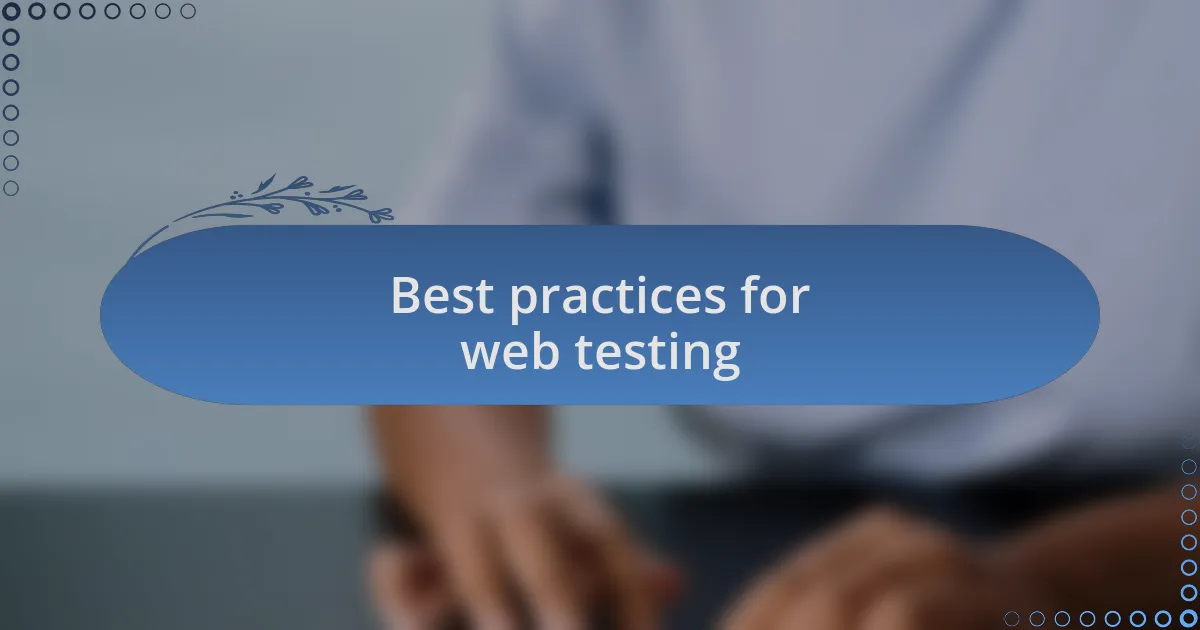
Best practices for web testing
One of the best practices I’ve embraced in web testing is creating comprehensive test plans. I vividly remember a project where I initially skipped this step, thinking it was unnecessary. The result was a series of chaotic bugs that we discovered too late, proving that a test plan not only guides your testing process but also helps in anticipating potential issues. Don’t you think having a roadmap can save you time and headaches down the line?
Incorporating user feedback into your testing can also make a huge difference. During one project, testing my site’s usability with real users revealed insights I had never considered, like navigation difficulties that felt obvious to me but weren’t to the users. This experience taught me that user-centric testing isn’t just a checklist item; it’s a vital part of creating a successful website. How often do we assume our users will navigate our sites the way we envision?
Lastly, automation is a game changer when it comes to web testing, especially for repetitive tasks. I recall automating tests for a project which freed up my time to focus on more complex issues, allowing me to dive deeper into functionality and user experience. It truly enhanced our efficiency and effectiveness. Have you thought about how automation could streamline your own processes?
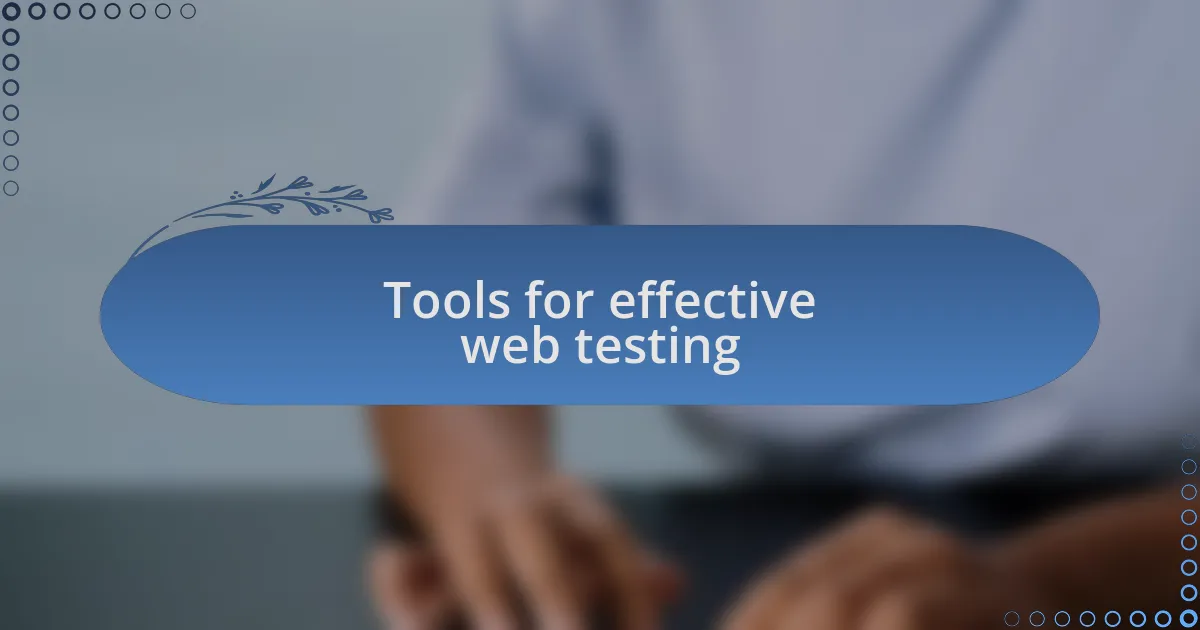
Tools for effective web testing
When it comes to web testing tools, I can’t stress enough how useful Selenium has been in my projects. I remember the first time I used it; I was amazed at how it automated browser testing, allowing me to run tests across different browsers effortlessly. This tool not only saves time but also helps ensure that my website functions properly, no matter where users are accessing it from. Have you ever thought about how many different environments your users might be in?
Another tool that has really made a difference for me is BrowserStack. It’s a lifesaver for cross-device testing. There was a project where I discovered that my site looked completely different on mobile devices compared to desktop. Using BrowserStack, I quickly identified the issues, which ultimately meant I didn’t have to guess how my users might experience the site. It allowed me to test various devices and operating systems without needing to borrow everyone’s gadgets. Doesn’t it make sense to use a tool that gives you a broader scope of testing?
For performance testing, I’ve found that Apache JMeter is invaluable. On one occasion, I was preparing for a product launch and needed to ensure that my site could handle simultaneous users. Using JMeter, I was able to simulate loads of traffic and assess how my site performed under pressure. The insights I gained allowed me to make critical optimizations before the big day. Have you considered how a slight dip in performance could affect your users’ experience?
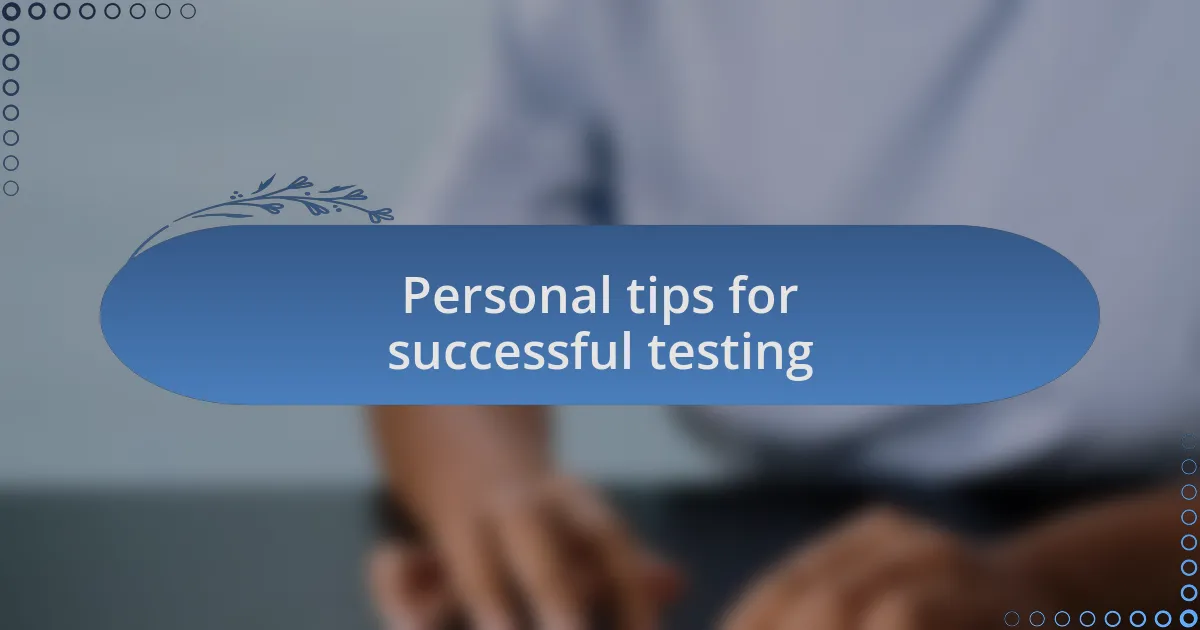
Personal tips for successful testing
When testing a website, I always emphasize the importance of detailed documentation. Early in my career, I learned the hard way how forgetting to document test cases and results could lead to confusion later on. Keeping a record not only helps track what has been tested but also provides a roadmap for future testing efforts. Have you ever had to sift through your old notes just to find that one crucial test result?
I also recommend conducting user acceptance testing (UAT) with real users. In one project, involving actual users in the testing phase exposed issues we never thought to check ourselves. Their fresh perspective highlighted usability concerns that technical teams often overlook, improving the overall user experience. Isn’t it fascinating how users can provide insights that even the most experienced developers might miss?
Finally, I cannot stress enough the value of an iterative testing approach. I often run tests in cycles, making incremental changes and assessing their impacts. This method not only helps catch bugs early on but also allows me to gauge how small adjustments influence user interaction. Have you tried this method in your own projects? The results can be quite enlightening.