Key takeaways:
- Key performance metrics like page load time and conversion rate significantly impact user experience and site effectiveness.
- Analyzing user engagement metrics can uncover opportunities for improvement, leading to increased retention and satisfaction.
- Tools such as Google Analytics and GTmetrix provide valuable insights, helping developers make data-driven decisions for enhanced performance.
- Continual analysis and A/B testing can reveal user preferences and drive strategic enhancements in web development.
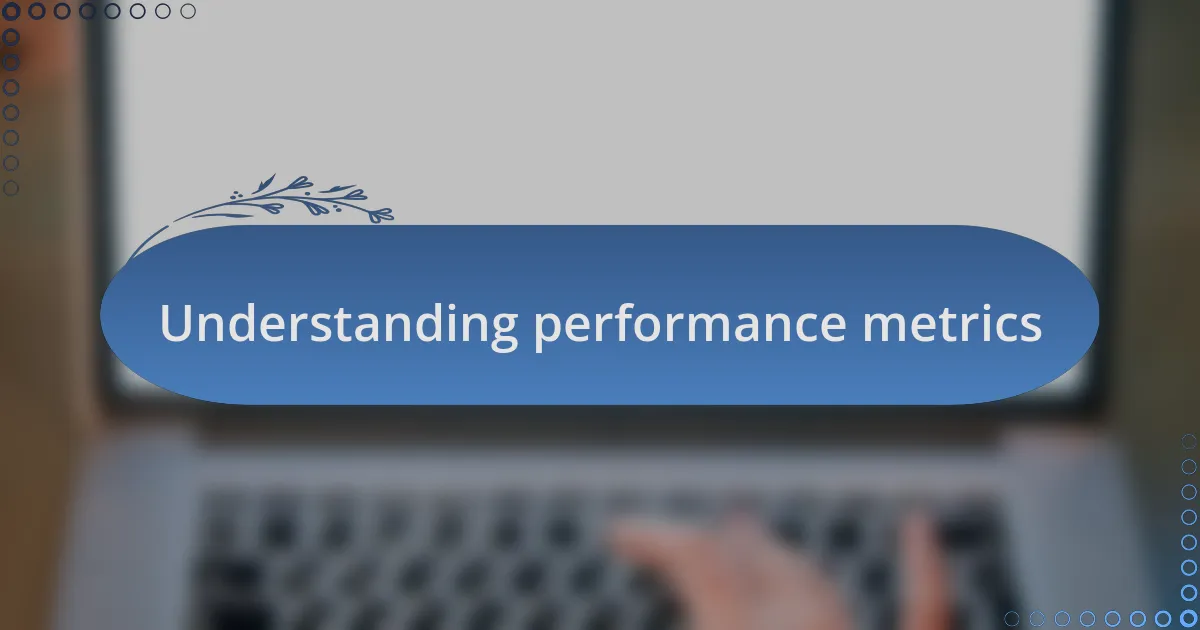
Understanding performance metrics
Understanding performance metrics is essential for anyone involved in web development. I remember when I first started, the sheer number of metrics available was overwhelming. I often asked myself, “Which ones truly matter?” This realization led me to focus on a few key metrics that genuinely reflect user experience and site efficacy, such as page load time and bounce rate.
Page load time, for instance, can significantly impact user satisfaction. I once worked on a project where we discovered that even a one-second delay in loading resulted in noticeable drops in user engagement. It’s fascinating how such a small change can create a ripple effect, influencing everything from SEO rankings to conversions. Have you ever left a site because it took too long to load? I certainly have.
Another metric that caught my attention early on is the conversion rate. I could see firsthand how the tweaks we made to our UX designs directly influenced this metric. When I ran A/B tests, the thrill of watching conversion rates climb taught me just how critical it is to pay attention to user behavior. Each data point we track opens the door to understanding what resonates with visitors, ultimately guiding us to make informed decisions that elevate our web projects.
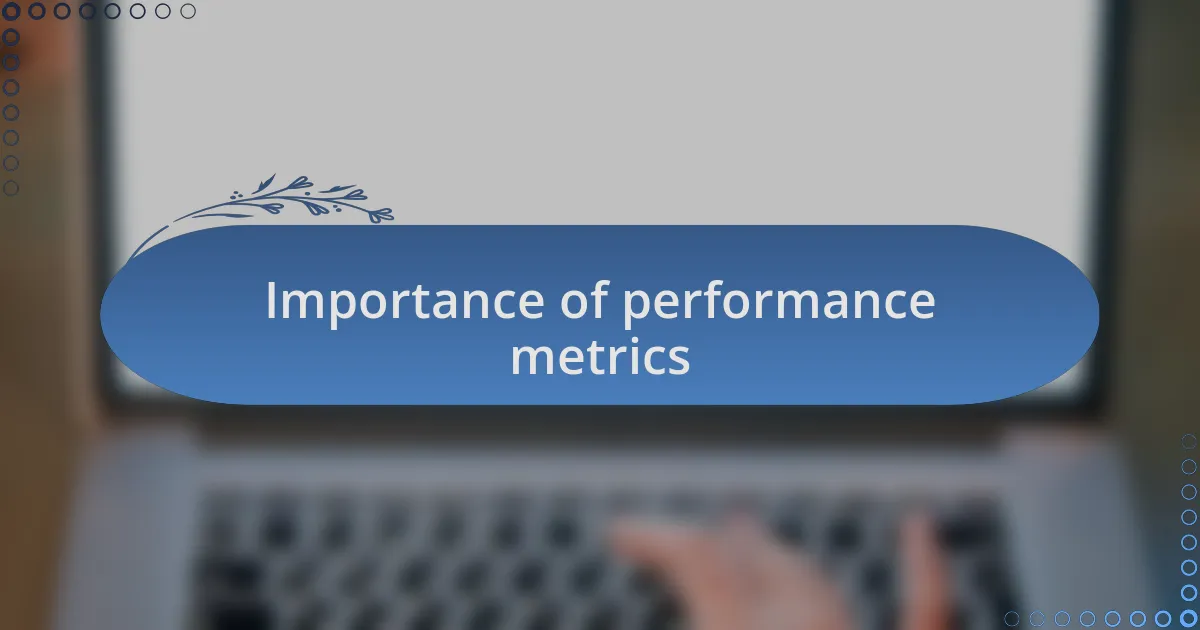
Importance of performance metrics
Performance metrics play a crucial role in guiding web development strategies. I remember a project where we closely monitored user engagement metrics. By analyzing the data, we identified a drop-off point in the user journey and adjusted our design, resulting in a 20% increase in user retention. It’s incredible how metrics can unveil hidden opportunities for improvement.
On another occasion, our team implemented heatmaps to visualize user interactions on a site. The insights gained were eye-opening. Instead of guessing what users liked, we made decisions based on actual behavior. Have you ever simply relied on assumptions in your work? I learned quickly that metrics can turn assumptions into actionable insights, offering clarity amid uncertainty.
Moreover, focusing on performance metrics fosters a culture of accountability within the team. When I started sharing performance results with the entire group, it sparked discussions that led to innovative solutions. It’s fascinating how a simple number can ignite creativity and collaboration, turning data into a shared mission for success.
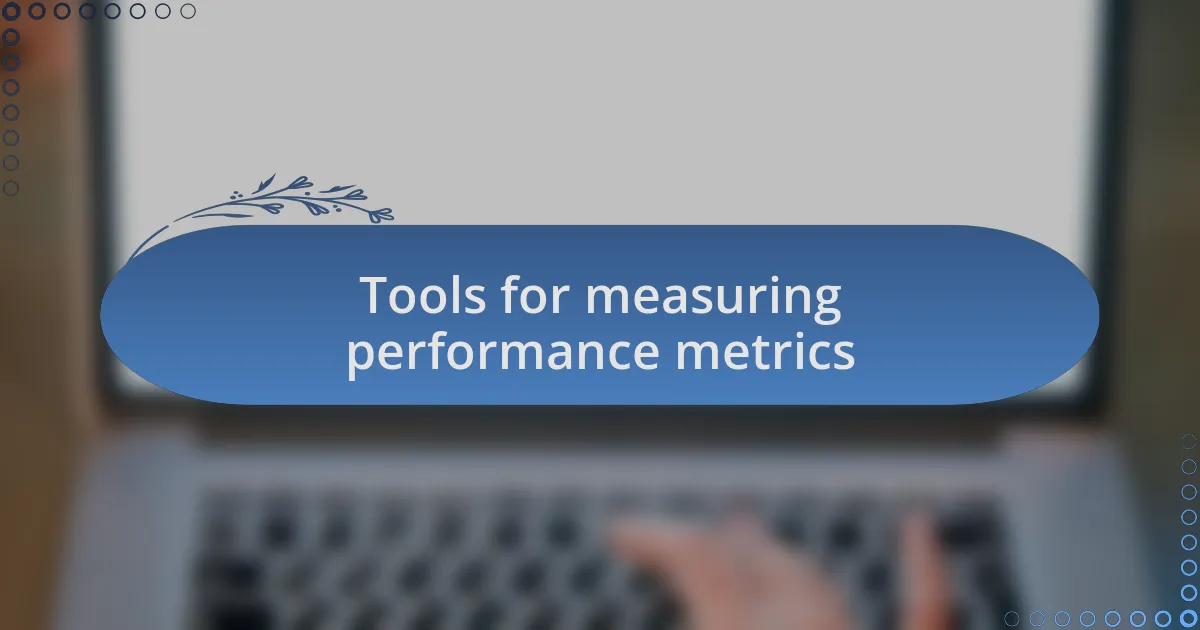
Tools for measuring performance metrics
To effectively measure performance metrics, various tools can help streamline the process. For instance, I’ve found Google Analytics to be invaluable. When I first started using it, the vast amount of data seemed overwhelming. However, once I focused on specific metrics like page load time and bounce rates, it became clear how to make targeted improvements, ultimately enhancing user experience.
Another tool I frequently rely on is GTmetrix. This platform provides insights into site speed and performance. I remember one client project where GTmetrix highlighted several optimizations that improved load times by nearly 50%. It felt rewarding to share those results; it wasn’t just numbers on a screen—those metrics translated directly to a more satisfied audience.
I also encourage exploring tools like Lighthouse, which audits performance, accessibility, and SEO. The first time I generated a report, I was surprised to see areas I had overlooked. Have you ever experienced that moment of realization, where you wish you had that insight sooner? It’s those revelations that drive me to keep experimenting with different tools, continuously seeking to refine and elevate the web development process.
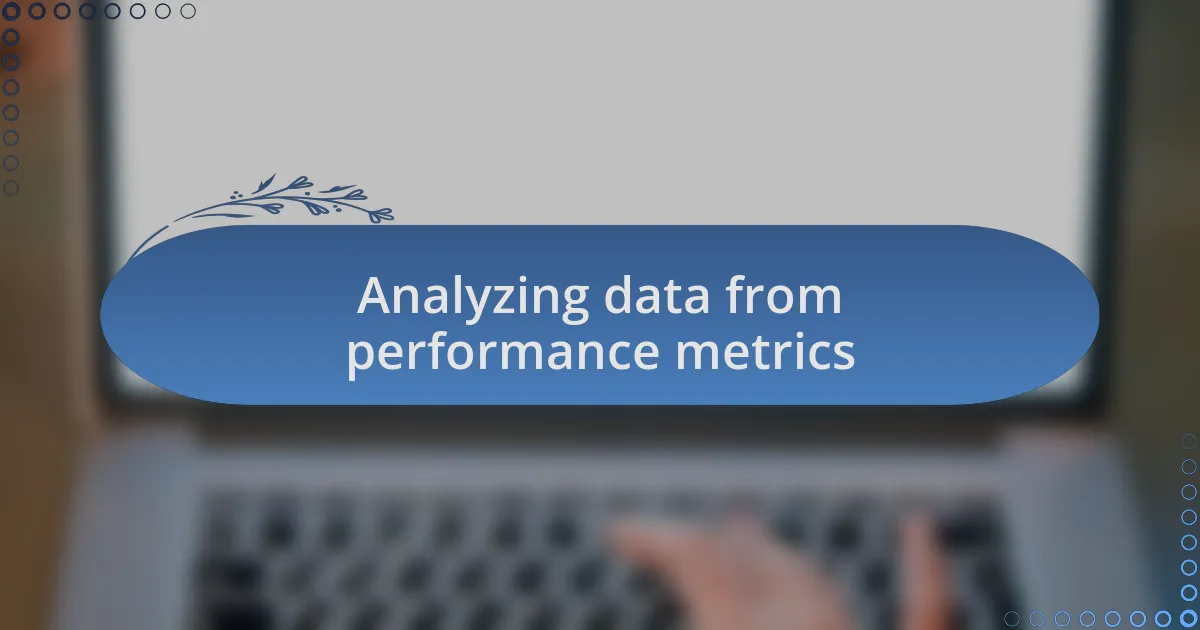
Analyzing data from performance metrics
Analyzing data from performance metrics is where the magic happens. When I dig into website performance figures, I often find myself amazed at how a single change can significantly impact overall results. For example, during a recent project, I noticed that adjusting the image sizes on a site not only improved loading times but also boosted the engagement metrics. It’s fascinating how data can inform strategic decisions, turning hunches into verified outcomes.
In my experience, breaking down performance metrics into smaller, digestible parts is vital. When I compare various data points—like analyzing user sessions alongside page views—I start to see patterns emerge. Have you ever tracked for hours, only to discover that users drop off after a specific point on your page? Those insights can be pivotal. They guide decisions on content placement and layout, enhancing the user journey in ways that matter.
Finally, I find that analyzing performance metrics should involve continuous reflection. After implementing changes, it’s crucial to reevaluate the data to see if those adjustments are yielding the desired results. There was a time when I hesitated to revisit metrics, fearing the results might not be favorable. But over time, I learned that those moments of scrutiny often lead to the most insightful revelations, reinforcing how essential data analysis is in driving web development forward.
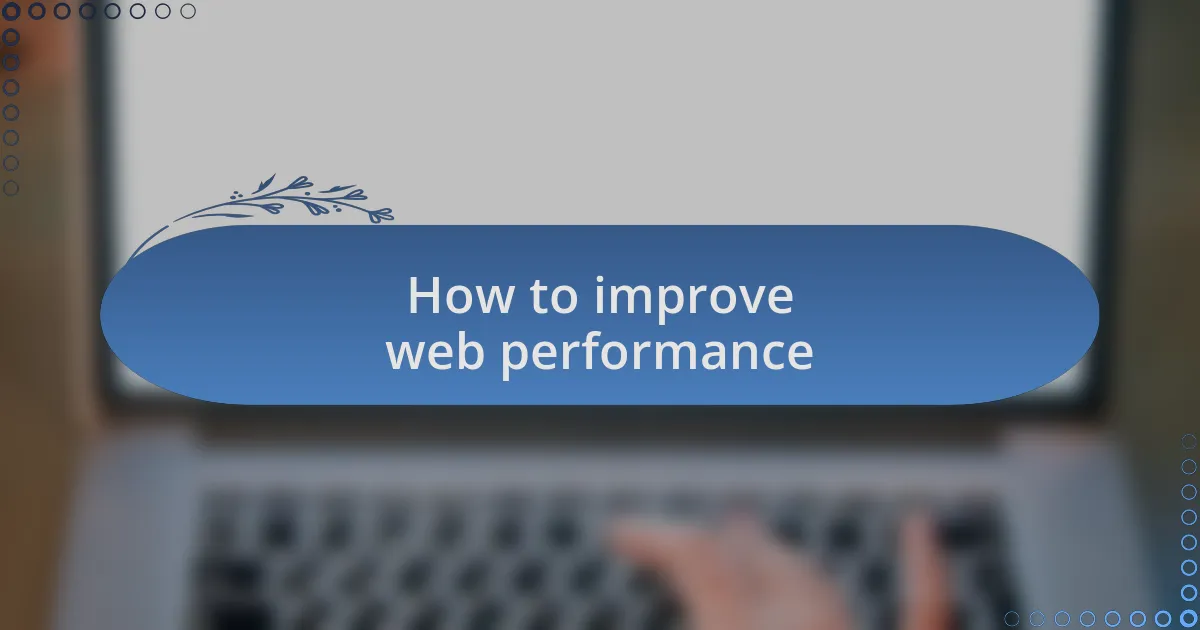
How to improve web performance
One of the simplest yet most profound ways to enhance web performance is by optimizing images. I remember a project where the page was slow due to high-resolution images. After compressing them, not only did the loading speed improve, but I also received feedback from users appreciating the quicker access. It makes you wonder—how many visitors might we lose to frustration over delays?
Another effective method is minimizing HTTP requests. When developing a site, I realized that combining CSS and JavaScript files cut down loading times significantly. It felt rewarding to see users exploring the site more freely. Have you considered how the number of elements on your page could be impacting your site’s performance?
Caching is another game-changer that I can’t emphasize enough. Once, I implemented browser caching on a platform, and the results were striking. Users reported near-instant load times on repeat visits, which created a more enjoyable experience. Isn’t it incredible how making data readily available can lead to increased satisfaction? Each of these strategies contributes to a better-performing website, creating an environment where users thrive.
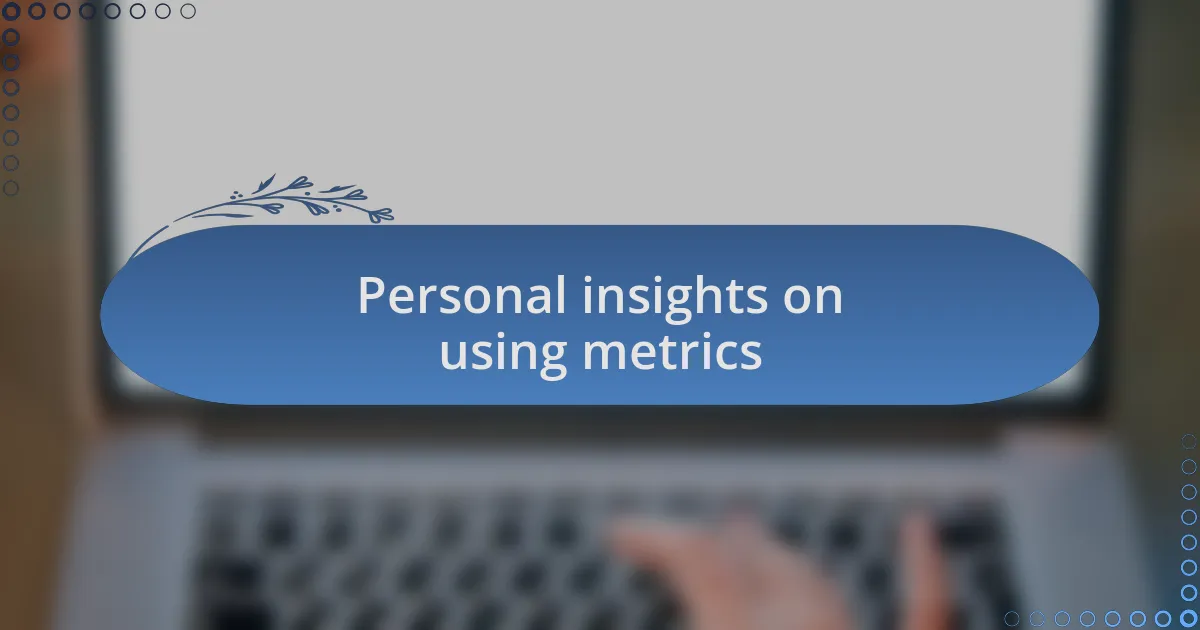
Personal insights on using metrics
When I first dove into the world of performance metrics, I was surprised by how much data could reveal about user behavior. For instance, tracking bounce rates on a project I managed revealed that many visitors were leaving the site after just a few seconds. I couldn’t help but wonder what specific elements could drive that disinterest, pushing me to delve deeper into user experience improvements.
I recall a time I implemented A/B testing for loading times, and the insights were eye-opening. The variations I created did more than just tweak performance; they uncovered preferences I hadn’t anticipated. Seeing a clear preference shift towards the faster variant made me realize how essential it is to listen to the metrics—there’s a story behind every number.
One of my greatest takeaways is the importance of regularly revisiting these metrics. Initially, I thought one analysis was enough, but I found myself constantly surprised by changes in user behavior. As trends evolve, so should our metrics strategy—how often do you check in on what your data is telling you?