Key takeaways:
- Breakpoints are essential for creating responsive designs that enhance user engagement and satisfaction across different devices.
- There are three main types of breakpoints: fixed, fluid, and responsive, each with unique advantages for adapting layouts.
- Thorough testing across various devices is crucial after implementing breakpoints to ensure optimal user experience.
- Using specialized tools and frameworks can streamline breakpoint management and improve overall design efficiency.

Importance of breakpoints in development
Breakpoints play a crucial role in web development by allowing sites to adapt effectively to various screen sizes and devices. I remember when I first started working on responsive design; the moment I implemented my first set of breakpoints, it was like magic. Suddenly, my website looked just as polished on a smartphone as it did on my desktop, and that sense of achievement was exhilarating.
One of the most emotional moments in my career as a developer happened when a client praised the seamless user experience across devices, attributing it to well-planned breakpoints. Their satisfaction reminded me how essential these adjustments are in enhancing user engagement. Breakpoints aren’t just technical details; they create a fluid interaction that captivates users, leading to longer visits and lower bounce rates.
Thinking about the importance of breakpoints, have you ever considered how frustrating it can be for users when a website doesn’t adjust to their screen? I’ve experienced this myself, navigating sites that were a chore to interact with. By strategically placing breakpoints, we can alleviate that frustration and make online experiences enjoyable, which in turn fosters client loyalty and boosts overall success.
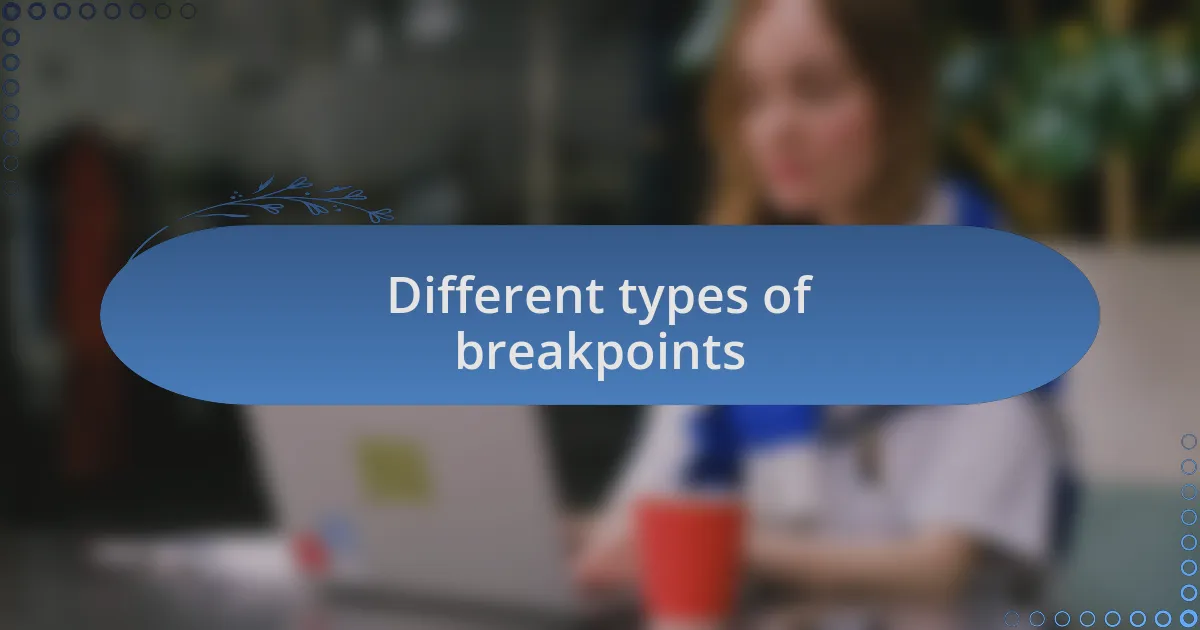
Different types of breakpoints
When discussing different types of breakpoints, it’s essential to understand that they typically fall into three categories: fixed, fluid, and responsive. Fixed breakpoints are based on specific pixel values, which means the layout shifts at set dimensions, such as 768px or 1024px. I remember struggling with these when I first started; the rigidity often felt limiting, but it gave me a solid foundation for understanding how to structure layouts.
Fluid breakpoints, on the other hand, use relative units like percentages or ems. This approach allows designs to adapt more smoothly as the screen size changes, offering an organic feel to the user experience. I was excited the first time I implemented fluid breakpoints; something about seeing a website gracefully scale reminded me of the versatility that good design should embody.
Lastly, there are responsive breakpoints, which blend the best of fixed and fluid types. They leverage media queries to effectively target different devices and orientations. I once had a project where responsive breakpoints made all the difference, transforming a clunky interface into a clean, user-friendly design. Have you ever noticed how much easier it is to navigate a site that adjusts seamlessly to your device? That’s the power of understanding and implementing the right breakpoints.
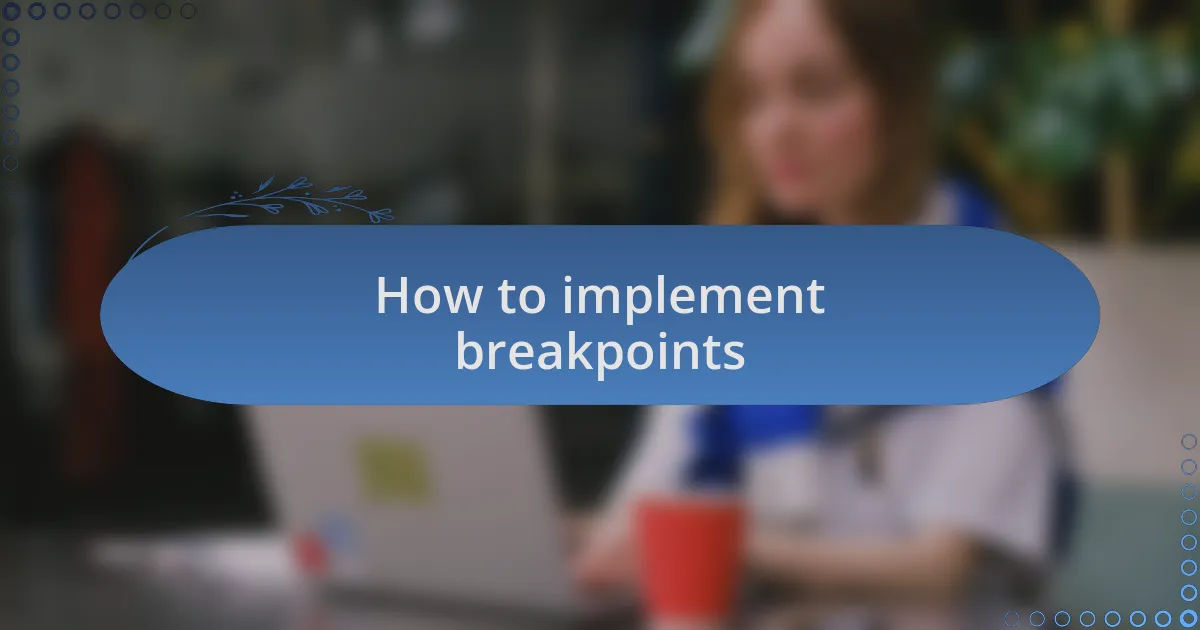
How to implement breakpoints
Implementing breakpoints in your CSS is straightforward but requires a thoughtful approach. Start by deciding the key dimensions where your layout needs adjustment. I always find it helpful to write down the device sizes I’m targeting, such as mobile, tablet, and desktop. This way, I avoid the confusion that can arise when testing on multiple screens. Have you ever felt overwhelmed by the sheer number of devices out there? A clear plan makes it manageable.
Once you’ve identified your breakpoints, use media queries to apply different styles at those specified dimensions. For example, I often set breakpoints at 600px for mobile and 900px for tablets. The best part? Watching everything fall into place as I adjust the styles. It’s like watching a puzzle come together—a rewarding moment when the layout feels just right.
Lastly, don’t forget to test your site thoroughly across various devices after implementing breakpoints. I learned this lesson the hard way during a project when I missed a few smaller devices, creating a frustrating experience for users. Incorporating real-device testing, when possible, ensures that your design acts as it should across all environments. Who wouldn’t want their site to shine on every screen?
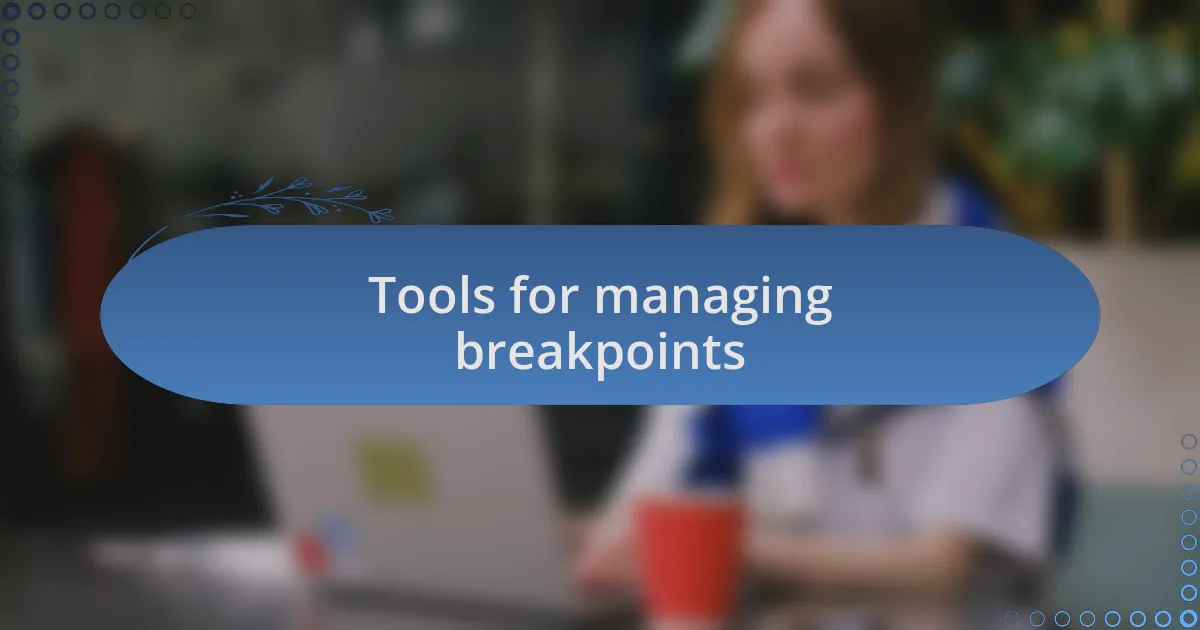
Tools for managing breakpoints
When it comes to managing breakpoints effectively, using specialized tools can make all the difference. One tool I’ve found invaluable is Chrome’s DevTools, particularly the “Responsive Design Mode.” This feature lets me simulate various devices and quickly adjust styles in real-time. Have you ever wished you could fine-tune your layout without constantly switching devices? I know that feeling, and this tool truly streamlines the process.
Another resource worth mentioning is media-query-list.com. It’s a comprehensive platform where you can find predefined breakpoints for different devices. I remember when I first stumbled upon it while searching for the right dimensions for a client’s project. It saved me hours of digging through documentation and allowed me to focus on creating an engaging design instead. Why not leverage existing knowledge to enhance your workflow?
Lastly, I can’t overlook the benefits of CSS frameworks like Bootstrap. They come with built-in grid systems that automatically manage breakpoints for you. I used Bootstrap on a recent project, and it felt like I had an extra set of hands helping me structure the layout. Have you ever felt overwhelmed by CSS alone? This kind of framework can provide a solid foundation, allowing you to concentrate on the more creative aspects of your project without getting bogged down by breakpoint management.
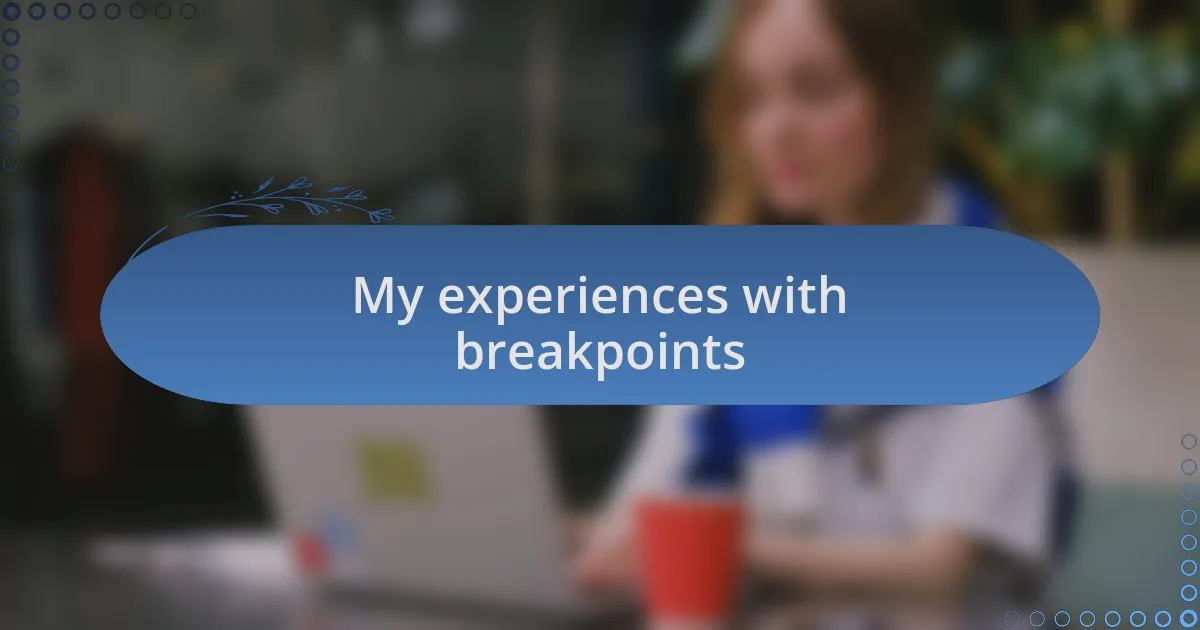
My experiences with breakpoints
When I first began working with breakpoints, I found myself constantly guessing where to place them. I remember spending hours tweaking my designs only to realize they didn’t render well on different devices. It was a frustrating experience, but it led me to see breakpoints as a crucial stepping stone in creating responsive designs, akin to laying a solid foundation for a building.
In one memorable project, I had to ensure a client’s e-commerce site looked perfect on both mobile and desktop. I utilized breakpoints not just as theoretical guidelines, but as an opportunity to enhance user experience. Have you ever experienced that rush when everything clicks into place? I certainly did as I watched the layouts transform and adapt seamlessly, and it reminded me of the art of balancing functionality with aesthetics.
Gradually, I learned to approach breakpoints with a strategic mindset. For me, the process became less about technical specifications and more about storytelling. How can I guide a user through a journey on my site, regardless of their device? This shifted perspective turned my breakpoint management into a canvas, letting me craft designs that were not only adaptable but also engaging for users across the board.
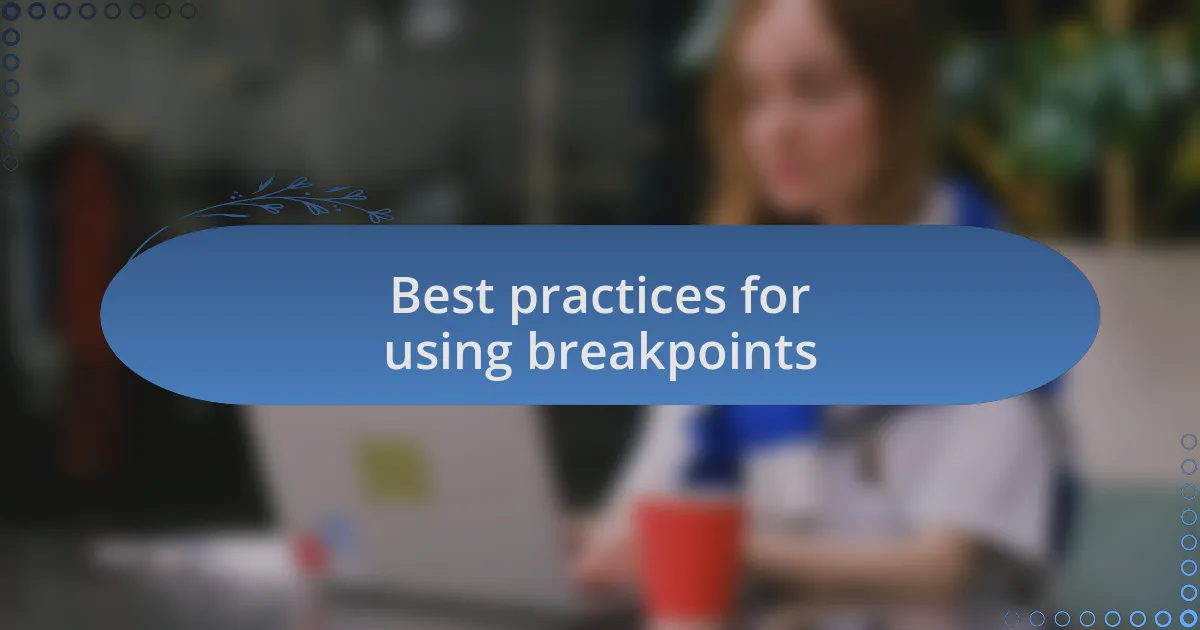
Best practices for using breakpoints
When it comes to using breakpoints effectively, I’ve discovered that clarity is key. I like to define specific breakpoints based on my target devices rather than using arbitrary values. For instance, when redesigning a blog, I made a point to clearly delineate breakpoints for tablets, smartphones, and desktops. This gave me a roadmap to follow, ensuring every screen size received tailored treatment without clutter or loss of crucial content.
Another important aspect I’ve learned is to prioritize content over pixel-perfect designs. There was a time when I was too focused on how a layout looked rather than how it functioned at different sizes. After realizing that mobile users often engage more with content than with aesthetics, I shifted my strategy. Have you ever found yourself scrolling endlessly on your phone? I realized that I should create layouts that invite that kind of interaction, emphasizing readability and touch-friendly interfaces at all breakpoints.
Additionally, I can’t stress enough the importance of testing across multiple devices. In one instance, I thought I had nailed a breakpoint adjustment for a client’s site. But when I tested it on a friend’s older tablet, I was shocked to see that the layout completely fell apart. This experience taught me that real-world testing is irreplaceable. Wouldn’t it be disheartening to launch a site only to find it doesn’t perform on frequently used devices? That’s why I make it a point to incorporate hands-on testing with various screen sizes and conditions in my workflow.