Key takeaways:
- Effective error handling enhances user experience and builds trust through clear communication.
- Standardizing error codes helps reduce confusion among developers and fosters reliability.
- Proactive error tracking tools, such as Sentry and LogRocket, enable real-time monitoring and quick resolution of issues.
- Detailed error messages and consistent use of HTTP status codes are essential for aiding debugging and improving user interactions.
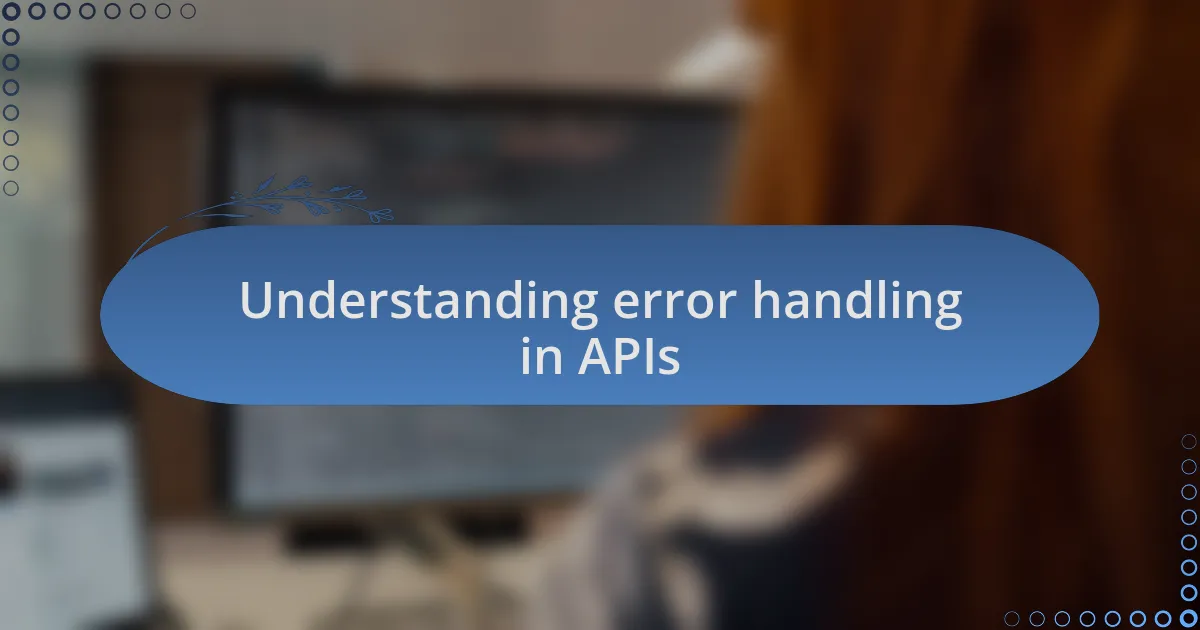
Understanding error handling in APIs
When it comes to error handling in APIs, I’ve learned that it’s not just about catching errors; it’s about creating a seamless user experience. Think of it this way: when an error occurs, how effectively it is communicated can make or break a user’s interaction with your application. Have you ever encountered a vague error message while using an app? It’s frustrating, right? It leaves you feeling lost and questioning whether the tool is reliable.
Personally, I’ve experienced the value of detailed error responses. For instance, when working on a project, I encountered a 404 error—for me, it was just a broken link at first, but then I received an informative message that guided me on how to rectify the issue. That experience opened my eyes to how helpful it is to provide clarity. I realized that a well-structured error response not only assists developers in debugging but also reassures users that the application is actively trying to fix the problem.
Moreover, I’ve come to appreciate the importance of standardizing error codes. Using familiar codes across APIs can significantly reduce confusion. It’s like having a common language among developers. Have you ever struggled to decipher an unfamiliar error code in an API? I know I have. When APIs follow established conventions, it fosters a sense of reliability and consistency, making error handling much smoother for everyone involved.
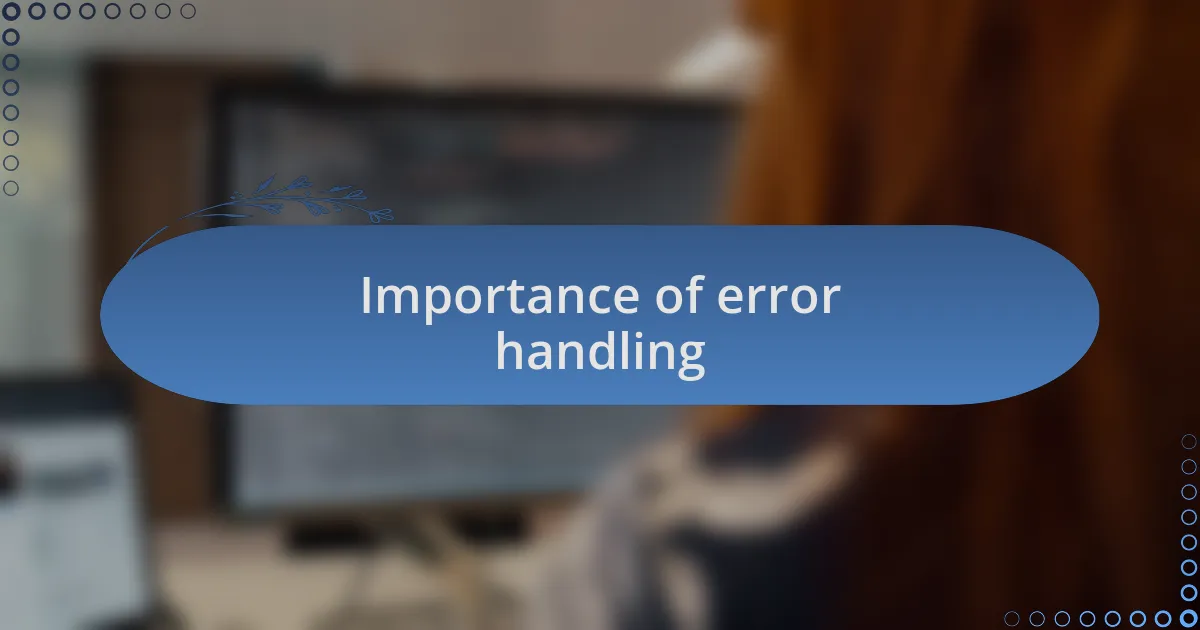
Importance of error handling
Effective error handling is crucial for building trust with users. I’ve come to realize that when users encounter errors, they want to feel supported, not abandoned. One time, while testing a new feature on a platform, I faced an unhelpful error that left me puzzled. It made me question the platform’s reliability. This experience reinforced the notion that clear communication in error messages can significantly enhance user confidence and encourage continued engagement.
Moreover, I’ve witnessed firsthand how comprehensive error handling can transform a developer’s workflow. I remember debugging an application when I received an error response that not only indicated what went wrong but also suggested possible fixes. That was a game-changer! It turned a headache into a learning opportunity, demonstrating how effective error handling not only resolves issues but also empowers developers to improve their skills and products.
On a larger scale, strong error handling can also contribute to the overall stability and performance of an API. For instance, encompassing error monitoring allows teams to gather insights on recurrent issues. Have you ever wondered how many problems could have been avoided with proper error management? In my experience, establishing a proactive error-handling strategy helps in identifying patterns that can be addressed early on, ultimately enhancing the user experience and making applications more resilient.
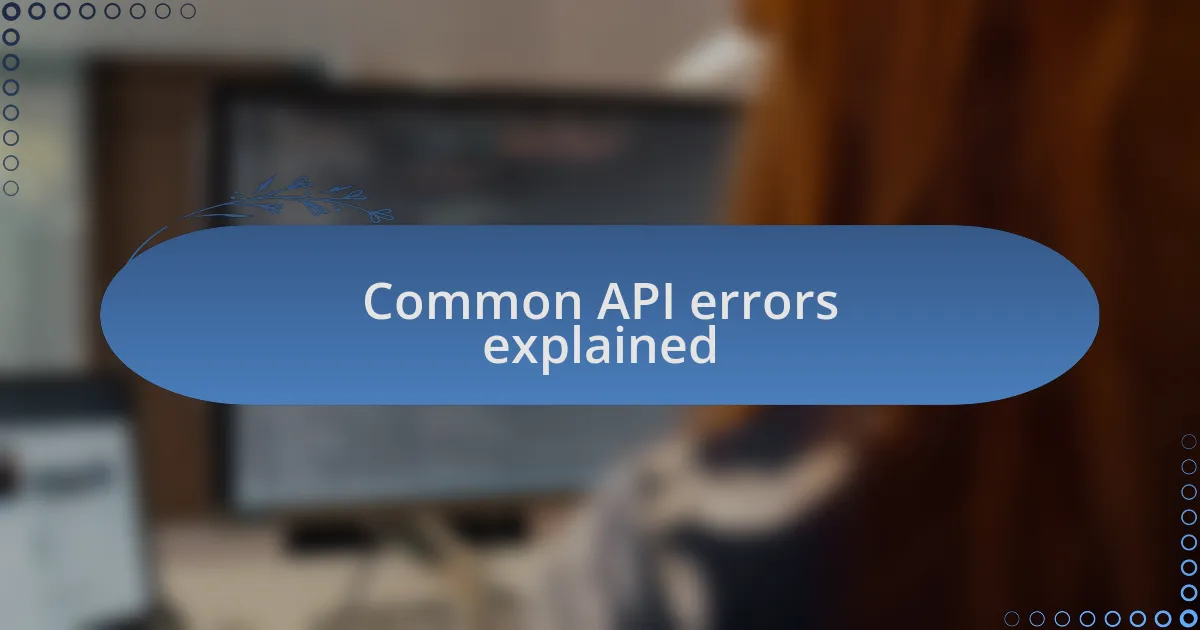
Common API errors explained
When working with APIs, encountering errors like 404 Not Found is common. I remember a project where a critical endpoint was inaccessible, and it drove me nuts trying to locate the source of the problem. This error typically indicates that the requested resource isn’t available; it’s a real headache if you’re unsure whether it’s a typo in the URL or an issue with the server.
Another frequent issue I’ve faced is the 500 Internal Server Error. This one feels particularly frustrating because it signals that something has gone wrong on the server side without much additional information. I can’t count how many times I’ve stared at my screen, wondering why the API just broke without any detailed message. This experience taught me how vital it is to have verbose error logging enabled; without it, you’re essentially flying blind when debugging.
Then there’s the infamous 403 Forbidden error, which always leaves me scratching my head. It happened during a time I was integrating a third-party API, and I was absolutely sure that I’d set the permissions correctly. This error signals that the server understood the request but refuses to authorize it. I had to dig deep into the API documentation and adjust my credentials, which underscored the importance of thorough testing and validation of permissions in API systems. Why is it that such simple oversights can lead to so much frustration? I learned that meticulous attention to detail is crucial when working with APIs.
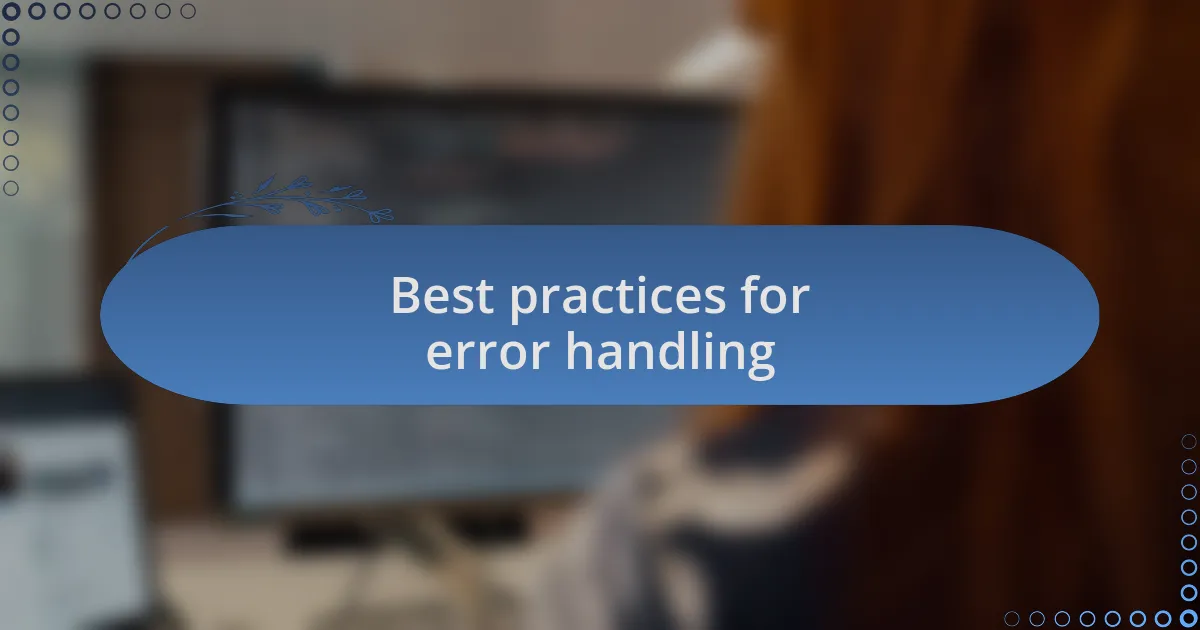
Best practices for error handling
Error handling is one area where proactive strategies can save a lot of headaches down the line. One effective practice I’ve found is to implement standard HTTP status codes consistently. For example, returning a 400 Bad Request for invalid input helps users quickly identify what went wrong. I’ve seen some teams overlook this, leading to confusion when the error messages are vague. How many times have you tried to troubleshoot an issue, only to be left guessing?
Another crucial aspect is clear and informative error messages. I remember a time when an API I was working with returned an error message that simply said, “Something went wrong.” How frustrating! It prompted me to advocate for more descriptive error messages that guide the user—something like, “Missing required field: email.” This not only saves time in debugging but also enhances the user experience. Why settle for frustration when clarity can be just a few extra words away?
Lastly, I highly recommend logging detailed error information. In one of my previous projects, I implemented error logging that tracked not just the error type but also the circumstances under which it occurred. It was a game changer. I could revisit the logs to see patterns and common pitfalls. Isn’t it reassuring to know that with the right systems in place, you can learn from past errors instead of repeating them? This approach turns setbacks into opportunities for growth and refinement in API integration.
![]()
Tools for effective error tracking
When it comes to effective error tracking, I’ve found that integrating tools like Sentry can provide invaluable insights. In one project, I used Sentry to monitor an API in real-time, allowing me to catch errors before users even noticed them. Can you imagine how much smoother the user experience became when I could resolve issues proactively rather than reactively?
Another tool that has always impressed me is LogRocket. It enables you to watch replay recordings of user sessions, which can clarify what went wrong during an error. I remember a specific instance where we spotted a user struggle with a form submission. By analyzing their session replay, we pinpointed a misleading error message and corrected it. It’s remarkable how directly watching the error unfold can guide improvements.
Additionally, I’ve had success with integrating Postman’s monitoring and reporting features. It was during my exploration of API endpoints that I discovered how Postman could automate error logging. This simplified the process significantly; I could focus on developing instead of constantly diving into the logs. Has anyone else experienced that thrill of having monitoring be just part of your workflow? Keeping error tracking seamless not only enhances productivity but also fosters a culture of continuous improvement.