Key takeaways:
- Understanding user behavior through analytics helps tailor content and improve user engagement, revealing preferences and motivations.
- Key metrics like bounce rate, session duration, and conversion rates are essential for evaluating user interactions and making informed decisions.
- Implementing changes based on analytics, such as layout redesigns and content formatting, can significantly enhance user experiences and reduce bounce rates.

Introduction to User Behavior
User behavior is a fascinating topic that sheds light on how individuals interact with a website. From my own experience, I’ve often found that understanding user behavior is like trying to solve a puzzle; each piece reveals more about preferences and motivations. What drives users to click on one link over another? This is a question worth pondering.
When I first delved into analytics, I was surprised by how much information was available regarding user journeys. I discovered patterns I hadn’t anticipated—like how users lingered longer on specific sections only to bounce from others almost immediately. This prompted me to wonder: What content truly resonates with my audience, and why is that?
This exploration goes beyond just data; it’s about empathy. I remember when I tweaked a landing page based on user behavior analytics, and the response was overwhelming. It felt as if I had finally connected with my audience on a deeper level. Isn’t it rewarding when you feel genuinely understood by those you aim to serve?
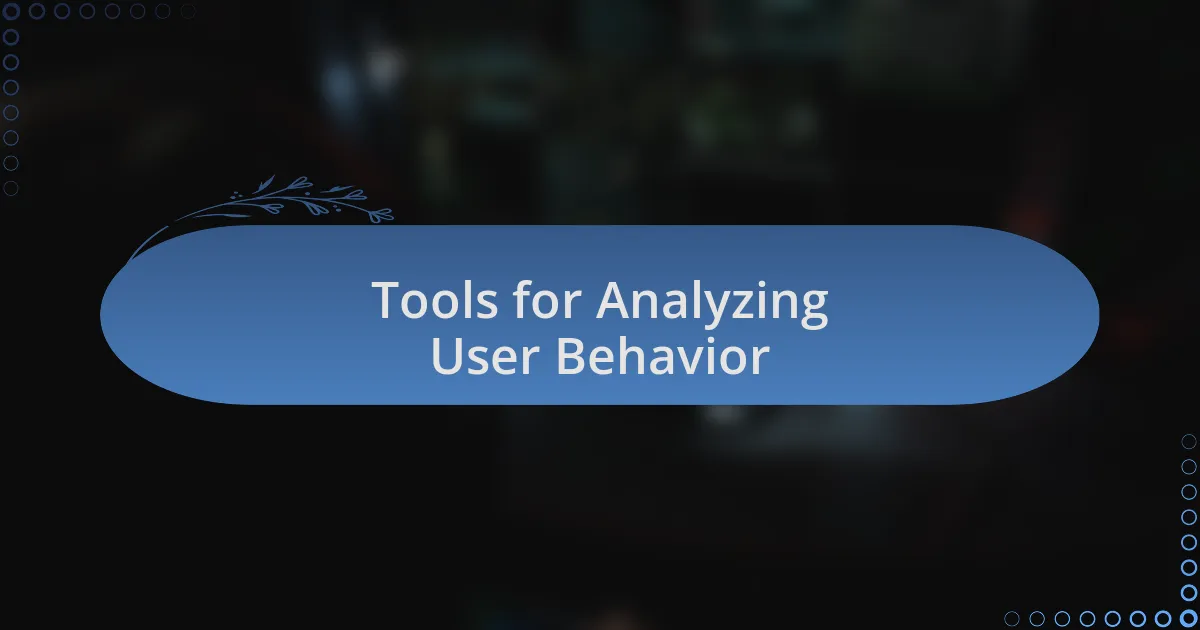
Tools for Analyzing User Behavior
When I first experimented with Google Analytics, I was amazed at how it could break down user interactions on my website. The insights it provided, such as where users dropped off or which pages attracted the most traffic, opened my eyes to clear paths I hadn’t noticed before. Have you ever had those “aha” moments when the data started telling a story?
Another tool that I’ve grown particularly fond of is heat mapping software, like Hotjar or Crazy Egg. Seeing where users click most often offers a visceral understanding of their preferences. I remember one project where the heat map revealed that my call-to-action button was buried under a lot of content—once I moved it to a more prominent position, engagement skyrocketed. Isn’t it fascinating how a small tweak can lead to substantial changes in user behavior?
Then there’s user session recording, which allows you to watch actual users navigate your site. When I first reviewed these recordings, it felt like standing over their shoulders, experiencing their frustrations and triumphs firsthand. That kind of insight is invaluable! It’s one thing to see numbers on a screen, but witnessing real user experiences brings empathy into the analytics. How often do we overlook the human element in our quest for data?

Key Metrics to Monitor
When monitoring user behavior, one of the key metrics I prioritize is the bounce rate. Initially, I found it disheartening to see high bounce rates on certain pages, but then I realized it offered a chance for improvement. A high bounce rate can signal that users are landing on a page but not finding content relevant to their needs. Have you ever left a site within seconds because it didn’t capture your interest? I know I have, and recognizing this helped me re-evaluate the content I was putting out.
Another vital metric is session duration, which tells you how long visitors stay engaged with your site. I recall a project where a few adjustments to content layout led to users spending significantly more time on the pages. Seeing this change felt rewarding. It made me realize that if I can keep them engaged longer, I have a better chance of converting those visits into meaningful interactions or sales. Isn’t it incredible that just a few tweaks can make such a difference in keeping users interested?
Lastly, tracking conversion rates is crucial for understanding user behavior and overall website effectiveness. I sometimes find that even minor changes in user journey can really impact conversions. For instance, I once changed a headline and suddenly saw a notable increase in sign-ups. It’s remarkable how the right words can resonate deeply. Have you ever experienced a moment where a simple adjustment led to a flood of actions? Measuring these conversion rates continuously helps me identify what resonates and what needs further refinement.
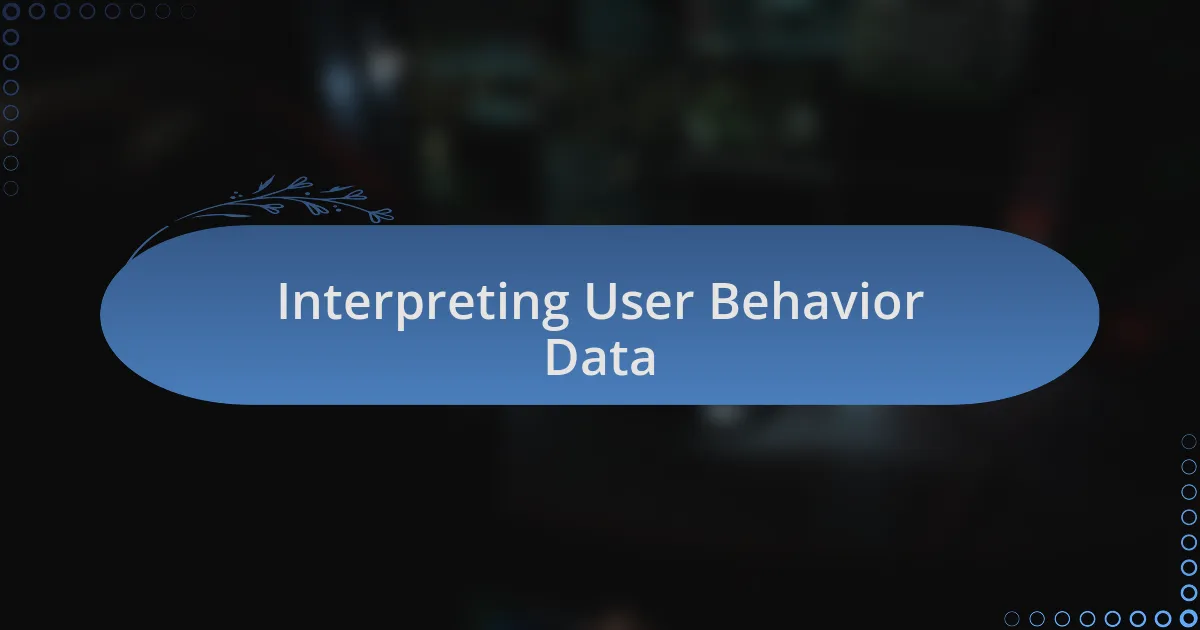
Interpreting User Behavior Data
Interpreting user behavior data goes beyond mere numbers; it requires understanding the story behind them. I remember analyzing a sudden spike in page views on a specific blog post. At first, it puzzled me. But digging deeper, I discovered that it was tied to a trending topic that resonated with users at that moment. Have you ever had a conversation that sparked unexpectedly? It’s like that—data reveals insights that can guide your content strategy in real-time.
Another aspect worth considering is user flow analysis. By tracking the path users take through your site, I’ve recognized patterns that offer valuable feedback for navigation improvements. I once noticed that many users were dropping off at a particular form. After redesigning that section, the dropout rate decreased significantly. It felt like discovering a blocked pathway and then clearing it for visitors. Isn’t it satisfying to facilitate a smoother journey for users?
Lastly, emotional engagement plays a vital role in interpreting user behavior. Metrics like social shares and comments give a glimpse into how your content resonates emotionally. I recall sharing a heartfelt story on a site, and the response was overwhelming—it sparked a community conversation. It reminded me that people seek connection. How often have you felt compelled to share something that struck a chord? Understanding this emotional undercurrent helps you create content that doesn’t just inform but also connects, turning visitors into loyal followers.
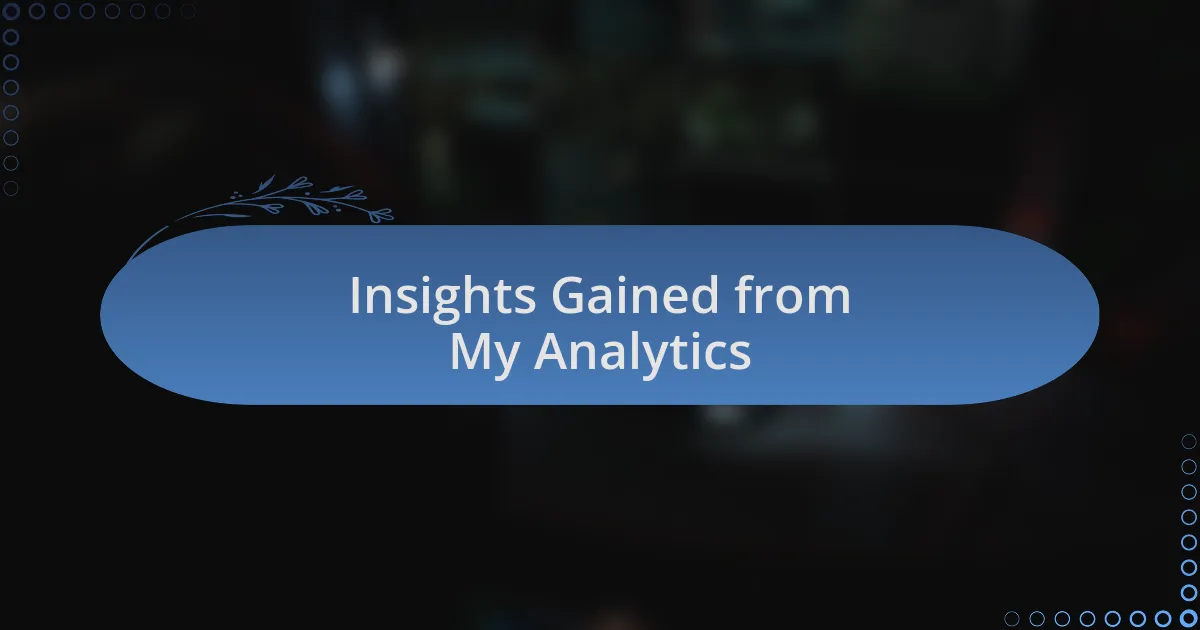
Insights Gained from My Analytics
The analytics have illuminated some fascinating trends regarding user preferences. For instance, I found that video content consistently outperformed text-based articles in terms of user engagement. It’s reminiscent of that moment when you’re at a party, and a captivating storyteller captures everyone’s attention. Have you ever noticed how people gravitate towards visual storytelling? This insight has pushed me to prioritize more video production in my web development services, enhancing user experiences and keeping visitors on the site longer.
Another noteworthy observation was the difference in user behavior across devices. Mobile users often exhibit shorter visit durations but tend to take immediate actions, like filling out a contact form. This dynamic reminded me of how I sometimes rush to grab coffee on the go—I’m focused, fast, and looking for convenience. Knowing that mobile users engage differently has influenced how I design mobile experiences, ensuring they are streamlined and efficient, catering to that on-the-go mentality.
Lastly, I’ve noticed that time spent on a page isn’t just about idle reading; it often correlates with deep interest or confusion. I recall stumbling upon a complex technical article that had me engaged yet baffled for a long time. It sparked a realization—how often do we hang on to content that challenges us? This reflection has inspired me to balance complexity with clarity in my writing, so users remain engaged and understand the material without feeling overwhelmed.
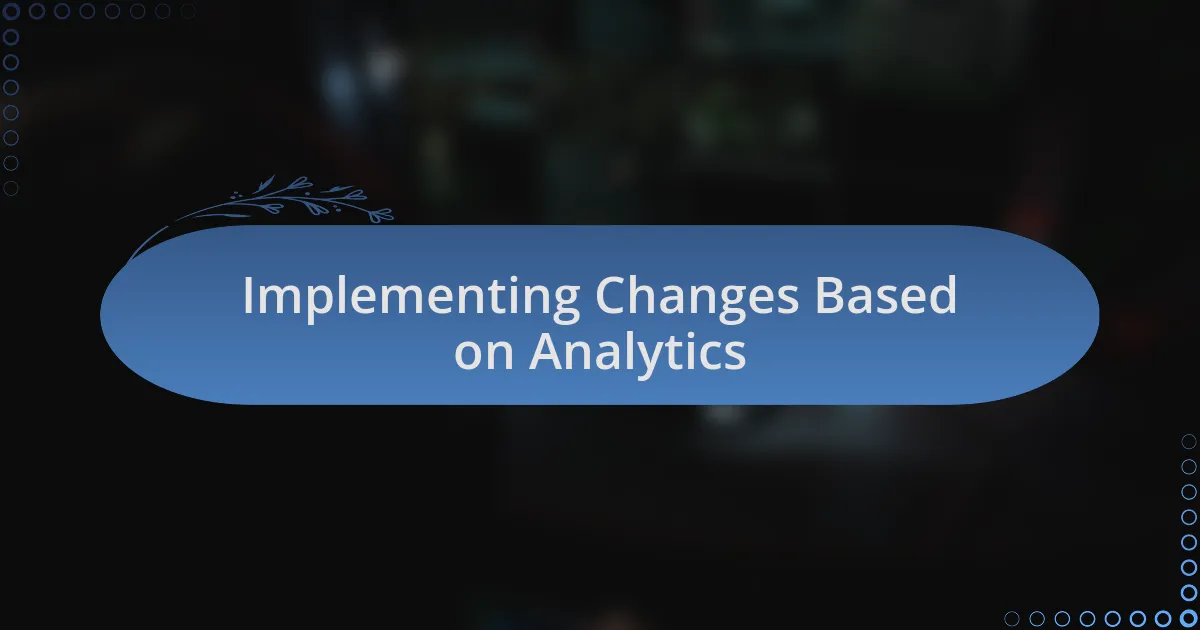
Implementing Changes Based on Analytics
Implementing changes based on analytics is a game-changer. I recall when I revamped the layout of a particular service page after noticing a high bounce rate; the old design felt cluttered and overwhelming. It was like walking into a cramped cafe: you want to enjoy your coffee, but the chaos makes you want to leave quickly. By simplifying the structure and focusing on key information, I saw a significant drop in the bounce rate. Have you ever made a simple tweak that transformed your entire user experience?
Moreover, I’ve learned to tailor content to meet user expectations more effectively. After discovering that blog posts with clear headings and bullet points kept readers engaged longer, I decided to adopt this format more widely. I remembered the last time I tried to read an article filled with dense paragraphs—it almost felt like trying to run a marathon without training. By ensuring my content is easier to skim and digest, I’ve not only made it more user-friendly but also improved my site’s overall performance.
Finally, employing A/B testing has been invaluable. I implemented two different call-to-action buttons after realizing a significant disparity in user responses. It struck me how such a small change could lead to different outcomes; choosing the right color or wording is akin to picking the right track on a playlist. In the end, the button that garnered the most clicks informed future design choices, proving that sometimes, the smallest changes can bring about the most significant results.