Key takeaways:
- Animations should have a purpose to enhance user experience, guiding users intuitively and signaling important changes on a webpage.
- Timing and accessibility are crucial in animations; finding the right balance and considering users with impairments enriches the design experience.
- Effective tools like Adobe After Effects, Figma, and CSS animation libraries simplify the creation and implementation of animations, enabling designers to communicate ideas more effectively.
- Small adjustments in animation timing and purpose can significantly impact user engagement, making the user experience more enjoyable and seamless.
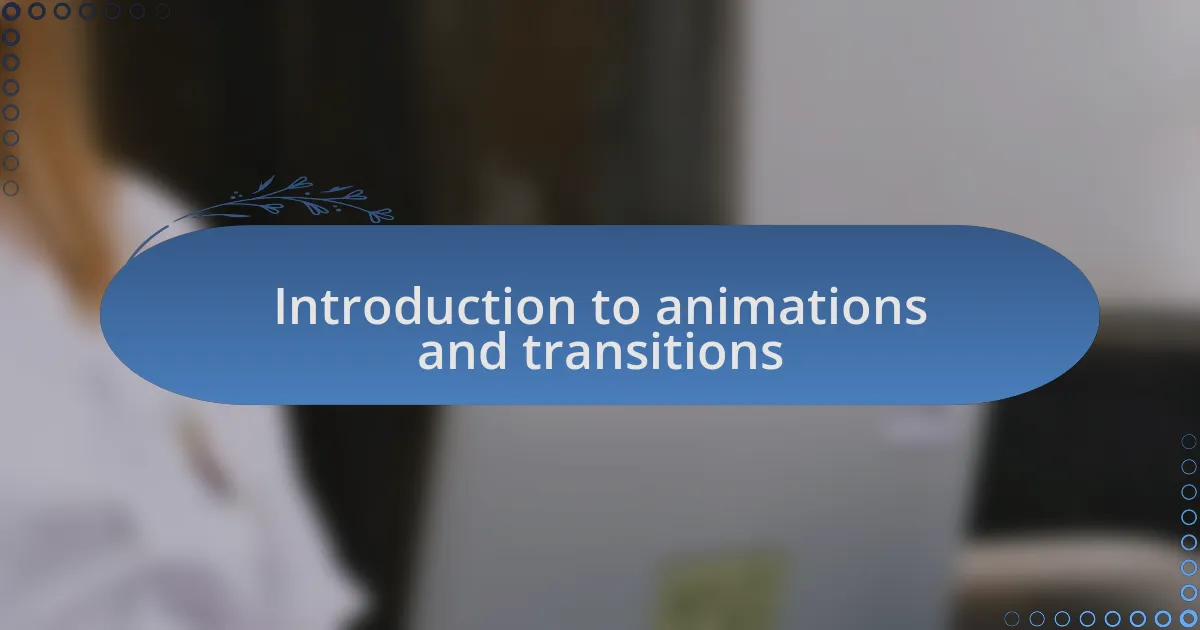
Introduction to animations and transitions
Animations and transitions are powerful tools in web design that breathe life into static elements. I remember the first time I incorporated a subtle fade-in transition on a button; it was like watching a mundane website transform into an engaging experience. It made me wonder—how often do we underestimate the impact of a little motion?
When I think about animations, I often reflect on their ability to guide users intuitively through a site. For instance, consider how a scrolling effect can draw attention to key content—it’s a simple yet effective way to enhance user experience. This leads me to ask, how can we harness these techniques to truly connect with our audience?
Transitions serve not just as visual flourishes, but as crucial cues that signal changes on a webpage. I’ve seen firsthand how a smooth transition can signal that something meaningful is happening, fostering a sense of continuity. Isn’t it fascinating how such small details can not only elevate the aesthetic appeal of a site but also improve functionality?
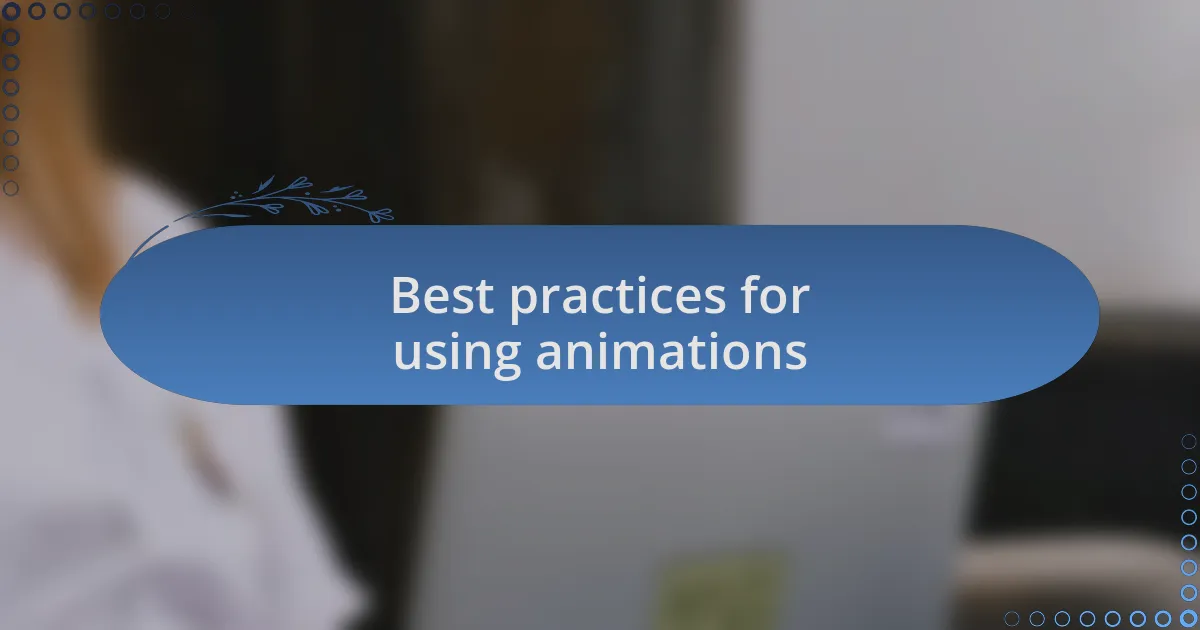
Best practices for using animations
Animations should always serve a purpose rather than just exist for visual flair. I once added a notification animation to alert users about a successful form submission, which not only caught their attention but also made them feel accomplished. Have you ever experienced a moment where a simple animation made you feel more engaged with an interaction? It’s these purposeful animations that can truly enhance the user journey.
Timing is crucial in animations. An experience I had involved experimenting with the duration of a slide-in menu. Initially, it was too fast, leaving users bewildered. Once I slowed it down, users felt a sense of ease and awareness, as if they were guided gently rather than rushed. This taught me the importance of finding the right balance—how long is too long? A rhythm that matches users’ expectations can make all the difference.
Accessibility shouldn’t be overlooked when employing animations. In one project, I realized that while effects might look appealing, they could also disorient users with visual impairments. By incorporating options to reduce or switch off animations, I ensured that the site remained inclusive. Isn’t it essential to think about every user’s experience? Striving for accessibility enriches the design and truly demonstrates consideration for the audience.
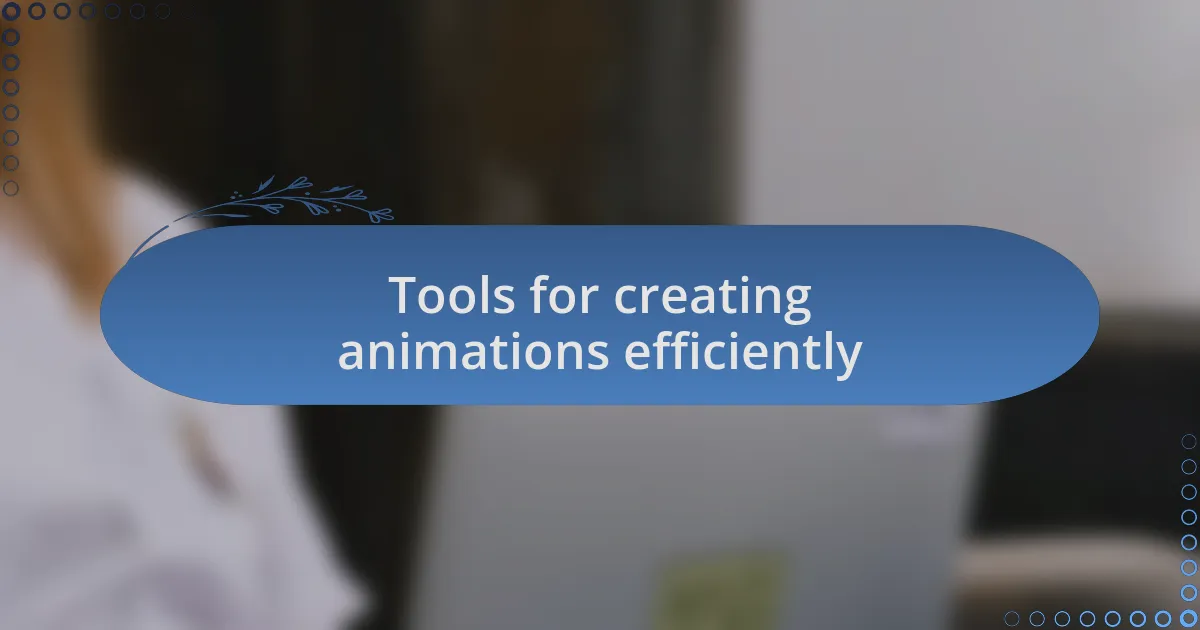
Tools for creating animations efficiently
When it comes to tools for creating animations efficiently, I often turn to software like Adobe After Effects. It’s a powerhouse for animators, allowing me to create intricate animations with a level of control that truly matches my vision. I remember when I first used it; the learning curve was steep, but once I got the hang of it, the possibilities felt endless. Have you ever poured your heart into a design only to find the right tool elevates your work beyond what you thought possible?
Another tool I frequently recommend is Figma, especially for UI animations. It’s not just a design tool; it simplifies the animation process, letting me prototype interactions in real-time. During a recent project, I used Figma to demonstrate navigation transitions to a client, and the look of understanding on their face was priceless. It really struck me how effective a well-crafted animation can communicate ideas that might otherwise be lost in a static design.
Lastly, I can’t overlook the power of CSS animation libraries like Animate.css. They offer a straightforward way to enrich web elements without getting bogged down in complex coding. I recall using it for a landing page—implementing a gentle fade-in effect that instantly grabbed users’ attention. Isn’t it fascinating how a simple addition can significantly elevate user engagement? With tools like these at our disposal, animating web elements becomes not just manageable, but enjoyable.
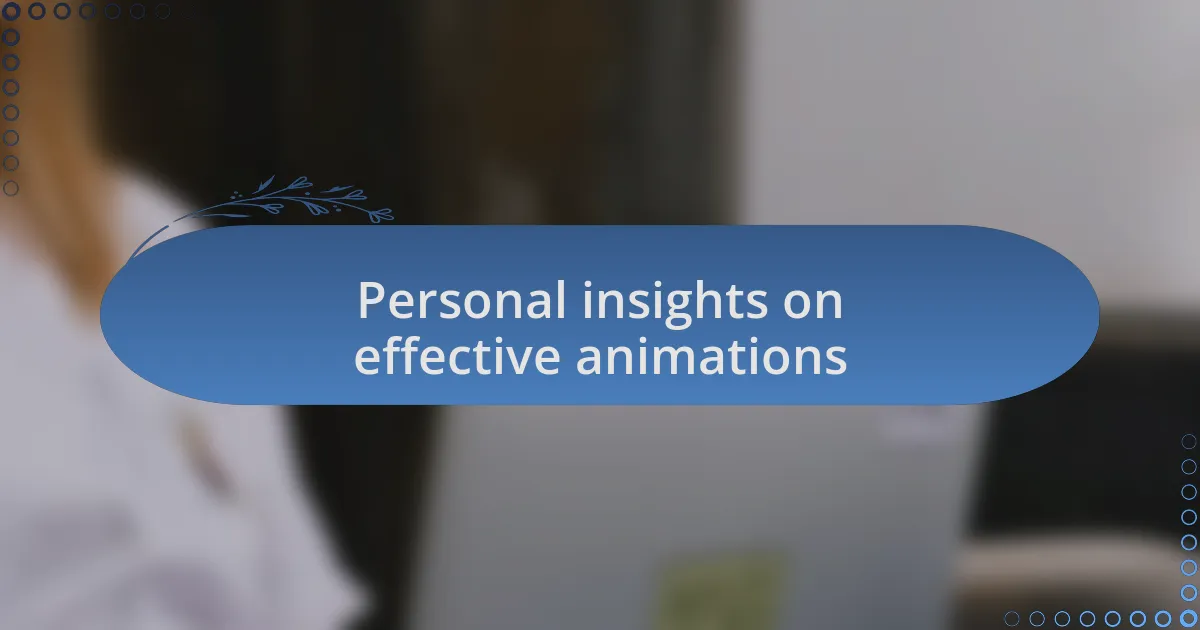
Personal insights on effective animations
When I think about effective animations, one standout moment comes to mind: implementing a subtle hover effect on a button during a project. The thrill of seeing users instinctively engage with elements that respond to their actions is indescribable. Have you ever noticed how a little movement can spark curiosity and lead to more clicks? It’s this kind of magic that keeps users exploring.
I also believe that timing plays a crucial role in animations. I learned this firsthand when I was adjusting the delay on a loading animation. At first, my instinct was to make it quick, but after some experimentation, a slightly longer pause created anticipation without causing frustration. I can’t help but wonder, how do we strike that perfect balance between speed and suspense? The right pacing can enhance the user experience in ways that often go unnoticed.
Moreover, I find that keeping animations purposeful is essential. I once added a slide-in effect for a key message on a homepage. Initially, it felt appealing, but I quickly realized it distracted from the content. So, I adjusted the duration and made it less pronounced. The result was a graceful introduction that complemented the text rather than overshadowing it. It’s amazing how minor tweaks can transform an animation from a distraction to an engaging narrative tool. Have you experienced that shift in perspective too?
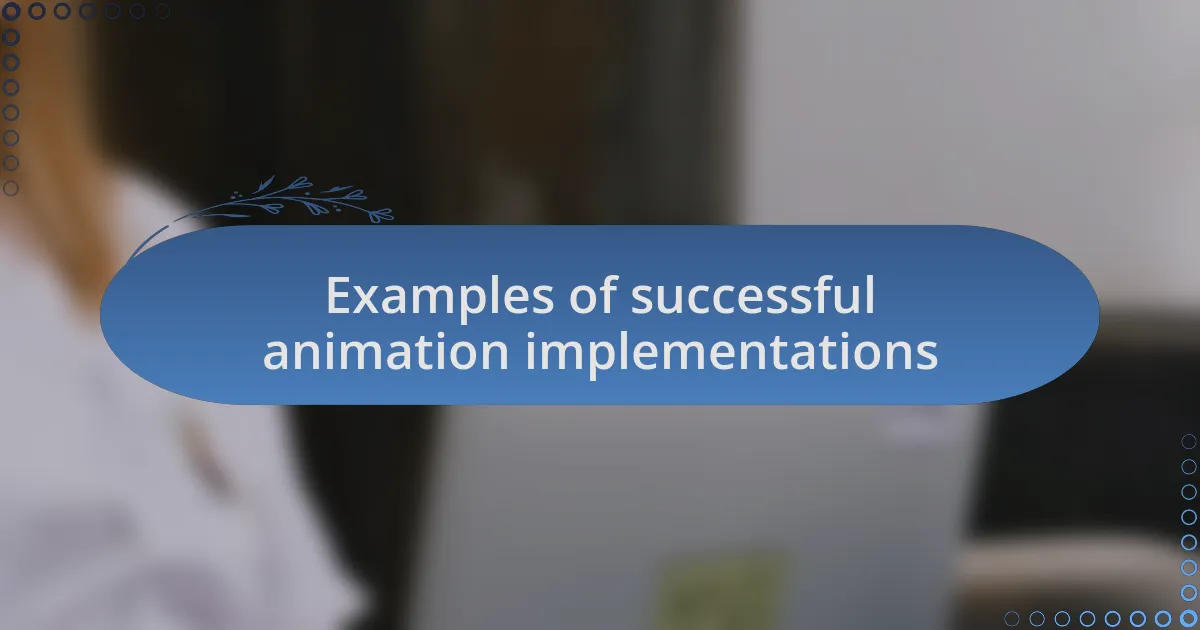
Examples of successful animation implementations
One impressive example that stands out in my mind is the animation employed by a popular online retail website during their product showcases. As users scroll down, products gently zoom in and out, creating a sense of depth and focus. This technique not only draws attention but also enhances the overall shopping experience by making it feel more dynamic and engaging. Have you ever considered how a simple zoom can completely transform the way we perceive products online?
In another project, I encountered a website that used loading animations beautifully. Instead of a standard spinning wheel, they opted for a playful graphic that transitioned smoothly into the main content once loading was complete. I could feel the relief wash over me when I saw how people’s anxiety about waiting was replaced with amused curiosity. Isn’t it fascinating how a little creativity can turn a mundane moment into something enjoyable?
Lastly, let’s think about a site that uses scroll-triggered animations effectively. I once visited a blog where text and images appeared in a subtle fade as I navigated down the page. This not only maintained my attention but also provided a sense of flow, making me want to read on. Have you experienced that magical feeling when the design perfectly complements the content? It’s overwhelmingly satisfying when animations enhance the narrative rather than interrupt it.