Key takeaways:
- API versioning is crucial for maintaining functionality and ensuring a seamless user experience amidst updates.
- Implementing a clear and consistent versioning strategy fosters innovation while safeguarding existing services.
- Best practices include maintaining backward compatibility, providing comprehensive documentation, and anticipating user feedback.
- Effective communication about changes and using semantic versioning can significantly ease transitions for users.

Understanding API versioning
When I first encountered API versioning, I was taken aback by its significance. Imagine developing a feature only to realize later that a change in the API could break everything you’ve painstakingly built. It’s moments like these that reinforce why understanding API versioning is crucial; it’s not just about maintaining functionality, but also about ensuring a seamless user experience.
API versioning is essentially a way to manage changes in your API without disrupting services for current users. I remember a project where we rolled out versioning without a clear strategy. The confusion it caused among users was palpable, and frankly, it was a lesson learned the hard way. I often wonder, how can businesses balance new features and stability? The answer lies in a well-structured versioning strategy.
It’s fascinating to see how different developers approach API versioning. Some might prefer a simple numeric scheme, while others might choose semantic versioning to convey meaning through version numbers. Personally, I gravitate towards using timestamps because they reflect the actual evolution of the API. It brings a unique clarity to the table. Have you considered what method aligns best with your project’s goals? The choice can profoundly impact your development process and user satisfaction.
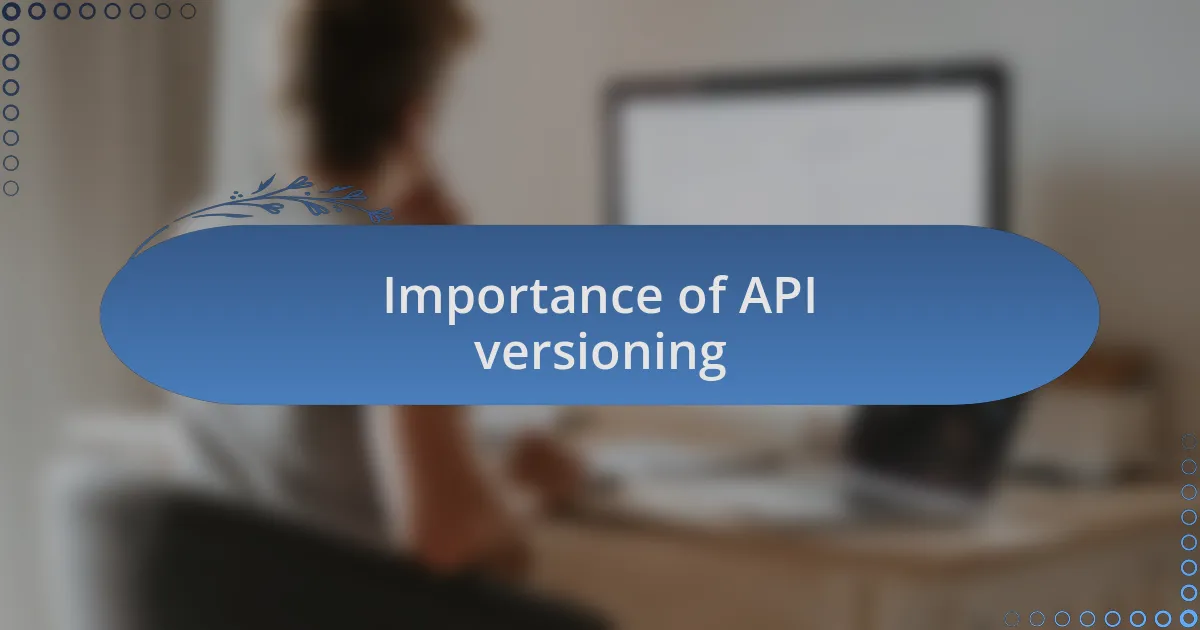
Importance of API versioning
Understanding the importance of API versioning is essential for any web developer. One time, I was deep into a project where we neglected to implement proper versioning. The result? Users were left bewildered when their existing features suddenly changed. That experience underscored the necessity of versioning for maintaining user trust and satisfaction. Isn’t it frustrating when a service unexpectedly alters your workflow?
API versioning also fosters innovation while safeguarding existing services. I recall a scenario where we were able to release a new feature that leveraged an updated API version. Meanwhile, users who preferred the stable version continued their experience uninterrupted. This balance between progress and stability is a game changer. Have you ever wished you could introduce new functionalities without alienating your current user base?
Moreover, clear versioning helps streamline communication with developers and teams. Early in my career, I struggled with tracking changes in an API without version identifiers. It created confusion among team members and slowed our progress. Since I implemented a thoughtful versioning strategy, collaboration has improved significantly. This clarity not only enhances teamwork but also accelerates the overall development process. How has your team’s experience been with API adjustments?
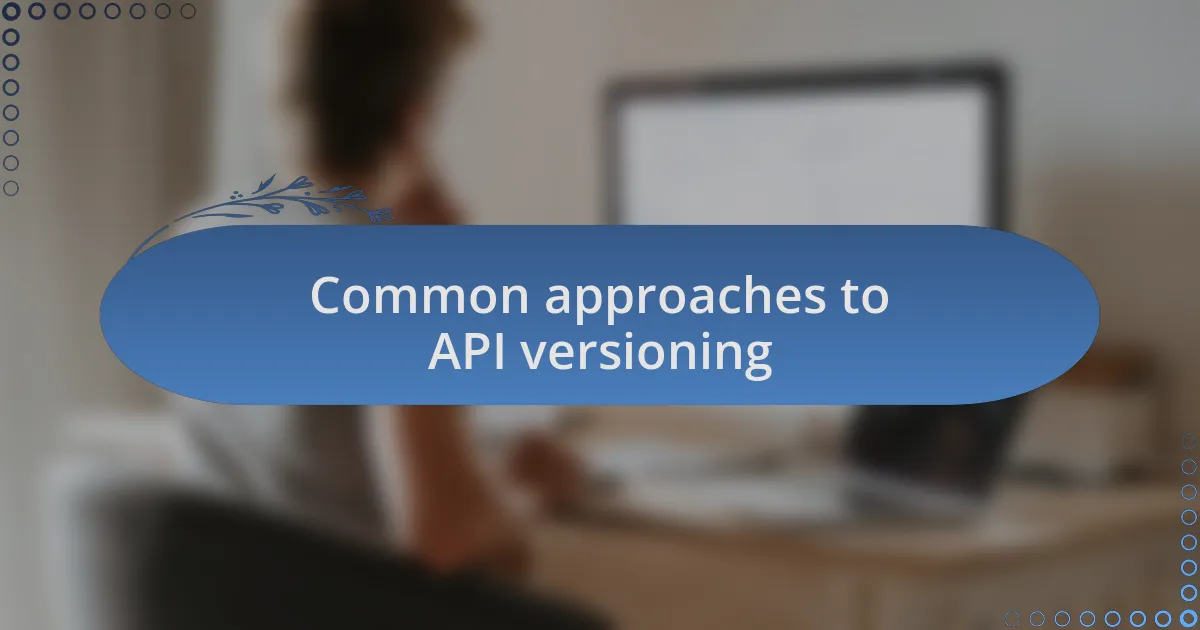
Common approaches to API versioning
When it comes to API versioning, one common approach is path versioning. This method involves specifying the version number directly in the API endpoint, such as /api/v1/resource. I once encountered a project that adopted this strategy, which made it easy for developers to quickly identify which version they were accessing. It helped me realize that having the version visible in the URL contributes to transparency, but have you ever wondered how it impacts overall security?
Another prevalent method is header versioning, where the version is included in the HTTP headers instead of the URL. I remember working on a client project where header versioning allowed us to keep our URLs clean and user-friendly. However, it also raised some concerns among the team regarding how developers would remember to include the correct headers. Have you experienced any challenges with less visible versioning methods?
The last approach worth noting is query parameter versioning, such as appending ?v=1 to the API request. I’ve found this approach to be quite flexible and easy to implement, especially for small-scale applications. However, it can sometimes lead to confusion over which query parameters are meant for versioning versus other functionalities. Have you seen how a simple versioning tweak can either simplify or complicate user interactions?

Best practices in API versioning
When considering best practices in API versioning, consistency is key. I’ve learned through my experiences that whatever method you choose—be it path, header, or query parameter—it should be consistently applied across your entire API. I once faced a situation where a client’s API had mixed versioning methods, which resulted in confusion among developers. Have you ever tried to work with an API that forgot its own rules?
Another important aspect is backward compatibility. I always aim to design my APIs so that they support older versions while introducing new features. For instance, there was a time when I had to maintain an application that heavily relied on version v1, while I was simultaneously developing v2. It was a challenge, but by carefully managing the differences, users didn’t feel any disruption. Have you experienced the repercussions of breaking changes in your APIs?
Lastly, comprehensive documentation can’t be overlooked. When I’ve provided clear versioning guidelines and examples alongside my API documentation, it has significantly reduced the number of support requests. I remember launching a new API version, and the positive feedback from developers about the clarity in the documentation gave me a sense of accomplishment. Don’t you think that good documentation can bridge the gap between developers and a well-structured API?
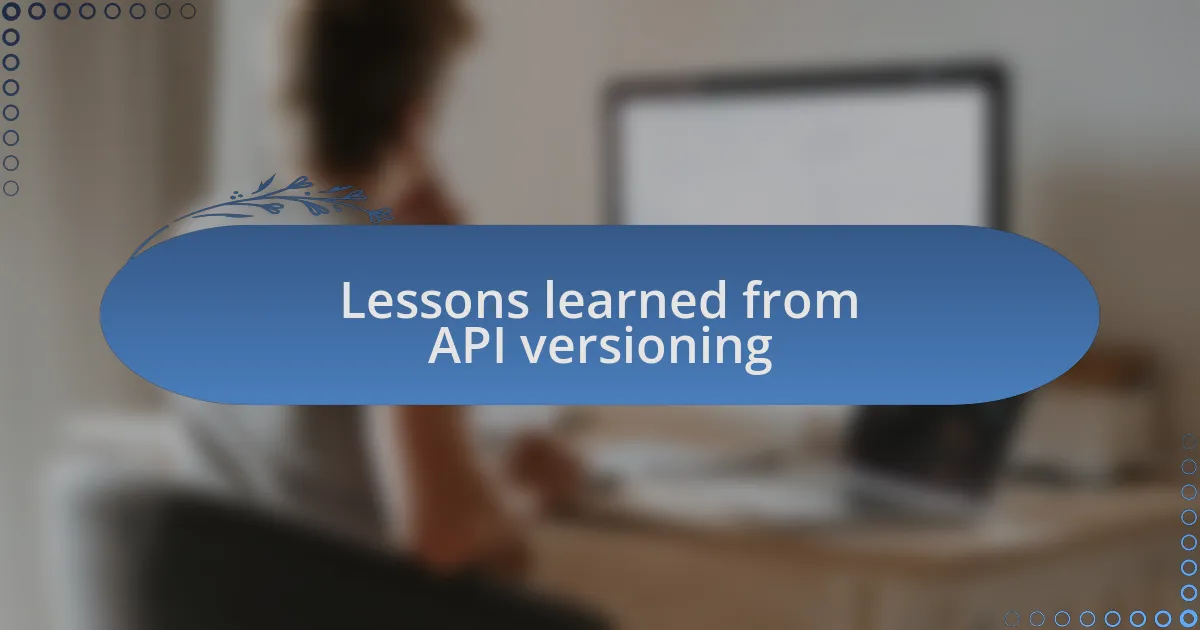
Lessons learned from API versioning
One key lesson I’ve learned from API versioning is the importance of anticipating change. Early in my career, I rolled out a new version without considering how quickly the industry evolves. Users reported that features I thought were essential quickly became obsolete, which taught me to build flexibility into my design. Have you ever faced the frustration of updating an API that felt outdated the moment it launched?
Another vital takeaway has been the significance of user feedback. There was a project where I introduced a new version, and I eagerly awaited users’ reactions. Initially, there was a wave of confusion, and it was eye-opening to realize that I had assumed they understood the changes better than they did. Engaging directly with users transformed my approach to versioning—listening to their experiences and pain points turned out to be invaluable. How often do we overlook the very people who use our APIs?
Finally, I have recognized that testing is non-negotiable. I recall a time when I thought a version was ready to go. After a rigorous internal review, I pushed it out, only to discover bugs that users had to bring to my attention. Implementing a robust testing protocol beforehand not only protects the API’s integrity but also nurtures a sense of trust with users. Wouldn’t you agree that ensuring quality goes a long way in building lasting relationships?

Tips for successful API versioning
One effective tip for successful API versioning is to communicate changes clearly and well in advance. Early in my career, I released an API update without much notice, and it left developers scrambling to adapt their implementations. I realized that keeping users informed through detailed changelogs and announcements not only eases their transition but fosters goodwill. Have you experienced the relief that comes from well-communicated changes?
In addition to communication, using semantic versioning can be incredibly powerful. This approach involves a three-part version number: major, minor, and patch. I started implementing this method after witnessing the chaos that ensued from ambiguous versioning. Clearly defining what each number represents helps developers understand the severity of updates and plan accordingly. How much easier would our lives be if we had a straightforward guide to navigate those version distinctions?
Lastly, I’ve found that deprecating features gradually is essential for user comfort. In one project, I announced that a much-used feature would be phased out in the next release while providing alternatives and ample time for migration. This gradual approach helped users adjust seamlessly, rather than feeling blindsided. Isn’t it fascinating how a little foresight can make such a big difference in user experience?