Key takeaways:
- Webhooks facilitate real-time data exchange between applications, enhancing user experience and operational efficiency.
- Implementing security measures and thorough logging is crucial to safeguard webhook interactions and troubleshoot issues effectively.
- Common use cases include e-commerce order notifications, real-time data synchronization, and application monitoring for proactive error management.
- Tools like Postman, ngrok, and Sentry streamline webhook management, testing, and error monitoring, improving development workflows.
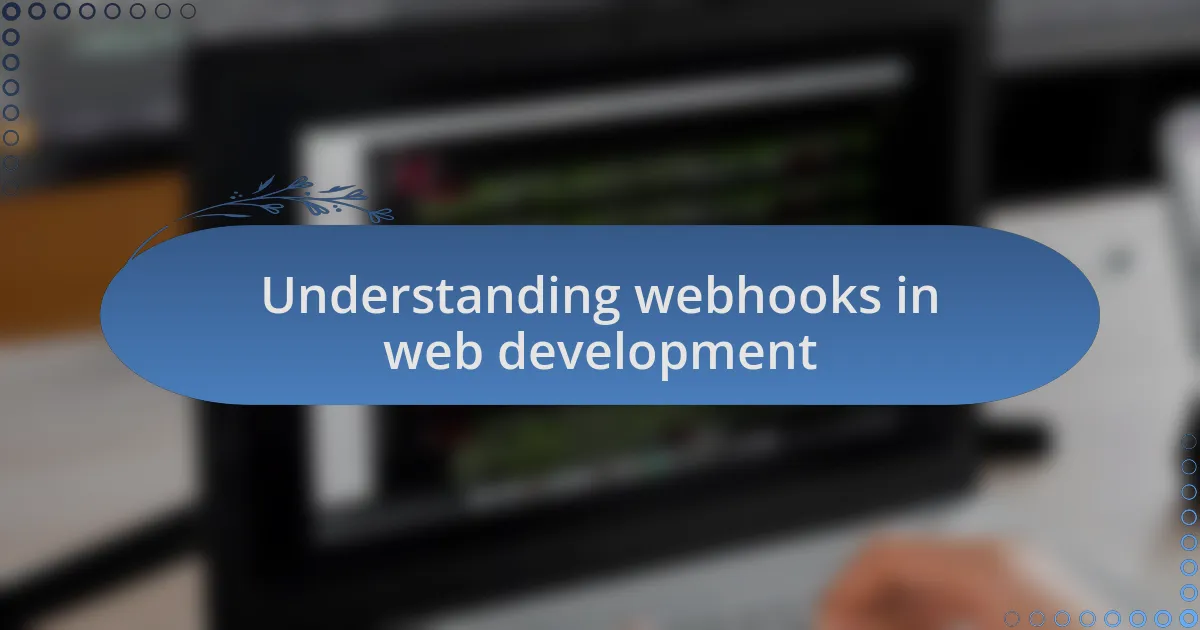
Understanding webhooks in web development
Webhooks serve as a vital bridge in web development, allowing real-time data interchange between applications. Think about a scenario where an e-commerce site needs to update inventory as soon as a purchase is made. Without webhooks, that process would lag, affecting user experience, wouldn’t it? When I first integrated webhooks into my projects, I was amazed by how seamlessly they connected disparate systems, creating a more responsive and efficient environment.
As I delved deeper, I discovered the beauty of simplicity in webhook implementation. The payloads, which are the data sent by webhooks, can often be as straightforward as a JSON object. This made my life easier since I could quickly parse and utilize the information in my applications. Have you ever felt that thrill when a small piece of code works perfectly and magnifies the overall functionality? It’s a rewarding experience that comes with mastering webhooks.
One challenge I faced was ensuring the security of these transmissions. When dealing with sensitive data, simply trusting your webhook connection isn’t enough. I learned the hard way to implement authentication mechanisms that verify the sender, enhancing the integrity of the integrations. It’s not just about making things work; it’s about making them work safely.
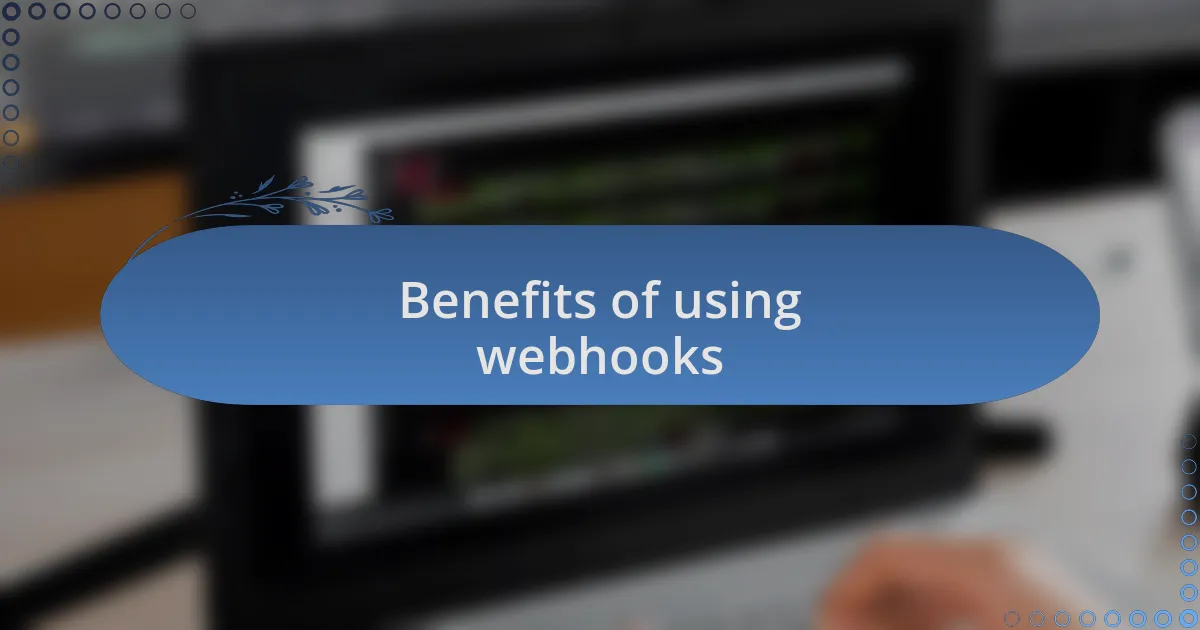
Benefits of using webhooks
One of the most significant benefits of using webhooks is the efficiency they bring to communication between applications. I remember when I set up a webhook for a client’s customer support system; the moment a ticket was created, relevant team members received instant notifications. This real-time interaction not only improved response times but also elevated the entire support experience, making it feel agile and attentive.
Another advantage I’ve observed is resource optimization. By utilizing webhooks, I was able to reduce unnecessary API calls that traditionally burdened the server. Instead of polling for updates every few minutes, data was pushed only when necessary. This not only saved processing power but also cut costs. Isn’t it rewarding when technology works smarter for us?
Moreover, webhooks enable a more interactive user experience, enriching the engagement between users and systems. I saw this firsthand in a project where we integrated payment gateway notifications through webhooks. Users were immediately informed of their transaction statuses, transforming what used to be a waiting game into a seamless experience. Have you ever considered how such immediate updates can influence user satisfaction? Little touches like this can significantly enhance how users perceive your service.
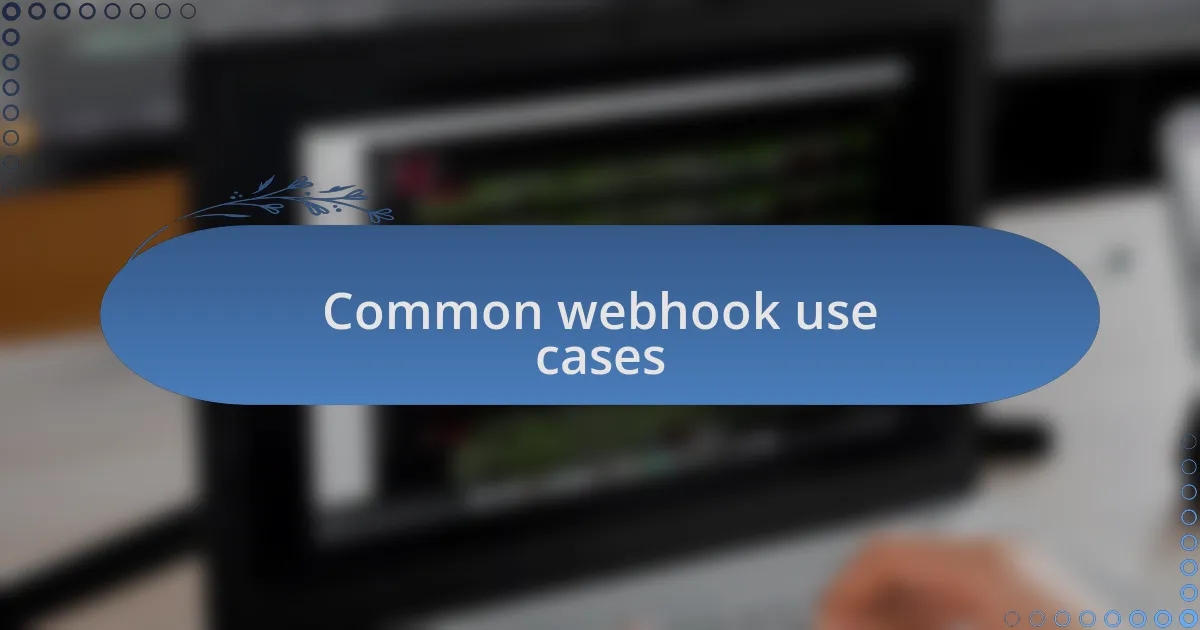
Common webhook use cases
One common use case for webhooks is in e-commerce platforms, where they notify merchants about order statuses. I once integrated webhooks into an online store, and it was fascinating to witness the automation in action. When an order was placed, the system instantly updated inventory, processed shipping labels, and sent confirmation emails—all without additional manual input. Can you imagine the time and stress saved when everything operates so smoothly?
Another area where I’ve seen amazing results is in real-time data synchronization. For example, while developing a marketing dashboard, I employed webhooks to keep social media metrics up-to-date. This meant that as soon as a user engaged with a post, the dashboard reflected the change instantly, empowering marketers with timely insights. It’s incredible how something as simple as a webhook can provide that edge in decision-making.
Webhooks are also essential in monitoring applications and services. In my experience with a cloud service, I set up webhooks to alert developers about system errors or outages. I vividly recall the first time we received a webhook notification during a server downtime; the fast response led to a quick resolution. Have you ever felt the rush of being able to address an issue before it escalates? That’s the power of proactive communication through webhooks.
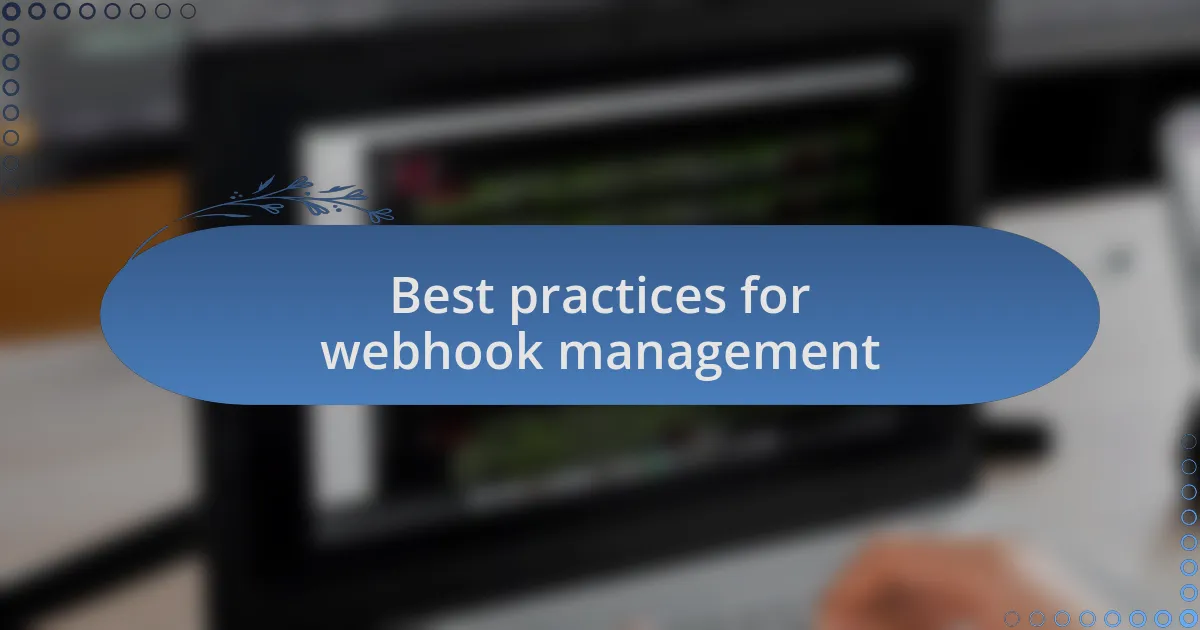
Best practices for webhook management
When it comes to managing webhooks, one of the best practices I’ve learned is to implement thorough logging. I remember a particular instance when I initially neglected this step. It turned out to be a significant oversight when an unexpected failure occurred, leaving me scrambling for answers. Without detailed logs, isolating the issue was like searching for a needle in a haystack. Logging not only helps in troubleshooting but also provides insights into usage patterns, which can be invaluable for future improvements.
Another crucial aspect is ensuring that your webhook endpoints are secured. There was a project where we experienced a security breach because the webhook did not have proper authentication measures in place. It was a tough lesson, but it underscored the importance of validating incoming requests, perhaps through secret tokens or IP whitelisting. It’s surprising how vigilant you need to be; after all, a single unprotected endpoint can open the floodgates to unwanted access.
Testing your webhooks before going live is a practice I cannot recommend enough. In one of my early experiences, I rushed a deployment without proper testing and ended up sending duplicate notifications to hundreds of users—talk about chaotic! By setting up a testing environment to simulate different scenarios, I identified issues ahead of time, which saved me from a world of trouble. Engaging in this practice allows for a smoother launch and ensures that your users have a seamless experience right from the start.
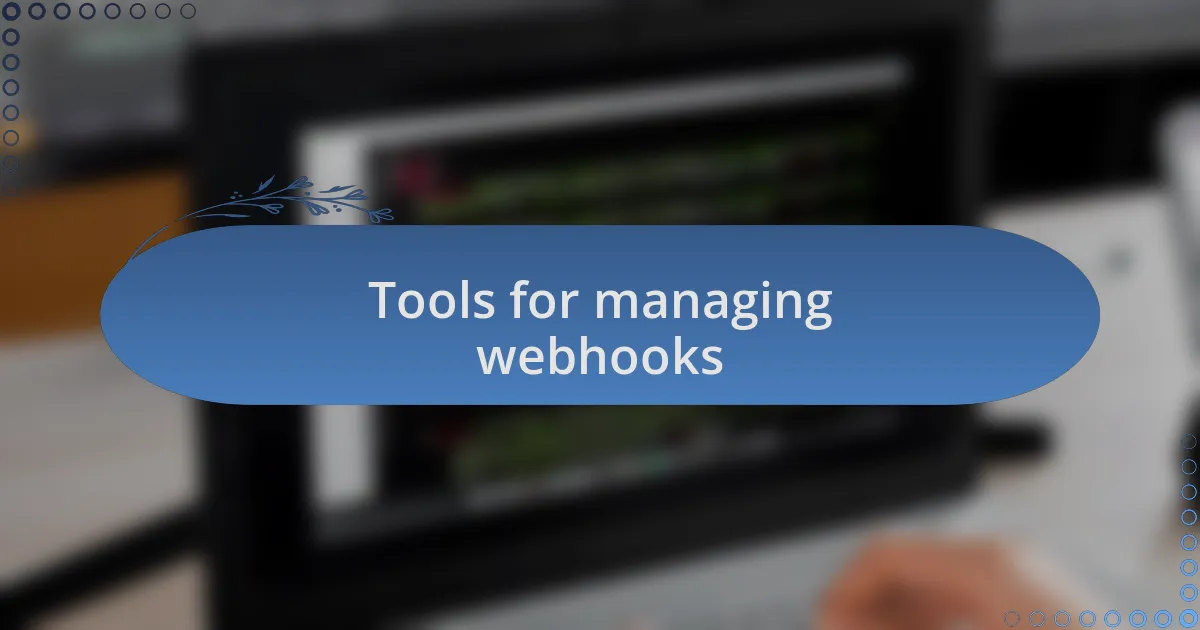
Tools for managing webhooks
When it comes to tools for managing webhooks, I’ve found Postman to be incredibly valuable. In my experience, the ability to create and send requests visually, without diving into code, has saved me countless hours. It’s like having a versatile Swiss Army knife—whether I need to debug a webhook or simulate an endpoint, Postman makes the process intuitive and efficient.
Another tool that I hold in high regard is ngrok. I remember when I first started using it; the ease with which I could expose my local server to the internet was nothing short of a revelation. This tool allows for live testing of webhooks without the hassle of deploying to a remote server first. Have you ever faced the frustration of debugging in environments that just don’t reflect real-world conditions? Ngrok eliminates that headache by creating secure tunnels, allowing developers to interact with their local web applications as if they were live.
For monitoring and analytics, I advocate for using tools like Sentry or Webhooks.site. When I integrated Sentry into one of my projects, I was astonished by how it highlighted errors that would have otherwise slipped through the cracks. It’s almost like having an attentive assistant who never misses a thing. Webhooks.site serves a different but equally crucial purpose by capturing webhook payloads in real time, allowing me to inspect and adjust the data being sent. It’s essential for refining integrations, don’t you think? Each of these tools enhances a specific aspect of webhook management, making my development process smoother and more resilient.