Key takeaways:
- Balancing security and user experience is crucial; overly complicated authentication can frustrate users.
- Implementing multi-factor authentication (MFA) enhances security and user trust but requires effective user education to avoid confusion.
- Token-based authentication (JWT) provides smoother user experiences by allowing stateless sessions, reducing server load.
- Regular security audits and proactive communication about changes can significantly improve user satisfaction and trust.
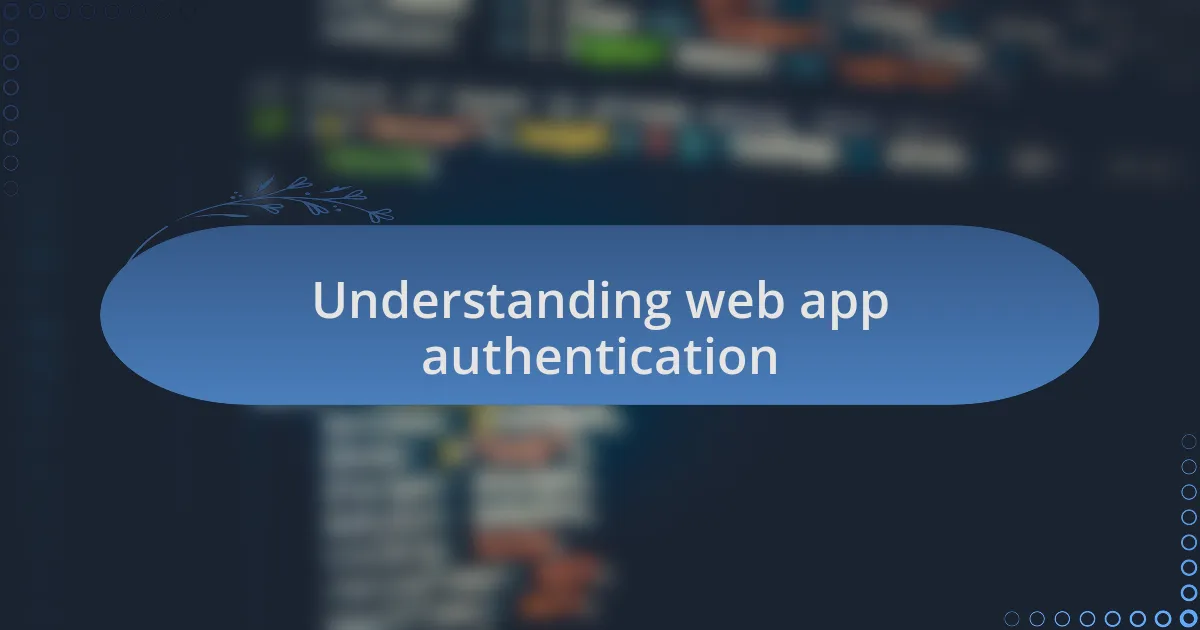
Understanding web app authentication
Authentication in web applications is essentially the gatekeeper, verifying who users are before granting access. I remember grappling with this concept in a project where understanding the user journey became crucial. It made me realize how significant it is to ensure that authentication mechanisms are not only secure but also user-friendly.
When I first implemented authentication, I faced the challenge of striking a balance between security and usability. Have you ever signed up for a service only to be frustrated by overly complicated password requirements? I’ve been there, and it taught me that while strong security protocols are essential, they shouldn’t hinder the user’s experience. This balance is what makes authentication a fascinating puzzle worth solving.
Moreover, I find it intriguing how various authentication methods, like OAuth and JWT, cater to different needs. In one instance, I used OAuth for integrating third-party services, which streamlined the user experience. This made me appreciate how the choice of authentication not only influences security but also shapes the overall perception of the app by its users. How do you choose the right method for your own projects? It’s a decision that requires careful consideration of your users’ needs and your application’s requirements.
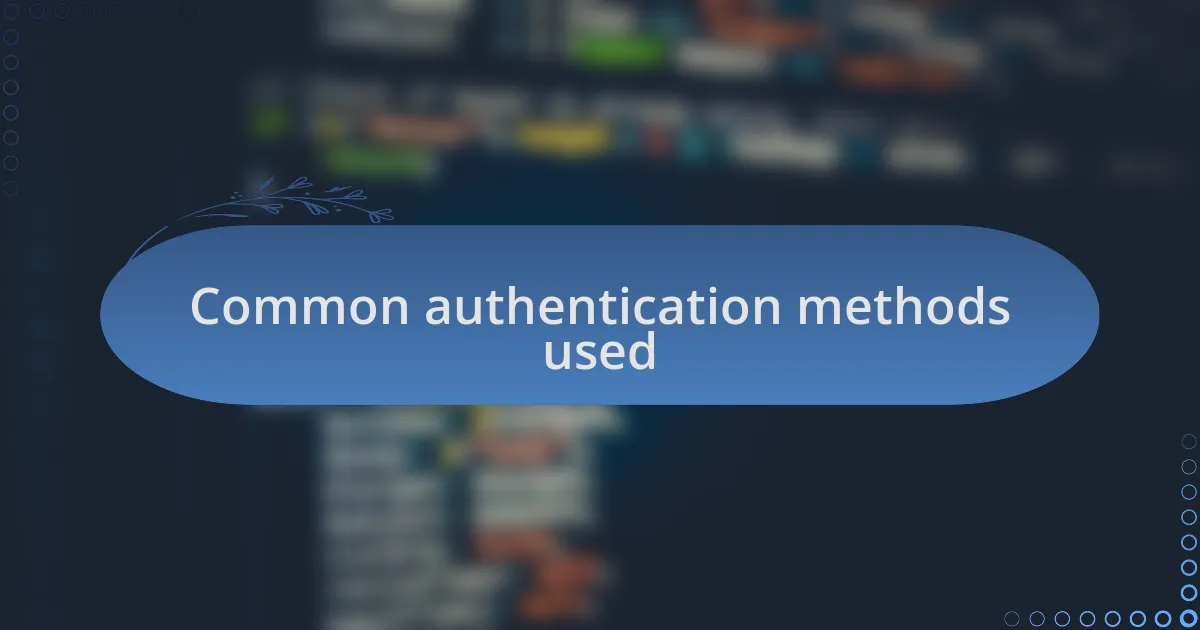
Common authentication methods used
Password-based authentication remains one of the most common methods, despite its drawbacks. I remember a project where the user base had varying tech skills, and I opted for a straightforward username and password setup. However, I quickly learned that while this method is familiar, it often leads to issues like weak password choices, prompting me to integrate additional security measures like password complexity requirements to alleviate risks. How often do you encounter users frustrated with password resets?
On the other hand, multi-factor authentication (MFA) adds another layer of security, and incorporating it into my projects has consistently enhanced user trust. I vividly recall a client who was initially skeptical about MFA, thinking it might deter users. However, once we implemented it, the feedback was overwhelmingly positive. People appreciated knowing their accounts were more secure. Have you ever felt that extra peace of mind when logging in with a code sent to your phone?
Another effective method I’ve employed is social logins, which allow users to authenticate via their existing social media accounts. This approach has proven invaluable in reducing the friction of the signup process. I was surprised to see how many users welcomed this option in one project, as it simplified their experience. What’s not to love about accessing an app without creating yet another password? Overall, these common authentication methods serve to enhance security while keeping user experience front and center.
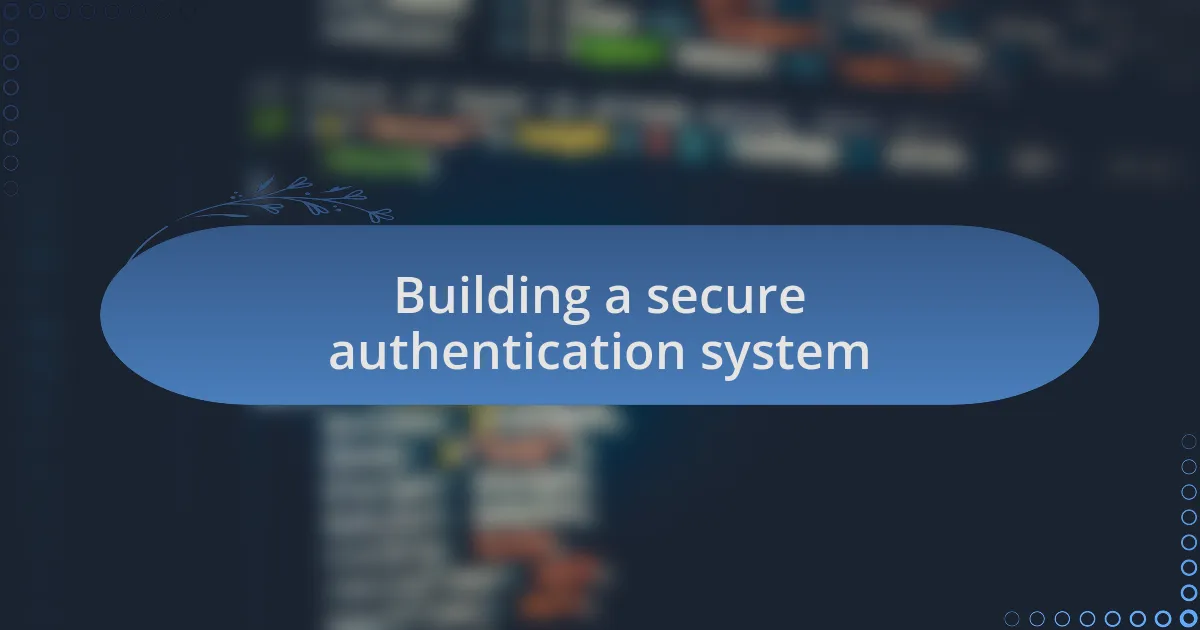
Building a secure authentication system
Building a secure authentication system requires careful consideration and planning. One crucial aspect I’ve encountered in my projects is the necessity of encrypting sensitive data. When I first started, I overlooked the importance of hashing passwords before storing them. A colleague’s breach experience was a wake-up call for me; it highlighted that even seasoned developers can underestimate the weight of data security. How secure are your user’s credentials, really?
I’ve also prioritized session management, a feature often taken for granted. There was a moment in a project where I realized that users were staying logged in indefinitely. As conversations unfolded, it became clear folks were concerned about unauthorized access on shared devices. Implementing proper session timeouts and secure cookie settings helped ease those worries significantly. When was the last time you considered the long-term safety of a user’s session?
Lastly, regular security audits and updates have become part of my routine. In one instance, I discovered that outdated libraries posed vulnerabilities, prompting immediate upgrades across my applications. The reassurance this provided my clients was palpable. Who wouldn’t want to sleep better at night, knowing their application is regularly checked for vulnerabilities? We must consider whether our systems can withstand emerging threats in an ever-evolving digital landscape.
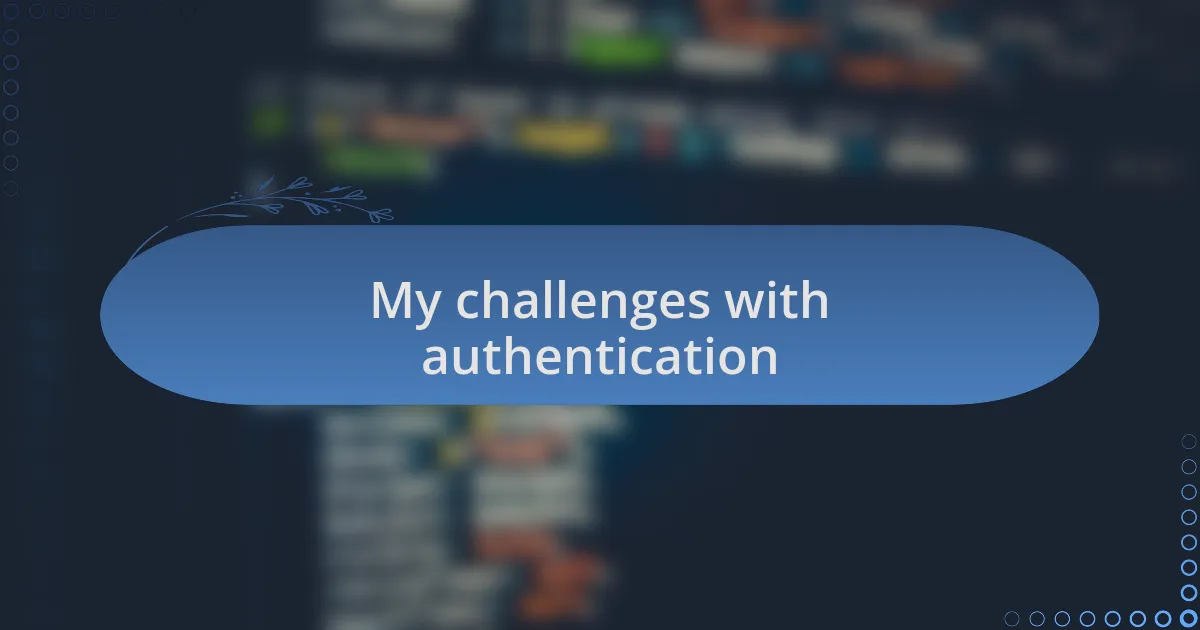
My challenges with authentication
One of my bigger challenges with authentication was figuring out the balance between security and user experience. I remember launching a feature that required users to verify their identity via email every time they logged in. The feedback was immediate—users found it frustrating. It made me rethink: how do I ensure security without sacrificing convenience? Finding that sweet spot is an ongoing struggle.
Another hurdle I’ve faced is integrating multi-factor authentication (MFA) seamlessly. When I first rolled it out, I underestimated the learning curve for users unfamiliar with the concept. I felt a mix of excitement and anxiety every time I received support tickets related to MFA issues. It made me question how many users might abandon their accounts out of confusion. Educating users on the importance of MFA became as crucial as the technical implementation.
Finally, dealing with password fatigue was an eye-opener. I once conducted a casual survey among friends about their password habits. The responses shocked me; many used the same password across multiple sites. This realization led me to explore options like single sign-on (SSO) solutions. I couldn’t help but wonder: are we truly making it easier for users, or are we merely creating new obstacles? The journey of addressing these challenges continues to shape my approach to authentication.
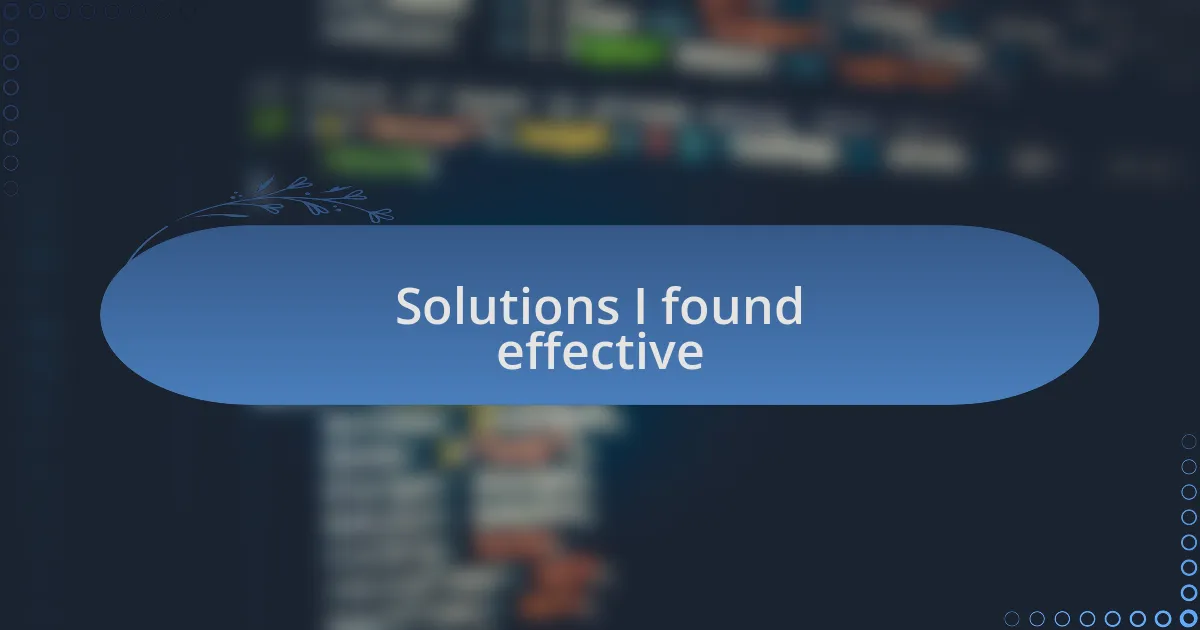
Solutions I found effective
One solution I found effective was implementing token-based authentication. By using JSON Web Tokens (JWT), I was able to create stateless authentication, which enhanced performance and reduced the server load. It’s liberating to see how users can now stay logged in across sessions without constant interruptions. Have you ever noticed how much smoother the experience feels when you don’t have to log in every time?
Another approach that worked wonders was user education about MFA. I organized interactive webinars where I walked users through the setup process, making sure to address their concerns in real time. The relieved expressions I saw as people realized the extra layer of security didn’t have to be daunting motivated me to continue this initiative. When users understand the “why” behind security measures, it turns fear into empowerment.
Finally, I discovered that integrating social login options significantly mitigated password fatigue. It amazed me how many users appreciated the ease of logging in with their existing social media accounts. I remember one user telling me that using a single click to access services made her feel in control. It’s a reminder that our ultimate goal in developing these systems should be to make the user experience as seamless and intuitive as possible.
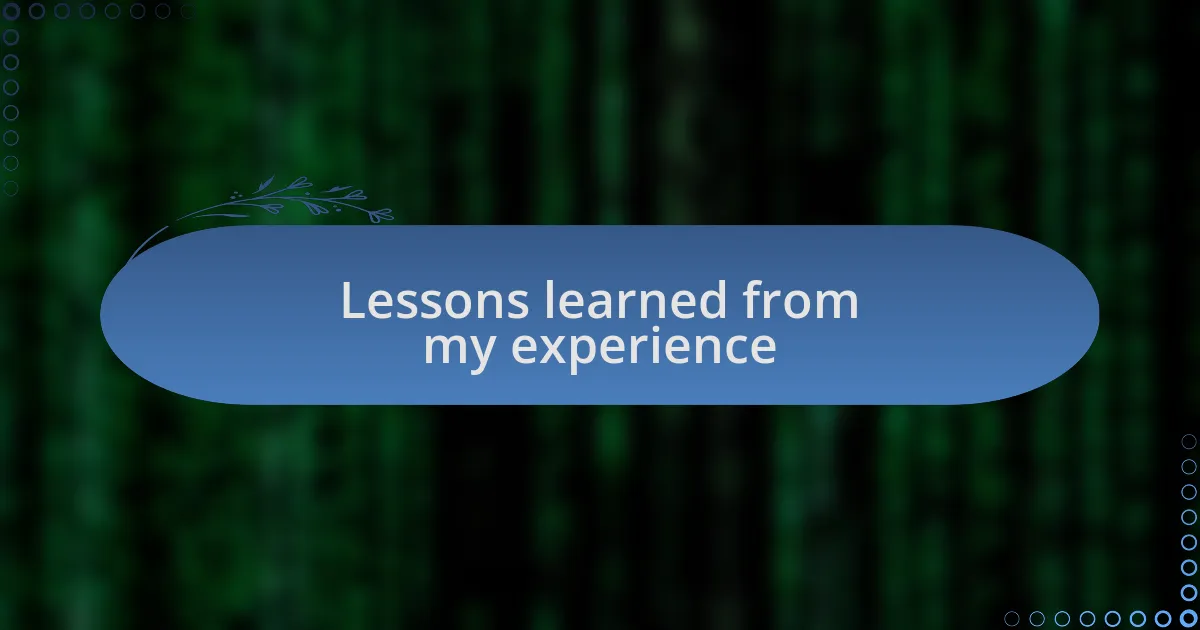
Lessons learned from my experience
Implementing token-based authentication taught me the importance of user trust. I remember a particular project where my team was hesitant about switching to JWT, fearing it might complicate things for users. But when we finally made the switch, the feedback we received was overwhelmingly positive. Users felt more secure knowing their sessions were not dependent on server persistence. Have you ever noticed how trust can be the cornerstone of user engagement?
Another lesson learned was the power of proactive communication. In one instance, after rolling out multi-factor authentication, I was inundated with support tickets from users confused about the setup. It hit me then how crucial it was to provide clear, accessible guides beforehand. Reflecting on that experience, I realized that taking the extra step to educate users not only reduces frustration but fosters a sense of community. Have you ever wished someone had given you that heads-up before a major change?
Lastly, I discovered that not all users are equally tech-savvy, and that’s perfectly okay. There was a memorable moment when I assisted a user in their 70s, who called in feeling overwhelmed about logging in. It became clear to me that we must create experiences that cater to all levels of understanding. I learned that being approachable and patient is as vital as the technology we implement. How do you ensure your solutions are inclusive for every user?