Key takeaways:
- Environment variables enhance security by storing sensitive information like API keys and database credentials outside the codebase.
- They streamline development across different environments, allowing seamless transitions without code alterations.
- Standardization in naming conventions and documentation reduces deployment errors and facilitates onboarding for new team members.
- Effective management of environment variables contributes to a more agile workflow, minimizing potential setbacks during updates.

Understanding environment variables
Environment variables play a crucial role in web development, acting as dynamic values that can alter the behavior of applications without changing the code. I remember when I first encountered them; it was like uncovering a hidden tool that allowed for greater flexibility in my projects. Isn’t it fascinating how a simple text string can dictate everything from API keys to database configurations, steering the course of an entire application?
In my experience, understanding environment variables is about recognizing their significance in securing sensitive information. One time, I made the rookie mistake of hardcoding credentials into my app—what an eye-opener that was! Thankfully, I quickly learned to leverage environment variables instead, placing these sensitive details in a .env file. Can you imagine the relief of knowing that your keys are tucked away safely, yet still accessible when needed?
I find it essential to think of environment variables as the safety net for development across different environments, such as development, staging, and production. Each phase comes with its unique configuration demands, and I’ve seen projects run into chaos without this understanding. By using environment variables, I could create a seamless workflow where the same codebase could operate in various environments without numerous changes—now that’s a game-changer!
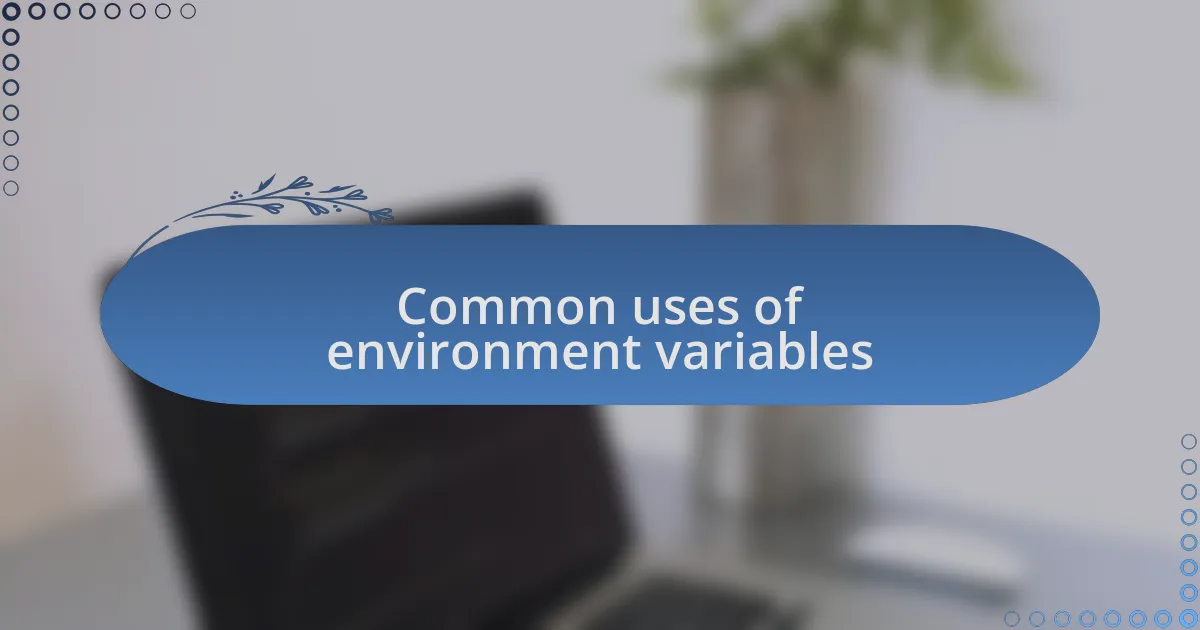
Common uses of environment variables
A common use of environment variables is managing API keys. I vividly recall a project where I needed to connect to a third-party service. Instead of embedding my keys directly in the code—which, let’s be honest, felt a bit like inviting trouble—I opted to pull them from environment variables. The sense of security that came with that decision was reassuring; I knew my sensitive data was not exposed in my public repository.
Another essential application is configuring database connections. There was a time when I had to switch between multiple databases for different environments. By using environment variables to store those connection strings, I could effortlessly adapt my application without rewriting code. It was almost like having a magic wand—one change in the variable, and my app was ready to connect to any database seamlessly.
I also find that environment variables excel in toggling feature flags. During a particularly intensive development phase, I used them to enable or disable new features based on testing needs. The flexibility to turn something on or off without deploying new code was nothing short of a revelation. Have you ever wished for a quick way to test new functionalities without the hassle? That’s precisely what environment variables offer!

How I implemented environment variables
Incorporating environment variables into my workflow significantly streamlined my development process. During a recent project, I faced a real challenge with different environments—development, staging, and production. By defining specific environment variables for each, I created a smooth transition that made moving code between these environments feel effortless. Have you ever experienced the chaos of addressing hardcoded values in production? It’s alarming how one small oversight can lead to larger issues.
One of my favorite implementations involved setting up logging levels using environment variables. In the past, I often missed critical debugging insights because logging was set to a level that filtered out vital information during production. By simply adjusting a variable, I could switch between verbose logging and more restrained outputs, depending on the environment. It felt empowering; I had control over my app’s behavior without diving deep into the code.
I also remember tackling the challenge of managing secret keys for third-party APIs. Initially, I struggled with where to store these sensitive pieces of information securely. Once I discovered the beauty of environment variables, it transformed my approach. Each time I needed to update a key, I realized I could do it without the fear of unintentionally exposing it in my codebase. Isn’t it amazing how something as simple as an environment variable can elevate your security practices significantly?
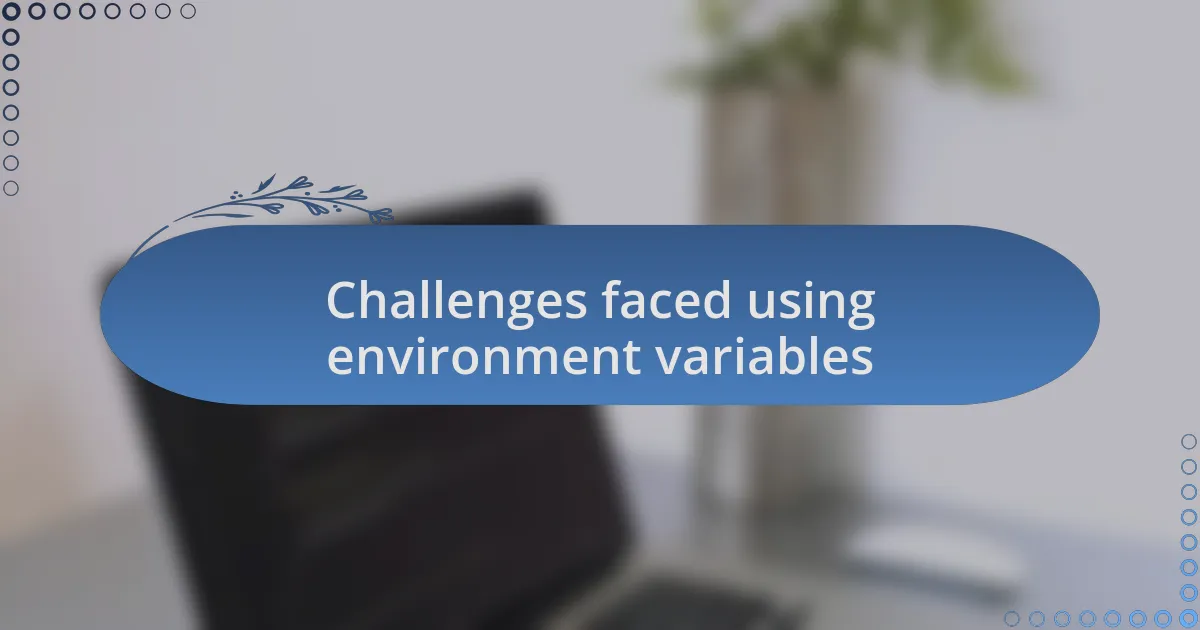
Challenges faced using environment variables
Using environment variables isn’t without its challenges, and I learned this the hard way. One day, while trying to deploy my application, I forgot to update a crucial environment variable that pointed to the database in the production environment. The resulting 500 error was not only frustrating but also embarrassing, especially considering I had double-checked everything else. Have you ever been stuck in a situation where a simple oversight turned into a larger problem? It’s moments like these that remind me to double-check that everything lines up before hitting deploy.
Another hurdle I encountered was the inconsistency of environment variable management across different team members. We all had different setups and naming conventions, which inevitably led to confusion and lost time. I still remember coordinating with a teammate who insisted on using a different file format. It left me wondering, how could something that should be straightforward lead to such miscommunication? This experience taught me the importance of setting clear guidelines for managing environment variables as part of our coding standards.
Lastly, debugging issues related to environment variables can feel like searching for a needle in a haystack. I once spent an entire afternoon tracing a malfunctioning feature back to a tiny typo in one of my variables. Oh, the mix of frustration and relief when I finally located it! It made me realize we should approach environment variable management with both caution and clarity. Have you considered how diligent you are at documenting these variables to avoid similar headaches?

Results achieved with effective management
Effective management of environment variables has yielded significant improvements in my web development projects. For instance, after standardizing our naming conventions and documentation across the team, I witnessed a remarkable decrease in deployment errors. It’s fascinating how a little organization can transform chaos into smooth operations, isn’t it?
Additionally, I found that properly scoped environment variables not only enhanced security but also streamlined the process for onboarding new team members. I recall a time when a junior developer struggled to navigate our setup; once we implemented a consistent structure, they were able to contribute to projects much faster. This experience underscored how vital clarity is for fostering collaboration and efficiency in any technical environment.
Most importantly, effective management of environment variables has led to a more agile workflow. I remember the satisfaction of launching updates with confidence, knowing that a well-organized system accompanied my efforts. It makes me wonder—how much time and stress could be saved if everyone embraced these practices? It’s clear to me that the right approach can turn potential setbacks into seamless progress.