Key takeaways:
- Integrating ARIA significantly enhances web accessibility for users with disabilities, transforming user experiences and making designs more inclusive.
- Responsive design is essential for user engagement and SEO, as it ensures content is accessible across various devices, improving overall user satisfaction.
- Understanding ARIA’s semantics is crucial; misuse can lead to confusion, highlighting the importance of testing and user feedback in the implementation process.
- Maintaining a balance in ARIA usage is key, as over-implementation can clutter navigation, emphasizing that less can be more in enhancing user experience.

Understanding ARIA in Web Design
ARIA, or Accessible Rich Internet Applications, plays a crucial role in web design by enhancing the accessibility of web content for individuals with disabilities. I remember when I first integrated ARIA into a project; it was an eye-opener for me. Suddenly, my designs weren’t just visually appealing but were also more inclusive and usable for everyone.
As I delved deeper into ARIA attributes, I found myself continuously asking, “How can I make this experience better for users with screen readers?” It’s interesting to me how small adjustments, like adding roles and properties to elements, can lead to profound improvements in usability. These simple tweaks promote a seamless experience that empowers users, and that realization brought a sense of satisfaction I hadn’t expected.
I recall one instance where I implemented ARIA live regions in an application. The ability to provide users with real-time updates transformed the way they interacted with the app. It made me appreciate how crucial thoughtful design choices are in shaping user experiences; diving into ARIA helped me to understand that designing for accessibility is not an afterthought, but an essential part of the process.

Importance of Responsive Design
Responsive design is more than just a trend; it’s a necessity in today’s digital landscape. I vividly remember a project where I neglected to prioritize responsiveness, and the site looked awful on mobile devices. It became clear that user experience diminishes significantly when a site fails to adapt to different devices, leading to higher bounce rates and frustrated visitors.
When I started focusing on responsive design, I noticed an immediate improvement in user engagement. I often think back to that transformative moment when I realized that a fluid layout isn’t just about aesthetics; it’s about creating a seamless experience for users. Have you ever tried to navigate a site that forced you to zoom in constantly? It’s not just annoying; it disrupts the flow of information, leaving visitors feeling unwelcome.
Additionally, I’ve found that responsive design breathing life into content is essential for SEO. Google prioritizes mobile-friendly sites, and I’ve seen firsthand how optimizing for different screen sizes can improve search rankings. It’s fascinating to witness how responsive design also fosters inclusivity, allowing users across various platforms to access information effortlessly. The connection between design and functionality truly enriches the web experience and is something I now advocate for in every project I undertake.
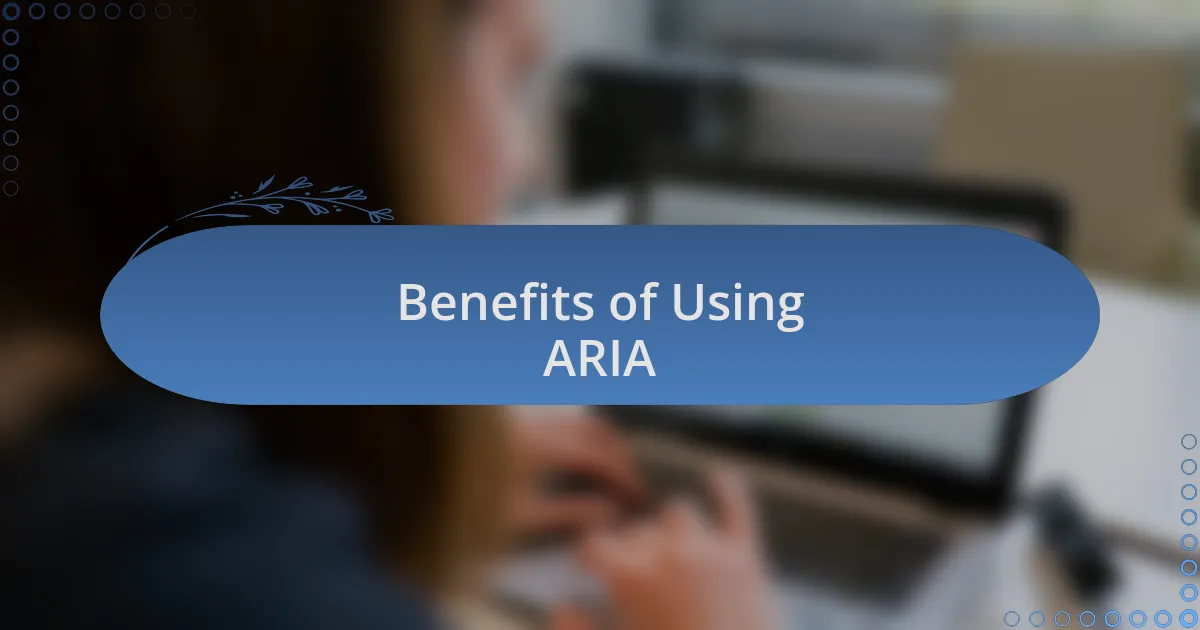
Benefits of Using ARIA
Using ARIA (Accessible Rich Internet Applications) is more than just a technical enhancement; it’s a way to ensure that all users can interact with web content. I remember integrating ARIA roles into a project for a client who had a diverse audience. The moment I began using ARIA attributes, I noticed a remarkable shift in how screen reader users navigated the interface. It felt rewarding to enhance accessibility, and I often wonder how many users feel welcomed rather than sidelined with every thoughtful ARIA implementation.
Moreover, ARIA helps bridge the gap for users with disabilities, making complex web applications more understandable. One instance that stands out to me was when I created a dynamic navigation menu that would have been a nightmare for screen reader users without ARIA. By labeling the menu appropriately, I could almost hear the sigh of relief from those who rely on assistive technologies. Isn’t it gratifying to know that a few lines of code can make such a significant difference in real people’s lives?
Lastly, adopting ARIA not only boosts usability but also shows a commitment to inclusive design. It encourages developers and designers to think about accessibility actively rather than just ticking off a box. In my experience, this forward-thinking approach has created a more collaborative and empathetic environment within my team. And isn’t that what we all want in the end—websites that genuinely reach and resonate with everyone?
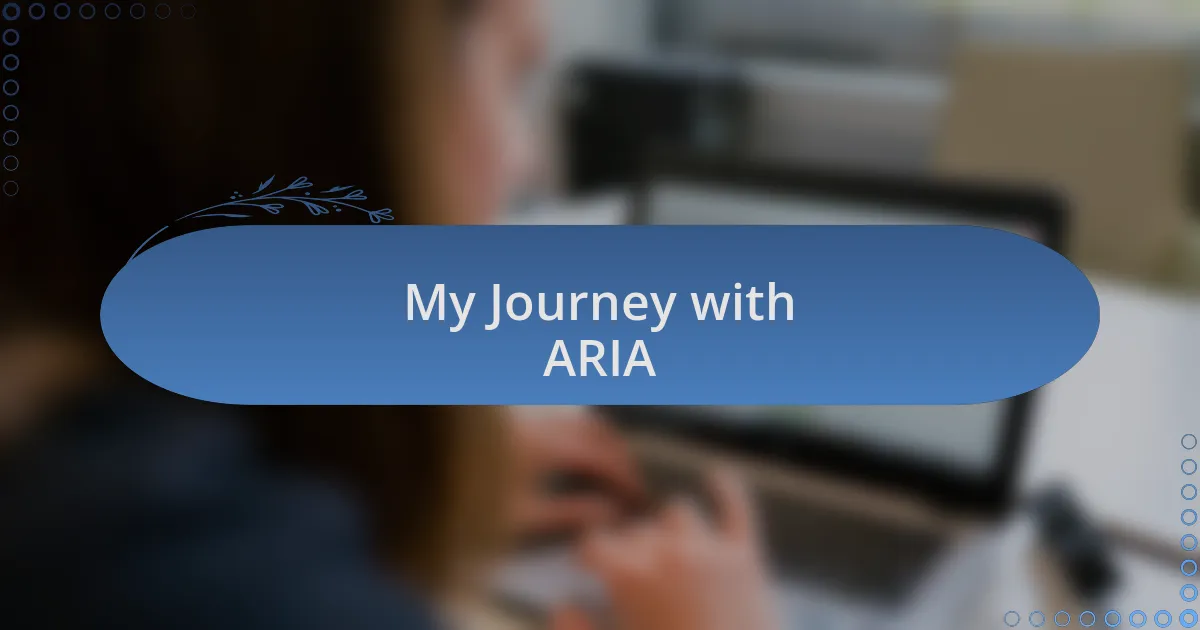
My Journey with ARIA
My implementation of ARIA began rather unexpectedly when I was tasked with revitalizing a legacy web application. At first, I was unsure how to approach the project without overwhelming myself or the end-users. However, as I meticulously infused ARIA roles and properties into the interface, the transformation was astonishing. It turned out that a few simple adjustments made it possible for users with various disabilities to engage more comfortably. Can you imagine how empowering it felt to witness that direct impact?
As I continued to refine my use of ARIA, I started to see accessibility not just as an add-on but as an intrinsic part of my design philosophy. I vividly recall receiving feedback from a visually impaired user who expressed gratitude for how seamlessly they could now navigate the product. That moment stuck with me—it underscored that every accessible feature I incorporated could change a user’s experience profoundly. How often do we get the chance to directly affect someone’s daily life for the better?
Now, I view ARIA as an essential language in my web development toolkit. It helps me to create not only functional but also inclusive experiences. Each time I code, I ask myself how a visually impaired person would interact with it. Those reflections keep me grounded and focused on accessibility, inspiring innovative solutions. Isn’t it amazing how a commitment to ARIA can ultimately lead to designing richer, more meaningful interactions for everyone?

Challenges I Faced with ARIA
As I dove deeper into ARIA, one of the biggest hurdles I encountered was understanding the semantics behind each role and property. Initially, I thought that simply adding ARIA labels would suffice, but I quickly realized that misusing these attributes could confuse users instead of helping them. Have you ever felt the frustration of thinking you were doing everything right, only to discover there was a fundamental flaw in your approach? I certainly did.
Another significant challenge was maintaining responsiveness while integrating ARIA. As I adapted layouts for various screen sizes, I found that some ARIA roles clashed with my design intentions, leading to unexpected behavior in screen readers. It’s a bit like trying to dance with a partner who doesn’t share the same rhythm. How can one create a fluid, engaging interface while ensuring it remains accessible? This balancing act became an essential focus, pushing me to experiment and iterate constantly.
Lastly, I often struggled with conflicting guidance on ARIA best practices from different sources. One resource recommended using ARIA extensively, while another cautioned against overuse, suggesting that native HTML elements could sometimes suffice. This inconsistency left me wondering: when is it best to use ARIA? It pushed me to trust my instincts and test my assumptions. After trial and error, I realized that the best lessons often come from direct experience, aligning ARIA’s application with real user feedback to find what truly elevates the experience.
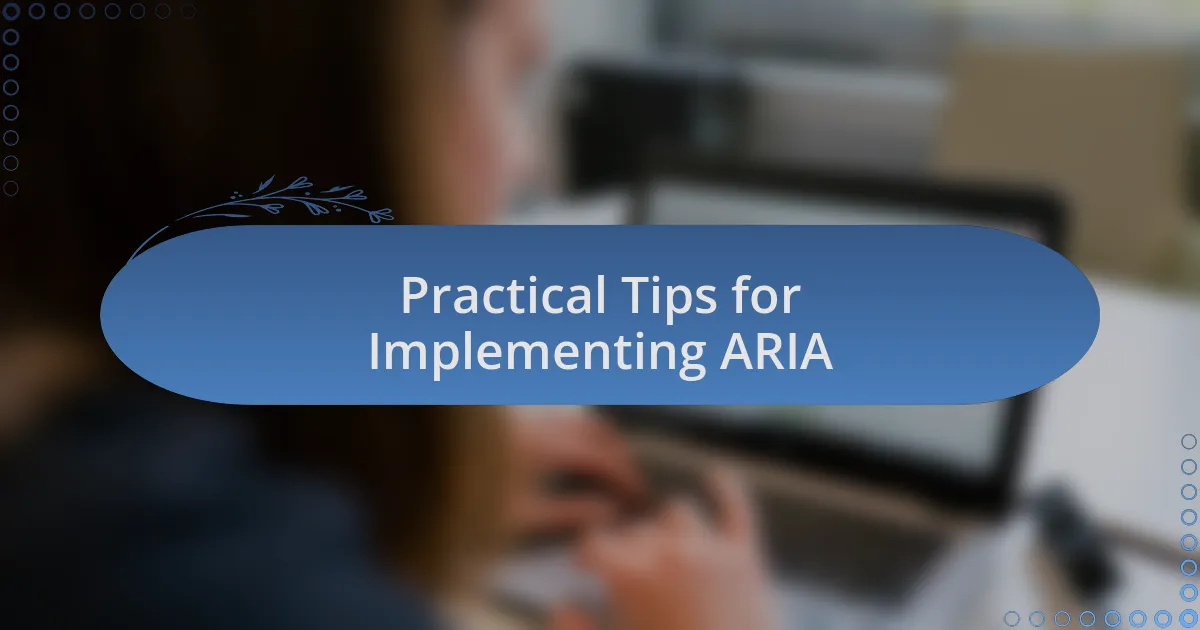
Practical Tips for Implementing ARIA
When implementing ARIA, one practical tip I’ve found invaluable is to fully understand the purpose behind each ARIA attribute. Early in my journey, I implemented ARIA roles without grasping their implications, leading to confusion for users. This experience taught me that taking the time to learn and test each element can make a significant difference in how accessible a site truly is.
I also learned that it’s crucial to keep the user experience in mind when using ARIA. I recall a project where I went overboard with ARIA labels, thinking they would add clarity. Instead, they cluttered the experience, overwhelming users with screen readers. Have you ever considered how less can sometimes be more? It’s essential to strike a balance, ensuring that ARIA enhances rather than complicates navigation.
Lastly, testing your ARIA implementations across different devices is a must. I remember a situation where everything seemed perfect on my desktop, but on mobile, some roles just didn’t behave as intended. I realized that real-world testing is non-negotiable; it’s the best way to uncover hidden issues. This hands-on experience reinforced my belief that gathering feedback from users is the ideal compass for navigating ARIA integration.