Key takeaways:
- CSS frameworks like Bootstrap, Tailwind CSS, and Foundation streamline web design, enhancing productivity and fostering creativity.
- Benefits include speed of development, built-in grid systems for responsive layouts, and consistent code maintenance, leading to fewer bugs.
- Key features that stood out include Bootstrap’s intuitive grid system, Tailwind’s design consistency through utility classes, and Foundation’s accessibility focus.
- Challenges during learning included initial complexity of syntax, adapting to different frameworks’ philosophies, and ensuring cross-browser compatibility.
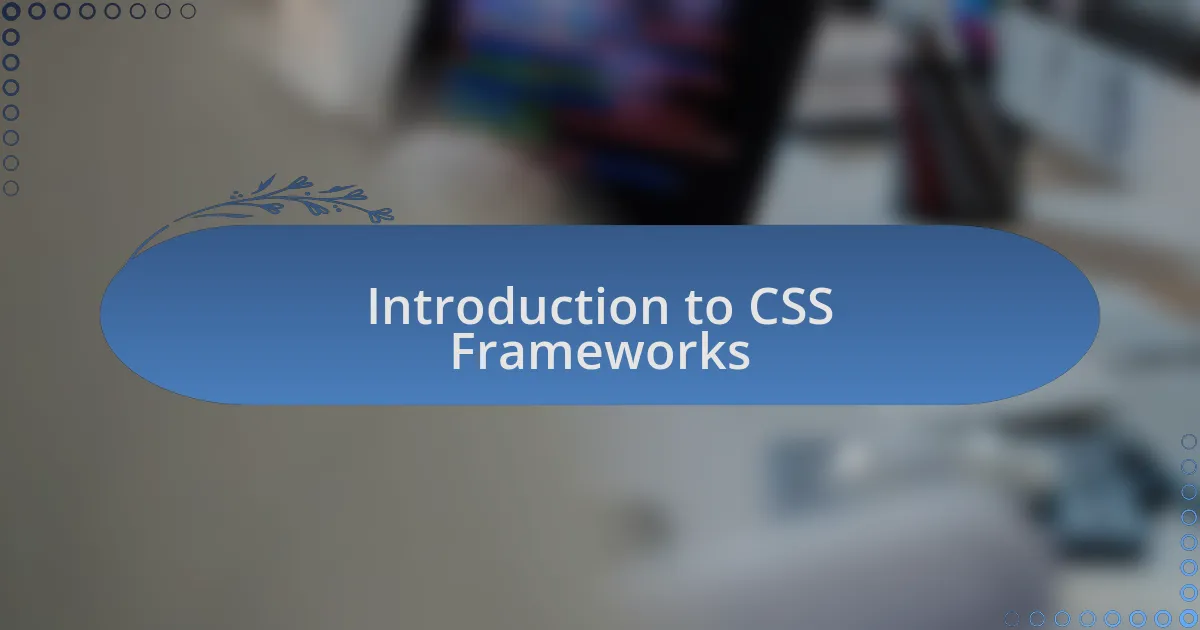
Introduction to CSS Frameworks
CSS frameworks have transformed the way we approach web design, streamlining the process and reducing the guesswork involved in styling websites. I still remember my early days of web development, where I often felt lost among countless CSS properties. It was a game-changer when I discovered frameworks like Bootstrap and Foundation, which not only provided pre-styled components but also helped maintain a consistent look and feel.
Have you ever felt overwhelmed by the sheer number of decisions necessary for styling a site? That’s exactly how I felt before I embraced CSS frameworks. They offer a structured approach, enabling developers to focus more on functionality and user experience rather than getting bogged down in minute details. In my experience, these frameworks foster creativity; by having a solid foundation, you can really push the boundaries of design without starting from scratch.
Additionally, using a CSS framework can help ensure that your site is responsive, which is crucial in today’s mobile-driven world. I recall a project where I struggled with the layout on different devices until I adopted a framework. It felt rewarding to create a seamless experience across devices that didn’t require a complete redesign with every adjustment. CSS frameworks not only enhance productivity but also empower developers to create beautiful, functional websites more efficiently.
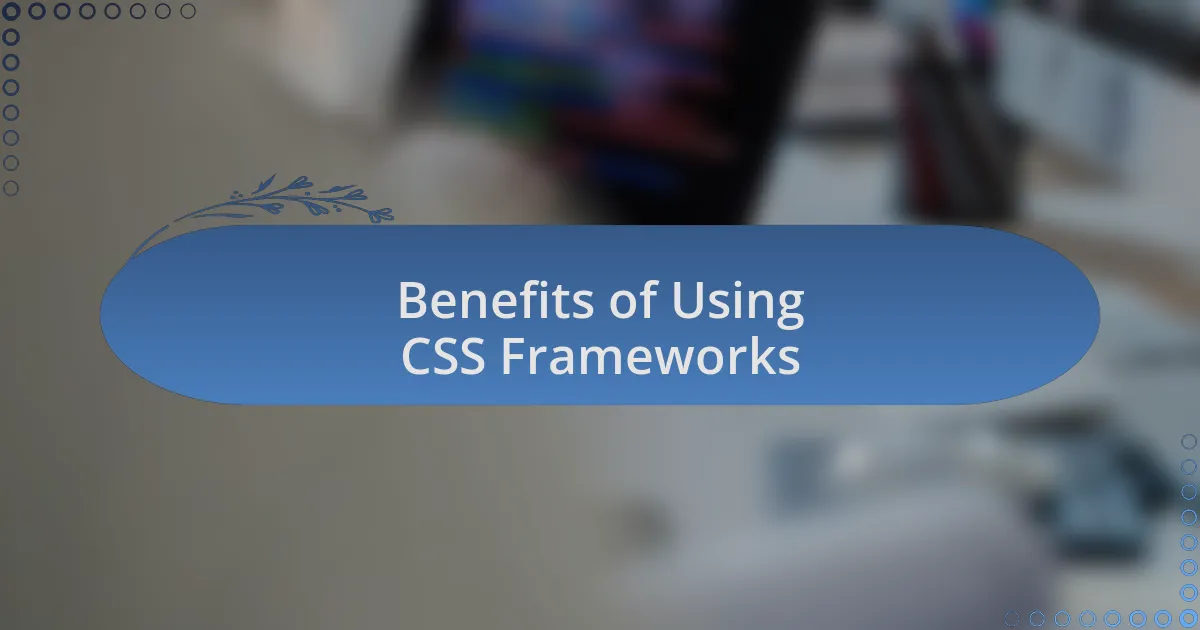
Benefits of Using CSS Frameworks
When I started using CSS frameworks, one of the first benefits I noticed was the speed of development. It was incredible how quickly I could prototype a website by simply leveraging pre-made components. I remember working on a tight deadline where the framework saved me hours, allowing me to focus on refining features instead of worrying about the aesthetics of buttons or forms.
Another advantage that struck me was the built-in grid systems. Setting up a responsive layout used to be a challenge, but with frameworks, it felt like having a reliable map to navigate through. I clearly recall the first time I implemented a grid: it took a few minutes, and suddenly my design looked polished and professional—like a weight had been lifted off my shoulders.
Moreover, maintaining code with CSS frameworks leads to greater consistency across various projects. It’s not just about saving time; it’s also about reducing the chances of bugs that result from custom approaches. Have you ever spent hours trying to track down a minor display issue? I know I have, but with frameworks, I found a sense of reassurance in knowing that I was working within a well-tested system that many others have also relied upon and refined.
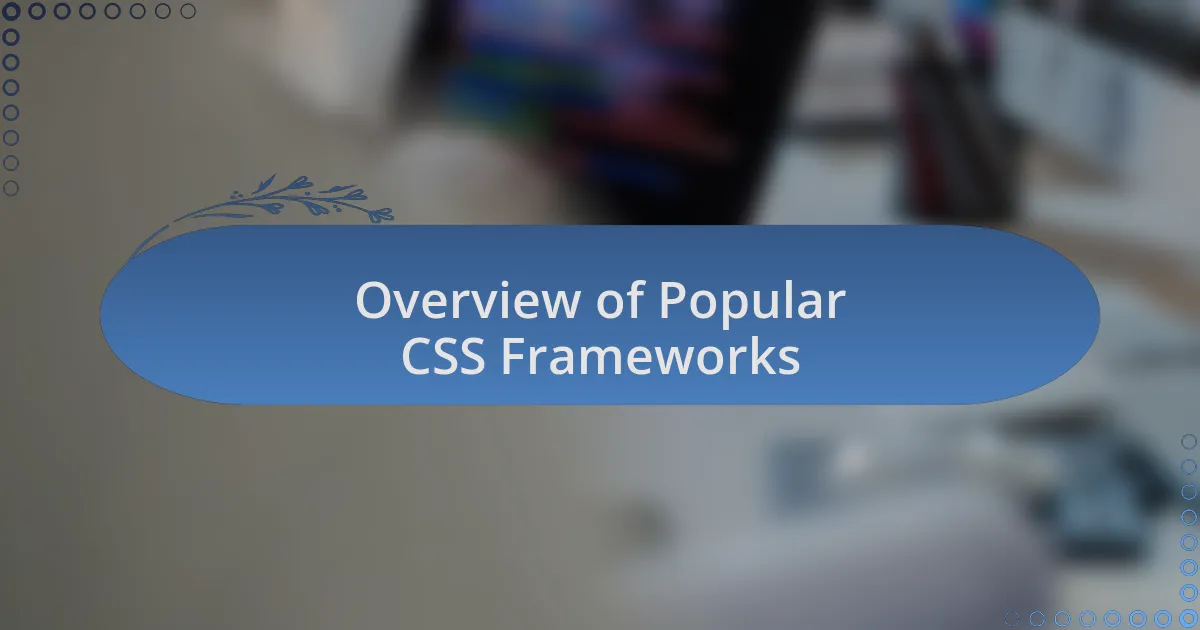
Overview of Popular CSS Frameworks
Among the popular CSS frameworks, Bootstrap often stands out for its comprehensive approach. I vividly remember my first encounter with Bootstrap; the extensive documentation and vibrant community support helped me navigate its features effortlessly. Have you ever been in a situation where you felt overwhelmed by choices? Bootstrap’s clear structure made it so much easier to dive in, and I found myself crafting responsive designs with minimal fuss.
Tailwind CSS is another intriguing framework that has gained traction, promoting a utility-first philosophy that allows for unprecedented customization. Initially, I was skeptical about this approach. However, once I embraced the idea of building components by combining utility classes, I realized how empowering it felt to achieve unique designs without the constraints of traditional styles. It’s like having a creative playground at your fingertips.
Lastly, Foundation offers a robust alternative known for its flexibility and semantic structure. When I experimented with Foundation on a side project, I was captivated by how it facilitated a mobile-first approach. I remember adjusting the elements on my screen in real-time, and it was exhilarating to see immediate results. Isn’t it exciting when a tool enhances your workflow and inspires creativity? That’s exactly how Foundation impacted my development process.

Key Features That Impressed Me
One of the standout features of Bootstrap that really impressed me was its grid system. I can recall a project where I needed to create a responsive layout for a client’s site. The ability to easily adjust column sizes with classes like “col-md-4” made the whole process feel intuitive. Have you ever struggled with alignment and spacing? With Bootstrap, I found that I could almost visualize the grid itself as I coded, which significantly reduced my time in development.
Another feature that struck me with Tailwind CSS was how it encourages consistency through its design system. I remember spending hours meticulously choosing colors and font sizes for a branding project. But with Tailwind, I could simply define a palette, and it automatically applied those choices throughout my components. It was liberating! How often have you wished for a more organized way to maintain design coherence? Tailwind’s utility classes help keep everything aligned, and that really resonated with me as a designer.
Then there’s Foundation’s emphasis on accessibility. I was working on a site that required compliance with WCAG guidelines, and I must admit, the efforts involved felt daunting at first. However, Foundation’s semantic HTML components made it easy to build an accessible site without sacrificing design quality. It made me realize how important it is to create inclusive experiences on the web. Doesn’t it feel rewarding to know you’re making the internet a friendlier place for everyone? This aspect truly deepened my appreciation for the framework.
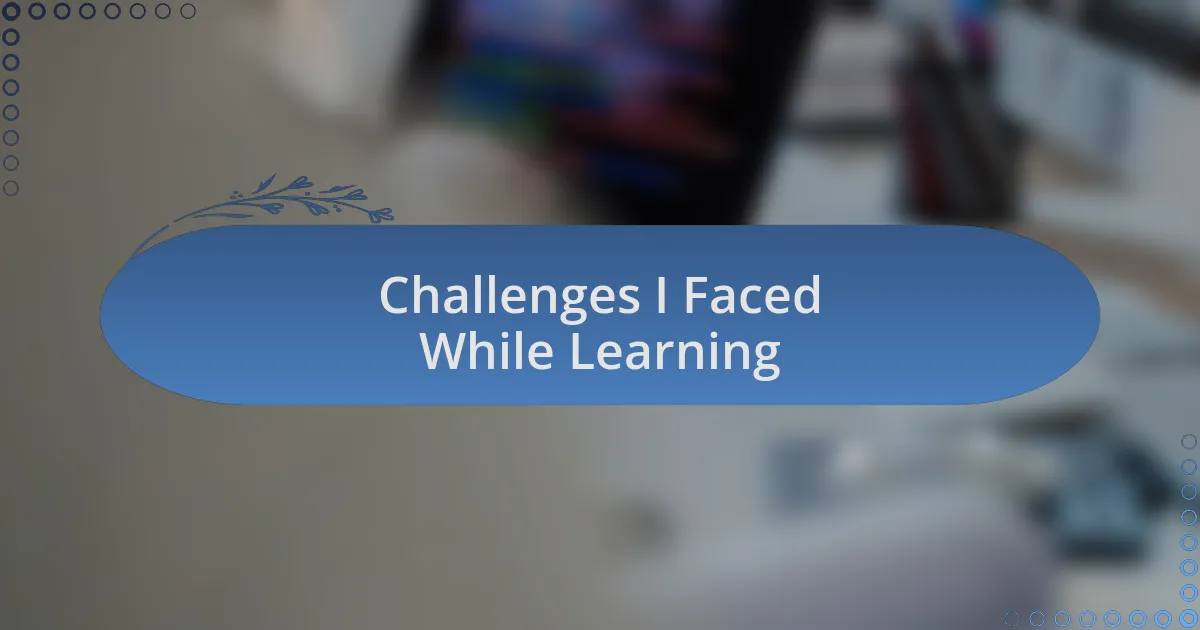
Challenges I Faced While Learning
While learning CSS frameworks, one challenge I faced was the initial complexity of the syntax. I remember attempting to dive into Bootstrap for the first time, only to be overwhelmed by the multitude of classes and components. It’s like learning a new language—did I really need to remember all these specific terms? Over time, I realized that a solid understanding of the basics made it easier to navigate and more intuitive to use, but getting there took patience.
Another hurdle was adapting to different frameworks’ philosophies. I recall switching from Bootstrap to Tailwind CSS and feeling lost in the process. The utility-first approach was so different from what I was used to. My first few attempts looked chaotic, and it raised a frustrating question: how could I create a cohesive design if I couldn’t understand the framework’s structure? Eventually, I discovered that by embracing this new mindset, I could produce unique designs that truly reflected my style.
Lastly, I encountered the challenge of cross-browser compatibility. One fateful project saw my perfectly styled site looking completely different in Firefox than in Chrome. I found myself asking, how could something so small create such visible chaos? This experience taught me that thorough testing across various browsers is essential. It pushed me to become more meticulous in my work and reinforced the importance of consistency in web design for all users.