Key takeaways:
- Load times are critical for user satisfaction and can significantly impact user engagement and sales conversions.
- Optimizing load times involves techniques such as image compression, leveraging browser caching, and minifying CSS and JavaScript files.
- Real-life examples demonstrate that improvements like using CDNs and reducing server response times can lead to notable enhancements in website performance.
- Conducting a thorough website audit and optimizing images are essential first steps in reducing load times effectively.
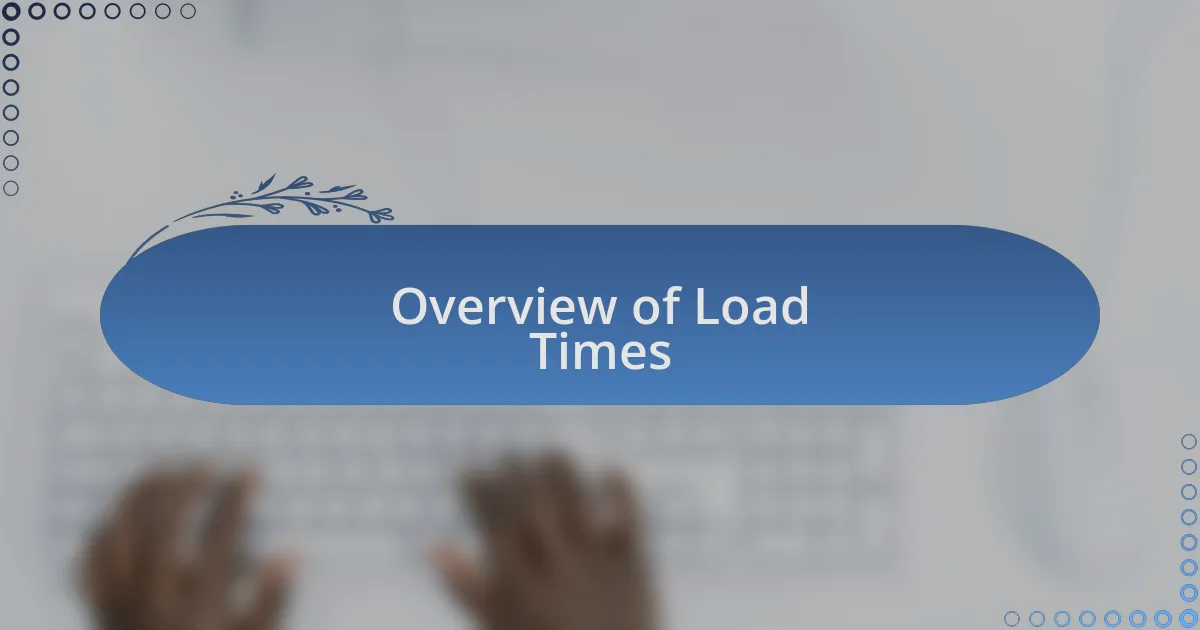
Overview of Load Times
Load times can feel like the heartbeat of a website. When I first started in web development, I was shocked by how just a couple of extra seconds could make a visitor’s patience wear thin. Imagine someone excited to explore your site, only to be met with a spinning wheel instead of engaging content.
In my experience, every millisecond counts. I recall a project where slow load times led to a significant drop in user engagement. It made me realize that optimizing load times isn’t just a technical task; it’s about respecting user time. Have you ever clicked away from a slow-loading page? That frustration can easily turn into lost opportunities.
Understanding load times is crucial for both the developer and the user. The modern web user expects speed and efficiency. Each second lost can cost tomorrow’s customer, so I often ask myself: what can I do today to improve loading speeds? This mindset drives me to constantly refine my methods and push for better performance.
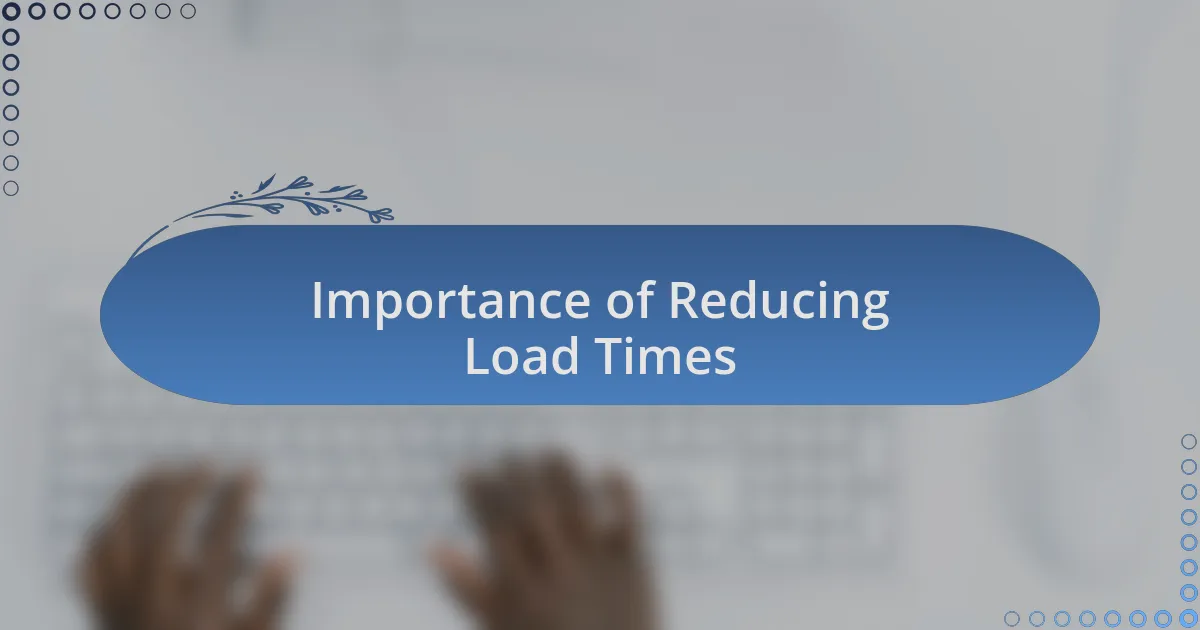
Importance of Reducing Load Times
Reducing load times is vital because it directly impacts user satisfaction and retention. I once worked on a site for a local business that struggled with high bounce rates. After optimizing the load times, I noticed a tangible shift in user behavior; fewer visitors left the site, and more took the time to explore. Have you thought about how frustrating it can be when a website keeps you waiting?
Every fraction of a second can indeed make or break a user’s experience. I remember collaborating with a team on an e-commerce site where even a 1-second delay caused a notable decrease in sales conversions. This taught me that a quick-loading site isn’t just about technical excellence; it’s ultimately about creating seamless experiences that encourage visitors to stay and engage.
Furthermore, fast load times enhance a site’s search engine ranking. From my observations, search engines prioritize speed, so when you improve load times, you’re not only keeping users happy but also boosting visibility. Think about it: wouldn’t you prefer to invest your efforts where they have the most impact, such as making your website both user-friendly and discoverable?
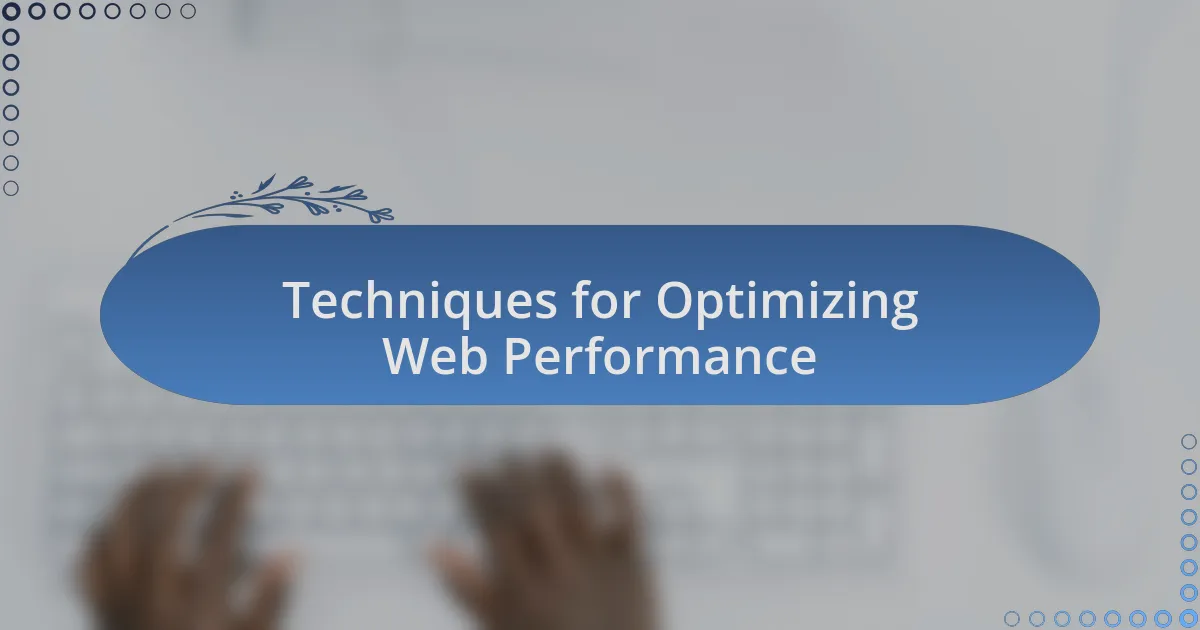
Techniques for Optimizing Web Performance
When it comes to optimizing web performance, one of the most effective techniques I’ve employed is image compression. I once worked on a photography website where the visuals were stunning but heavy. By compressing those images without sacrificing quality, we reduced load times significantly, enhancing the overall user experience. Isn’t it remarkable how a few adjustments can breathe life into a website?
Another technique I frequently recommend is leveraging browser caching. This allows returning visitors to load the site faster by storing static resources in their browsers. I implemented this strategy on a blog I manage, and it was gratifying to see users praising the swift loading times on their next visits. Isn’t it rewarding to know that you’re making visitors’ lives easier?
Minifying CSS and JavaScript files is also essential. I remember optimizing a client’s site where the code was bloated with unnecessary characters and spaces. After minification, the site loaded faster, but more importantly, it provided users with the fluid experience they deserve. Who wouldn’t love to see their website running like a well-oiled machine?
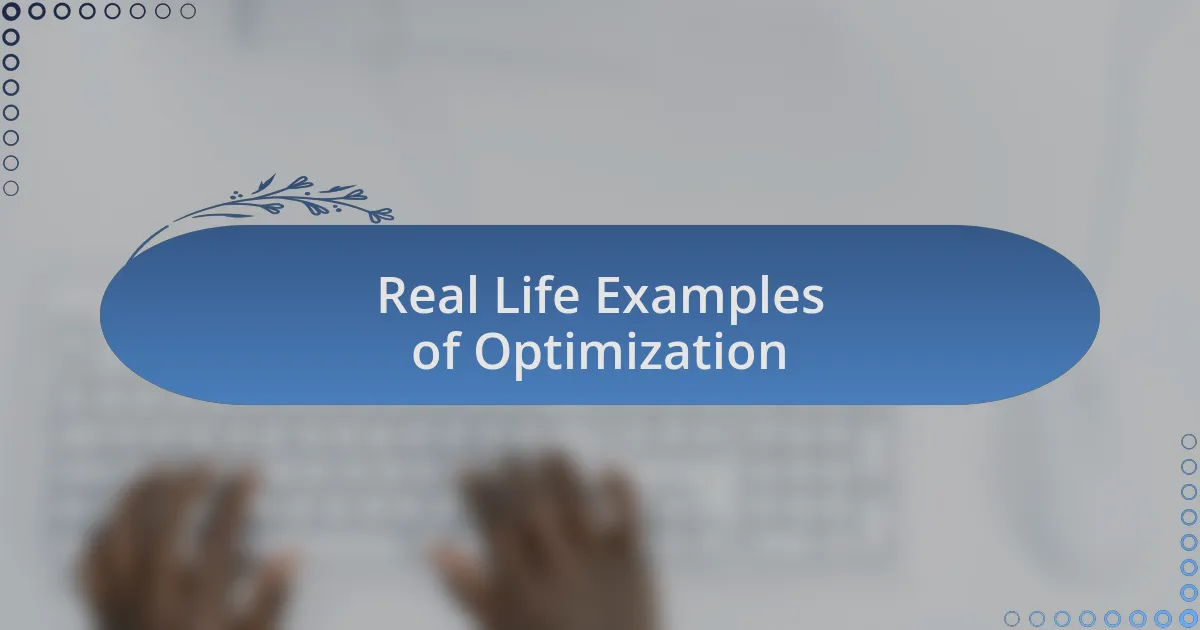
Real Life Examples of Optimization
While working with an e-commerce site, I discovered the power of content delivery networks (CDN). By distributing the website’s content across various servers worldwide, I found that load times improved significantly for users, regardless of their location. It’s fascinating to think how technology can practically eliminate distance barriers in today’s digital world.
Another project involved a simple yet effective change: reducing server response times. I often recall optimizing a small business website by upgrading their hosting plan. The difference was palpable—pages that once took seconds to load now appeared almost instantly. I couldn’t help but feel a surge of satisfaction knowing that this improvement could positively impact their sales.
Finally, I implemented lazy loading on a news site, where content was initially hidden from view. This approach ensured that only the images and text visible to the user loaded first, significantly speeding up the initial page load. It’s such a rewarding feeling to see users interact with the site seamlessly, enjoying the content without frustrating delays. How rewarding it is to realize that a few technical tweaks can foster a more engaging experience!
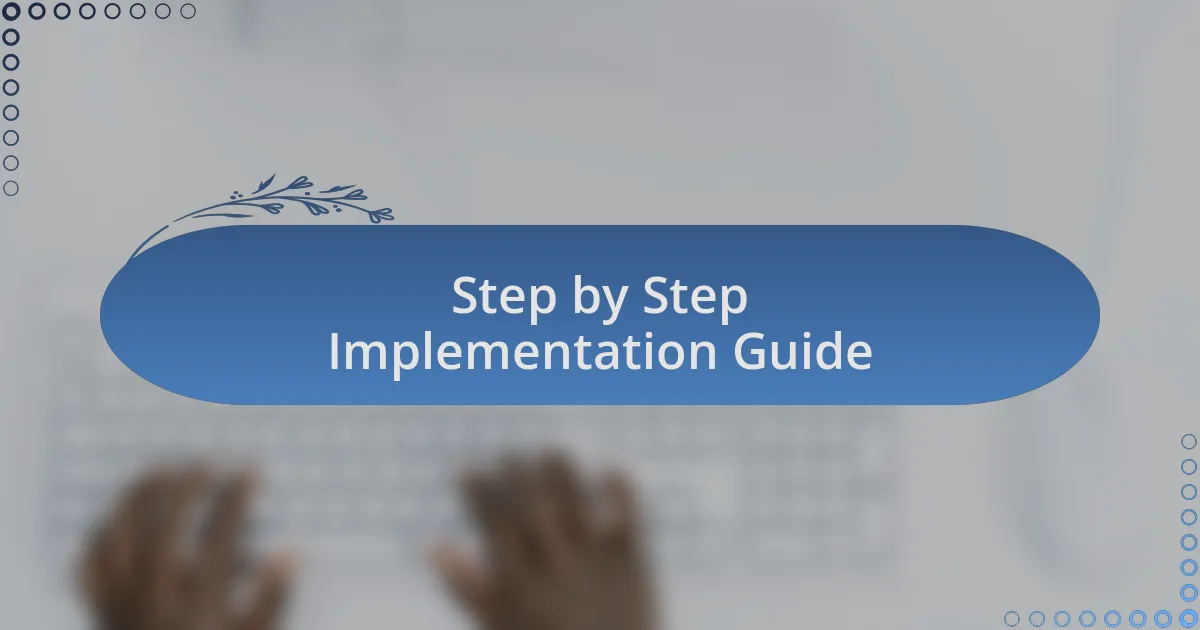
Step by Step Implementation Guide
To effectively reduce load times, the first step I recommend is conducting a thorough audit of your website’s current performance. I usually use tools like Google PageSpeed Insights or GTmetrix. These platforms not only provide a performance score but also highlight specific areas that need improvement. Isn’t it surprising how many low-hanging fruits you can find just by shining a light on what’s slowing you down?
Next, consider optimizing images, which is often a game-changer for load times. I once worked on a project that involved resizing and compressing images without sacrificing quality. The impact was immediate; users noted how quickly the site loaded and how vibrant the visuals looked. Isn’t it incredible how a few adjustments can transform a user’s experience?
Lastly, I suggest minimizing HTTP requests by combining CSS and JavaScript files. I remember the moment I streamlined a site’s code and reduced clutter; the load time dropped significantly. It felt like clearing a traffic jam—everything flowed smoothly, and the user experience improved. Who wouldn’t want to create a seamless navigation experience like that for their visitors?