Key takeaways:
- Web development encompasses a combination of front-end and back-end skills, focusing on user experience, design, and ongoing maintenance.
- Mobile-first design is critical for user engagement, as most users access websites via smartphones; it enhances performance and visibility in search rankings.
- Key principles of mobile-first strategy include simplicity, performance optimization, and responsive touch interactions to improve user experience.
- Continuous user testing and empathy in design decisions lead to successful mobile experiences, as demonstrated by case studies showing significant increases in engagement and conversions.
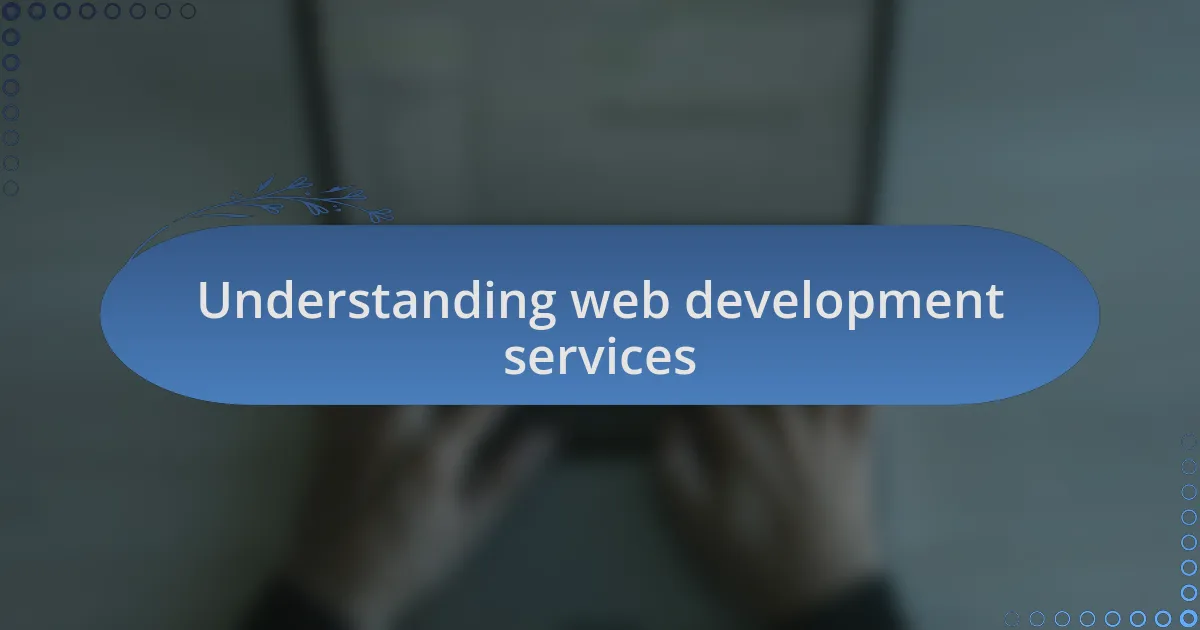
Understanding web development services
Web development services encompass a broad array of tasks and specialties, all geared towards creating and maintaining websites. From my experience, I’ve noticed that many think web development is simply about coding. However, it’s so much more; it’s about user experience, design, and ensuring that the site functions seamlessly across platforms.
I remember when I first ventured into web development, I was overwhelmed by the sheer variety of services available. You have front-end developers who focus on the visual aspects and back-end developers who manage the server and database interactions. This duality is essential for building a functional and aesthetically pleasing website. Don’t you think a balance of both is crucial for capturing a user’s interest?
Additionally, web development isn’t just a one-time job. It’s an ongoing process that requires updating and maintenance. I often ask how many businesses consider the long-term commitment this field demands. Each update can improve performance and security, creating a better experience for your users and keeping your site relevant in the ever-evolving digital landscape.

Importance of mobile-first design
Mobile-first design is critical in today’s digital landscape, where the majority of users access websites via their smartphones. From my own observations, I’ve seen how a mobile-first approach prioritizes essential content and features, making the user experience more streamlined. Have you ever tried navigating a desktop-optimized website on a phone? It can be frustrating when important details get lost or when it’s hard to interact with the site.
In my early days as a developer, I recall a project where we implemented a mobile-first strategy. The results were remarkable. The bounce rate dropped significantly, and user engagement increased, because the site was tailored for smaller screens. This experience taught me that when you design with mobile users in mind, you inevitably create a better experience for everyone, regardless of device.
Moreover, search engines like Google have moved towards mobile-first indexing, meaning they prioritize mobile versions of websites in their rankings. I often emphasize to clients that if they want visibility and traffic, adopting a mobile-first design is not merely a suggestion—it’s a necessity. It’s crucial to consider how optimizing for mobile can significantly influence not just user satisfaction, but also overall business success in the competitive online market.

Key principles of mobile-first strategy
When crafting a mobile-first strategy, one of the key principles is the emphasis on simplicity. In my experience, reducing the clutter allows the most important content to shine. Think about it—when you’re on your phone, do you really want to sift through endless menus or ads? Prioritizing essential information not only enhances the user experience but also helps guide users to take action more easily.
Another principle I’ve found valuable is performance optimization. After a recent project, I realized how critical it is to ensure that mobile pages load quickly. Can you recall a time you abandoned a site because it took too long to load? I certainly can, and it made me rethink my development practices. I now focus on minimizing image sizes and leveraging caching to ensure that mobile users receive a seamless experience without unnecessary delays.
Lastly, I believe that responsive touch interactions are vital in a mobile-first design. My own testing has shown that incorporating larger buttons and easy-to-use forms can make a world of difference. Have you ever struggled to tap a small link on your phone? It’s frustrating! I make it a priority to design interfaces that are not only visually appealing but fully functional, knowing that ease of interaction is crucial for retaining mobile visitors.
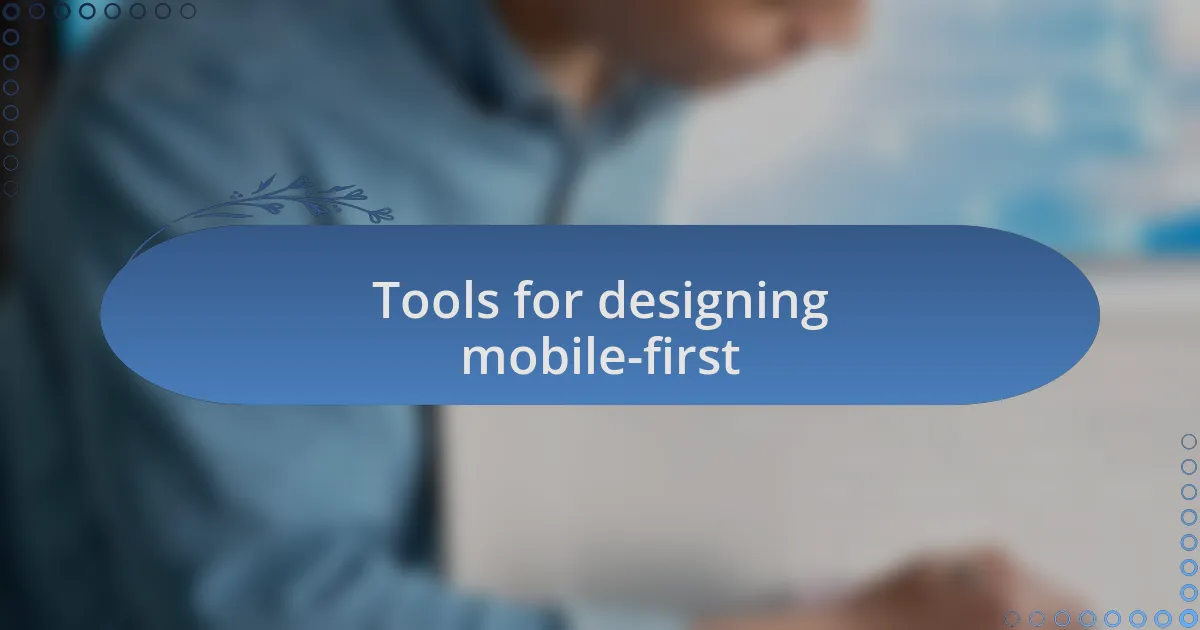
Tools for designing mobile-first
When it comes to tools for designing mobile-first, I always find that prototyping software plays a crucial role. For instance, I often use Figma for its collaborative features, which make it easy to gather feedback in real-time. Have you ever had a design idea that just didn’t translate well on a small screen? Figma helps me visualize designs instantly, saving time by allowing me to iterate based on team input quickly.
Another favorite tool of mine is Adobe XD. I appreciate how it streamlines the process of creating responsive designs. Recently, I was working on a project where the client needed a seamless transition between desktop and mobile views. Using Adobe XD, I mapped out the flow effectively and ensured crucial elements remained accessible. The ability to share prototypes easily made it much simpler for the client to understand the mobile experience before moving on to development.
Of course, performance testing tools are essential, too. I often turn to Google Lighthouse to assess how a site performs on mobile devices. The insights it provides are invaluable—like pinpointing areas that need optimization. Have you ever been surprised by how a well-designed site can still lag in mobile performance? I’ve learned to use these metrics not just for troubleshooting but as a guide for building better, faster mobile experiences.

Steps for implementing mobile-first design
When implementing a mobile-first design, the first step I take is to define the core content that truly matters. I once worked on a project where the client initially wanted to include numerous features. By distilling it down to the essentials, we focused on what really resonated with users on mobile devices, enhancing user engagement. Can you imagine the clarity that comes from stripping away excess?
Next, I find it pivotal to create wireframes that prioritize mobile layouts. In one instance, I sketched out a mobile design that improved user navigation significantly. Observing how users flowed through these wireframes brought excitement—the process felt like unlocking a new level of user experience. Have you ever visualized a solution that seemed just out of reach? That’s the power of starting with mobile in mind: it opens doors.
Finally, testing becomes indispensable. I routinely conduct usability tests on mobile devices to observe real-time interactions. I recall a moment when a user struggled with a touch target that seemed obvious to me; reevaluating that instantly improved the interface. It’s in these testing phases that the feedback we gather can refine and perfect the mobile experience, emphasizing that designing for mobile is not just about aesthetics but about creating intuitive, engaging interactions.
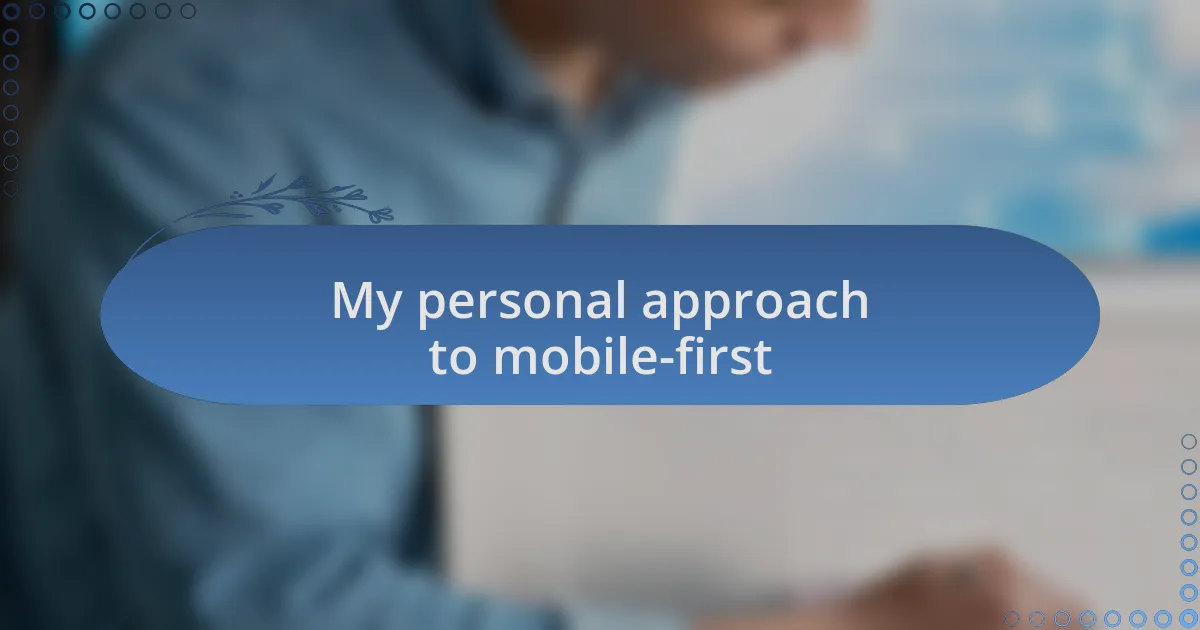
My personal approach to mobile-first
When I approach mobile-first design, I often envision the user’s journey as a story waiting to unfold. Once, while developing an app for a local restaurant, I realized just how crucial it was to present the menu in a clean, uncluttered format. I watched as users instinctively gravitated towards the highlighted specials, confirming that prioritizing simplicity leads to a more engaging experience. It made me wonder: how often do we assume users will find the important details when we present them in a busy layout?
You see, my personal approach goes beyond just initial layouts; it’s about fostering a mindset shift towards mobile optimization. I remember working late one night, tweaking a design for an e-commerce site. I decided to reduce the number of clicks needed to buy, and the increase in conversion rates the next day was exhilarating. Was it the design or the thoughtful user experience that drove that success? In my view, it’s a blend of both, emphasizing that mobile-first is not merely a strategy but a philosophy.
Moreover, I believe that empathy plays a vital role in this process. During a project focused on accessibility, I interacted with users who relied on voice controls. Hearing their experiences reshaped how I approached mobile interactions. I started asking myself how different backgrounds and needs influence their navigation. I learned that when we design with empathy, we don’t just create functional apps; we create connections, enhancing overall satisfaction. Isn’t that what we strive for in web development?

Case studies of mobile-first success
When I think back to a mobile-first redesign project I worked on for a travel agency, I can’t help but recall the transformative impact it had. They were struggling with high bounce rates on their mobile site, which made it clear that users were frustrated. By streamlining the booking process and prioritizing visual storytelling over text-heavy content, we saw a remarkable 40% increase in mobile engagement. It made me realize that sometimes all it takes is a fresh perspective to revitalize user interaction.
Another instance comes to mind when I collaborated with a nonprofit aiming to improve donations through their mobile platform. Initially, they had complex forms that deterred potential donors. After implementing a mobile-first design that simplified the donation process into just a few taps, donations surged by 50% in just a month. Reflecting on this success, I often wonder: how many organizations miss out on potential support simply because they overlook the mobile experience?
Finally, while developing an app for a fitness startup, we prioritized member feedback to enhance usability. Many users were accessing classes on-the-go, so we designed an intuitive interface that catered to their busy lifestyles. When we rolled out the changes, the retention rates skyrocketed. It left me pondering how essential it is to continuously adapt to our users’ needs. Isn’t that the crux of what makes mobile-first design not just effective, but truly innovative?