Key takeaways:
- Structured logging enhances clarity and efficiency, making it easier to identify issues and collaborate across teams.
- Utilizing different logging levels helps manage log verbosity and focus on critical issues during deployments.
- Integrating logging tools and monitoring systems like ELK Stack transforms data handling and visualization, improving problem-solving.
- Including contextual information in logs makes it easier to trace and diagnose issues effectively.
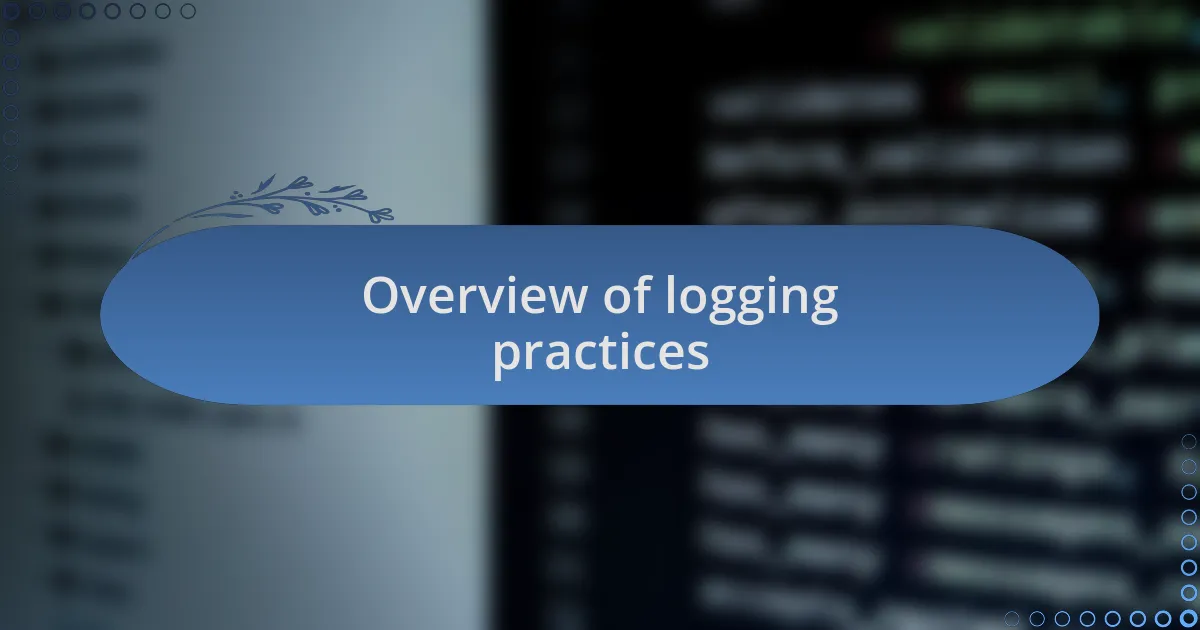
Overview of logging practices
Logging practices play a crucial role in the realm of web development, offering a way to record the various actions and events occurring within an application. Personally, I’ve found that the process of logging can often feel like piecing together a jigsaw puzzle. It’s fascinating to see how well-placed logs can illuminate obscure issues, providing insight into user behavior and system performance.
One aspect that often gets overlooked is the balance between sufficient logging and information overload. Have you ever sifted through an avalanche of log entries, feeling lost in the noise? I certainly have. I learned early on that focusing on key events, errors, and user interactions can create a clearer picture, making it easier to identify and fix problems as they arise.
Moreover, I’ve noticed that implementing structured logging, where entries are formatted in a consistent and easily interpretable way, can transform how effectively I interact with log data. It’s almost like having a well-organized toolbox at my disposal. This structure allows quick identification of issues and can significantly enhance collaboration across teams—all vital for delivering seamless web development services.
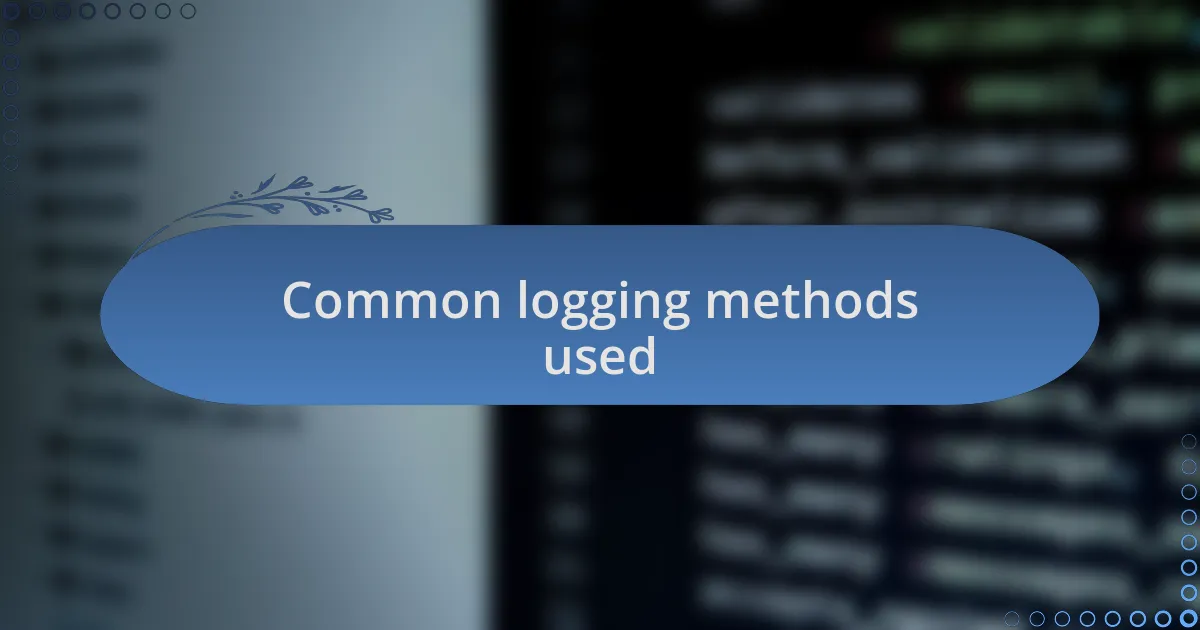
Common logging methods used
When it comes to common logging methods, I’ve found that using basic text logs can be a straightforward approach for many developers. They allow for quick capturing of events in a simple format, which can feel reassuring, especially in the early stages of a project. I remember starting out with plain text logs, thinking, “This will be enough,” only to realize how challenging it can become to parse through those lines of raw data without a structured approach.
One method that I’ve recently embraced is structured logging. This technique organizes log entries using formats like JSON, making them easier to read and analyze later on. Just the other day, I encountered a weird bug, and by sorting through structured logs, I could pinpoint the exact function where the issue occurred. Have you ever wished you had a magic wand to fix bugs quickly? Structured logging feels like that magic tool, offering clarity and efficiency.
Another impactful logging method I rely on is logging levels, which categorize messages as DEBUG, INFO, WARN, ERROR, or FATAL. When I first learned about this system, it felt empowering. By adjusting the level of detail in my logs, I can focus on the critical issues during a live deployment while keeping lower-priority messages tucked away. It’s akin to having a dial to control the chaos; how amazing is that? This method not only streamlines my workflow but also ensures I’m always addressing the most pressing issues first.
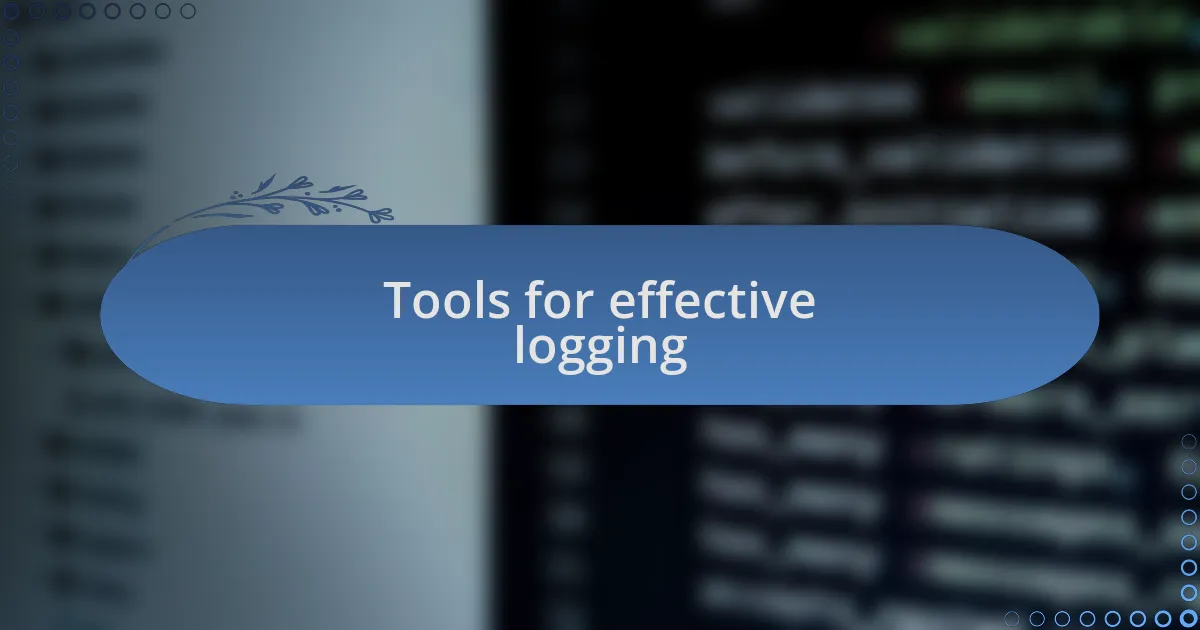
Tools for effective logging
When discussing tools for effective logging, I can’t help but mention my experiences with logging libraries like Log4j and Winston. They’ve made a world of difference in how I handle log data. The first time I integrated Winston into one of my Node.js applications, I was amazed by its versatility—being able to log to multiple transports like files, databases, or even external monitoring services really expanded my capabilities. Can you imagine the relief of having all your logs centralized and easily accessible? It’s a game-changer.
An essential aspect of my logging toolset is integrating with monitoring systems such as ELK Stack (Elasticsearch, Logstash, and Kibana). Early on, I found myself flooded with log messages but lacking the right tools to sift through them. After setting up ELK, it felt like gaining a superpower; I could visualize log data with intuitive dashboards and search capabilities. The transition transformed my approach, making it easier to uncover underlying issues. Have you ever experienced the frustration of lost information? Implementing ELK helped me overcome that hurdle effectively.
I also swear by utilizing cloud-based logging solutions like Loggly and Papertrail. They provide seamless scalability and accessibility, which is crucial when juggling multiple projects. I once faced a challenging production issue while on the go and was able to investigate and resolve it just by checking logs on my phone. How cool is that? It underscored the value of having reliable logging tools that follow you everywhere, ensuring you never lose sight of your applications’ health, no matter where you are.
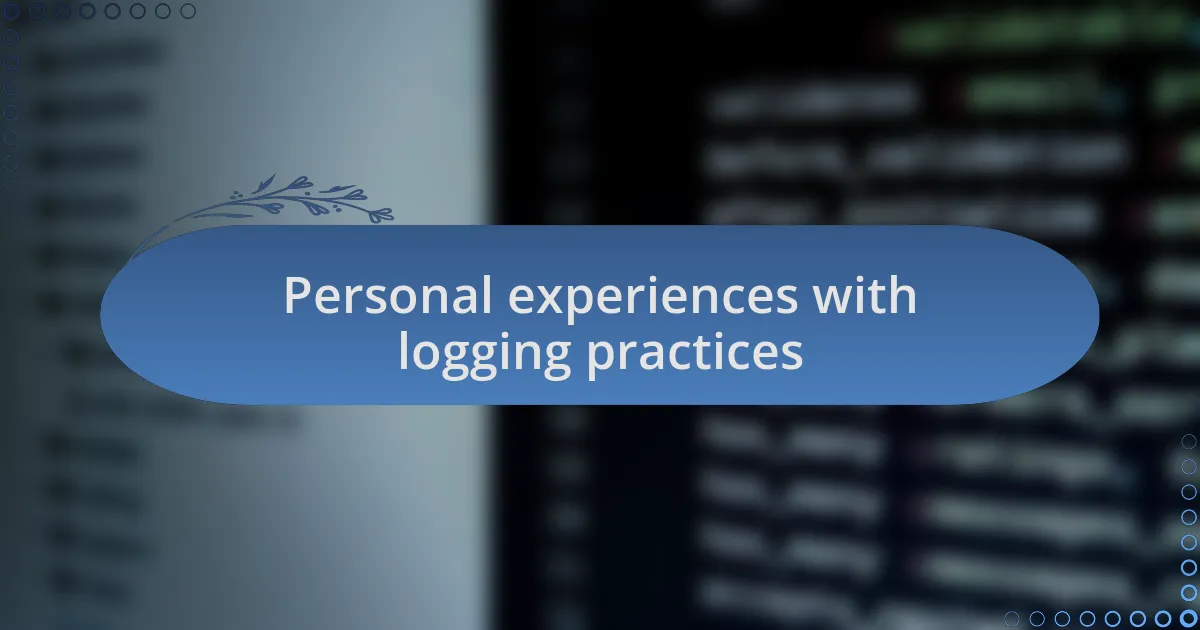
Personal experiences with logging practices
There was a time when I struggled to understand the intricate relationship between logging practices and debugging. I remember getting lost in a sea of logs, trying to pinpoint an error in a production environment. It was a frustrating experience, and I often asked myself, “How am I supposed to make sense of all this chaotic data?” That’s when I learned the value of structured logging. It changed the game for me, allowing me to pull out essential information quickly instead of endlessly scrolling through unformatted logs.
On another occasion, during a late-night coding session, I encountered a critical bug just before a product launch. The pressure was immense, and I felt the weight of my team’s expectations. Fortunately, I had set up granular logging for key modules, which allowed me to dive deep and uncover the root cause within minutes. That moment taught me the importance of proactive logging practices and how they can turn a stressful situation into a manageable one. Have you ever faced the pressure of a looming deadline and wished you had clearer insights? Well, I certainly have, and it’s experiences like this that shaped my approach.
I also vividly recall a project where I implemented logging best practices from the start. I took the time to outline what information was vital for various components. When my user feedback indicated issues that weren’t easily reproducible, that initial effort paid off immensely. By tracing users’ interactions seamlessly through my logs, I identified problems I never would have noticed otherwise. It made me realize how investing time in thoughtful logging can lead to better user experiences. Have you considered how much easier debugging could be if you approached logging with intention?
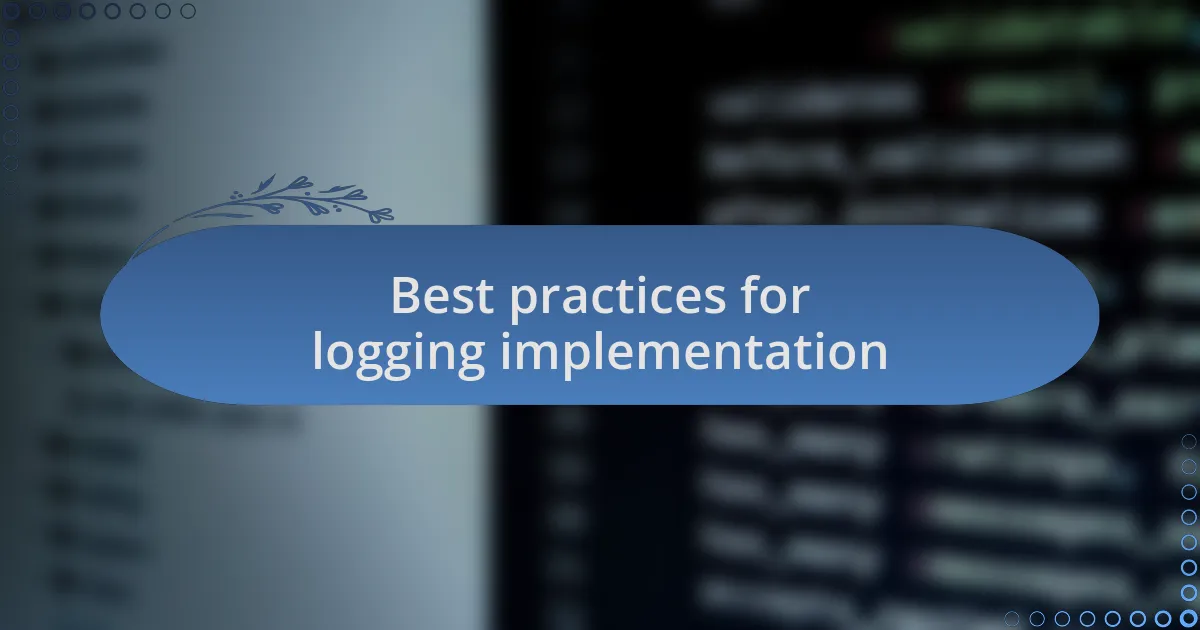
Best practices for logging implementation
Implementing logging practices effectively can dramatically enhance debugging and system monitoring. One aspect I’ve found crucial is to always log at different verbosity levels. During a project, I initially logged everything at the same level, which resulted in overwhelming amounts of data. It wasn’t until I switched to logging errors, warnings, and info messages separately that I discovered how much easier it was to focus on what truly mattered. Have you tried categorizing your logs this way?
Another best practice I’ve adopted is to include context in my logs. For instance, rather than simply logging an error message, I make it a point to include surrounding data, such as user actions or system states. This approach turned an intimidating log review session into a more insightful experience for me. I remember a case where context made all the difference in diagnosing a recurring issue. By connecting user actions with error messages, I could trace the problem back to a specific feature. Isn’t it fascinating how a bit of context can transform seemingly random data into a coherent narrative?
Lastly, I always encourage versioned log formats. When I started using versioning, I found myself able to navigate updates and changes more seamlessly. As systems evolve, maintaining consistency in log structure becomes vital. I recall a time when a new framework update introduced subtle changes in how data was processed. Thanks to my structured log versions, I could quickly adapt without losing track of historical log data. Have you considered how versioning might simplify your own logging strategy?