Key takeaways:
- Back-end applications are essential for data processing, server-side logic, and ensuring smooth user interactions.
- Common testing methods include unit testing, integration testing, and end-to-end testing, each addressing different components of application functionality.
- Effective back-end testing relies on tools like Postman, JUnit, and Selenium to enhance accuracy and efficiency.
- Continuous improvement of testing strategies, including automated testing and realistic environments, is vital for robust software development.
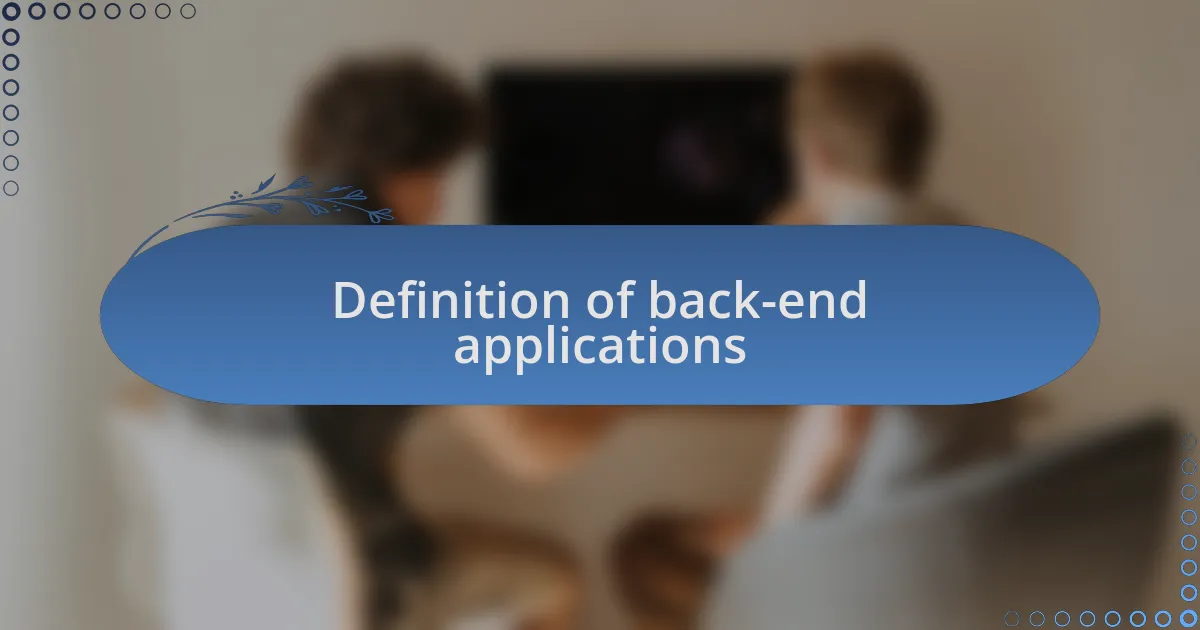
Definition of back-end applications
Back-end applications are the invisible engines that power the user experiences we often take for granted. They handle data processing, server-side logic, and database management, which means they are crucial in determining how a website interacts with users. I still remember the first time I realized just how much was happening behind the scenes when I clicked a button on an app; the complex web of processes fascinated me.
At their core, back-end applications manage the flow of information between the server and the client. When a user submits a form, for instance, it’s the back-end that swiftly processes that request and pulls the necessary data from the database. Have you ever wondered what it takes for a simple search query to return relevant results almost instantly? This seamless interaction is a testament to the efficient design of back-end systems.
In a more emotional sense, back-end applications are like the unsung heroes of web development. They work tirelessly, often without fanfare, to ensure that everything runs smoothly. I’ve encountered many moments of frustration when things didn’t work—those instances often remind me of just how essential and intricate these applications are. Understanding their definition and function not only enhances our appreciation for them but also sheds light on the challenges and successes involved in creating robust web experiences.
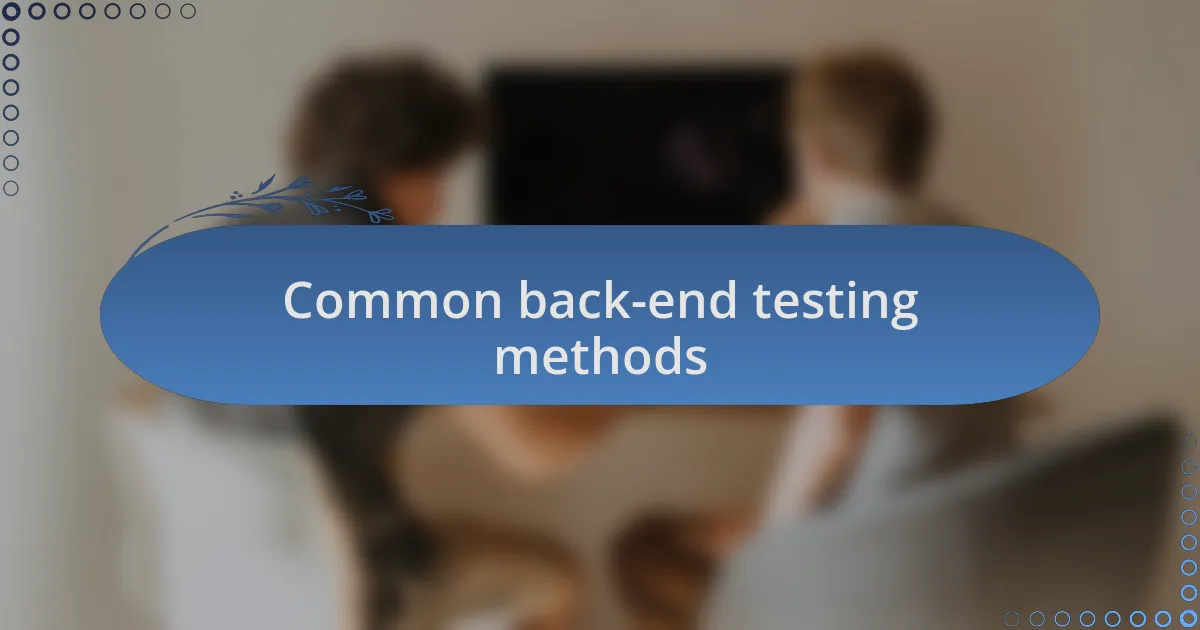
Common back-end testing methods
When it comes to back-end testing methods, one of the most common approaches I employ is unit testing. This method involves testing individual components or functions of the application in isolation to ensure each part behaves as expected. I remember a particular project where a small bug in a user authentication module caused hours of headaches. It was unit testing that ultimately pinpointed the problem, saving the team from further troubleshooting down the line.
Another effective strategy is integration testing, which checks how various modules work together—essential in ensuring that the entire system operates seamlessly. I once worked on a project where separate APIs needed to communicate with each other. Conducting integration tests revealed a misalignment in data formats, which, if left unchecked, would have led to data corruption. Can you imagine the chaos that would have ensued had we not caught that?
Lastly, I can’t emphasize enough the importance of end-to-end testing. This method simulates user interactions from start to finish, giving insights into the overall user experience. After conducting such tests on a web application I developed, I uncovered issues that would have been invisible during smaller tests. Have you ever considered how one small oversight can ripple out, impacting users’ perception of your application? It’s moments like these that reinforce my belief in the significance of comprehensive back-end testing.
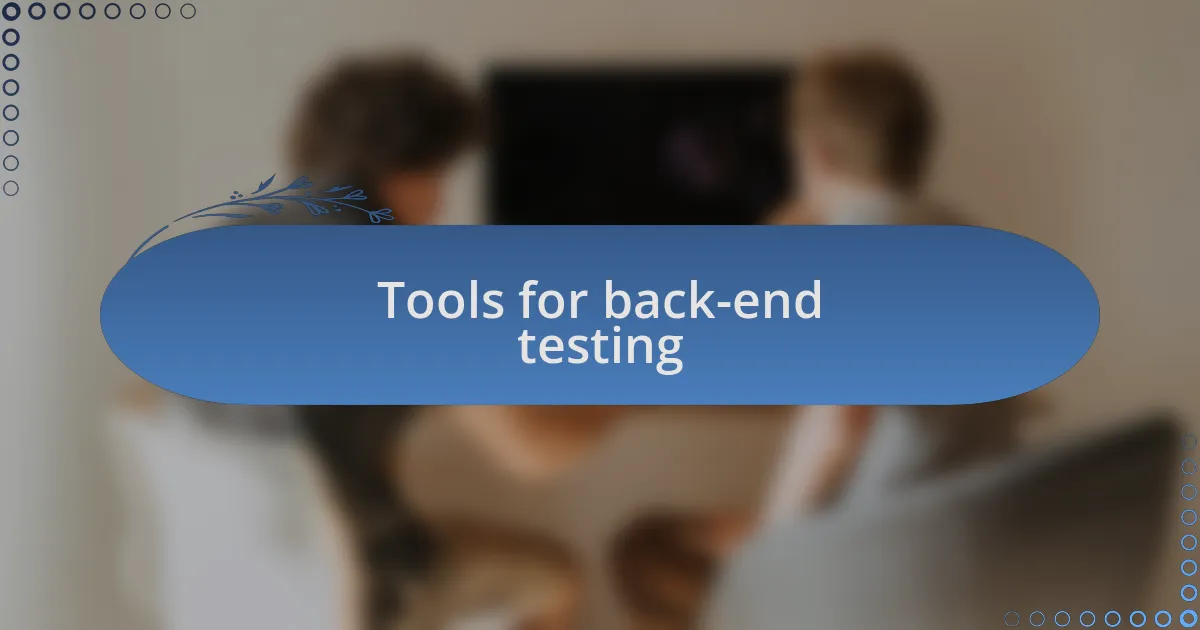
Tools for back-end testing
Tools play a critical role in back-end testing, and one that I often turn to is Postman. This tool is a lifesaver for testing APIs, allowing me to send requests and verify responses in a user-friendly environment. I recall a project where I used Postman to test a third-party API integration—finding discrepancies in the response data helped us adjust our application logic before it went into production. Have you ever faced similar issues with APIs? It’s tools like this that make the testing process so much smoother.
Another tool that has become integral to my testing workflow is JUnit. Primarily used for unit testing in Java applications, JUnit simplifies the process of writing and executing tests. In a recent project, I had the chance to write test cases for a complex banking application, ensuring the calculations for transactions were spot on. The reliability of JUnit allowed us to catch even the smallest of errors before they escalated into bigger problems. Doesn’t it feel great to have that sort of safety net?
Finally, I can’t overlook the value of Selenium, particularly when it comes to testing the back end of web applications in tandem with the front end. While it’s typically known for UI testing, I’ve found it invaluable in automating back-end processes to ensure everything works seamlessly together. Once, I created a Selenium script that interacted with both the front and back ends of an application during testing. The results were eye-opening, revealing issues that would have been difficult to identify otherwise. How do you balance front-end and back-end testing in your projects? It’s a delicate dance, but the right tools make all the difference.
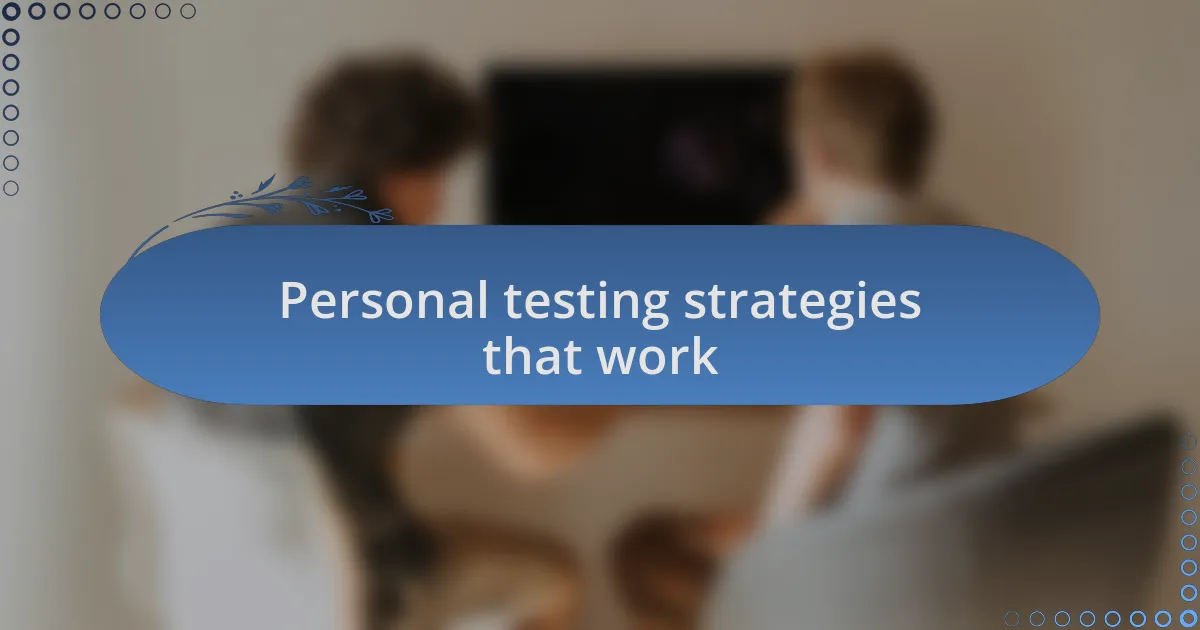
Personal testing strategies that work
When it comes to personal testing strategies, I’ve found that establishing a structured test plan is crucial. I typically outline what needs testing, breaking it down into manageable chunks. During one sprint, I faced the challenge of testing a microservices architecture; my plan helped me prioritize testing individual services before running integration tests, saving both time and effort. Have you ever tried to tackle too many things at once?
Another strategy that resonates with me is the practice of writing test cases first before any code is developed—a method known as Test-Driven Development (TDD). This approach enforces a mindset of clarity and purpose at the very start of the development process. I remember a situation where I developed a feature in parallel with its test cases; it kept me laser-focused and ensured that I only wrote what was necessary, which ultimately led to cleaner code. Isn’t it liberating to know you’re coding with intention?
Lastly, I heavily lean on continuous integration and deployment (CI/CD) pipelines to automate and streamline my testing process. Setting up automated tests within a CI/CD framework has transformed how I handle deployments. Just recently, I integrated automated testing for a new feature, and catching critical bugs before they reached production felt incredibly rewarding. Have you experienced that thrill of accomplishment when everything runs smoothly after deployment?

Lessons learned from testing
Testing back-end applications has taught me valuable lessons about patience and the importance of adaptability. There was a time when I overlooked user authentication processes during testing, only to realize the grave implications that followed. This experience underscored how crucial it is to revisit and refine my testing checklist regularly. How often do we assume something is working fine just because we haven’t observed any issues?
Another pivotal lesson that emerged from my testing journey is the significance of collaborative feedback. On one occasion, I involved team members in a review session, allowing them to scrutinize my test outcomes. Their fresh perspectives uncovered gaps I had missed, leading to a more robust application. When was the last time you sought another pair of eyes on your work?
Lastly, I’ve come to understand the necessity of tracking and documenting bugs meticulously. Once, while debugging a persistent error, I noticed that my notes from earlier tests weren’t detailed enough to trace the issue back to its root. This taught me that thorough documentation not only aids in immediate debugging but also builds a knowledge base for future projects. Isn’t it fascinating how a simple note can streamline the development process?
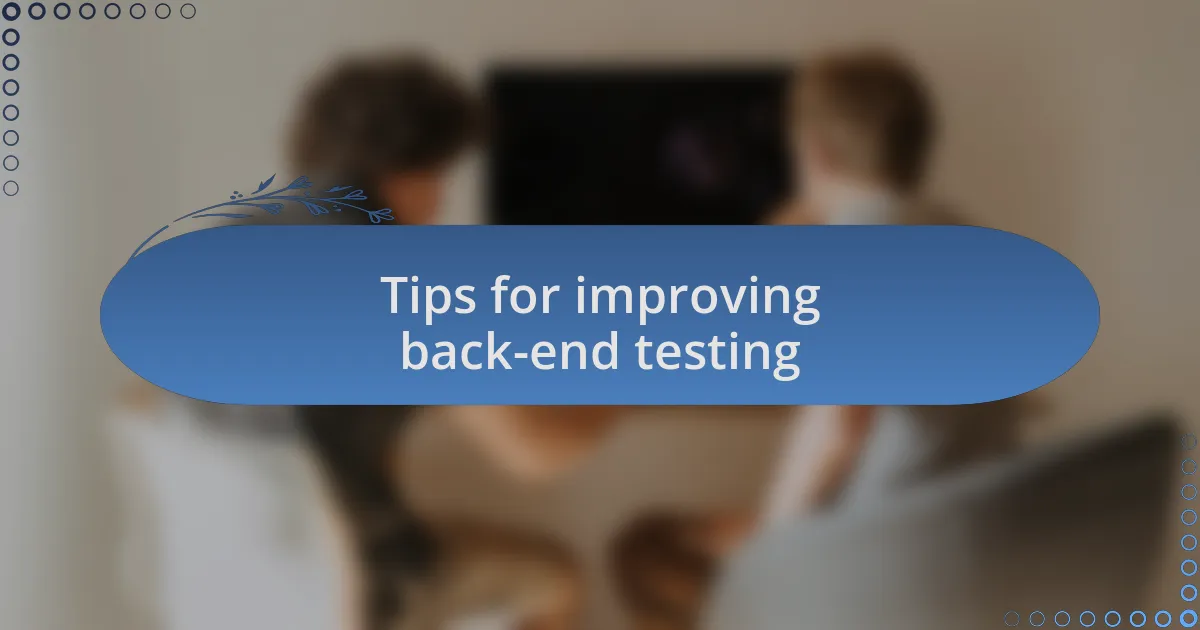
Tips for improving back-end testing
One effective tip I’ve found for improving back-end testing is to embrace automated testing. Early in my career, I relied heavily on manual testing, which often led to oversight, especially in repetitive tasks. Once I integrated automation tools, I realized how much time and accuracy I gained. Have you ever noticed how tedious it can be to perform the same test repeatedly? Automation helped me focus on more complex scenarios instead.
Another valuable strategy is to create realistic test environments that mimic production systems. In one project, I used dummy data that didn’t represent the actual user behavior. The result? A slew of bugs resurfaced after deployment. By simulating real-world usage, I was able to catch issues early on. Have you ever tested something and thought it was perfect, only to find problems later? This experience taught me that setting up an accurate testing environment is indeed crucial.
Lastly, continuously refining your test cases is vital. I remember a time when I kept using the same test cases for months without revision. Eventually, I noticed that new features weren’t being tested effectively, leading to missed errors. By revisiting and updating my test cases regularly, I ensured they remained relevant and aligned with any application changes. How often do we overlook adapting test cases as the project evolves? Recognizing that these adjustments keep our testing robust was a breakthrough for me.